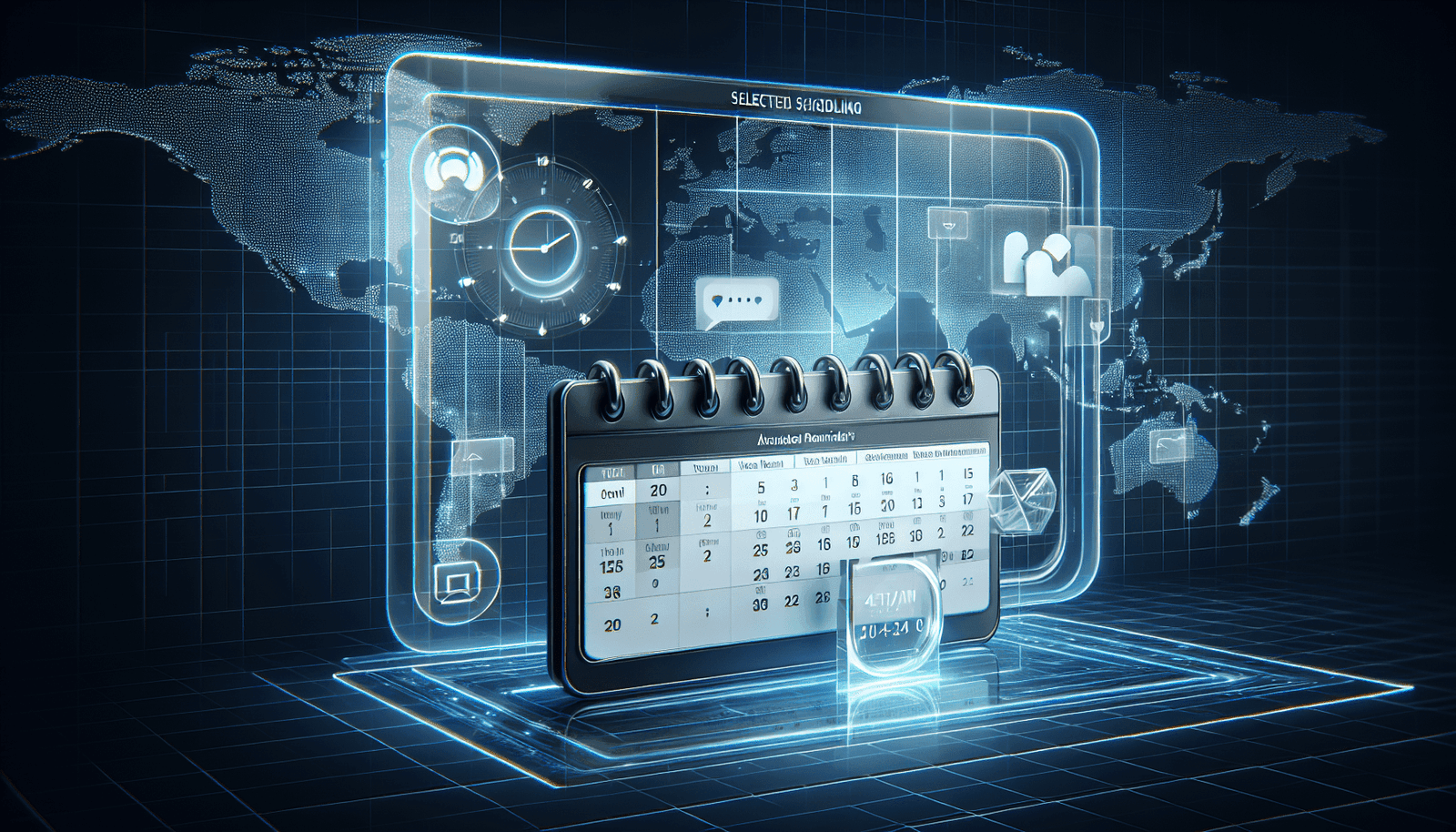Diving into the world of automated webinars can truly transform your reach and efficiency, allowing you to engage with your audience without the constraints of time and geography. Imagine refining your message and delivering it flawlessly every single time. Automation tools streamline the process, from scheduling and registrations to follow-up communications. It ensures that your webinars remain top-notch and interactive, enhancing learner engagement while providing you valuable insights through analytics. Get ready to explore the seamless integration of technology in your webinar management and unlock a new realm of possibilities! Are you wondering how you can automate your webinars to save time and enhance your audience’s experience? You’re in the right spot! Automating webinars can seem daunting at first, but with the right tools and a step-by-step guide, you’ll find it’s quite manageable. Let’s dive deep into the world of webinar automation together.
Understanding Webinar Automation
Before we jump into the nuts and bolts of webinar automation, let’s clarify what it means to “automate” a webinar. When you automate a webinar, you’re essentially setting up systems and technologies to handle various aspects of the webinar process—including scheduling, registration, email notifications, and even hosting the webinar itself—without requiring manual intervention every step of the way.
Why Automate Your Webinars?
Automating your webinars offers several compelling benefits. First, it saves you a considerable amount of time. Instead of manually managing each aspect of your webinar, automation allows you to set up processes once and let them run on their own. This not only frees up your schedule but also reduces the risk of human error.
Second, automation helps you deliver a consistent experience to your audience. Every participant receives the same level of attention, from the moment they register to the follow-up emails they receive after the event. This consistency can significantly boost your professional image.
What Can Be Automated in Webinars?
Virtually every part of the webinar process can be automated. Here are some key components you can automate:
- Registration: Automated systems can handle sign-ups, collect attendee information, and send confirmation emails.
- Email Notifications: Send reminders, updates, and follow-up emails automatically.
- Scheduling: Tools can help you schedule your webinar for multiple time zones, ensuring maximum attendance.
- Hosting: Some platforms allow you to prerecord segments or even the entire webinar, which can be played as if live.
- Engagement Features: Polls, surveys, and Q&A sessions can be set up in advance and triggered at appropriate times during the webinar.
- Follow-up: Automating follow-up emails allows you to continue the conversation with participants after the webinar ends.
Choosing the Right Webinar Automation Tools
Selecting the right tools is crucial for successful webinar automation. There are numerous platforms available, each with its unique set of features and pricing structures.
Popular Webinar Platforms
Here are some tools that are popular among webinar hosts:
- Zoom: Known for its simplicity and reliability, Zoom offers features that support automation, like scheduled webinars and integration with marketing tools for follow-ups.
- GoToWebinar: This is a robust platform designed specifically for webinars, with extensive automation options like automated emails and on-demand webinars.
- WebinarJam: Known for its marketing features, WebinarJam allows for automated recordings and has a strong focus on sales and marketing webinars.
- Demio: A user-friendly platform focusing on a seamless attendee experience with automated event streams and replays.
- EverWebinar: A sister tool to WebinarJam, designed for setting up automated webinars that feel as live.
Comparison Table
To help you decide, here’s a quick comparison:
| Feature | Zoom | GoToWebinar | WebinarJam | Demio | EverWebinar |
|---|---|---|---|---|---|
| Automated Emails | Yes | Yes | Yes | Yes | Yes |
| On-Demand Options | Yes | Yes | No | No | Yes |
| Integration | Extensive | Moderate | Extensive | Moderate | Moderate |
| Ease of Use | High | High | Moderate | High | Moderate |
| Focus | General | Webinar Focus | Sales Focus | User Experience | Replay Quality |
This table should give you a basic overview of what each platform can offer.
Setting Up Your First Automated Webinar
Now that you’ve chosen a platform, let’s go through the steps to set up your first automated webinar.
Step 1: Plan Your Content
Even with automation, the content is king. Plan what you want to cover in your webinar, outline your presentation, and decide on any guest speakers or Q&A sessions. Remember, automated doesn’t mean impersonal. Your content should still be engaging and valuable.
Step 2: Pre-record Your Webinar (If Required)
If you’re not going live, you’ll need to pre-record your webinar. Ensure high-quality video and audio to maintain professionalism. Consider using professional editing software to polish your presentation before uploading it to your chosen platform.
Step 3: Schedule Your Webinar
Use your platform’s scheduling feature to set the date and time for your webinar. If you offer the webinar in different time zones, make sure to schedule accordingly, which can also be automated in many platforms.
Step 4: Set Up Registration and Email Automation
Configure the registration process to collect the information you need. Set up automated emails for before and after the webinar to keep your audience informed and engaged. This can include confirmation emails, reminders, and follow-up messages.
Step 0: Engage During and After the Webinar
Just because parts of your webinar are automated, doesn’t mean you should skimp on engagement. Use automated polls, surveys, and live chat features to interact with your audience. After the webinar, analyze engagement and follow up on leads with automated email sequences or targeted campaigns.
Best Practices for Webinar Automation
To maximize the effectiveness of your automated webinars, keep these best practices in mind:
- Test Everything: Before you go live, do a dry run to test every aspect of the webinar, from the registration process to the actual streaming quality.
- Keep It Interactive: Use automated features to initiate interactions. Polls, surveys, and Q&A sessions can still be part of an automated webinar.
- Monitor and Tweak: After each webinar, review what went well and what could be improved. Use attendee feedback to tweak and improve future webinars.
- Personal Touch: Automate the process, not the personal touch. Make sure your communications are warm and personalized, even if they’re automated.
Conclusion
Webinar automation can transform the way you conduct webinars, making them more efficient and impactful. By choosing the right tools and setting up processes carefully, you can reach a wider audience with less effort while maintaining high quality and engagement levels. Remember, automation is there to enhance your efforts, not replace the unique and personal aspects that make your presentations special.
So, are you ready to take your webinars to the next level with automation? With these tips and tools, you’re well-equipped to embark on your journey into the world of automated webinars. Happy webinar hosting!