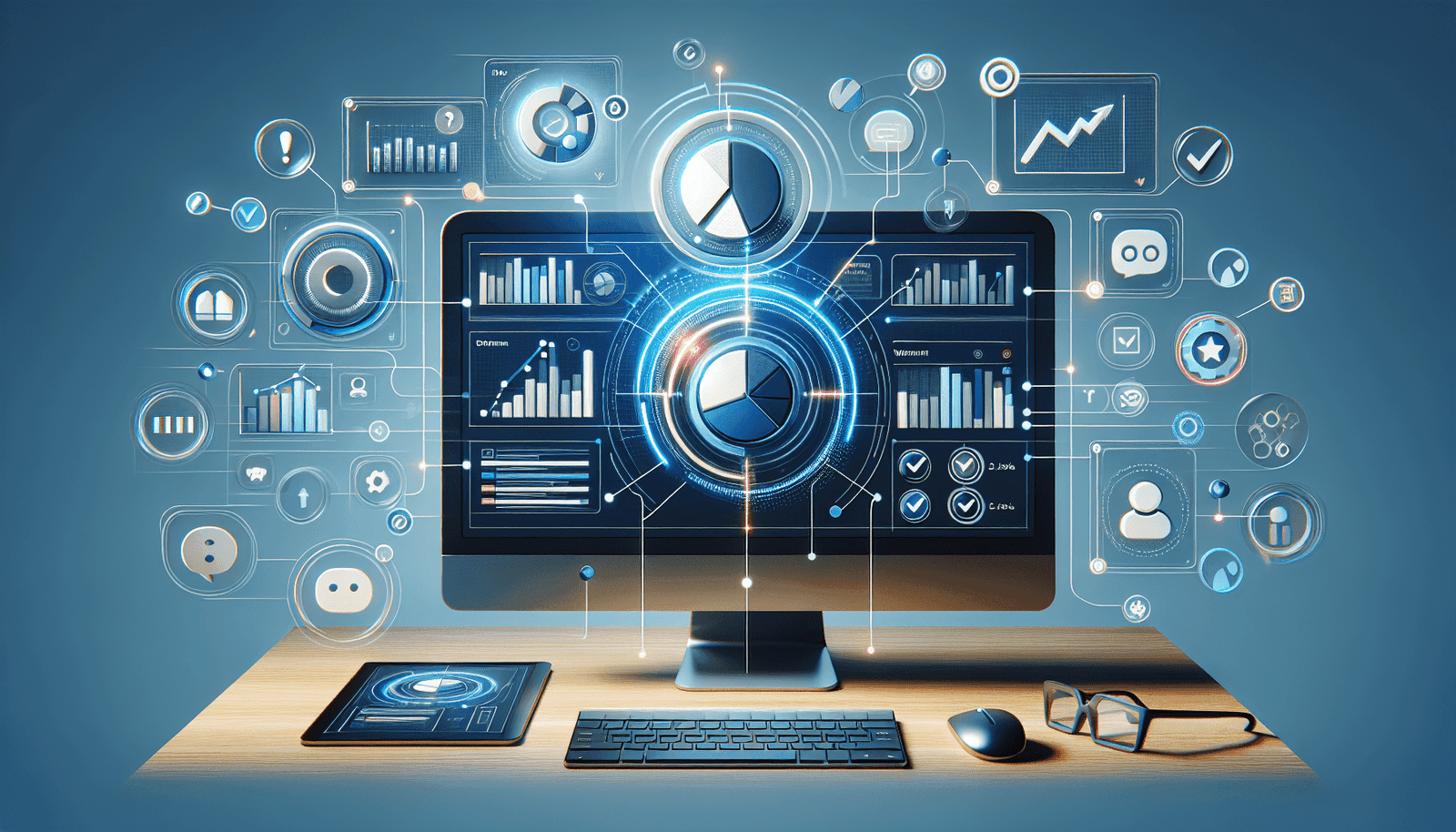Have you ever wondered how to make your webinars more engaging and interactive for your audience? Webinars are a powerful way to connect, educate, and communicate with your audience, but keeping them engaged throughout the session can sometimes be a challenge. This is where polls and surveys come in handy.
Understanding Polls and Surveys
Polls and surveys are interactive tools that you can integrate into your webinars to gauge your audience’s thoughts, feelings, and knowledge on various topics. While both serve a similar purpose, there are subtle differences between the two:
| Polls | Surveys |
|---|---|
| Short, typically one to three questions | Longer, with multiple questions |
| Answers are often quick and easy | Answers may require more thought and detail |
| Used for instant feedback during the webinar | Used for more detailed feedback, often post-webinar |
| Results can be displayed in real time | Results are usually reviewed post-response |
Benefits of Using Polls and Surveys
When used together wisely, polls and surveys can greatly enhance the overall effectiveness of your webinars. Here’s why:
- Increased Engagement: Interactive elements like polls keep the audience actively participating, preventing them from zoning out.
- Real-Time Feedback: You gather instant data on your audience’s thoughts and understanding, allowing for on-the-fly adjustments.
- Informed Content Delivery: You can tailor your content based on what your audience wants or needs to know.
- Post-Webinar Insights: Surveys can provide deeper insights into what went well and what could be improved for future webinars.
- Building Relationships: Engaging with your audience through polls and surveys can make them feel valued and heard, fostering stronger relationships.
Implementing Polls in Your Webinars
Planning Your Polls
Before your webinar, it’s crucial to plan out your polls. Think about the key moments where a poll could be most beneficial. For instance, you might use a poll at the beginning of your session to understand your audience’s background knowledge on the topic or mid-session to gauge how well they are grasping the material.
Types of Poll Questions
Polls can serve various purposes depending on the type of questions you ask. Here are some common types:
- Knowledge Check: Determines if your audience understands the content.
- Opinion Poll: Gathers your audience’s views or preferences on a subject.
- Icebreaker Questions: Initiate engagement at the start of the webinar.
- Future Predictions: Ask your audience to predict outcomes related to the topic.
- Feedback Polls: Get instant feedback on specific parts of your presentation.
Tips for Effective Polls
- Keep It Simple: Simple and straightforward questions are more likely to get responses.
- Use Multiple Choice: Multiple-choice questions are easier and faster to answer than open-ended ones.
- Be Relevant: Ensure your poll questions are directly related to the webinar’s content.
- Limit the Number of Polls: Too many polls can be overwhelming. Use them sparingly for maximum impact.
- Analyze and Act: Use the responses to guide your webinar flow and make necessary adjustments.
Case Study: A Real-World Example
Let’s consider a financial advisor hosting a webinar on retirement planning. To keep the audience engaged, the advisor could use the following polls at various stages:
- Icebreaker Poll: “What’s your biggest concern about retirement? A. Income B. Healthcare costs C. Lifestyle D. Investments”
- Knowledge Check: “At what age can you start receiving Social Security benefits? A. 59 B. 62 C. 65 D. 70”
- Opinion Poll: “Which do you think is the most effective retirement saving strategy? A. 401(k) B. IRA C. Stocks D. Real Estate”
The responses can guide the advisor on which topics need more focus and can drive deeper discussion on areas of interest.
Incorporating Surveys for Deeper Insights
Pre-Webinar Surveys
Pre-webinar surveys can be used to understand your audience’s expectations, interests, and pain points. This information helps you to tailor your content accordingly.
Post-Webinar Surveys
Post-webinar surveys are invaluable for collecting detailed feedback on your performance and the webinar content. They help you understand what worked, what didn’t, and what can be improved for future sessions.
Crafting Effective Survey Questions
To get the most out of your surveys, design your questions carefully. Here are some tips:
- Be Specific: Avoid vague questions. Be specific about what you’re asking.
- Mix Question Types: Use a combination of multiple-choice, rating scales, and open-ended questions for richer feedback.
- Keep It Short: Respect your audience’s time by keeping the survey concise.
- Follow-Up on Feedback: Show your audience that you value their feedback by addressing it in future webinars.
Example Survey Structure
Here’s an example structure of a post-webinar survey for a session on social media marketing:
- Multiple Choice: “How would you rate the overall quality of the webinar? A. Excellent B. Good C. Average D. Poor”
- Rating Scale: “On a scale of 1-10, how useful did you find the information presented?”
- Open-Ended: “What topics would you like to see covered in future webinars?”
Analyzing Survey Data
Once you have collected survey responses, take the time to analyze the data properly. Look for common themes or recurring suggestions. This will give you actionable insights for improving your future webinars.
Case Study: A Real-World Example
Imagine an HR professional conducting a webinar on employee wellness programs. To gather comprehensive data, the host could use the following survey questions:
- Multiple Choice: “Which aspect of the wellness program did you find most beneficial? A. Physical health initiatives B. Mental health resources C. Flexible working hours D. Nutritional guidance”
- Rating Scale: “Rate your overall satisfaction with the webinar: 1 (Very Dissatisfied) to 10 (Very Satisfied)”
- Open-Ended: “What can be improved in our next session?”
By analyzing the responses, the HR professional would gain a detailed understanding of the audience’s preferences and areas for improvement.
Best Practices for Combining Polls and Surveys
Timing is Key
Knowing when to use polls and surveys can determine their effectiveness. Use polls during the webinar to maintain engagement and collect immediate feedback. Surveys should be sent before and after the webinar for more detailed insights.
Integrate with Your Webinar Platform
Most modern webinar platforms come with built-in tools for creating and analyzing polls and surveys. Platforms like Zoom, GoToWebinar, and Webex have robust features for seamless integration. Make sure you familiarize yourself with these tools to maximize their potential.
Tailor Content Based on Feedback
Always use the feedback from polls and surveys to refine your content. If a particular topic received a lot of interest or confusion, spend more time on it in your next webinar. Address any common questions or concerns raised by your audience to show you’re listening and adapting.
Create a Feedback Loop
Establish a continuous cycle of feedback and improvement. After every webinar, analyze the data from your polls and surveys, make the necessary adjustments, and seek more feedback in the next session. This iterative process helps in consistently enhancing the quality of your webinars.
Personalize the Experience
Use polls and surveys to personalize the experience for your audience. If you know that a particular group is more interested in a specific sub-topic, tailor your content and engagement strategies accordingly. Personalized experiences lead to higher satisfaction and better engagement.
Transparency with Results
Share the results of your polls and surveys with your audience. Transparency builds trust and shows that you value their input. You can present a summary of key findings at the end of the webinar or in a follow-up email.
Ethical Considerations
Always ensure you are collecting and using data ethically. Be transparent about how you will use the data collected from polls and surveys. Ensure that the data is anonymized and kept confidential to build trust with your audience.
Overcoming Challenges
Technical Glitches
Technical issues can always arise, but being prepared can help mitigate their impact. Familiarize yourself with your webinar platform and test the polls and surveys beforehand. Have a backup plan in place, such as manual polling through chat if the digital poll fails.
Low Response Rates
Sometimes, you might face low response rates for your polls and surveys. To counter this, make sure the questions are engaging and directly relevant to the audience. You can also incentivize survey participation with a small reward or entry into a raffle.
Analyzing Data Effectively
Collecting data is one thing, but analyzing it effectively can be a challenge. Use analytics tools integrated into your webinar platform or external tools like Google Analytics and Tableau for in-depth analysis. Look for patterns and actionable insights rather than getting lost in the data.
Conclusion
Polls and surveys are invaluable tools for enhancing engagement in webinars. They provide real-time interaction, valuable feedback, and deeper insights into your audience’s preferences and comprehension. By strategically integrating polls and surveys into your webinars, you can create a more interactive, informative, and satisfying experience for your audience.
The key to success lies in planning your polls and surveys meticulously, analyzing the responses effectively, and continually refining your approach based on the feedback. Through this, you not only make your webinars more engaging but also foster a stronger connection with your audience, driving long-term engagement and success.
Embrace the power of polls and surveys in your next webinar, and see the difference for yourself. Your audience will appreciate the effort, and you’ll gain the insights needed to make every session better than the last.