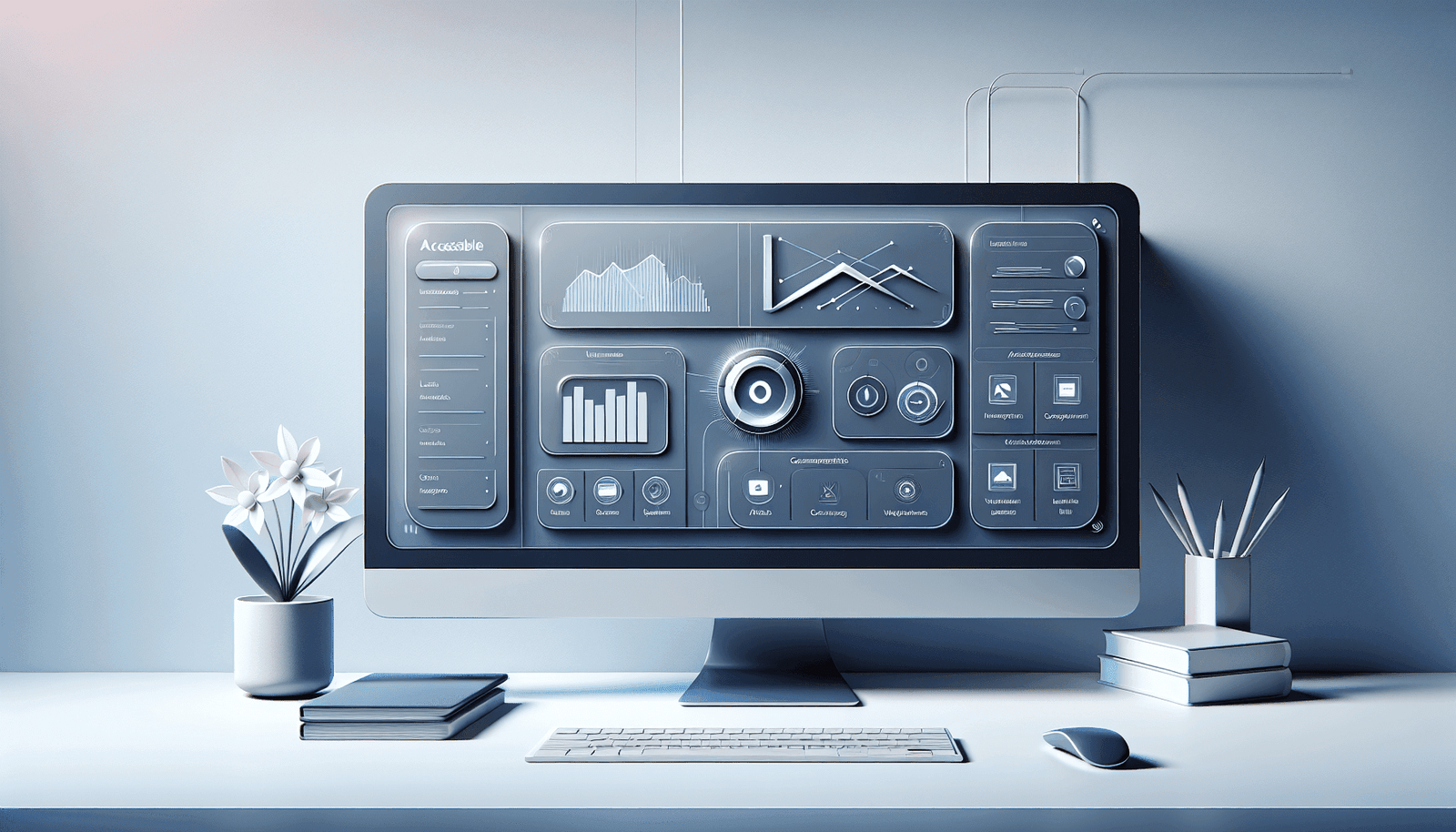Have you ever considered using StreamYard On-Air to schedule your webinars but felt overwhelmed by the process? Scheduling a webinar on StreamYard On-Air can seem daunting at first, especially if you’re new to the platform or live streaming in general. However, with a structured approach and a friendly guide, you’ll soon find that creating your own professional-looking events is well within reach.
Understanding StreamYard On-Air
Before walking you through the scheduling process, it’s important to understand what StreamYard On-Air offers. This tool is designed to make live streaming simple and accessible, providing you with the capability to host webinars, interviews, and broadcasts without the need for complex software or technical expertise.
Simplicity and Accessibility
StreamYard On-Air is renowned for its user-friendly interface. There’s no need to download and install software; everything is handled directly through your web browser. This aspect significantly lowers the barrier to entry, making it an ideal choice for you if you’re seeking an accessible yet powerful webinar solution.
Key Features
StreamYard On-Air provides numerous features that enhance your webinar experience:
- Browser-Based Platform: Host webinars directly from your browser, allowing access anywhere without complicated setups.
- Multistreaming: Stream your webinar to multiple platforms like YouTube, Facebook, and LinkedIn simultaneously.
- Live Show Branding: Customize your broadcast with brand colors, logos, and banners to ensure a professional presentation.
- Audience Engagement Tools: Use live chat, comments, and on-screen updates to maintain audience interaction and interest.
Preparing to Schedule a Webinar
Now that you’re familiar with StreamYard On-Air, the next step is preparation. Good preparation is essential for a smooth webinar experience for both you and your audience.
Determine Your Webinar Goals
What is the main objective of your webinar? Clearly defining your goals will guide you in selecting the right format, duration, and content. Whether you’re aiming to educate, entertain, or sell a product, your objective will shape every aspect of your planning.
Select an Appropriate Time and Date
Choose a time and date that maximizes convenience for your audience. Consider time zones if you have a global audience, and avoid public holidays or other major events that might compete for your audience’s attention.
Prepare Your Content
Create an outline of the content you plan to cover during your webinar. Having a clear structure helps keep the webinar on track and ensures you cover all necessary points. Depending on your topic, you may want to include multimedia content such as slides, videos, or guest speakers to enrich the experience.
Setting Up Your StreamYard Account
To schedule a webinar, you first need to ensure you have an account set up with StreamYard.
Creating Your Account
Visit the StreamYard website and sign up using your email address. You’ll receive an email with further instructions to verify your account. If you already have an account, simply log in using your credentials.
Choosing the Right Plan
StreamYard offers multiple plans that vary based on features like the number of destinations you can stream to, on-screen participants, and branding capabilities. Identify the plan that aligns with your needs and sign up accordingly.
Scheduling Your Webinar in StreamYard On-Air
After you’ve prepared your content and set up your account, you’re ready to schedule your webinar. This process involves a few manageable steps.
Step 1: Access Your Dashboard
Upon logging into your StreamYard account, you will land on your dashboard. The dashboard is your control center, where you can manage all aspects of your streams including scheduling webinars.
Step 2: Create a Broadcast
- Locate the “Create a Broadcast” button and click it.
- You will see options to select your broadcasting destination. Choose ‘On-Air’ to schedule the webinar within StreamYard.
Step 3: Configure Your Broadcast Settings
- Title and Description: Enter a catchy and descriptive title for your webinar. Add a description that clearly outlines what attendees can anticipate. This will increase interest and engagement.
- Schedule for Later: Select this option to choose a future date and time for your webinar.
- Privacy Settings: Set your broadcast to public, unlisted, or private depending on your audience.
Step 4: Customize the Visuals
Set the visual elements to reflect your brand:
- Branding: Under the ‘Brand’ tab, you can upload your logo, choose brand colors, and set up overlays and background images. This is essential for maintaining a professional and consistent brand experience.
- Theme and Layout: Customize the visual layout of your webinar to enhance viewing experience. Select from various themes that best suit your presentation style.
Step 5: Invite Guests
If you plan to have guest speakers or co-hosts:
- Click on the “Invite” button, which will generate a unique link.
- Share this link with your guests, allowing them to join your broadcast seamlessly.
Step 6: Promote Your Webinar
Promotion is vital for attracting an audience to your webinar. Develop a promotional strategy tailored to your target demographic.
Use Multiple Channels
- Social Media: Share engaging posts on platforms like Facebook, Twitter, LinkedIn, and Instagram. Eye-catching visuals and persuasive copy can help you capture attention.
- Email Campaigns: If you have an email list, create a campaign to inform subscribers about your upcoming webinar. Emphasize the value and key takeaways to encourage sign-ups.
- Website and Blog: Feature a banner or pop-up on your website to drive traffic to your webinar sign-up page. Consider writing a blog post that provides a sneak peek of the content.
Hosting Your Webinar
The day of your webinar has arrived! Here’s a guide to ensure everything goes smoothly.
Test Your Setup
Before going live, conduct a test run to check the technical aspects like audio, video quality, and internet connection. This will help you identify potential issues and resolve them well in advance.
Engage with Your Audience
A highly interactive webinar achieves better engagement. Greet attendees as they join, address comments and questions during the session, and use features like polling or quizzes to maintain interaction.
Deliver Value
Keep your delivery focused on providing value to your audience. Stick to your content outline, and be mindful of the time to ensure you cover all points while keeping your audience engaged.
Post-Webinar Follow-Up
Once your webinar is completed, your work isn’t over. Following up with your audience is crucial for sustaining engagement and building a relationship.
Collect Feedback
Send a feedback survey to your attendees. Collecting and analyzing feedback helps you understand what resonated with your audience and areas that can be improved for future webinars.
Share Recordings and Resources
Distribute a recording of the webinar to attendees, along with any supporting resources like slides or additional reading materials. This reinforces the learning experience and adds value for those who couldn’t attend live.
Nurture Your Leads
Use the insights gathered during the webinar to nurture your audience effectively. Follow up with personalized emails, invitations to future webinars, or exclusive content offers related to the webinar topic.
Overcoming Challenges in Webinar Scheduling
It’s common to face hurdles when scheduling webinars. Recognizing and preparing for these challenges ensures a more effective and stress-free webinar experience.
Handling Technical Difficulties
Technical issues can arise unexpectedly. Always have a backup plan, such as an alternative internet connection or a secondary device, to ensure continuity.
Maximizing Audience Engagement
Keeping your audience engaged throughout the webinar can be challenging. Incorporate interactive elements such as live chats or polls to encourage active participation.
Perfecting Your Timing
Scheduling conflicts can be a barrier to attendance. Offer multiple sessions at different times or record the webinar for those who can’t attend live.
Conclusion
Scheduling a webinar in StreamYard On-Air doesn’t have to be an overwhelming task. With a clear step-by-step process, thoughtful preparation, and using the right tools, you can create a successful and engaging experience for your audience. Whether you’re hosting your first webinar or are a seasoned professional, StreamYard On-Air provides the features and flexibility to make your next webinar a success. By following these guidelines, you’ll be well-equipped to deliver events that inform, engage, and delight your audience.