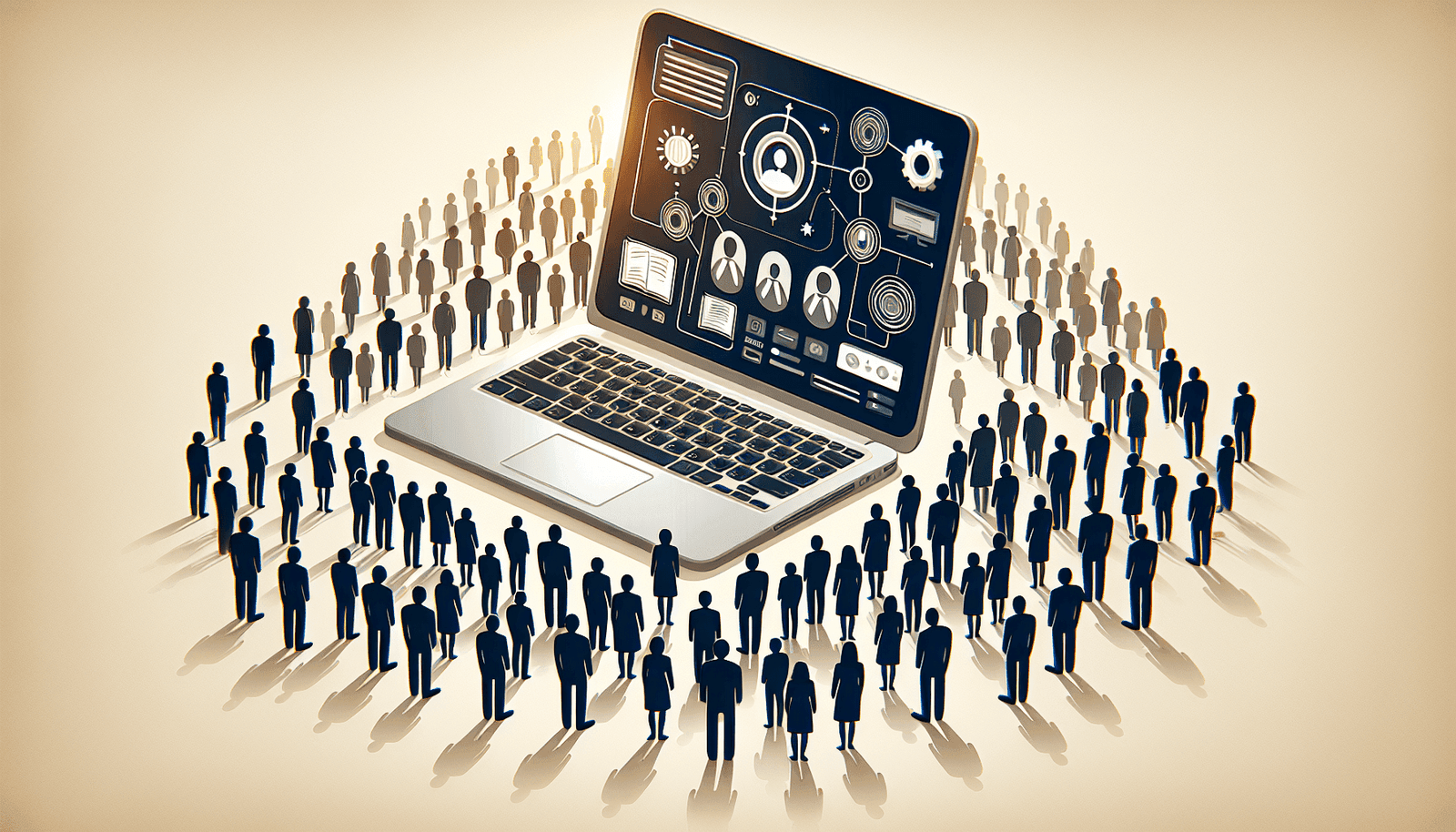Handling a large audience in WebinarJam can feel like a breeze when you know the right strategies to implement. You’ll learn how to manage the influx of attendees seamlessly, ensuring that your sessions stay engaging and interactive. This article will guide you through the essential steps and tips to keep everything running smoothly, from before the webinar starts to the follow-up actions afterward. Get ready to transform your webinar experience and make it more efficient and enjoyable for everyone involved. Have you ever found yourself wondering how you can effectively manage large audiences in WebinarJam? Don’t worry, because you’re not alone! Handling sizable groups during webinars can be a daunting task, but with the right strategies and tools, it can be more manageable than you think.
Getting Started with WebinarJam
Before diving into strategies, ensure you know the basics of WebinarJam. This user-friendly webinar platform is packed with features that make hosting webinars a breeze, even for large audiences. Whether you are holding your first webinar or you’re a seasoned pro, understanding the essentials of the platform is crucial.
Setting Up Your Webinar
First things first, setting up your webinar correctly is key. Here’s a quick rundown on how to get started:
Steps:
- Login to your WebinarJam account.
- Click on “New Webinar.”
- Fill in your webinar details including title, description, and schedule.
- Configure your webinar’s settings like enabling chat, Q&A, and polls.
- Save and launch your webinar.
Starting with these steps will help you gain confidence and ensure all features you need are correctly configured.
Pre-Webinar Preparation
Preparation is everything when it comes to managing large audiences effectively. Adequate planning can help you avoid potential pitfalls and ensure a smoother experience for both you and your attendees.
Understand Your Audience
Knowing your audience allows you to tailor your webinar content to meet their needs. Understanding their expectations can significantly improve engagement and satisfaction.
Actionable Tips:
- Conduct pre-webinar surveys to gather information about your audience.
- Use the data collected to shape your content and interaction style.
Promote Your Webinar
The way you promote your webinar can impact turnout. Effective promotion ensures that you have a robust attendance rate, crucial for large webinars.
Promotional Channels:
| Channel | Description |
|---|---|
| Email Campaigns | Send invitation and reminder emails. |
| Social Media | Use platforms like Facebook, LinkedIn, and Twitter. |
| Partner Networks | Collaborate with industry influencers and partners. |
The goal is to not only attract a large audience but the right audience who would benefit the most from your webinar.
Managing Large Audiences During the Webinar
Once your webinar is set up and promoted, the next challenge is managing the audience. Large groups can be tricky, but WebinarJam offers several tools to help you stay in control.
Efficient Use of Webinar Tools
WebinarJam offers various features that can help you manage interactions and maintain order during your webinar.
Key Tools:
- Live Chat: Use live chat to engage with participants in real-time. Assign moderators to handle the influx of messages.
- Polling: Polls keep the audience engaged and provide instant feedback.
- Q&A: Use the Q&A feature to address specific questions. Encourage participants to use this feature to keep the chat organized.
Moderating the Chat
With a large audience, the chat can become overwhelming. Effective moderation is vital to maintain a conducive environment.
Best Practices:
- Appoint multiple moderators to help manage the chat.
- Set guidelines for chat participation and communicate them at the beginning.
- Utilize the “sticky message” feature to highlight important points or instructions.
Interactive Engagement
Keeping a large audience engaged can be challenging, but it’s key to a successful webinar. Use interactive elements to maintain participant interest.
Engagement Strategies:
- Breakout Sessions: If your group is too large, consider breaking them into smaller sessions.
- Live Demonstrations: Conduct live demos to make the content more engaging.
- Guest Speakers: Bring in guest speakers to provide diverse perspectives.
The more interactive your webinar, the more attentive and engaged your audience will be.
Post-Webinar Follow-Up
Your job isn’t done once the webinar ends. Proper follow-up can turn a good webinar into a great one and help drive engagement for future webinars.
Analyzing Feedback
Collecting and analyzing feedback from your audience can provide insights into what worked and what didn’t.
Feedback Collection Methods:
- Post-Webinar Surveys: Send out surveys to gather comprehensive feedback.
- Follow-up Emails: Encourage participants to reply with their thoughts.
- Social Media: Monitor comments and discussions on social media platforms.
Understanding the feedback allows you to make necessary improvements for future webinars.
Sharing the Recording
Ensure those who couldn’t attend still have access to the webinar by sharing the recording.
Distribution Channels:
| Channel | Description |
|---|---|
| Send the recording link to all registrants. | |
| Social Media | Share the recording on your social media platforms. |
| Website | Host the recording on your company’s website. |
Including the recording in your follow-up makes your content accessible to a wider audience.
Continuous Engagement
Maintain the momentum by engaging with your audience even after the webinar.
Engagement Tactics:
- Follow-up Webinars: Organize topical follow-up webinars to dive deeper.
- Online Community: Foster a community around your topic to keep discussions going.
- Content Sharing: Share supplementary materials and resources related to the webinar.
This ongoing engagement can help build lasting relationships with your audience.
Advanced Tips and Tricks
To truly master handling large audiences in WebinarJam, consider some advanced strategies. These can give you an edge and enhance your overall webinar experience.
Automating Processes
Automation can save you time and help manage your large audience more effectively.
Automation Ideas:
- Automated Emails: Set up a sequence of automated emails for reminders and follow-ups.
- Automated Polls: Schedule polls to appear at specific times during your webinar.
Utilizing Analytics
WebinarJam provides detailed analytics that can offer insights into audience behavior.
Analytics to Monitor:
- Attendance Rates: Understand your attendance patterns.
- Engagement Metrics: Track chat activity, poll responses, and Q&A participation.
These analytics can help you make data-driven decisions for future webinars.
Scaling Up
If you find your audience growing steadily, consider scaling up your setup.
Scaling Strategies:
- Upgrading Plans: Consider upgrading to a plan that supports larger audiences.
- Team Expansion: Hire additional moderators and support staff to handle the increased activity.
Scaling up ensures that you can maintain the same level of quality even as your audience size grows.
Conclusion
Handling large audiences in WebinarJam effectively involves a mix of preparation, real-time management, and post-webinar engagement. By leveraging the platform’s tools and incorporating these tips and tricks, you can host successful webinars regardless of audience size.
Remember, the key to managing large audiences smoothly lies in understanding your attendees, engaging them meaningfully, and following up diligently. With these strategies, you’ll be well-equipped to turn every webinar into a successful, engaging event.
Feel free to reach out if you have any questions or need further assistance. Happy webinar hosting!