Have you ever wondered if there are free alternatives to WebinarJam for your virtual events and webinars? Whether you’re a budding entrepreneur, an educator, or someone branching out into the world of digital communication, finding budget-friendly solutions can be crucial. Fortunately, many fantastic platforms offer similar features without the need for spending a dime. Let’s walk through these options, exploring how each one might cater to your specific needs.
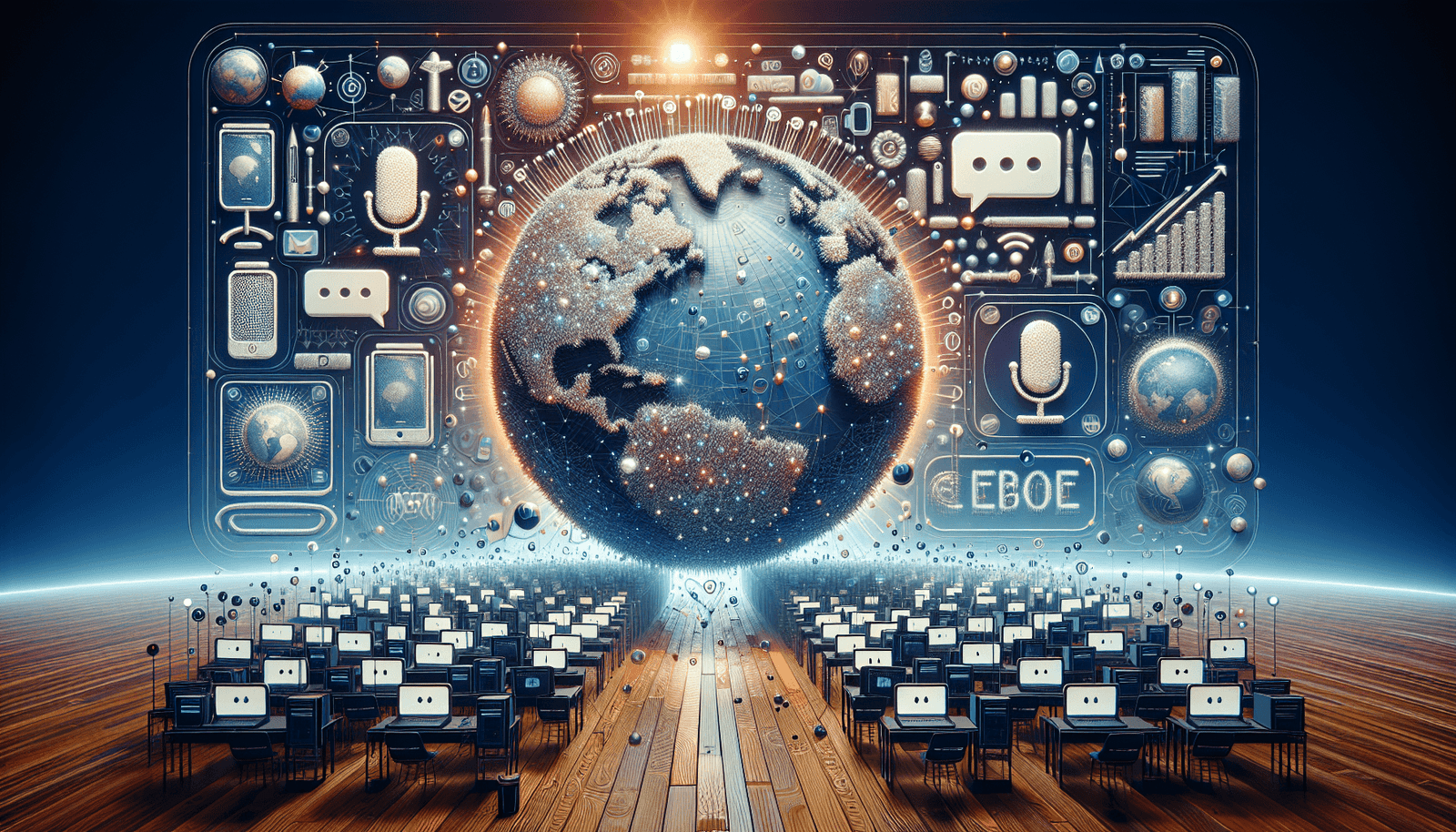
Why Consider Alternatives to WebinarJam?
Before we jump into the actual alternatives, it’s helpful to understand why you might look beyond a well-known platform like WebinarJam. While WebinarJam offers a robust set of features ideal for large-scale live presentations and numerous integrations, it comes with subscription costs that may not suit everyone’s budget, especially for freelancers or small businesses.
You’ll want to look for software that can provide ease of use, interactivity, and integrations without needing deep pockets. Free platforms abound, and they have tested their strength in the real world—with bonus affordability!
What to Look for in a Webinar Platform
When you’re examining platforms to suit your webinar needs, consider several key features. Each will contribute to your overall experience and success during your event.
User-Friendly Interface
An intuitive platform ensures that you spend less time learning the software and more time designing an engaging presentation. User-friendly interfaces are particularly vital if you aim to host webinars frequently or have team members who need to use the software.
Interactive Features
Engagement is indispensable in a virtual setting. Features like polls, Q&A sessions, and chat facilitate interaction, fostering a closer connection with your audience. The more interactive elements you incorporate, the more valuable the session can become for attendees.
Scalability
Your platform should be able to grow alongside your needs. Consider whether the free version offers sufficient resources for multiple attendees or events, and whether there are upgrade options if your audience expands in the future.
Integration Capabilities
Think about how well a platform integrates with tools you already use, such as email marketing software, CRMs, or payment processors. Smooth integration can save time and reduce headaches when expanding your outreach or managing your audience.
Recording and Replay Options
Offering replays of your webinars can enhance value for your attendees and help you reach more people. Ensure that any platform you choose includes options to record streams and offer them later.
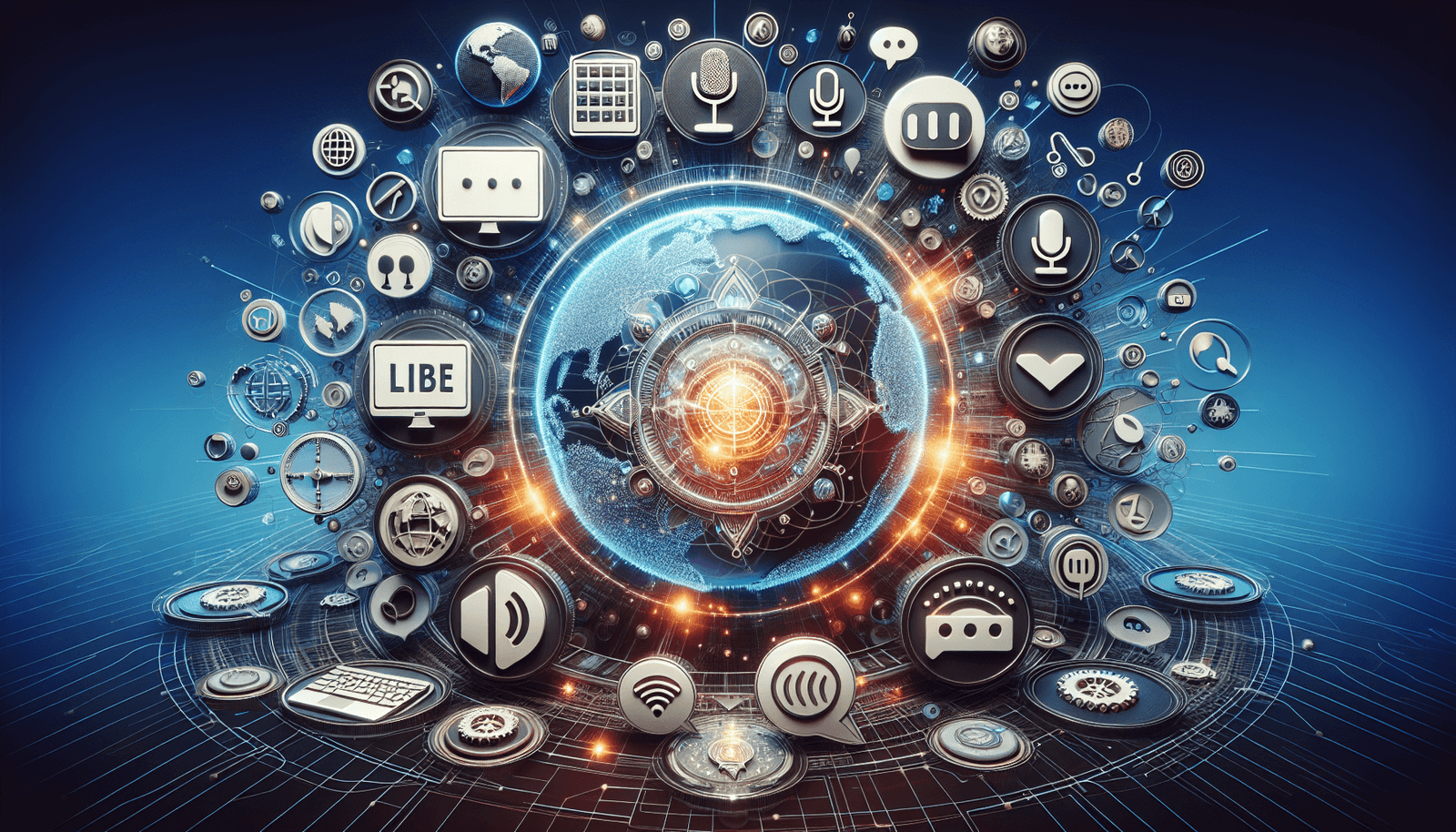
Top Free Alternatives to WebinarJam
Let’s uncover some of the best free webinar platforms that offer a competitive array of features to WebinarJam.
Zoom
While mostly renowned for its meetings, Zoom also offers a free plan that’s surprisingly capable when used for webinars.
- Duration: On the free plan, you can host webinars up to 40 minutes long with up to 100 participants.
- Features: Includes screen sharing, breakout rooms, a chat feature, and basic reporting.
- Considerations: The time limitation may not suit everyone, but Zoom can serve well for shorter sessions.
Livestorm
Livestorm is a webinar platform with a modern and straightforward design tailored for a seamless user experience.
- Duration: The free version allows up to 20 registrations per webinar with a maximum of 20 minutes per session.
- Features: Simple integration with tools like Zapier, signup forms, and email reminders.
- Considerations: For small meetings and concise webinars, Livestorm’s free tier fits perfectly.
Google Meet
A fantastic option for those already using Google Workspace, Google Meet is simple yet powerful.
- Duration: 60 minutes per meeting with up to 100 participants on the free plan.
- Features: Integration with Google Calendar, easy sharing options, and strong security features.
- Considerations: Great for internal company webinars or those already leveraging other Google products.
WebinarNinja
Though typically a paid service, WebinarNinja often offers free trials that are beneficial for exploring the tool’s capabilities without committing.
- Duration: Varies during free trials, with limitations based on the specific trial offer.
- Features: Supports live, automated, series, and hybrid webinars, along with analytics tools.
- Considerations: Well-suited for those wanting to experiment with various webinar types before deciding on a purchase.
Jitsi Meet
An open-source project that provides a potent alternative for webinars, Jitsi Meet can be a hidden gem in many cases.
- Duration: Unlimited duration for webinars and no participant limit.
- Features: Accessible via browser, encrypted communication, and includes chat and screen sharing.
- Considerations: It lacks advanced integration and marketing tools, but the freedom and flexibility are unmatched.
Facebook Live
For an entirely free webinar solution, consider Facebook Live, knowing its robust social networking backbone.
- Duration: Constrained only by Facebook’s standard guidelines, allowing for several hours of streaming.
- Features: Impressive reach potential, especially if you have a strong social media following, direct engagement with viewers.
- Considerations: Useful for public webinars and those comfortable with open-access audiences.
Key Comparisons: Free Alternatives vs. WebinarJam
| Feature | WebinarJam | Free Alternatives |
|---|---|---|
| Cost | Paid (subscription-based) | Free and freemium options |
| User Limitations | Depends on plan | May vary by platform |
| Automation | Extensive | Basic in free versions |
| Customization | Wide range of options | Limited in free plans |
| Support and Updates | Regular updates and support | Community support or basic plans |
Making the Right Choice for Your Needs
Understanding each platform’s capabilities and limitations is crucial. Zoom and Google Meet are optimal for more traditional meeting-style webinars, offering extensive familiarity for you and your participants. On the other hand, platforms like Livestorm and Jitsi Meet might appeal to those who favor a clean setup or open-source nature.
Before committing, consider starting with simple webinars to test multiple platforms. Leverage any free trials and explore dashboard functionalities, integrations, and how easy it is to connect with your audience.
Building an Engaging Webinar
Once you’ve chosen your platform, it’s worth considering how to run a successful event. Here’s a concise guide to creating an engaging webinar, keeping attendees glued to their screens.
Planning and Promotion
Start by defining your goal: what do you want participants to take away from the webinar? Outline a clear structure and schedule for your session. Promote your webinar through multiple channels—email newsletters, social media, and your website—to reach a broad audience.
Engaging Content
Content is king. Ensure you’re delivering value in a digestible, interesting manner. Break down complex topics into simple parts, use visuals, encourage questions, and maintain a dynamic tone. Construct your session to include real-life examples and ideally, actionable takeaways.
Interactive Elements
Integrate interactive elements to maintain engagement. Polls and quizzes can break the monotony and gather valuable data. Other interactive tools such as hand-raising, chat discussions, and feedback forms ensure your audience remains part of the conversation, not just passive listeners.
Testing and Practice
Prior preparation prevents poor performance. Run through a complete test to iron out technical glitches and get comfortable with the webinar flow. Familiarize yourself with every feature of your chosen platform, so you know exactly what to do when any issues arise during the live event.
Follow-Up
The interaction should not end when the webinar does. Follow up with emails containing recordings, additional resources, and contact information. Request feedback to improve future webinars and keep participants in the loop regarding similar upcoming events.
Conclusion
Choosing a free alternative to WebinarJam doesn’t mean compromising on quality or features. With careful selection and preparation, you can host engaging, professional webinars without breaking the bank. Each platform listed offers unique features that can take your virtual presentations to the next level. Remember, the best choice lies in your specific needs—so test, experiment, and find the one that feels right for you. Through thoughtful design and engaging delivery, you’ll create experiences that resonate with your audience and leave a lasting impression.

