Have you ever considered how flipping your webcam in WebinarJam could enhance your virtual presentations? It’s an interesting aspect of webinar settings that can significantly impact your audience’s experience. In the digital era, where online interactions are increasingly vital, the way you present yourself can make all the difference. Let’s delve into the elements of using and flipping your webcam in WebinarJam to see how it can enhance your online engagement.

Understanding the Importance of Webcam Orientation
The orientation of your webcam might seem trivial at first glance, but it plays a significant role in how you connect with your audience. A flipped video could mirror reality incorrectly, affecting how your content is perceived. Thus, getting this right is crucial for maintaining a professional appearance.
Why Does Webcam Orientation Matter?
The orientation of your webcam influences how your audience perceives you. Suppose your video is mirrored incorrectly. In that case, it can become distracting or even confusing, especially if you are sharing charts or written materials. Ensuring your camera is correctly oriented means your gestures align with your words, enhancing clarity and engagement.
Real-World Implications
Imagine portraying a crucial demonstration where left and right are vital. Misalignment can mislead or confuse your audience, impairing the effectiveness of your presentation. Getting the orientation right ensures your communication is as clear and persuasive as intended.
Flipping Your Webcam in WebinarJam
WebinarJam is a powerful tool for hosting webinars and enhancing online interactions. One of its practical features includes the adjustment of webcam orientation, allowing you to ensure that your visual connection with the audience aligns perfectly with your spoken words.
Setting Up Your WebinarJam Account
Before you can flip your webcam in WebinarJam, you’ll need to set up the tool for optimal use. Sign up or log into your WebinarJam account by following a series of intuitive steps. Make sure your system settings align with the platform requirements to ensure a smooth operation.
Accessing the Webcam Settings
Navigating to the webcam settings in WebinarJam is simple. Once inside the platform, locate the settings menu where you can adjust various configurations for your webcam. Here you can flip your webcam’s view to ensure it matches your intended presentation style.
Step-by-Step Guide to Flipping the Webcam
Log into WebinarJam: Start by accessing your account on the WebinarJam platform.
Select Your Webinar Session: Choose the session you need to modify the webcam settings for, ensuring you’re working with the right presentation.
Access Camera Settings: Navigate to the camera settings portion of the dashboard to access your webcam controls.
Flip the Webcam: Look for a mirror or flip option. This will allow you to adjust how your camera is displayed to your audience.
Preview and Confirm: After making the adjustment, preview your session to ensure everything looks correct from your audience’s perspective.
Troubleshooting Common Issues
Sometimes technical hiccups can occur when adjusting your webcam settings. Address issues by checking your internet connection, ensuring your webcam drivers are up to date, or reinstalling WebinarJam if necessary. Regularly updating your software helps avoid these glitches.
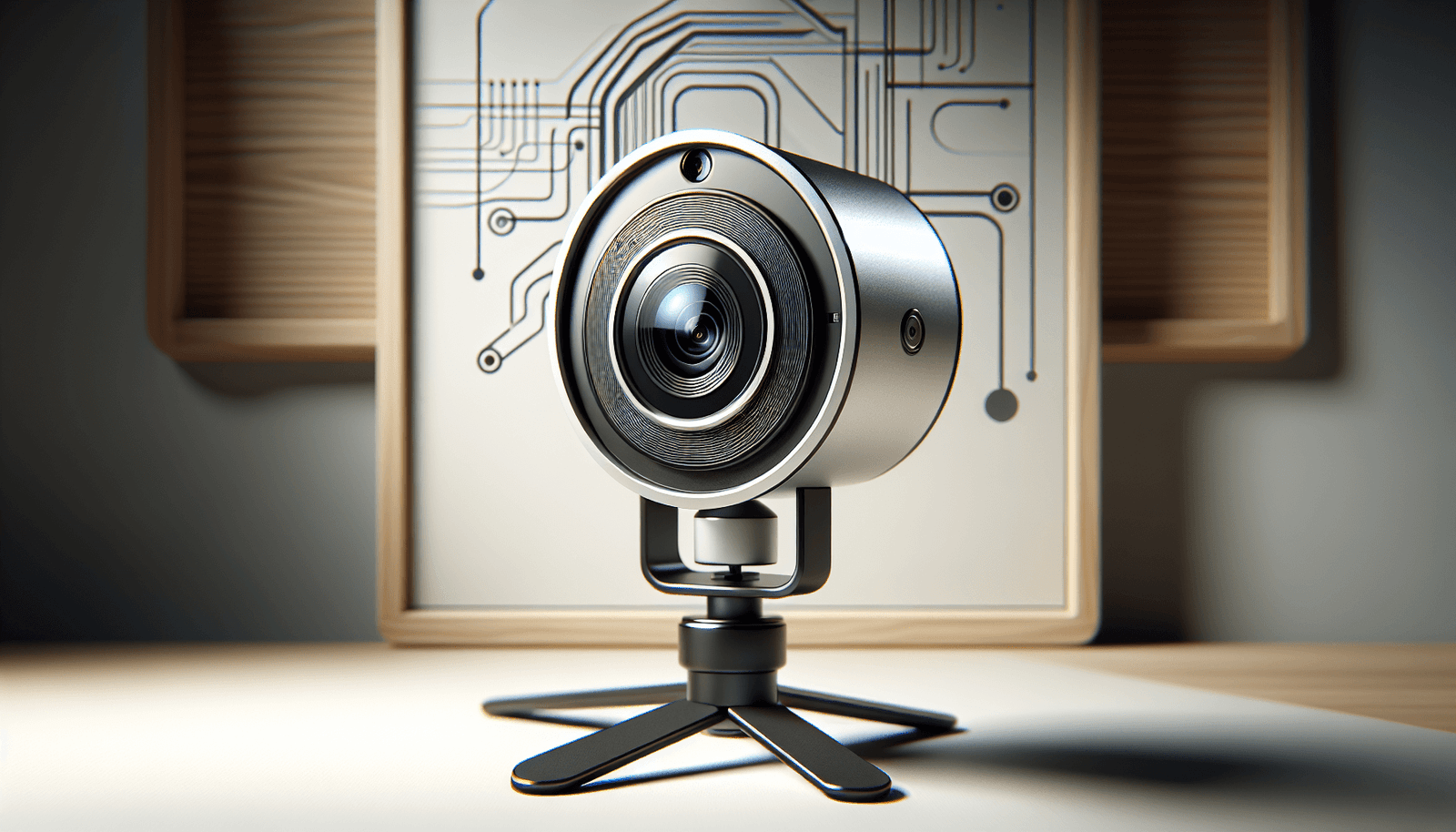
Best Practices for Engaging Webinars
Ensuring your webcam is properly oriented is only a part of hosting a successful webinar. Several best practices can further enhance audience engagement and ensure that your message is delivered effectively.
Creating an Engaging Background
A well-thought-out background can enhance the professional look of your webinar, avoiding distractions that could pull focus from your message. Clean, neutral backgrounds work best, with minimal clutter, ensuring all attention remains firmly on you and your presentation.
Perfect Lighting Techniques
Proper lighting is paramount to ensure your face is well-lit and expressions clear. Use natural light where possible, augmenting with artificial lights positioned to illuminate your face evenly. Avoid overhead lighting that can cast shadows, ensuring you’re well-represented on camera.
Eye Contact and Body Language
Making virtual eye contact is key to creating a connection with your audience. Look directly at the camera rather than the screen, suggesting a direct engagement. Keep your body language open and expressive to reinforce your words, creating a more compelling presentation.
Utilizing WebinarJam’s Interactive Features
WebinarJam offers various interactive tools, such as polls, chats, and Q&A sessions, to deepen engagement. Use these features tactically to keep your audience engaged, make them feel included, and glean feedback.
Evaluating Your Webinar’s Success
Post-session analytics are a potent way to measure the effectiveness of your webinar. Understanding what’s worked allows you to refine your approach, improving future sessions for better results.
Key Metrics to Consider
Identify crucial metrics such as audience retention, engagement rates, and feedback forms. These indicators help you understand the success of your outreach and the areas needing improvement.
Learning from Audience Feedback
Actively seek feedback from your audience to improve your presentation skills. Even critical feedback can provide insight into adjustments to make, offering opportunities to hone your skillset continuously.
Continuous Improvement
Use the data and feedback gathered to inform your strategy for future webinars. Continuous learning and adaptation help keep your presentations fresh, engaging, and effective over time.
A Final Word on Webcam Use in WebinarJam
Flipping your webcam in WebinarJam is a small but significant step towards ensuring your virtual presence is professional and engaging. By considering your webcam’s orientation and utilizing WebinarJam’s robust features effectively, you can make a lasting impact on your audience.
Recap and Encouragement
Remember, the goal of flipping your webcam and adjusting other settings isn’t just a technical requirement—it’s about improving communication with your audience. By taking the time to ensure all details are correctly oriented, you can proceed with confidence, knowing your presentation aligns perfectly with your intention.
Looking Forward
As you continue to explore the capabilities within WebinarJam, embrace opportunities to innovate and enhance your approach. Each session presents a chance to sharpen your skills, engage more meaningfully with your audience, and achieve your presentation goals.

