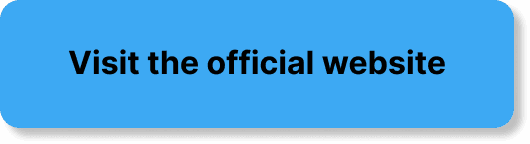Welcome to “Exploring WebinarJam for Effective Podcasting”! In this article, you’ll discover the incredible potential of WebinarJam for enhancing your podcasting journey. WebinarJam is not just for webinars; it’s a versatile tool that can transform how you create and share your podcasts. From live interactive episodes to engaging with your audience in real-time, you’ll learn how to utilize the platform’s features to make your podcasting experience more dynamic and successful. Whether you’re a seasoned podcaster or just starting out, this guide will show you how WebinarJam can be a game-changer for your content creation. Have you ever found yourself wondering if you can use WebinarJam for podcasting? If so, you’re in the right place! Today, we’re going to dive deep into how WebinarJam can be an effective tool for podcasting. We’ll cover everything from its key features to the practical steps you need to take to get started. So, grab a cup of coffee, and let’s explore WebinarJam together!
What is WebinarJam?
WebinarJam is a comprehensive webinar hosting platform designed to help you deliver live or automated online events seamlessly. With a user-friendly interface and robust features, WebinarJam stands out as a preferred choice for marketers, educators, and business owners who want to engage their audience with interactive presentations.
Key Features of WebinarJam
WebinarJam offers an array of features that make it a versatile tool for content creators, including podcasters. Below, we’ve highlighted some of the key features to help you understand what makes WebinarJam an effective choice.
| Feature | Description |
|---|---|
| Interactive Tools | Polls, chats, Q&A sessions, and handouts to engage live audiences. |
| High-Resolution Video | HD video streaming ensures that your presentation looks professional and is of high quality. |
| Automation | Schedule and automate webinars to fit your timeline and audience’s convenience. |
| Integrations | Compatible with various third-party tools like CRM, email marketing platforms, and payment gateways. |
| Analytics | Detailed reports and analytics to help you measure the success of your events. |
Why Use WebinarJam for Podcasting?
You may initially think that webinars and podcasts are two distinct entities, but WebinarJam blurs the lines with its robust functionalities. Here’s why you should consider using WebinarJam for your podcasting needs:
Live Interaction
One of the distinct advantages of using WebinarJam for podcasting is the opportunity for live interaction. Unlike traditional podcasting, which is often pre-recorded, WebinarJam allows you to engage with your audience in real-time. Imagine answering questions, taking live polls, and getting immediate feedback—all while hosting your podcast. This type of engagement can significantly enhance the listener experience.
Enhanced Reach
WebinarJam’s excellent marketing and audience management tools allow you to extend your reach far beyond that of standard podcast platforms. Integrations with email marketing software and social media channels make it easier to promote your podcast and attract a larger audience.
Visual Elements
While podcasts are typically audio-based, WebinarJam allows you to incorporate visual elements such as slides, videos, and screen-sharing. This hybrid approach can make your content more engaging and informative. For example, you might use slides to emphasize key points or share a screen to walk through a tutorial.
Getting Started with WebinarJam for Podcasting
Now that you understand why WebinarJam is a fantastic tool for podcasting, let’s walk through how to get started.
Step 1: Setting Up Your Webinar
First things first, you need to set up your webinar. Here’s how:
- Sign In to WebinarJam: If you don’t have an account, you’ll need to sign up.
- Create a New Webinar: Click on the “Create Webinar” button and fill in the details, such as webinar title, description, and schedule.
- Configure Settings: Customize your webinar settings like video quality, interaction tools, and automation options.
Step 2: Customizing Your Webinar
Now, let’s make your webinar uniquely yours.
- Branding: Add your logo, choose your brand colors, and customize the registration page.
- Engagement Tools: Set up polls, live chats, and Q&A sessions to keep your audience engaged.
- Test Run: Always run a test webinar to make sure everything works as expected. This is crucial for identifying any technical glitches ahead of time.
Step 3: Promoting Your Webinar
Promotion is key to attracting an audience. WebinarJam makes it easy to share your event:
- Email Invitations: Use WebinarJam’s built-in email feature or integrate with your email marketing software to send out invitations.
- Social Media: Promote your webinar on social media platforms for broader reach.
- Landing Pages: Create compelling landing pages to capture registrations.
Conducting Your Live Podcast Webinar
With everything set up, it’s time to go live! Here are some tips to ensure your live podcast runs smoothly.
Creating a Run-of-Show
A run-of-show is essentially a timeline for your live event. It outlines what will happen when and helps keep things organized. Here’s an example:
| Time | Activity |
|---|---|
| 00:00-05:00 | Introduction and welcome |
| 05:00-15:00 | Main topic discussion |
| 15:00-25:00 | Guest interview |
| 25:00-30:00 | Audience Q&A |
| 30:00-35:00 | Closing remarks and next steps |
Preparing for the Unexpected
Technical glitches and unexpected questions can occur, so it’s vital to be prepared:
- Technical Backup: Have a second device ready to go in case of hardware failure.
- Moderators: If possible, enlist a co-host or moderator to manage questions and deal with any technical issues.
- Rehearsal: Practice your session multiple times to get familiar with the controls and flow.
Engaging Your Audience
Engagement is key for keeping your audience hooked:
- Interactive Questions: Use the poll feature or live chat to ask your audience questions.
- Real-Time Q&A: Dedicate a segment of your podcast to answer audience questions.
- Encouragement: Encourage your audience to participate by rewarding the most engaging questions or comments.
Post-Webinar Actions
Your work doesn’t stop once the live event concludes. Here’s what needs to be done after your webinar.
Analyze Performance
WebinarJam offers robust analytics tools to help you understand how your event performed. Key metrics to look out for include:
| Metric | Description |
|---|---|
| Attendance Rate | Percentage of registrants who attended. |
| Engagement Rate | Interaction levels with polls, chat, Q&A. |
| Conversion Rate | Number of sign-ups or sales generated. |
Follow-Up
Follow-up is crucial for building relationships and converting attendees into loyal followers or customers. Here’s how:
- Send Thank You Emails: Always send a thank you email to all attendees and provide a link to the recorded session.
- Feedback: Ask for feedback to understand what you did well and where you can improve.
- CRM Integration: Import contact details into your CRM for future marketing efforts.
Repurpose Content
Don’t let your hard work go to waste. Repurpose your webinar content into different formats:
- Podcast Episode: Extract the audio and publish it as a podcast episode.
- Blog Post: Transcribe the webinar and create a blog post.
- Social Media Clips: Create short clips and share them on social media to attract more listeners.
Best Practices for Using WebinarJam
Even with all these tools and steps, achieving podcasting success with WebinarJam requires some best practices. Let’s cover a few must-dos.
Consistency is Key
Like with traditional podcasting, consistency is crucial. Whether you’re hosting weekly, bi-weekly, or monthly, stick to a schedule so your audience knows when to tune in.
Audience Engagement
Don’t just talk at your audience; engage with them. Use the interactive features WebinarJam offers to keep the podcast lively and engaging.
High-Quality Content
Ensure you deliver high-quality content. This encompasses everything from your audio and video quality to the substance of what you’re talking about. Be knowledgeable and come prepared.
Continuous Improvement
Always be on the lookout for ways to improve. Use the feedback you gather from your audience to make each subsequent podcast better.
Conclusion
So, can you use WebinarJam for podcasting? Absolutely! WebinarJam offers a unique mix of live interaction, robust features, and broad reach, making it an excellent tool for podcasters looking to elevate their game. Whether you’re just starting out or are a seasoned podcaster, WebinarJam has the tools to help you create engaging, high-quality content that resonates with your audience.
Thank you so much for joining me on this dive into WebinarJam for podcasting. If you have any questions, feel free to ask. Happy podcasting!