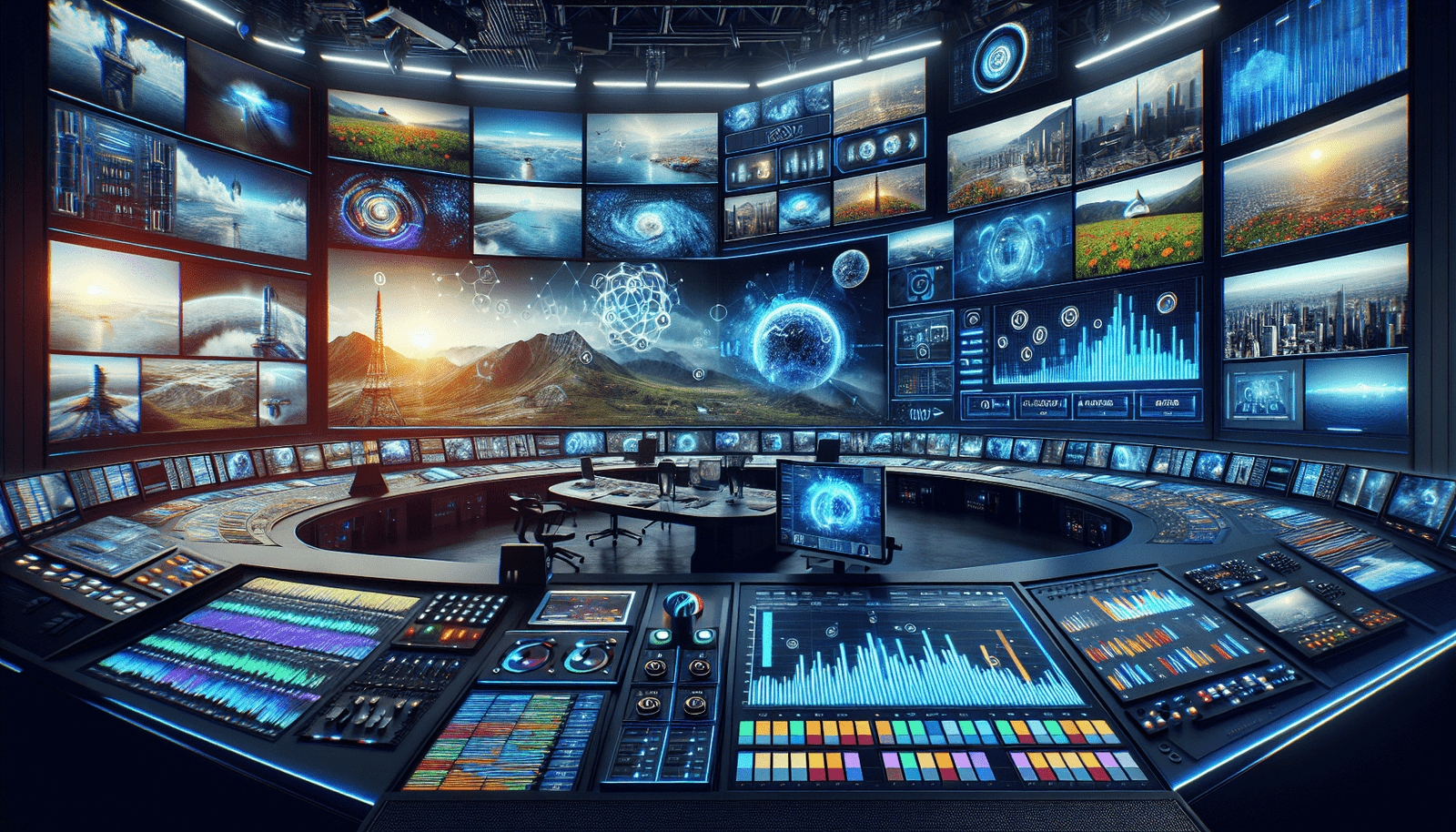Have you ever wondered which tool might be the best fit for your webinar and video production needs, EverWebinar or Vmix? Choosing the right software can be a game-changer for your online presentations and broadcasts. Understanding how these platforms match up can help you enhance your audience’s experience and streamline your production processes. Let’s take a closer look at what each of these offerings brings to the table and how they might align with your goals.
Understanding EverWebinar
EverWebinar is a leading platform in automated webinar solutions, designed to simplify the process of scheduling and conducting webinars. It’s built to handle repeat webinars with minimal effort. Whether you’re looking to repurpose old webinar content or want to create an evergreen marketing strategy, EverWebinar offers versatile options.
Key Features of EverWebinar
To really appreciate what EverWebinar provides, let’s dig into some of its most compelling features:
- Automated Webinars: The hallmark of EverWebinar is its automation. It allows you to set up and schedule webinars to run on autopilot, freeing up your time to focus on other things.
- Simulated Live Webinars: This feature gives your evergreen content the feel of a live event, complete with live chats and timed polls.
- Just-in-Time Webinars: EverWebinar enables instant webinars for interested attendees, offering a “right now” or “in 15 minutes” session choice.
- Comprehensive Analytics: With its in-depth data tracking, you can get invaluable insights into attendee behavior and engagement.
- Integration Capabilities: EverWebinar integrates seamlessly with numerous CRM and automation tools, maximizing its utility in your existing tech ecosystem.
Benefits of Using EverWebinar
Using EverWebinar can significantly alleviate the pressures of manual webinar management. Here are some notable advantages:
- Time Efficiency: Once setup, the platform runs your webinars automatically, reducing the need to manage each session personally.
- Increased Reach: By automating repeat webinars, you can reach a larger audience without additional live presentations.
- Enhanced Engagement: Real-time features like chat and polls keep your audience involved and interacting, mirroring a live experience.
Tips for Making the Most of EverWebinar
To maximize EverWebinar’s potential, consider:
- Pre-recording sessions with high-quality content to maintain audience interest.
- Regularly updating your sessions to keep content fresh and relevant.
- Utilizing analytics to refine and optimize webinar topics and delivery methods.
Exploring Vmix
Vmix is a versatile live video production software that caters not only to webinars but also to a wide array of video production needs. It’s known for its rich feature set and capability to handle professional-grade broadcasts, making it a favorite among video enthusiasts and professionals.
Key Features of Vmix
Here’s what makes Vmix stand out in the crowded field of video production tools:
- Multi-Cam Input: Vmix supports various inputs, allowing you to connect multiple cameras, capture cards, and other media simultaneously.
- Live Video Mixing: It offers powerful mixing capabilities, letting you switch between video sources easily while streaming live.
- Recording and Streaming: Vmix allows you to record and live stream simultaneously, delivering flexibility for content creation.
- Virtual Sets: With its built-in virtual sets, you can create professional-looking broadcasts without requiring complex setup.
- High-Quality Output: Vmix supports up to 4K video, ensuring your production looks crisp and clear.
- Integration and Scripting Tools: You can integrate Vmix into different workflows, even using scripting for automation.
Benefits of Using Vmix
Vmix provides a wide-ranging toolkit for anyone looking to elevate their video content:
- Professional Quality: The high-quality output options make your content broadcast-ready, ideal for professional settings.
- Real-Time Editing: Vmix’s live editing capabilities mean you can make changes on the fly, which is vital in dynamic production environments.
- Flexibility and Customization: With support for numerous inputs and outputs, you can tailor your productions to meet specific requirements.
Tips for Optimizing Your Vmix Experience
To fully leverage Vmix’s capabilities, consider these practicum strategies:
- Familiarize yourself with the software interface through tutorials to streamline your workflow.
- Experiment with live editing and virtual sets to enhance your visual productions.
- Utilize Vmix Call for easy guest integration during live broadcasts.
EverWebinar Vs Vmix: A Feature Comparison
Understanding the core offerings of EverWebinar and Vmix shows they cater to different needs, making them both excellent yet complementary tools in video production and webinar hosting. Here’s a side-by-side comparison of their key features:
| Feature | EverWebinar | Vmix |
|---|---|---|
| Webinar Automation | Yes | No |
| Live Webinars | Simulated live with interactive elements | Yes |
| Video Quality | Standard | Up to 4K |
| Input Options | Limited to pre-recorded sessions | Multi-Camera, External Inputs |
| Audience Interaction | Chats, Polls, Q&A | Live Calls, Chats |
| Integration | Strong CRM integrations | Streaming Platforms, Social Media |
| Use Case Focus | Marketing/Webinars | Video Production/Broadcasting |
Choosing the Right Tool for Your Needs
When deciding between EverWebinar and Vmix, the choice ultimately boils down to your primary needs and goals. Consider the following aspects to inform your decision:
Target Use Case
Choose EverWebinar if your focus is automated webinars as part of a marketing strategy, where you need ease in recurring sessions and effective audience interaction without being live.
Choose Vmix if your need is for high-quality video production or live broadcasts that involve multiple inputs and real-time editing, catering to professional and creative media projects.
Ease of Use
For those who prefer simplicity in setting up and don’t need the complexity of live video switching, EverWebinar might be more convenient. On the other hand, if you’re skilled in video editing and production, Vmix can provide the comprehensive tools needed for a stellar live production.
Budget Considerations
Evaluate each platform’s pricing models, typically subscription-based for EverWebinar versus one-time purchase with optional updates for Vmix, to understand what aligns with your financial planning. Vmix may require more upfront investment but could be more cost-effective in the long run if heavily used. EverWebinar, being subscription-based, implies a more consistent cost which might be more predictable for certain business models.
Integration Needs
If your current systems heavily rely on marketing and CRM software, EverWebinar’s integration might be more desirable. In contrast, if your workflow is built around video content creation and distribution, including social media platforms, Vmix’s integration capabilities are pivotal.
Conclusion
When comparing EverWebinar and Vmix, they emerge as specialist tools that address distinct, valid needs within online engagement and production. By carefully analyzing your objectives and required functionalities, you can choose a platform that not only meets your present demands but scales as your needs evolve. Whether it’s automated webinars or professional-grade video production, the right choice can deliver extraordinary enhancements to both your workflow and audience experience.