Have you ever participated in a webinar and noticed the lively chat discussions going on in the sidelines? Webinars are a popular way to engage audiences, and a vital component of this engagement often comes from the chat. As someone looking to enhance your EverWebinar sessions, the ability to import chats can significantly improve the interactivity and perceived experience of your webinar.
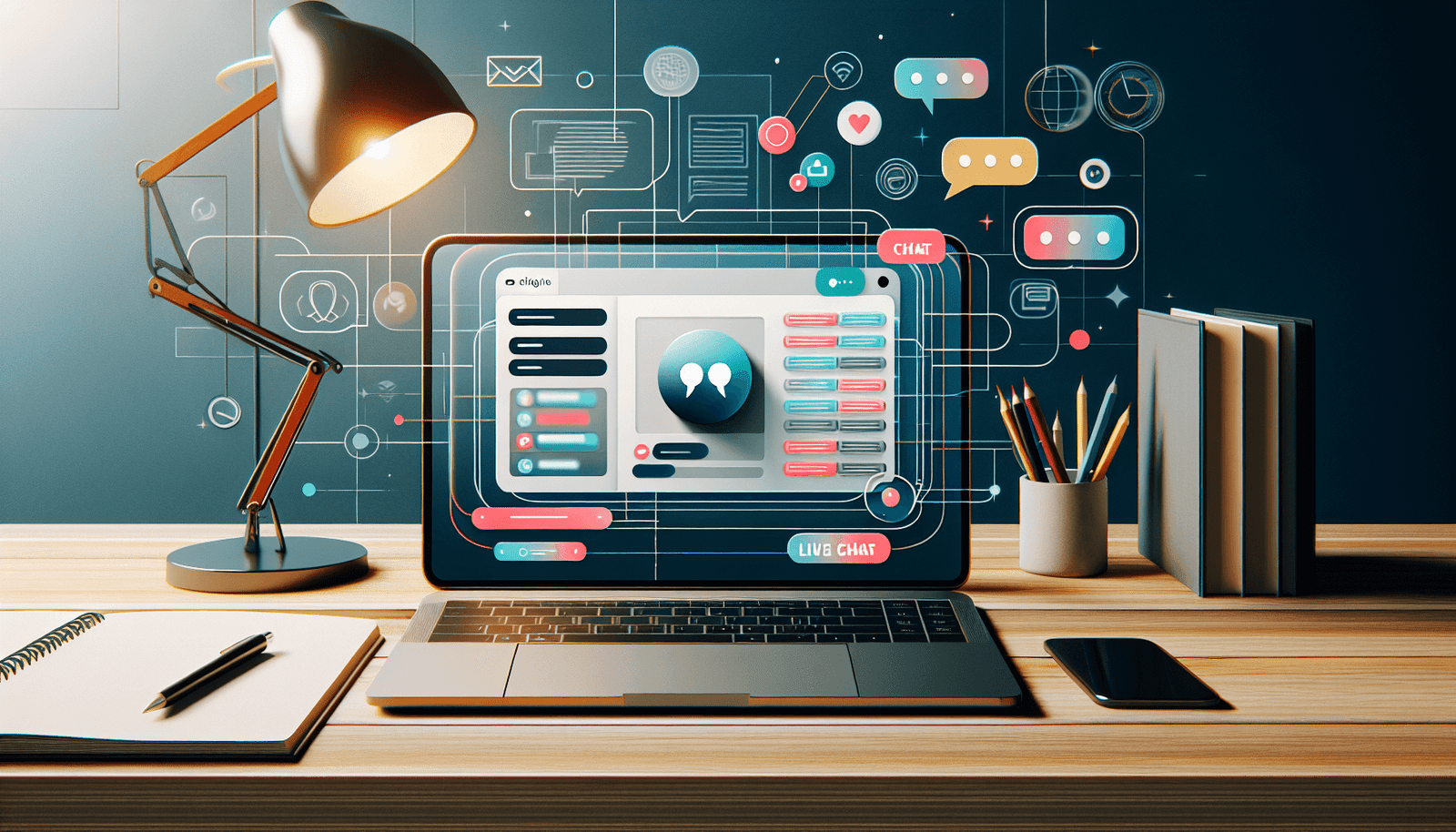
Understanding EverWebinar
Before we delve into the specifics of importing chat, let’s take a moment to understand what EverWebinar is. EverWebinar offers a comprehensive platform, allowing you to automate your webinars, making them seem like live events each time they are presented. This automated format enables you to offer a live experience at your convenience without being live.
Key Features of EverWebinar
EverWebinar comes packed with features designed to make your webinars effective and engaging. Alongside the ability to automate your sessions, EverWebinar includes:
Scheduling Flexibility: You can set your webinars to run at specific times or on a recurring schedule, capturing different time zones and reaching a global audience.
Email and SMS Notifications: Keep your audience engaged with automatic reminders and follow-ups through email and SMS.
High-Quality Video Playback: Ensures your audience experiences smooth video playback as though it’s a live session.
Real-Time Chat: Compatibility with live or simulated chat during your presentations, increasing interaction and engagement.
Now that you know what EverWebinar offers, let’s discuss what importing chat can do to enhance your webinar experience.
The Importance of Chat in Webinars
Chats are the keystone of interaction during a webinar. They provide attendees with a platform to engage, ask questions, and share thoughts. This interaction can be crucial in bridging the gap between speakers and audiences, offering instant feedback and driving a more engaging experience.
Why Import Chat?
You might wonder, “Why import chat when you can just start fresh?” Importing a chat from either a previous session or a simulated one allows you to present a well-curated conversation. This can cover common questions and provide answers, alongside sparking new discussions. Furthermore, it creates an illusion of a bustling live environment, making your automated webinar sessions feel much more authentic.
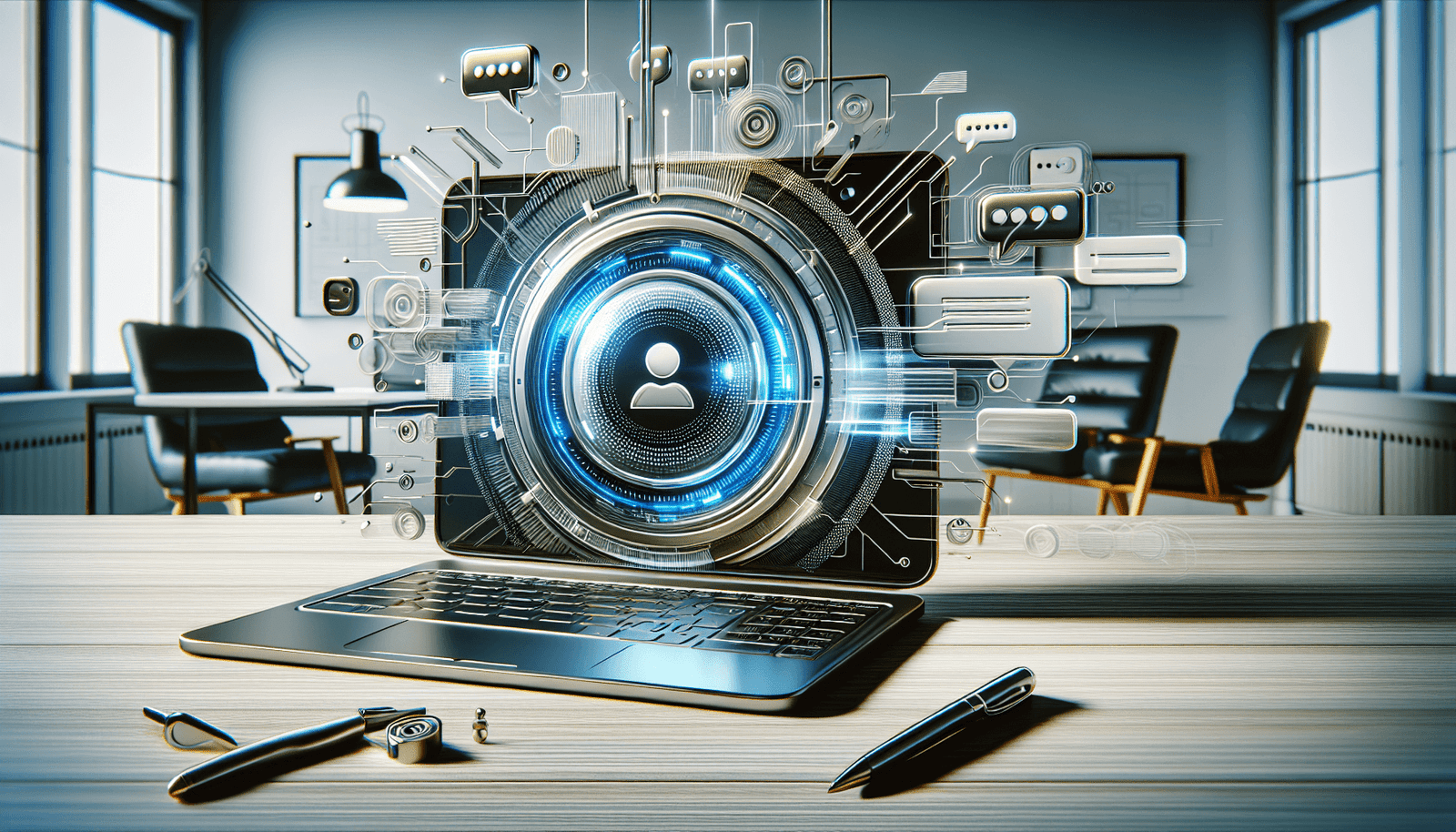
How to Import Chat in EverWebinar
Transitioning your chat into EverWebinar can elevate your presentation. Now, let’s walk through the steps on how to achieve this.
Step 1: Prepare Your Chat Script
Preparing your chat script is the first critical step. Think of it as setting the stage for a play—what do you want your attendees to see, feel, and learn? An effective script will include various elements such as:
Frequently Asked Questions (FAQs): Preemptively address common concerns or queries your attendees might have.
Discussion Prompts: Encourage interaction by proposing stimulating questions or topics.
Engagement Plays: Use chat reminders to check polls or look at additional resources.
Step 2: Format Your Chat Script
Once you have your script ready, ensure it is formatted correctly. The script should be in a CSV or plain text file with the appropriate structure for dates, times, and messages. Typically, each chat line will have a timestamp, username, and message content.
| Timestamp | Username | Message |
|---|---|---|
| 10:01 AM | Host | Welcome, everyone! |
| 10:02 AM | Attendee1 | Excited to be here! |
Step 3: Importing the Chat Script
With your well-prepared and formatted script, you can now proceed to import it into EverWebinar:
Log into Your EverWebinar Account: Navigate to your dashboard where you manage your webinars.
Select the Webinar: Choose the webinar session you wish to import the chat for.
Chat Management: Within your webinar settings, find the option for chat configuration. This is where you’ll locate the import option.
Upload Your Script: Follow the instructions to upload your formatted chat script. Ensure that you review the uploaded script for accuracy in displaying what you want.
Step 4: Test Your Webinar
Before rolling out your automated session to your audience, run through the entire webinar. This will ensure the chat imports correctly and aligns with the pacing of your session. Nothing beats preparation and making sure everything operates smoothly.
Best Practices for Webinar Chats
To utilize chat effectively in your webinars, consider a few best practices:
Encourage Participation
Your chat can be a lively place for discussion or simply a room with crickets. Encourage participation by asking questions, responding to comments, and ensuring your chat script allows room for live input.
Monitor and Moderate
If possible, have someone available to moderate the chat. This ensures inappropriate content is filtered and helps in directing the conversation constructively.
Offer Recap and Follow-Up
After the webinar, consider sharing a summary of the chats and any questions raised in your follow-up communications. This demonstrates attention to detail and adds value to your attendees’ experience.
Troubleshooting When Importing Chats
From time to time, you might face issues when importing chats into EverWebinar. Here are some typical problems and their solutions.
Formatting Errors
Ensure that your chat file is properly formatted with the correct delimiters and file type (CSV or plain text). Double-check timestamps, usernames, and content.
Upload Glitches
If your chat script fails to upload, try simplifying it or breaking it into smaller parts. Sometimes the system struggles when handling large files.
Alignment Issues
Ensure your chat messages align with key points in your presentation. If the timing is off, the scripted interaction might seem disjointed or out of place.
Conclusion
Incorporating an imported chat into your EverWebinar session can substantially elevate the viewing experience, making it far more interactive and engaging. By skillfully blending pre-prepared interactions with unscripted, in-the-moment responses, you can create an environment that feels live, even when it isn’t. Always remember, the key to a successful webinar lies in preparation and effective engagement tactics. With chat import, you are one step closer to delivering seamless and dynamic webinars that captivate and inform your audience.

