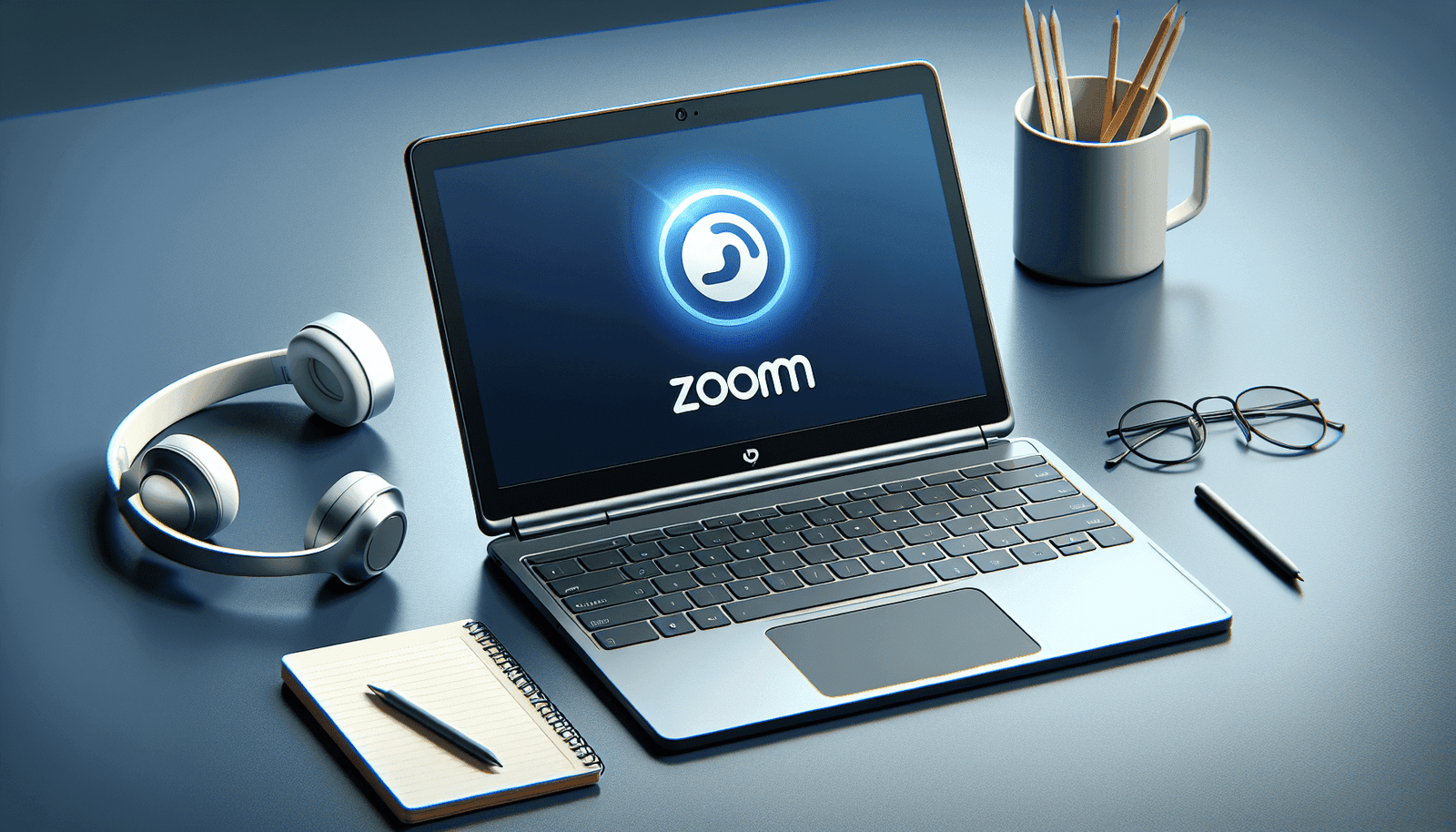Have you ever wondered if Zoom works on Chromebooks? With the rise of remote work and online learning, many people find themselves relying on tools and devices that they didn’t use quite as much before. Chromebooks have become pretty popular, especially for the education sector and overall casual use, due to their affordability, ease of use, and streamlined design. But how well do they play with Zoom?
Understanding Chromebooks
Before diving into Zoom compatibility, it’s helpful to know what a Chromebook is. Essentially, a Chromebook is a type of laptop that runs on Chrome OS, an operating system developed by Google. Chromebooks are designed to be used while connected to the internet, with most applications and documents living in the cloud.
What Makes Chromebooks Unique?
Chromebooks are based on the Chrome browser and are known for being lightweight both in terms of hardware and software. They typically have less storage space because they’re meant to store data on the cloud, using services like Google Drive. Chromebooks also automatically update, maintaining the same seamless experience over time without the user needing to manually handle updates.
The Advantage of Using Chromebooks
Their simplicity makes them particularly appealing for students, teachers, and anyone in need of a basic laptop for browsing, word processing, and web applications. Besides being budget-friendly, they’re also designed with security in mind, automatically updating and offering multiple layers of security to protect against malware.
What Is Zoom?
Zoom has become a household name, especially in the realms of business meetings, virtual classrooms, and even casual gatherings. It’s a video conferencing tool known for its user-friendly interface and ability to host a large number of participants in meetings with relative ease.
Key Features of Zoom
Zoom offers a wide range of features including video conferencing, webinars, chat, and screen sharing. Users can also utilize breakout rooms for more focused discussions, record meetings for later viewing, and use virtual backgrounds for privacy or fun.
The Requirements for Running Zoom
To use Zoom effectively, a device needs to have a stable internet connection, a microphone, and a camera if you plan to participate through video. The software itself is periodically updated to enhance its features and security.
Using Zoom on a Chromebook
You might be wondering: Can Chromebooks handle Zoom just as efficiently as other laptops or desktops? The good news is that they can, and here’s how:
Installing Zoom on a Chromebook
There are a couple of ways to use Zoom on a Chromebook:
- Web-based client: You can access Zoom through the Chrome browser. This is perhaps the easiest method as it doesn’t require any installations.
- Zoom Progressive Web App (PWA): Installing Zoom as a PWA offers better customization and notifications compared with using the browser alone.
Steps to Install Zoom PWA on Your Chromebook
- Open the Chrome browser on your Chromebook.
- Go to the Zoom website.
- Click on the “Install” button that appears in the browser bar.
- Follow any instructions to complete the installation.
The Zoom PWA includes integrations such as calendar syncing and advanced notifications, thereby optimizing the Zoom experience on Chromebooks.
Comparing the Browser Version and PWA
The web-based version of Zoom is accessible but lacks some of the features and optimizations that the PWA offers. The PWA ensures a smoother user experience by allowing users to perform all Zoom functions without opening a web browser separately after initial setup.
Performance of Zoom on Chromebooks
Now that you know your options for running Zoom, how does it actually perform on Chromebooks?
Factors Affecting Performance
There are several key factors to consider:
- Hardware: Since Chromebooks are designed to be less powerful than traditional laptops, more robust tasks like high-definition video calls with numerous participants might test their limits.
- Internet Connectivity: Being primarily web-based devices, Chromebooks rely heavily on stable internet as much as Zoom does.
- Browser Optimization: Keep in mind the browser’s performance; closing unnecessary tabs will help in maintaining a smooth Zoom call.
Tips for a Smooth Experience
- Adjust video quality settings within Zoom if your connection or device seems sluggish.
- Make sure your Chromebook is updated to the latest version for enhanced functionality and security.
- Utilize the Zoom test meeting feature to make sure everything is set up and performing as expected before essential meetings.
Advantages of Using Zoom on a Chromebook
There are several benefits to using Chromebooks for Zoom meetings:
- Cost-Effectiveness: As Chromebooks are generally cheaper than other laptops, they make affordable devices for individuals or schools using Zoom.
- Ease of Use: Their simplified design and automatic updates make them less cumbersome to manage in a busy setting.
- Battery Life: Typically, Chromebooks have impressive battery life, allowing prolonged video calls without needing a recharge.
Potential Drawbacks of Zoom on Chromebooks
Though mostly positive, there may be some limitations to keep in mind:
Limited Offline Capabilities
Because Chromebooks are designed to be used online, their offline abilities are somewhat limited. If your Internet is unstable, it could cause issues with Zoom calls.
Reduced Multitasking
Given the constraints of Chromebook hardware, running Zoom alongside multiple other applications might slow the device down.
Advanced Zoom Features
Some advanced Zoom features may require more powerful hardware than what your Chromebook can offer. However, for general communication and meetings, a Chromebook should suffice.
Comparing Chromebooks with Other Devices
If you’re evaluating devices specifically for Zoom, a comparison might help:
| Device Type | Pros | Cons |
|---|---|---|
| Chromebook | Affordable, long battery, seamless updates | Limited power, might not handle heavy tasks well |
| Windows Laptop | Versatile, supports software diversity | More expensive, heavier with updates |
| MacBook | Robust performance, high-quality build | High cost, complex for some users |
As you see, the choice between a Chromebook and other devices ultimately depends on your specific needs and budget.
Conclusion
So, does Zoom work on Chromebooks? The answer is yes, quite well in fact. While there are some limitations, especially when dealing with more intensive tasks, the Chromebook is a practical and affordable option for running Zoom. Using the Zoom PWA enhances its functionality and adds an extra layer of customization that can improve the overall user experience.
Your Choice
If you’re in the market for a straightforward, secure, and maintainable device for video conferencing, you should absolutely consider a Chromebook. It may just fit the bill perfectly for your Zoom needs, keeping things simple, cost-effective, and efficient. What’s important is to evaluate what you need out of a device and align it with what Chromebooks have to offer. Whether it’s for personal use, school, or work situations, you’ll find it a viable choice for your video conferencing requirements.