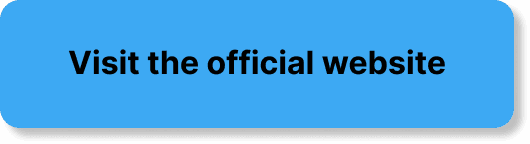Have you ever wondered if StreamYard allows you to engage your audience with live polls or surveys during your broadcasts? Interaction is a crucial component of a successful live stream, as it not only keeps your audience engaged but also provides valuable feedback and insights. In this article, we will explore whether StreamYard, the popular streaming tool, supports these interactive features and how you can make the most of your live sessions.
What is StreamYard?
StreamYard is a versatile live streaming platform that enables you to produce professional-quality broadcasts effortlessly. Known for its intuitive user interface and robust feature set, StreamYard simplifies the process of streaming to multiple platforms such as YouTube, Facebook, and LinkedIn simultaneously. It allows you to invite guests, share screens, and customize your broadcasts with overlays and banners, making it a favorite among content creators, businesses, and educators.
Why Use StreamYard?
StreamYard offers several advantages that make it an appealing choice for live streaming. First, it is browser-based, which means you do not need to download or install any software. This provides flexibility and ease of use, particularly for those without technical expertise. Additionally, StreamYard’s ability to stream to multiple platforms simultaneously saves you time and broadens your reach. With its guest invitation feature, you can easily include co-hosts or interview participants, enhancing the dynamism of your broadcasts. Furthermore, the platform’s customization options allow you to create a broadcast that aligns with your brand or personal style.
The Importance of Audience Engagement
Audience engagement is a vital aspect of any successful live stream. It keeps viewers interested, encourages interaction, and helps build a sense of community. Engaging your audience through polls and surveys can foster a sense of involvement and give your viewers a voice in the discussion. Moreover, it provides you with immediate feedback on your content, helping you to adjust and improve in real-time. Understanding the importance of audience engagement is key to enhancing your live streaming strategy.
How Live Polls and Surveys Enhance Engagement
Live polls and surveys present an opportunity to increase interaction during your broadcasts. They invite viewers to participate actively rather than passively consuming content. Polls can be used to gauge opinions, test knowledge, or even influence the direction of the conversation. Surveys are valuable for collecting feedback, understanding your audience better, and tailoring content to their needs. This immediate interaction can boost viewer satisfaction and lead to a more loyal audience.
Does StreamYard Support Live Polls or Surveys?
As of the latest update, StreamYard does not natively support live polls or surveys directly within its platform. This means there are no built-in features specifically for creating polls or surveys during your live stream. However, this does not mean you cannot incorporate these interactive elements. There are several creative and effective ways to integrate polls and surveys into your StreamYard broadcasts.
Workarounds for Integrating Polls and Surveys
While StreamYard lacks direct poll and survey functionality, you can use a few workarounds to achieve similar results. Integrating third-party tools or using social media platforms to facilitate polls can be effective strategies.
Here are a few methods you can consider:
Third-Party Polling Tools: Use polling tools such as Slido, Mentimeter, or Poll Everywhere. These platforms allow you to create interactive polls, and you can share the link during your stream.
Social Media Polls: If you’re streaming to platforms like Facebook or YouTube, you can utilize their built-in polling features. Conduct the poll or survey directly on the platform and share the results live.
Interactive Overlays: Employ tools like OBS Studio alongside StreamYard to add interactive elements to your stream. It requires a bit more setup, but it offers a high level of customization.
How to Use Third-Party Polling Tools
Using third-party software is one of the most efficient ways to introduce polls into your StreamYard broadcast. Here’s how you can do it:
Choose a Tool: Select a platform like Slido or Mentimeter. These are user-friendly and offer a variety of polling options.
Create Your Poll: Set up your poll in advance. Many tools provide options to customize the poll to align with your broadcast style.
Share During Stream: While live, share the poll link with your audience. You can display the link on-screen or post it in the chat.
Discuss Results: As your audience participates, you can show the results live by sharing your screen or reading out the results, making the session interactive.
Follow Up: Use the feedback gathered to create content that resonates more with your audience in future broadcasts.
Leveraging Social Media for Polls
If you are streaming on platforms like YouTube or Facebook, take advantage of their built-in polling features. Here’s how you can engage your audience using these platforms:
Set Up a Poll: Pre-plan your poll or survey using the platform’s features. Each platform offers different ways you can create and integrate polls.
Inform Your Audience: Let your viewers know they’re welcome to participate. Display polls and encourage participation during your session.
Display Results: As results come in, share them with your audience. This can be done by showing the platform’s poll feature on screen during your broadcast.
Analyze Feedback: Utilize the collected data to provide insights or inform your content strategy.
Best Practices for Increasing Engagement
While you can conduct polls and surveys to heighten viewer engagement, there are several other best practices you should consider to keep your audience interested and active:
Encouraging Participation
Encourage interaction from the beginning by inviting your audience to comment, ask questions, or share opinions. Acknowledge viewer comments and responses to establish an interactive environment. You can use visual and verbal cues to guide your audience on how to participate effectively.
Keeping Polls Relevant
Relevant and interesting polls are more likely to captivate your audience. Ensure that your questions are pertinent to the topic at hand and provide value to both you and your viewers. A good poll question has the potential to kickstart discussions or provide invaluable insights.
Timing and Frequency
Consider timing when launching a poll or survey. The middle of the session is often a good time, as your audience has settled in. However, avoid overusing polls, as this can distract from your main content. Strategically sprinkle them throughout to maintain interest.
Using Visual Aids
Incorporate visual elements such as graphics or charts to present poll results more compellingly. Visual aids can help clarify information and make your session more engaging. Tools within StreamYard or additional software can assist in implementing these visuals seamlessly.
Conclusion
While StreamYard does not offer built-in support for live polls or surveys, several creative workarounds can enhance audience engagement during your streams. Using third-party tools or leveraging social media features allows you to integrate these interactive elements into your broadcasts effectively. By encouraging participation, keeping polls relevant, and presenting results engagingly, you can foster a more interactive and satisfying experience for your audience. As you continue to refine your approach, you’ll discover even more ways to make your broadcasts vibrant and appealing.