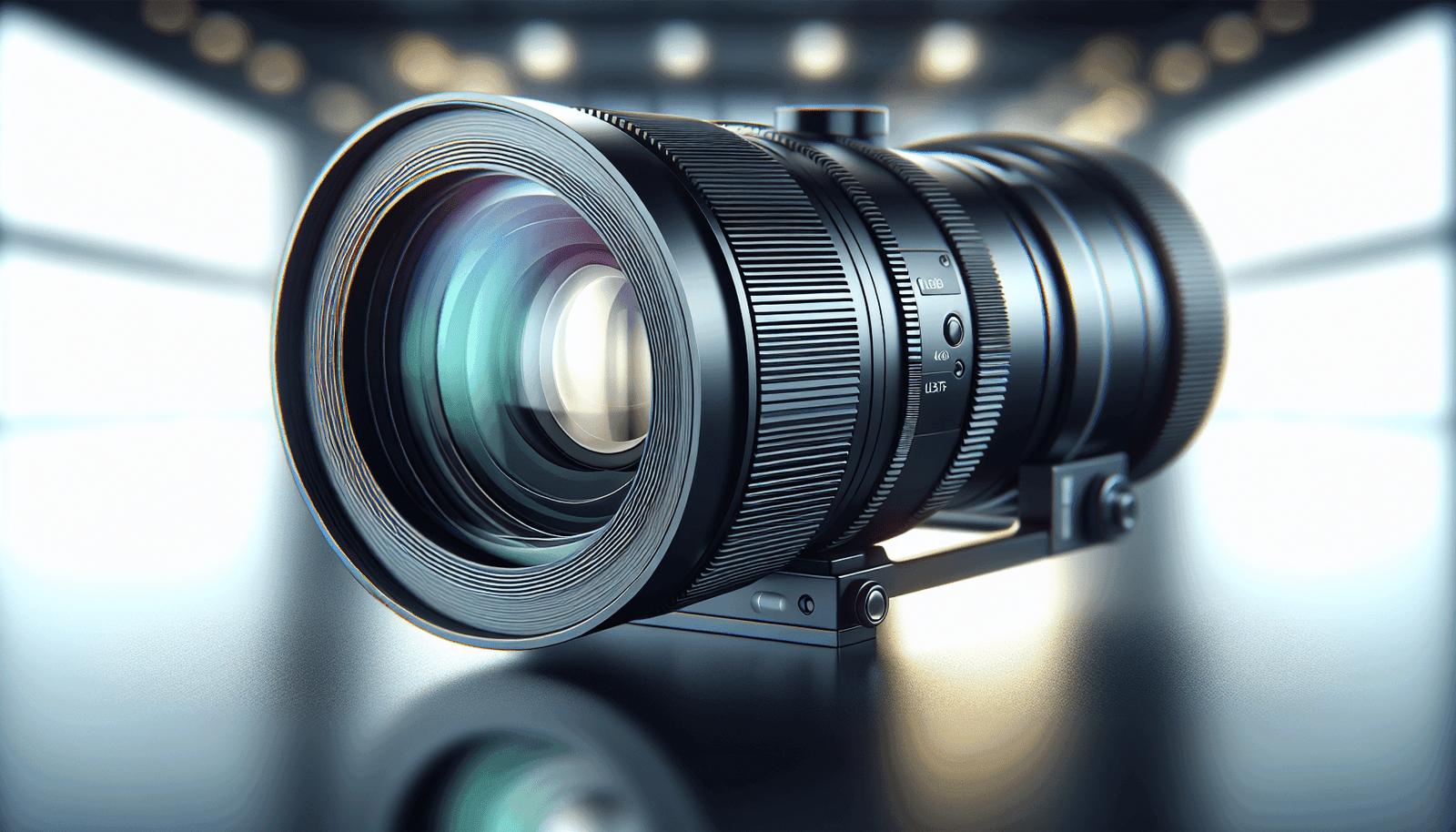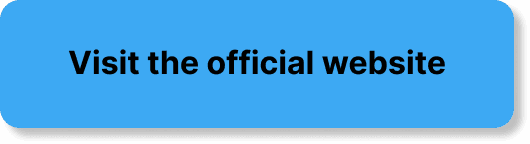Have you ever wondered if StreamYard On-Air supports HD video streaming for your broadcasts? Streaming in high definition can significantly enhance the viewer experience, providing crystal-clear video that engages your audience and keeps them coming back for more. This is particularly crucial if you’re looking to maintain a professional edge or deliver content that stands out among the plethora of available online streams. But what exactly allows StreamYard On-Air to facilitate HD streaming, and how can you take advantage of it?
Understanding StreamYard On-Air
Before diving into the specifics of HD streaming, it’s essential to understand what StreamYard On-Air is. StreamYard On-Air is a live streaming platform designed to simplify the process of broadcasting across multiple platforms. It’s especially popular for its user-friendly interface that doesn’t require extensive technical know-how. Whether you’re a seasoned streamer or a newcomer to the world of live broadcasting, StreamYard On-Air is engineered to give you the tools you need to create engaging live content.
Features of StreamYard On-Air
StreamYard On-Air offers several features that make it an attractive choice for streamers:
- Multistreaming: Broadcast to multiple platforms such as Facebook, YouTube, and LinkedIn simultaneously.
- Custom Branding: Personalize your stream with logos, overlays, and colors tailored to your brand.
- Guest Invitations: Easily invite guests to join your broadcast, enhancing the interactive experience for your audience.
- Screen Sharing: Share your screen during the stream to give presentations or demonstrate software.
These features collectively provide a solid foundation for users looking to engage viewers across various platforms. However, when it comes to HD streaming, the technology behind StreamYard On-Air offers much more.
What is HD Video Streaming?
High Definition (HD) video streaming refers to the ability to stream video content in high resolution, generally characterized by a greater number of pixels per frame compared to standard definition. HD streaming is usually defined by a resolution of 720p and above, which results in clearer and more detailed images.
Benefits of HD Streaming
- Enhanced Clarity: HD streaming significantly improves the visual quality of your content, making details sharper and clearer.
- Professional Appearance: A high-quality video stream reflects well on your brand or personal image, making your content appear more polished and professional.
- Increased Engagement: Viewers are likely to spend more time on well-produced streams, potentially increasing interaction and retention.
Given these benefits, wouldn’t you want your broadcasts to leverage HD streaming to captivate your audience?
Does StreamYard On-Air Support HD Streaming?
The question of whether StreamYard On-Air supports HD video streaming is crucial. StreamYard On-Air does indeed support HD video streaming, offering users the ability to broadcast in up to 1080p resolution. This capability is particularly important for those looking to deliver high-quality content consistently.
How to Utilize HD Streaming on StreamYard On-Air
To broadcast in HD using StreamYard On-Air, you must ensure that your setup meets specific criteria:
- Stable Internet Connection: Adequate bandwidth is necessary for HD streaming. Typically, a consistent upload speed of at least 5 Mbps is recommended for 720p streaming, while 1080p may require 10 Mbps or more.
- HD Webcam or Camera: To take full advantage of HD streaming, you need a high-definition webcam or camera capable of capturing video in 720p or 1080p.
- Proper Settings Configuration: Within StreamYard, ensure your broadcast settings are configured to stream in high resolution. This may include selecting 720p or 1080p from the video quality options.
Ensuring Optimal Streaming Quality
Aside from hardware and settings, several factors can influence the quality of your HD stream:
Internet Speed
A stable internet connection is non-negotiable. Run a speed test prior to your broadcast to ensure you meet the necessary upload speed requirements. Keep in mind that any fluctuations or interruptions in your connection can adversely affect your stream’s quality.
Lighting and Sound
To complement the high-definition visuals, ensure that your lighting and sound are equally professional. Good lighting enhances video quality, while clear sound ensures your message is heard distinctly. Consider investing in external microphones and consistent lighting setups to achieve the best results.
Encoding
Ensure that your computer or device used for streaming is equipped to handle the encoding process efficiently. This might mean closing unnecessary applications to free up processing power or using external devices to assist with encoding if needed.
Comparing StreamYard On-Air with Other Streaming Platforms
When considering streaming platforms, it’s beneficial to compare StreamYard On-Air with others in terms of their HD streaming capabilities.
| Platform | HD Streaming Capability | Multistreaming | Ease of Use | Customizable Branding |
|---|---|---|---|---|
| StreamYard | Up to 1080p | Yes | Very Easy | Yes |
| OBS Studio | Up to 4K | No (with plugins) | Moderate | Yes |
| Restream | Up to 1080p | Yes | Moderate | Limited |
| Zoom | Up to 720p | No (Reflection required) | Easy | Limited |
StreamYard On-Air’s ease of use and built-in multistreaming functionality make it a favorable option, especially for those who prioritize simplicity and efficiency.
Addressing Common Concerns
It’s natural to have some reservations about HD streaming. Let’s address a few common concerns:
Is HD Streaming Necessary for All Content?
Not all content requires HD streaming. For more informal or casual settings, standard definition may suffice. However, for professional presentations, conferences, or any video content where detail is crucial, HD streaming adds substantial value.
What If I Experience Lag or Buffering?
Lag or buffering largely stems from connection issues or hardware limitations. Ensure your internet is sufficient and your device is equipped with the necessary specifications to handle HD streaming. If problems persist, consider reducing resolution to maintain a smooth playback experience.
Does Streaming in HD Require Additional Costs?
While the willingness to invest in better equipment might entail upfront costs, using StreamYard On-Air itself does not significantly increase expenses for HD streaming. Many of its core streaming features are available at competitive prices, especially considering the added value of high-definition broadcasts.
Tips for Successful HD Streaming
To wrap up, here are some tips to ensure your HD streaming experience on StreamYard On-Air is seamless and professional:
Prepare Early
Test your setup well in advance of your scheduled broadcast. This includes verifying your internet speeds, adjusting camera settings, and ensuring your audio is clear.
Monitor Feedback
During your stream, pay attention to viewer feedback regarding video and sound quality. This can help you make necessary adjustments in real-time.
Practice
Practice makes perfect! Run test broadcasts to familiarize yourself with the platform’s features and to address any technical challenges before going live.
Keep Learning
Technology is always evolving, and staying informed about the latest updates and best practices in streaming can help you maintain a high level of professionalism in your broadcasts.
By equipping yourself with the knowledge and tools to effectively stream in high definition, you can elevate your streaming experience, whether for personal projects, professional endeavors, or audience engagement. So, the next time you’re preparing to broadcast, remember: StreamYard On-Air does support HD video streaming, and you’re now ready to make the most of it!