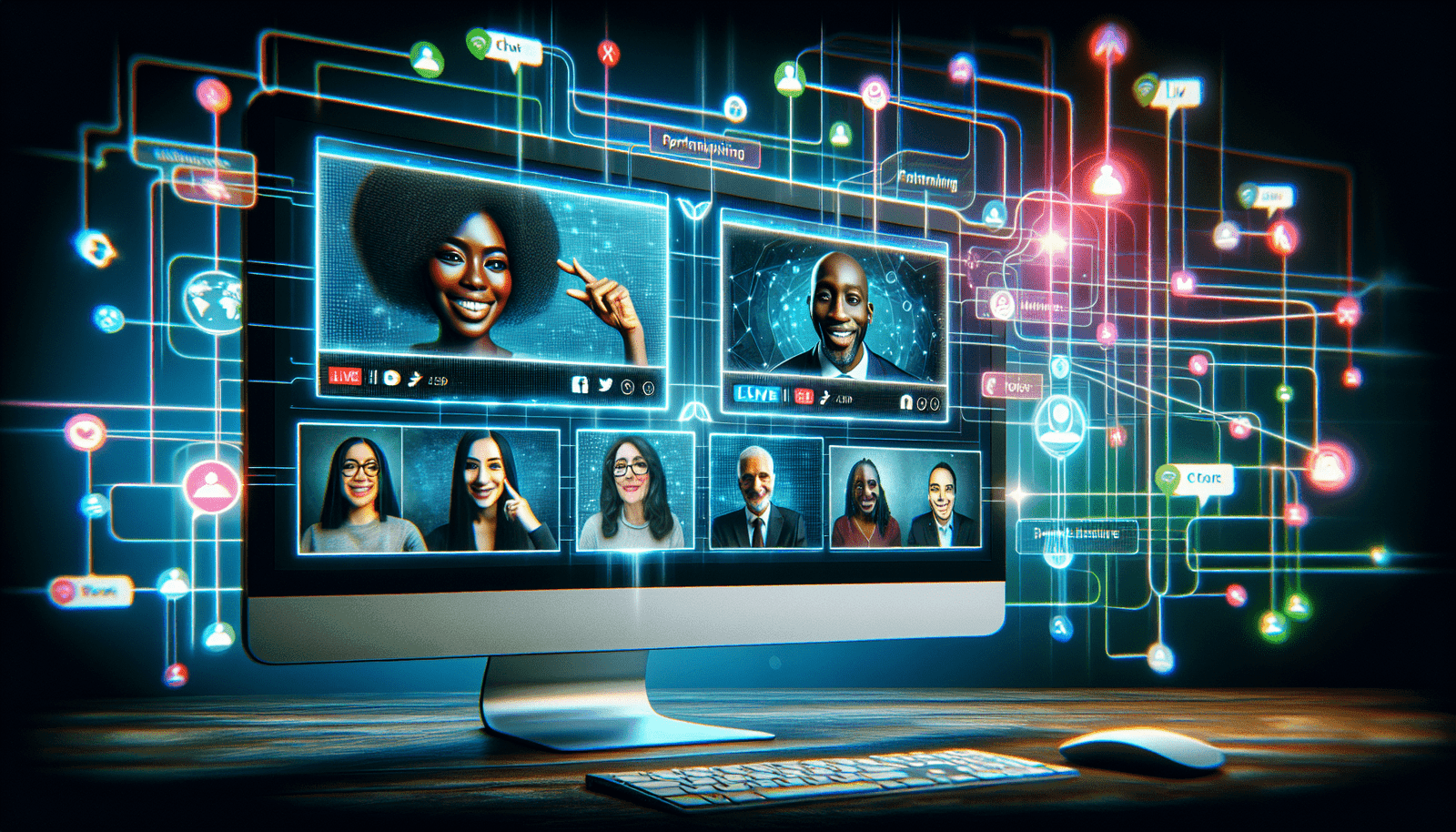Have you ever wondered if StreamYard On-Air provides a platform for audience engagement during webinars? Webinars have become an essential tool for businesses, educators, and creators to connect with audiences globally. However, ensuring that this connection is interactive and engaging can be challenging. StreamYard On-Air, a platform within the StreamYard suite, is designed to facilitate live streaming, but how effective is it really at promoting interaction and participation from viewers during webinars? This article explores the features of StreamYard On-Air and their impact on audience engagement.
Understanding StreamYard On-Air
StreamYard On-Air is a cloud-based live streaming studio known for its simplicity and robust set of features. Whether you are hosting a webinar, a live interview, or a virtual meeting, StreamYard provides tools to reach your audience effectively. Its ease of use appeals to both novice and experienced users alike, offering a streamlined path from setup to broadcast. But, when you’re hosting an online event, it’s crucial to evaluate how well the platform can keep your audience engaged.
Key Features of StreamYard On-Air
StreamYard On-Air’s suite of features directly impacts how interactive your webinars can be. Here’s a closer look at these components:
Multi-Platform Streaming: One significant advantage is the ability to stream across various platforms like Facebook, YouTube, LinkedIn, and more, simultaneously. This feature broadens your audience reach and interaction possibilities, as attendees from different platforms can engage instantly.
No Downloads Required: Since StreamYard is browser-based, audience members can join without needing to install software. This minimizes barriers for participation, ensuring more people are present and ready to engage.
Professional Production Tools: With tools like screen sharing, layouts, and overlays, you can create a visually compelling webinar that keeps viewers’ attention and invites interaction through a professional-looking presentation.
Enhancing Audience Engagement
While StreamYard On-Air offers broadcasters numerous features, its success lies in how these features are used to enhance audience engagement. Here are some ways you can leverage StreamYard On-Air to encourage participation:
Chat and Comment Integration
Central to any live interaction is the ability to communicate in real-time. StreamYard allows viewers to post comments and asks questions during the stream. This not only lets you answer queries as they come up but also involves your audience in discussions. By directly acknowledging comments and featuring them on the screen, viewers feel their input is valued, thus increasing interaction.
Polls and Q&A Sessions
Incorporating live polls and Q&A sessions is a surefire way to boost engagement. StreamYard On-Air supports these interactive tools, enabling you to pose questions to your audience and receive immediate feedback. This kind of interactive dialogue fosters a community atmosphere, encouraging more people to actively participate.
Interactive Panels and Guest Features
StreamYard allows for multiple participants to be brought onto the screen at once. This is ideal for panel discussions, interviews, or co-hosting events. By involving audience members directly in these discussions, you can turn passive viewers into active contributors, significantly enhancing engagement levels.
Challenges and Considerations
While StreamYard On-Air has many features to promote engagement, there are some challenges and considerations to keep in mind:
Scaling Interaction
One potential issue is scaling interaction as your audience grows. While small webinars can easily manage interaction through comments and questions, larger ones might require moderation or additional tools to effectively handle the volume of engagement. Planning for this ahead of time with additional moderators or specific engagement strategies can help maintain a smooth experience.
Technical Limitations
Although StreamYard’s browser-based approach is convenient, it relies heavily on a stable internet connection from both the broadcaster and audience members. Technical difficulties like lag or disconnections can disrupt engagement, so it’s vital to ensure a solid internet infrastructure before beginning your webinar.
Privacy and Security
Ensuring a secure streaming environment is essential, especially when dealing with large audiences or sensitive content. StreamYard On-Air offers basic security measures, but it’s important to assess these tools in conjunction with your own requirements to protect both your content and audience interactions.
Comparing StreamYard to Other Platforms
To truly understand if StreamYard On-Air is the right choice for your webinars, it’s beneficial to compare it to other popular webinar platforms. Here’s a comparative look:
| Feature | StreamYard On-Air | Zoom Webinars | GoToWebinar |
|---|---|---|---|
| Multi-Platform | Yes | Limited | No |
| No Downloads | Yes | Software Needed | Software Needed |
| Interactive Tools | Chats, Polls | Breakout Rooms | Polls |
| Guest Features | Yes | Limited | Yes |
| Privacy & Security | Standard | High | High |
StreamYard stands out for its simplicity and effective integration across multiple platforms. However, Zoom and GoToWebinar offer more sophisticated options in terms of security and additional interactive features, especially for larger corporate events.
Using StreamYard On-Air for Different Webinar Types
StreamYard On-Air is versatile enough to accommodate various types of webinars. Here’s how it can be utilized depending on your webinar type:
Educational Webinars
For educational purposes, StreamYard’s screen sharing, and live interaction features are invaluable. Instructors can present slides while engaging students through questions and real-time feedback, creating an interactive learning atmosphere.
Corporate Webinars
Businesses can leverage StreamYard for product launches, training sessions, and corporate announcements. The platform supports professional branding through custom overlays, which can boost engagement by reinforcing your company’s image.
Creative Webinars
If you’re an artist or creator, StreamYard allows for seamless demonstration of skills or tutorials. Interactive features let you engage with your audience on a personal level, addressing their questions live as you showcase your talents.
Best Practices for Maximizing Engagement
To maximize engagement during your webinars on StreamYard On-Air, consider implementing these best practices:
Plan Your Engagement Strategy
Before the event, outline how you plan to engage your audience. Determine key moments for interaction, and prepare questions or prompts to encourage participation.
Monitor Comments and Interactions
Designate a team member to monitor comments and engagement metrics during the webinar. This helps in swiftly addressing viewer questions or concerns, maintaining a high level of interaction.
Follow Up Post-Webinar
Engagement doesn’t stop when the webinar ends. Follow up with your participants through emails or social media, encouraging them to provide feedback or take part in future events.
Concluding Thoughts
StreamYard On-Air offers a set of tools that, when used effectively, can facilitate substantial audience engagement during webinars. The platform’s ability to integrate seamlessly across various broadcast channels, coupled with interactive features, makes it a sensible choice for those looking for a straightforward streaming solution. There are challenges to consider, such as scaling interaction and ensuring technical reliability, but with the right planning, these hurdles can be managed successfully.
Whether you’re hosting an educational, corporate, or creative webinar, StreamYard presents a viable option for making your session interactive and engaging, ultimately enriching the audience’s overall experience.