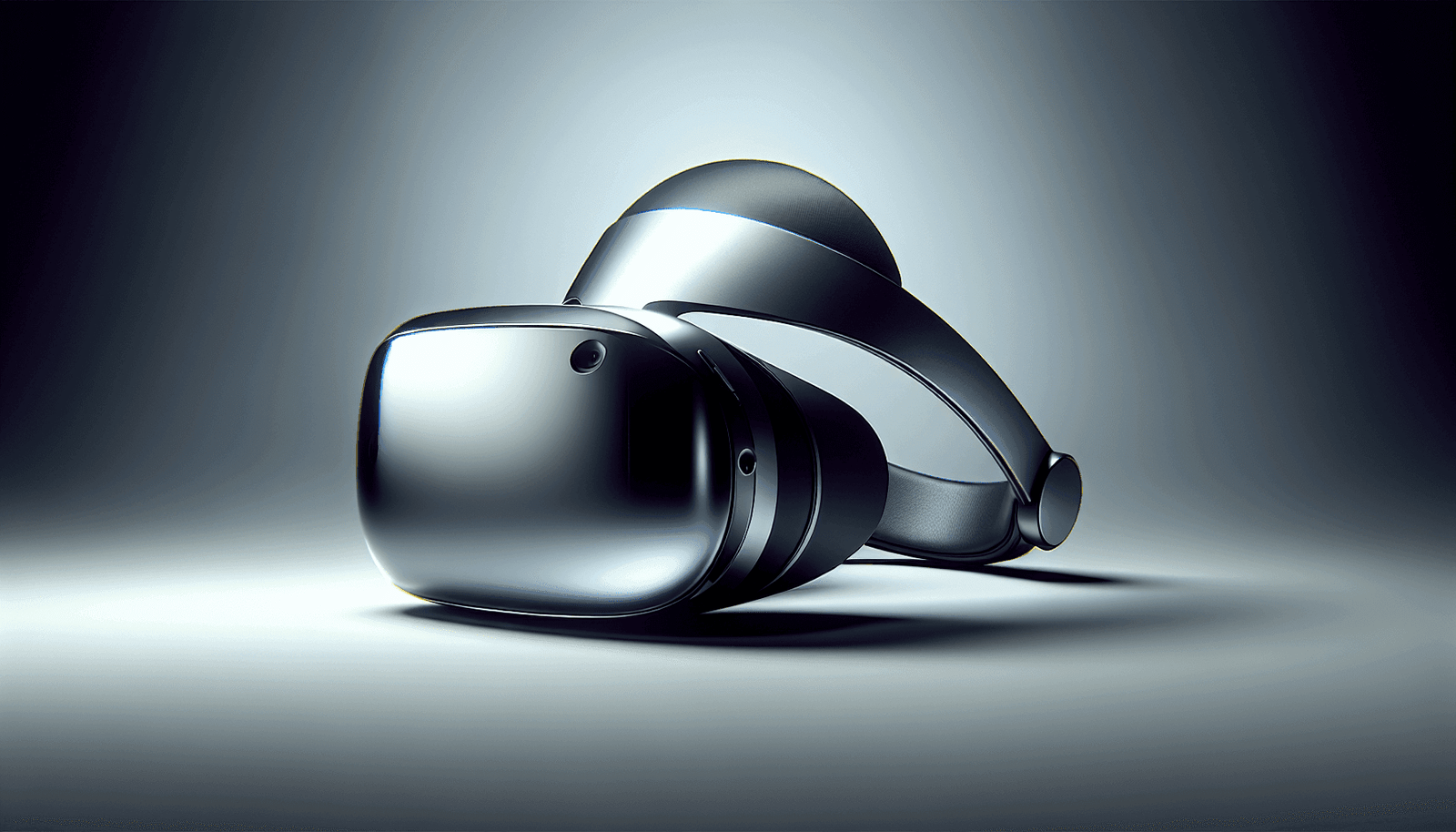Have you ever wondered if you could take your webinars to the next level using virtual reality? The concept of blending traditional web conferencing with cutting-edge VR technology might seem futuristic, but it’s a conversation more relevant now than ever before. In the world of webinars, particularly when using platforms such as Livestorm, the integration of virtual reality creates a fascinating possibility. Let’s explore whether Livestorm supports such innovation and how it might transform your webinar experiences.
Understanding Webinars and Virtual Reality
Before diving into specifics, it’s essential to understand the two critical components of our discussion: webinars and virtual reality (VR).
What is a Webinar?
A webinar is essentially a seminar conducted over the internet. It’s a powerful communication tool that allows you to connect with a large audience, regardless of geographical boundaries. Webinars are commonly used for various purposes, including business meetings, educational sessions, and marketing presentations.
What is Virtual Reality?
Virtual reality, or VR, is a technology that uses computer-generated environments to simulate real-life experiences. This immersive technology allows users to interact with 3D environments as if they were physically present, using VR headsets and sometimes additional haptic feedback devices.
The Role of Livestorm in Webinars
Livestorm is a popular webinar platform known for its user-friendly interface, powerful features, and flexibility. It supports live webinars, on-demand webinars, and even automated ones, making it a versatile tool for many businesses and educators. But as the demand for more immersive and interactive online experiences grows, the question arises: does Livestorm support virtual reality webinars?
Livestorm’s Current Capabilities
Livestorm excels in traditional webinar hosting. It provides features like video conferencing, screen sharing, and audience interaction tools such as polls and Q&A. Its analytics tools enable you to measure engagement and track the performance of your sessions effectively.
Key Features
| Features | Description |
|---|---|
| Video Conferencing | Seamless integration for real-time video interaction. |
| Screen Sharing | Allows presenters to share their screens with the audience. |
| Polls and Q&A | Engage your audience with real-time questions and interactive polls. |
| Analytics | Track engagement metrics and performance data. |
VR Integration in Webinars
The integration of VR in webinars has the potential to revolutionize the way information is shared and consumed. Instead of just passively watching a presentation, participants could actively engage within a VR environment that might simulate classrooms, conference rooms, or any other imagined setting. However, VR projects require significant computing resources, specialized equipment, and considerations of the user’s accessibility to such technology.
Exploring VR Compatibility with Livestorm
As of now, Livestorm does not natively support VR webinars. This means that while you can host standard video webinars using Livestorm, incorporating VR elements will require additional tools or platforms that specialize in VR technology.
Using Third-Party VR Tools with Livestorm
One approach could be employing third-party VR software alongside Livestorm. By doing so, you can use Livestorm for its robust features like audience interaction and analytics and then integrate VR elements through an external application.
Steps for Integration
- Select a VR Platform: Choose a VR tool that facilitates the hosting of VR experiences.
- Prepare Your VR Content: Design your VR environment and content using the chosen platform.
- Simultaneous Broadcasting: Use Livestorm for the traditional video webinar experience and direct interested participants to the VR session separately.
Challenges and Considerations
While adding VR to your webinars could enhance engagement, it’s essential to consider potential challenges such as cost implications, technical barriers, and accessibility. Not every participant may have access to VR headsets or be willing to adopt the technology for a webinar.
Potential Challenges
| Challenges | Description |
|---|---|
| Cost | VR equipment and software can be expensive for both hosts and participants. |
| Technical Barriers | Complexity in setting up and running a VR session alongside a standard webinar. |
| Accessibility | Limited access for participants without VR headsets or those unfamiliar with the technology. |
Advantages of VR in Webinars
Despite the challenges, the integration of VR in webinars offers several advantages. Enhanced engagement, immersive experiences, and innovative teaching methods are just a few of the potential benefits.
Transformative Experience
VR can turn a passive webinar into an interactive, immersive experience where participants feel more involved. This can lead to better retention of information and a more impactful presentation.
Great for Training and Education
In fields that require practical training or visual demonstrations, VR can be a game-changer. Imagine a medical training session where participants can simulate surgeries or a design webinar where users can interact with 3D models.
Looking to the Future
As VR technology becomes more mainstream and cost-effective, the pressure on webinar platforms like Livestorm to incorporate VR capabilities will grow. In a future where VR becomes standard, popular platforms might adapt to include native VR support, thereby simplifying the process.
Livestorm’s Potential Growth
Livestorm has shown a keen ability to adapt and grow with technological advancements. While it currently does not support VR natively, future updates might consider such functionalities as VR continues to gain traction in digital communications.
Embracing Change
As a user, embracing technological changes and being open to experimenting with new formats may give you a competitive edge. While VR webinars are not yet the norm, being an early adopter can set your presentations apart.
Conclusion: Does Livestorm Support Virtual Reality Webinars?
In summary, Livestorm does not currently support virtual reality webinars directly. However, creative solutions using supplementary VR tools alongside Livestorm can be explored if you wish to integrate VR elements into your sessions. As VR technology evolves, it’s likely that more accessible and streamlined solutions will become available. Keeping an eye on Livestorm and other webinar platforms for future updates is wise if you’re interested in this innovative direction.
Elevating your webinars with the addition of VR wouldn’t only broaden your audience’s experience but could lead to incredible new ways of teaching, learning, and engaging. Whether you’re looking to the future or curious about the present possibilities, understanding the current landscape of webinars and VR will equip you with the knowledge to make impactful decisions for your presentations.