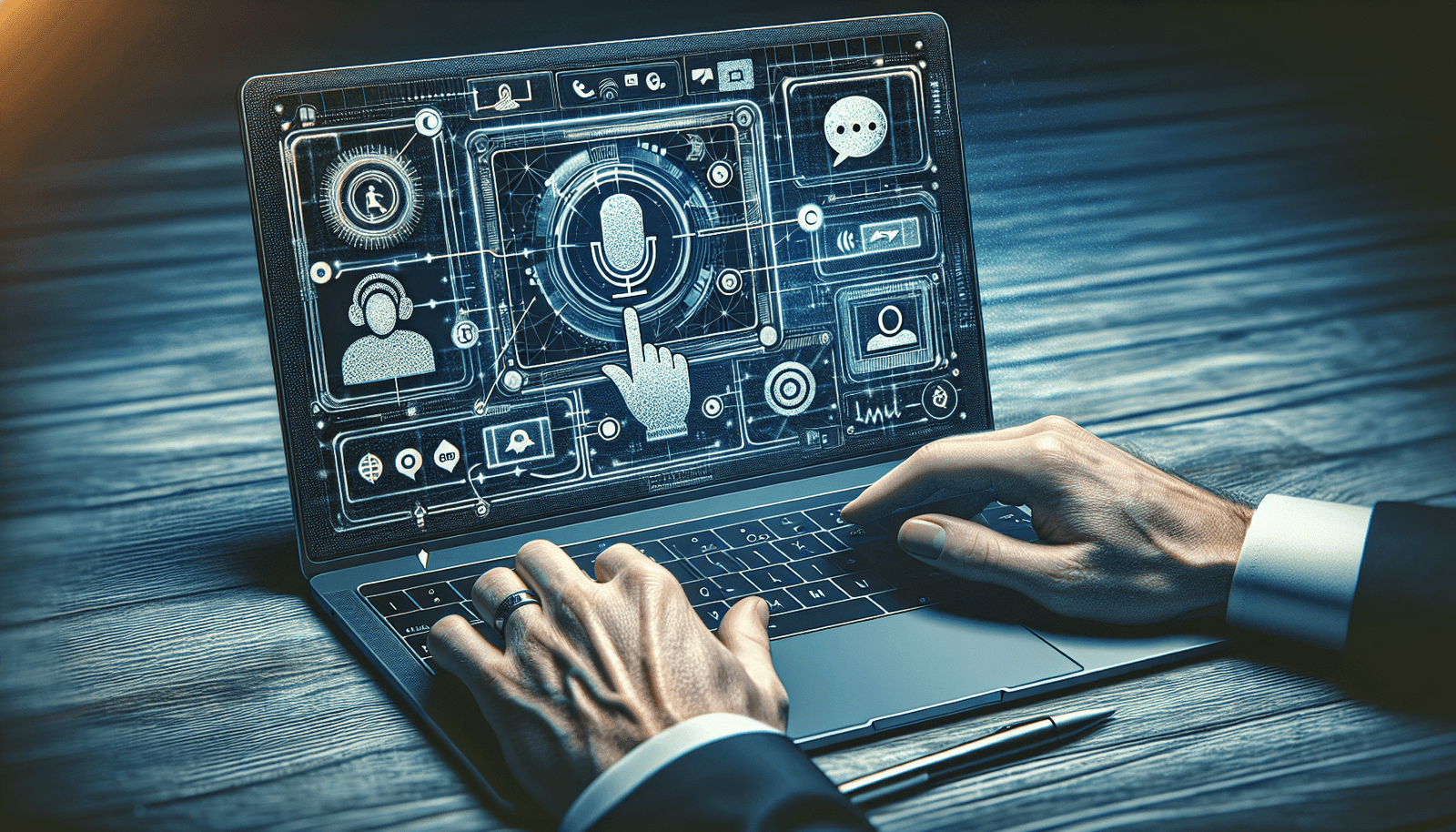Have you ever been in a meeting or a presentation where you struggled to hear or understand the speaker clearly? Or perhaps, you’ve considered creating more inclusive and accessible webinars for a diverse audience? If you’ve found yourself in such situations, understanding how platforms like Livestorm support captioning or subtitles could be essential for you.
Understanding Livestorm
Livestorm is a powerful video engagement platform that enables businesses to run effective online meetings, webinars, and virtual events. With its intuitive interface and plethora of features, it has become a popular choice for many organizations. But when it comes to accessibility features like captioning or subtitles, how does Livestorm measure up?
What Are Captioning and Subtitles?
Before diving into Livestorm’s specific capabilities, it’s important to clarify what we mean by captioning and subtitles. While often used interchangeably, they serve different purposes.
Captioning: This involves displaying spoken dialogue as text on the screen along with non-verbal elements such as speaker identification, sound effects, and music cues. It’s primarily designed for individuals who are deaf or hard of hearing.
Subtitles: These only provide the transcription of spoken dialogue and are usually used when the audience can hear the audio but may not understand the language being spoken, like when watching a foreign film.
Understanding these distinctions is crucial in exploring how Livestorm accommodates these features.
Does Livestorm Support Captioning?
Captions are a valuable tool for improving accessibility and comprehension in virtual environments. So, you might wonder if Livestorm integrates this feature directly.
Captioning Features in Livestorm
Currently, Livestorm does not have built-in captioning capabilities. However, the platform’s infrastructure supports integrations that facilitate this function. Third-party services can be utilized to provide captions during live events. These services can be configured to overlay captions onto Livestorm’s video streams, ensuring viewers have access to needed information without disrupting the flow of the event.
For instance, platforms like Rev or Otter.ai can be integrated for real-time captions. These services utilize speech-to-text technology to transcribe spoken words into text displayed on the screen.
Supporting Accessibility
Livestorm’s flexibility through integrations illustrates its commitment to supporting inclusivity, even if it involves external services. It’s advisable to test these integrations before the actual event to ensure a smooth and seamless experience for participants.
Does Livestorm Support Subtitles?
Subtitles are often used for pre-recorded content and serve different accessibility and language translation purposes compared to live captions.
Adding Subtitles to Pre-Recorded Content
For pre-recorded webinars or video content on Livestorm’s platform, adding subtitles is a straightforward process. You can upload subtitle files (such as SRT or VTT formats) that synchronize with the video. This can be particularly useful for reaching a global audience, allowing non-native speakers to follow the content better.
Other Tools and Options
There are multiple tools available for creating subtitle files that can be used with Livestorm. Software like Subtitle Edit or online platforms like Happy Scribe can help in generating accurate subtitle files from video content. The key is ensuring subtitles are accurately timed and translated, if necessary, to maintain the quality of communication.
How to Enhance Accessibility on Livestorm
While Livestorm might not have built-in tools for captions and subtitles, there are several ways to optimize your events for accessibility.
Leverage Third-Party Tools
Using third-party integrations can significantly enhance the accessibility of your Livestorm events. By selecting reliable speech-to-text services and thoroughly testing them, you can offer live captions that meet participant needs. Here’s a comparison of some popular services you might consider:
| Service | Features | Integration Ease | Pricing |
|---|---|---|---|
| Rev | Real-time captions, 99% accuracy | Moderate | Pay-per-minute |
| Otter.ai | AI-generated live captions, speaker ID | Easy | Subscription |
| Live Caption | In-browser captions, good for live meetings | Simple | Free |
Provide Multilingual Subtitles
You can also broaden your audience by offering subtitle options in multiple languages. This approach not only aids understanding but also builds engagement and inclusion for non-native speakers.
Test and Train
Testing your setups before webinars can prevent audio mishaps. Moreover, training your team to handle these tools effectively ensures prompt troubleshooting during real events, which can make all the difference in the user experience.
Why Use Captioning or Subtitles in Livestorm?
Incorporating captions and subtitles is not just about meeting legal requirements or checking off inclusivity boxes—it’s about enriching the experience for all participants.
Enhancing Engagement
Captions help engage viewers who might otherwise be distracted or lose focus in virtual meetings and webinars. Providing visual counterparts to audio can maintain viewer attention and convey key points more effectively.
Boosting Retention
Research indicates that people learn and retain information better when they receive it in multiple formats. By using captions and subtitles, you boost the chances of your audience remembering and understanding the material presented.
Accessibility and Inclusivity
Ultimately, incorporating captions and subtitles demonstrates a commitment to accessibility. It ensures that individuals who are deaf or hard of hearing can participate fully in events, expanding your audience and fostering an inclusive community.
Conclusion
While Livestorm may not offer out-of-the-box captioning and subtitle features, its integration capabilities empower you to adapt and optimize your virtual events for accessibility. By utilizing third-party tools, you can provide captions and tailor multilingual subtitles to suit your audience. This not only fulfills accessibility needs but enhances overall engagement and comprehension.
Taking these steps can pave the way for more inclusive, impactful, and engaging video communications, further cementing your role as a considerate and forward-thinking organizer.