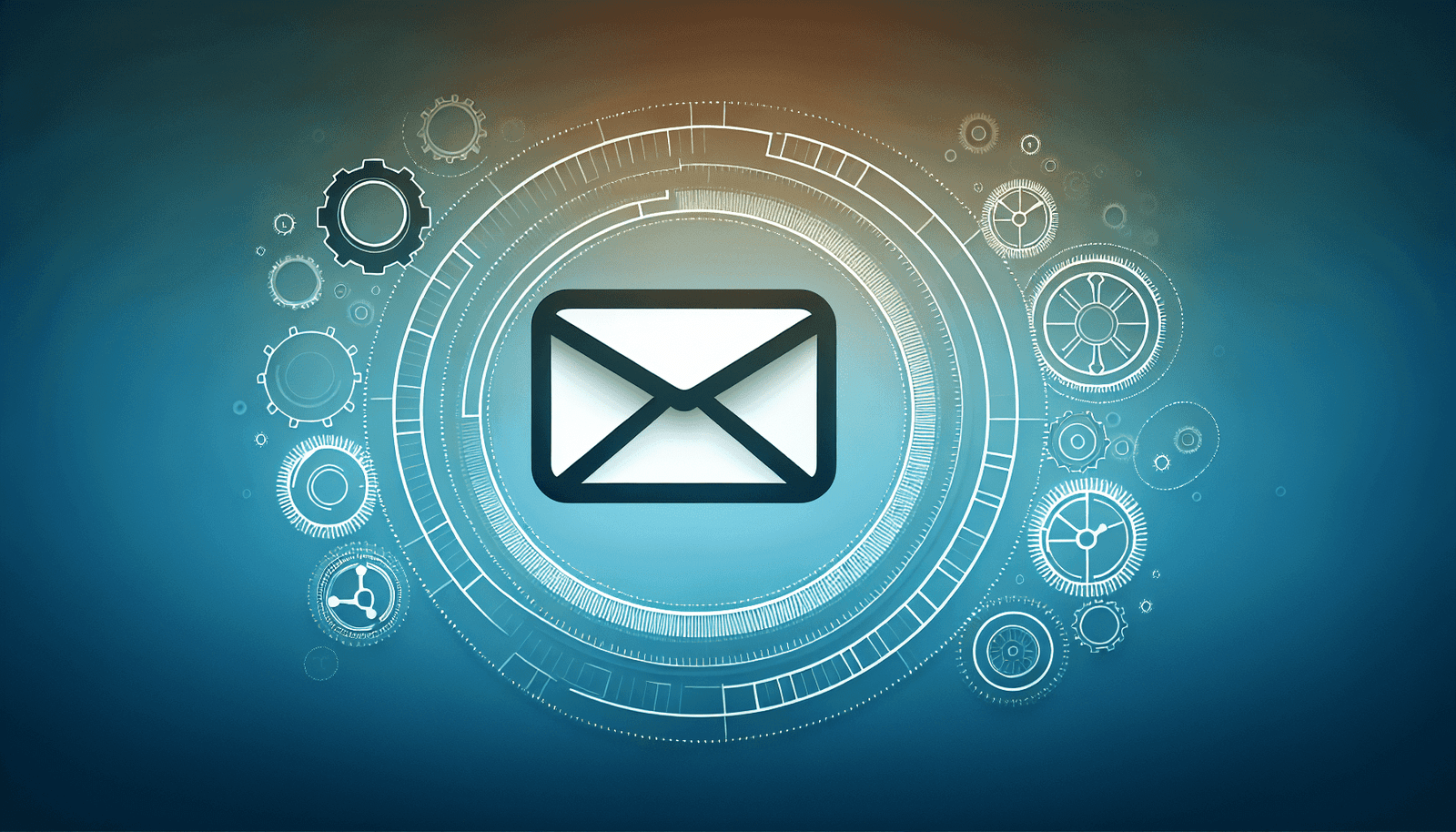Have you ever wondered if Livestorm can handle automated follow-up emails? With so many tasks to juggle in today’s busy professional environment, automation can be a game-changer, especially when it comes to managing communications after an event. The question of whether a robust platform like Livestorm supports this crucial feature is important for anyone looking to streamline their workflow. Let’s explore what Livestorm offers in terms of automated follow-up emails and how it can fit into your strategy.
Understanding Livestorm’s Capabilities
Before diving into the specifics of automated follow-up emails, it’s important to have a clear understanding of what Livestorm is and its overall capabilities. Livestorm is a comprehensive online meeting and webinar platform that caters to companies looking to engage with their audiences in a meaningful way. Known for its sleek interface and powerful features, Livestorm supports various types of online events, ranging from simple one-on-one video calls to large-scale webinars.
Key Features of Livestorm
Livestorm offers several features designed to enhance and streamline your online events. These features include:
- Customizable Registration Pages: Easily create branded registration pages to collect attendee information.
- In-Browser Experience: No downloads required, making it simple for attendees to join from any device.
- Interactive Tools: Engage audiences with polls, Q&A sessions, and real-time chat.
- Analytics & Reports: Access detailed analytics on viewer engagement and participation.
- Integrations: Connect with various tools like CRM systems, marketing platforms, and more.
With these features in mind, let’s explore how automated follow-up emails can fit into Livestorm’s framework.
The Power of Automated Follow-Up Emails
Automated follow-up emails can significantly enhance your communication strategy, ensuring that attendees are not only informed but also continuously engaged with your content long after the event has ended. But how does this fit into Livestorm’s offerings?
Benefits of Automation in Email Follow-Ups
- Increased Efficiency: Save time by automating repetitive tasks, allowing you to focus on other aspects of your event planning.
- Consistent Communication: Ensure that all attendees receive the requisite information, whether it’s a thank you note, additional resources, or upcoming event teasers.
- Enhanced Engagement: Keep your audience engaged with personalized emails that resonate with their interests.
- Improved Analytics: Track open rates, click-through rates, and overall engagement metrics to refine your strategies.
Understanding these benefits, it’s easy to see why integrating automated follow-up emails into your Livestorm events can be a smart move.
Does Livestorm Offer Automated Follow-Up Emails?
Now to address the main question: Does Livestorm support automated follow-up emails? The short answer is yes, Livestorm supports automated follow-ups, but it’s essential to delve into how it works within the platform.
Setting Up Automated Follow-Up Emails in Livestorm
Livestorm allows you to create and schedule automated follow-up emails following your events. This can be easily achieved by following these steps:
- Event Setup: When creating an event, navigate to the ‘Email Customization’ section.
- Choose Email Type: Here, you’ll have the option to select follow-up emails.
- Personalize Messages: Customize your message with the necessary details, ensuring it aligns with your branding and communication tone.
- Schedule Timing: Set the timing for when these emails should be sent – immediately after the event, a few hours, or even days later.
- Review & Activate: After setting up, review your emails for accuracy and activate the sequence.
By following these steps, you can easily manage your post-event communications with attendees.
Enhancing Follow-Up Emails
It’s not just about sending a generic email; consider how you can maximize the impact of each follow-up email. Here are some tips:
- Personalization: Use personalization tokens to include attendee names or other specific information.
- Call to Action: Include a clear call to action (CTA) that encourages further engagement.
- Visuals: Incorporate visuals or video snippets to make your emails more engaging.
- Feedback Requests: Ask for feedback on the event to gather insights for future improvements.
These enhancements can significantly boost the effectiveness of your automated follow-up emails.
Integrations and Advanced Automation
Livestorm doesn’t stop with its own built-in features. It also offers integrations with other platforms, allowing for more advanced automation possibilities.
Leveraging Third-Party Integrations
Livestorm’s integration capabilities enable you to connect with popular tools that specialize in email marketing and CRM services. This can help you expand the scope of your automated follow-up emails beyond what Livestorm itself offers.
| Third-Party Tools | Description |
|---|---|
| Mailchimp | Automate email campaigns and track email performance. |
| HubSpot | Manage customer relations and automate email workflows. |
| Zapier | Connect Livestorm with thousands of apps for custom automations. |
These integrations can make your automated follow-up emails even more dynamic and personalized, ensuring that your communication hits the mark.
Maximizing the Impact of Your Follow-Up Strategy
To truly reap the benefits of automated follow-up emails, it’s important to approach them strategically.
Designing a Compelling Email Sequence
Creating an effective follow-up sequence requires more than just setting up a series of emails. Consider the following elements when designing your emails:
- Sequence Flow: Plan the sequence flow based on the attendee journey. A follow-up sequence may include a thank-you message, a reminder of key points, resources shared during the event, and announcements of upcoming events.
- Segment Audience: Tailor your messaging to different segments of your audience based on their engagement and interaction levels during the event.
- Monitor and Analyze: Track the performance of each email in the sequence to identify areas for optimization.
A/B Testing Your Follow-Up Emails
A/B testing is a powerful method to improve the effectiveness of your follow-up emails. By comparing different versions of an email, you can determine which elements resonate best with your audience.
- Subject Lines: Test different subject lines to see which grabs more attention.
- Email Content: Experiment with various formats and content styles.
- CTAs: Change up the placement and phrasing of your call-to-action to ensure maximum conversions.
A/B testing enables you to make informed decisions based on actual data, leading to more successful follow-up campaigns.
Conclusion
So, does Livestorm support automated follow-up emails? Absolutely. With its user-friendly email automation features and the potential for powerful integrations, Livestorm makes it easier for you to keep the conversation going with your audience long after an event has ended. By efficiently setting up and enhancing your follow-up emails, you can ensure your communication is not only timely and organized but also impactful and engaging.
Taking advantage of these capabilities can significantly boost your event’s success and help you build stronger relationships with your attendees. So, explore how Livestorm’s automated email features can streamline your workflow and enhance your overall event strategy. Your audience—and your future events—will thank you for it.