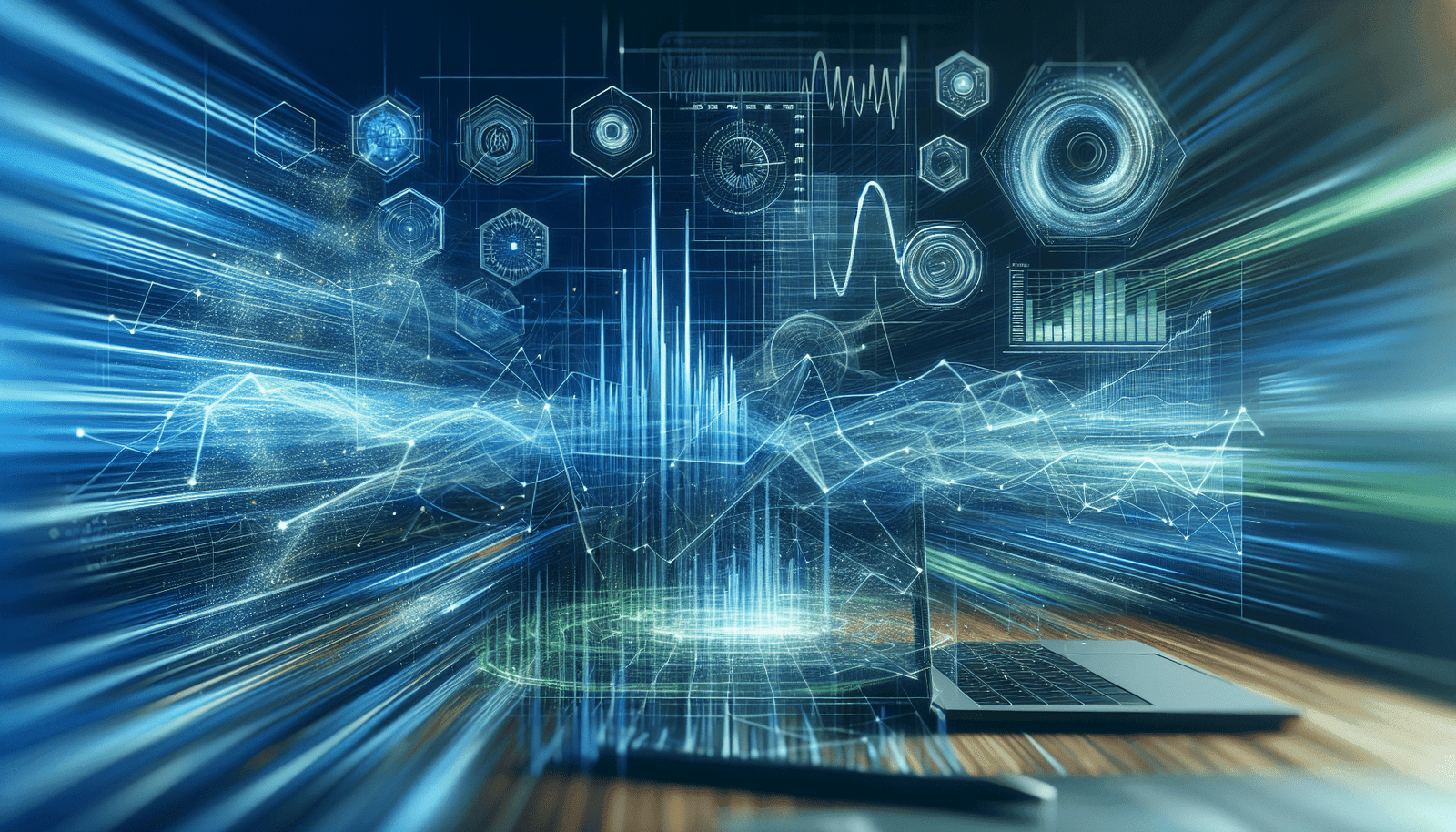Have you ever wondered whether Livestorm provides real-time analytics? Webinars and virtual meetings have become crucial parts of our professional lives, and the need to understand their impact is growing. If you’re in the world of digital events, you know that data can be your best friend, offering insights into your audience’s behavior, engagement levels, and event success.
Understanding Livestorm
Before diving into the analytical features, it’s important to understand what Livestorm is all about. Livestorm is a browser-based video communication platform that facilitates everything from live webinars and meetings to automated webinars and video conferencing. It’s designed to be user-friendly, accommodating both seasoned professionals and newcomers to the realm of digital communication.
Key Features of Livestorm
To set the stage for understanding analytics, let’s quickly run through some of Livestorm’s core features:
- Ease of Use: With no downloads required, Livestorm operates directly in your browser, which means less hassle for users and presenters.
- Interactive Features: Livestorm provides chat, polls, Q&A sessions, and offers, making the sessions fully interactive.
- Automated Webinars: This feature allows you to automate your webinar processes, freeing up time and resources.
- Advanced Integrations: Livestorm connects with many popular tools like Zapier, HubSpot, and Slack, improving your workflow.
With these features in mind, let’s delve into the role of real-time analytics at Livestorm.
What Are Real-Time Analytics?
Real-time analytics refers to the ability to process and analyze data continuously as it comes in, allowing for immediate insights and decision-making. This capability is particularly valuable in webinars and online meetings, where understanding your audience’s behavior and engagement as it happens can be crucial.
Importance of Real-Time Analytics
- Immediate Feedback: Real-time analytics provide instant feedback on how your event is performing, allowing for quick adjustments if necessary.
- Engagement Tracking: By seeing who’s actively participating or disengaging, you can tailor your presentation dynamically.
- Informed Decision-Making: These insights empower you to make data-driven decisions right there, during the event.
Having established what real-time analytics entail and their significance, let’s see how Livestorm incorporates these analytics into its platform.
Livestorm’s Analytics Capabilities
Livestorm touts a range of analytical capabilities, but what exactly does it offer in terms of real-time data?
Real-Time Data Within Livestorm
Livestorm does indeed provide real-time analytics, granting you the capability to monitor various aspects of your webinar or event as it happens. Below are some of the main areas where Livestorm’s real-time analytics shine:
Attendance Tracking
Get a live overview of who’s attending your event. This feature allows you to see how many users are present at any given time and whether there are fluctuations in attendance throughout the session.
Engagement Metrics
Engagement is key to a successful event, and Livestorm provides metrics such as chat activity, poll participation, and questions asked to gauge how engaged your audience is at any given moment.
Technical Reliability
Monitor the technical aspects of your event in real-time, such as video and audio quality, which can help identify and address any potential issues as they arise.
The Benefits of Livestorm’s Real-Time Analytics
Livestorm’s real-time analytics provide several advantages, making it a powerful tool for presenters and organizers.
Prompt Adaptation
With live insights, you can adapt your presentation or discussion on-the-fly, responding to the interests or needs of your audience to keep them engaged and satisfied.
Data-Driven Adjustments
If you notice a drop in engagement or attendance, you can adjust your strategy immediately. This could mean altering your content delivery approach or engaging more directly with your audience.
Post-Event Analysis
While real-time analytics focus on immediate insights, they also enhance your post-event analysis. Understanding how your audience interacted in real-time gives you detailed context when looking back over the event.
Table: Key Metrics Monitored by Livestorm’s Real-Time Analytics
| Metric | Description |
|---|---|
| Attendance | Number of attendees and fluctuations during the session |
| Engagement | Poll participation, chat activity, and questions asked |
| Technical Performance | Video and audio quality throughout the event |
How to Maximize Your Use of Real-Time Analytics on Livestorm
Learning how to leverage these analytics is crucial for maximizing their potential. Here’s how you can make the most of Livestorm’s real-time analytics features:
Preparing Ahead
Prior to your webinar, set clear goals for what you want to measure. Define the key metrics that will help you assess the success of your event.
Monitoring During the Event
Keep an eye on your dashboard throughout the event. Be ready to pivot your strategy based on the analytics you’re receiving. This might mean increasing interaction, changing topics, or even addressing technical glitches on the spot.
Analyzing Post-Event Data
Once your event is over, delve deeper into the data. Identify trends and patterns in audience behavior and engagement to inform future webinars and events. Make sure to document your findings to refer back to them in future planning.
Applying Insights to Future Events
Use the insights gained not just as a retrospective learning tool, but as a foundation for planning future events. Customized approaches can be made to accommodate specific audience preferences based on past analytics.
Comparing Livestorm’s Analytics to Other Platforms
Let’s see how Livestorm’s analytics features compare to those of other prominent webinar platforms.
Livestorm vs. Zoom
Both Livestorm and Zoom provide real-time analytics. However, Livestorm’s focus on user interactivity via polls, chats, and Q&A is more detailed in real-time compared to Zoom, which offers more general engagement metrics.
Livestorm vs. Webex
Webex provides comprehensive analytics but tends to focus more on post-event reporting. Livestorm, on the other hand, emphasizes real-time insights, providing the flexibility to adjust during the event.
| Platform | Real-Time Engagement Metrics | Audience Interactivity | Technical Monitoring | |-------------------|---------------------------------|-------------------------|----------------------------| | Livestorm | Detailed metrics available | High | Comprehensive | | Zoom | General metrics available | Medium | Comprehensive | | Webex | Limited during event | Medium | Focused more post-event | ## The Future of Real-Time Analytics in Webinar Platforms As technology continues to evolve, the scope of real-time analytics in webinar platforms like Livestorm is expected to expand even further. Here are some anticipated advancements: ### Enhanced AI Integration Artificial intelligence could play a larger role in processing and interpreting real-time data, offering predictive insights and personalized engagement strategies. ### More Granular Data Expect more nuanced data capturing capabilities, enabling you to track specific user behaviors and preferences with greater precision and detail. ### Seamless Integration with Other Tools Future developments may see even more seamless integration with CRM and marketing tools, allowing for a holistic view of your event's impact across different platforms. ## Conclusion So, does Livestorm provide real-time analytics? The answer is a resounding yes. In fact, Livestorm not only provides these analytics but leverages them to give you an insightful view of your event as it unfolds. Whether you are tracking attendance, gauging engagement, or monitoring technical issues, Livestorm’s analytics tools enable you to maintain and adapt your strategy in real-time, providing a dynamic experience for both you and your audience. By understanding and utilizing Livestorm’s real-time analytics, you can enhance your ability to make informed decisions and improve the overall quality of your webinars and virtual meetings. As you look toward the future, mastering these tools will keep you ahead of the curve in the ever-evolving world of digital events.