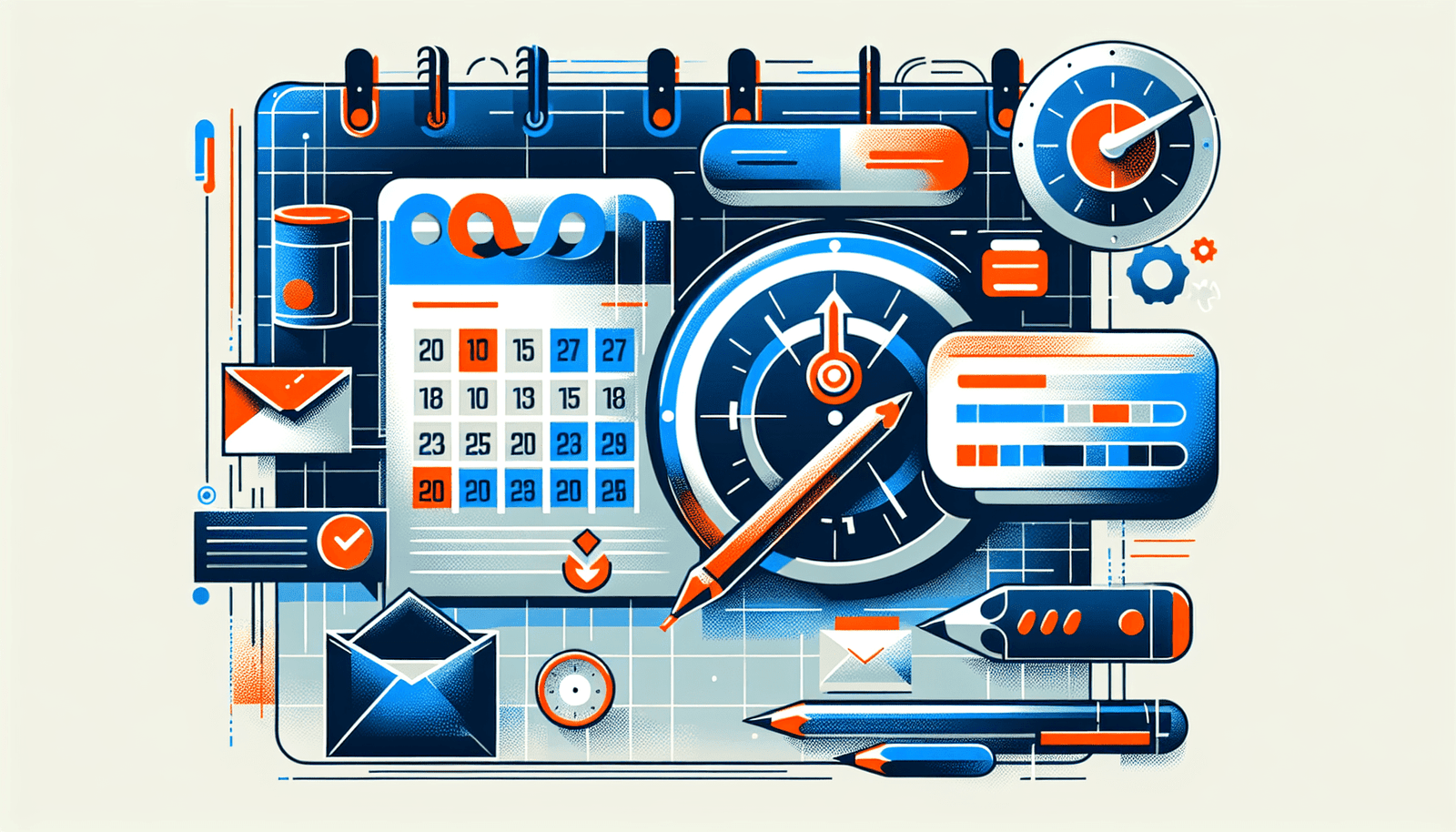Have you ever organized an event and wondered how to ensure all your participants remember to attend? When it comes to virtual events, efficient communication is key to maintaining engagement and driving attendance. One of the tools that event organizers lean on is email reminders. But, does Livestorm, a popular web conferencing and webinar platform, offer email reminders for events? Let’s explore how Livestorm can aid you in making your events a success.
Understanding Livestorm
Livestorm is a comprehensive platform designed to facilitate various types of virtual events, from webinars to video meetings. It offers a range of tools that help you organize, promote, and manage your events efficiently. With user-friendly features and seamless integration capabilities, Livestorm enables you to communicate effectively with your audience and ensure a smooth event experience. A central aspect of these events is communication—specifically, how you can remind your attendees of upcoming events.
The Importance of Email Reminders for Events
Email reminders play a vital role in increasing attendance and ensuring participants are engaged and prepared. Let’s break down why email reminders are a game-changer:
1. Reducing No-Show Rates
No-show rates can significantly impact your event’s success. By sending timely reminders, you reduce the chances of participants forgetting the event. These reminders help to keep the event on their radar.
2. Providing Necessary Details
Reminders are not just about dates and times; they provide essential details like event links, agenda, and any materials the participant may need. By doing this, attendees feel equipped and ready to participate.
3. Building Engagement
An effective reminder doesn’t just inform; it engages. A well-crafted reminder piques your attendees’ interest and encourages them to make the event a priority.
4. Streamlining Communication
Reminders ensure consistent communication between you and your event participants, fostering a sense of connection and professionalism.
Does Livestorm Offer Email Reminders for Events?
Yes, Livestorm does offer email reminders for events. With Livestorm, you can easily set up and automate email reminders to ensure attendees are informed and prepared. Let’s delve into how this feature works and what options you have.
Setting Up Email Reminders in Livestorm
Livestorm allows you to configure email reminders directly from the event dashboard. Here’s a step-by-step guide to help you get started with setting up email reminders in Livestorm:
Navigate to Your Event Dashboard:
- Once you have logged into Livestorm, go to the dashboard of the specific event for which you want to set up reminders.
Access the Email Settings:
- Locate the email settings within the event dashboard. This section is where you can configure various email-related options.
Schedule Reminder Emails:
- Decide the timeline for your reminders. Livestorm provides flexibility—you can choose to send a series of reminders leading up to the event. Commonly, organizers send reminders a week before, a day before, and an hour before the event.
Customize Your Email Content:
- Personalize your reminder emails to suit your audience. This can include custom messaging, the event’s agenda, and any other relevant information attendees should be aware of.
Test Your Emails:
- Before scheduling your reminders, test the emails to ensure they look and function as expected.
Automate and Relax:
- Once everything is set, you can automate the email reminders. This means once scheduled, Livestorm will handle the rest, sending out reminders at your predetermined times.
Customization and Personalization
One of Livestorm’s strengths is the level of customization it offers. With your email reminders, you can tailor messages according to the tone and branding of your organization. Personalized emails have a higher chance of being opened and read, increasing the effectiveness of your reminders.
Types of Email Reminders You Can Set
When managing email reminders, you have a few types to consider:
Registration Confirmation:
- Sent as soon as someone registers for the event. This email confirms their registration and typically includes the event date, time, and a link.
Event Updates:
- If there are changes to your event, such as a shift in start time or a change in speakers, these update emails keep your attendees informed.
Reminder Emails:
- These are your primary reminders, sent at intervals before the event to ensure the participant recalls and plans to attend.
Follow-Up Emails:
- After the event, a valuable way to maintain engagement is by sending follow-up emails that could include thank-you notes, recorded sessions, or next steps.
Here’s a simple table that outlines these types:
| Email Type | Purpose |
|---|---|
| Registration Confirmation | Confirms registration and shares basic details |
| Event Updates | Notifies attendees of any changes or updates |
| Reminder Emails | Reminds attendees of the upcoming event |
| Follow-Up Emails | Engages attendees post-event with additional info |
Best Practices for Email Reminders
Crafting effective email reminders goes beyond mere scheduling. There are several best practices you can employ to ensure your reminders are effective:
Timely Delivery
The timing of your reminders can significantly impact their efficacy. Users often report that receiving a reminder 24 hours and one hour before an event maximizes attendance rates.
Clear Call to Action
Always include a direct call to action (CTA) in your email, usually a link to join the event. Make it prominent and easy to spot within the email.
Engaging Subject Lines
The subject line is the first thing your audience will see. A compelling subject line can increase the open rate of your emails significantly. It should be straightforward yet intriguing.
Consistent Branding
Maintain consistency with your branding—colors, fonts, and tone should align with your overall communication strategy. This builds recognition and trust with your audience.
Interactive Elements
If possible, include interactive elements like countdown timers or RSVP options within your reminders. These features can enhance engagement and anticipation.
How Livestorm Stands Out With Email Reminders
Livestorm offers unique features that enhance the user experience with email reminders:
Automation:
- You can set emails to go out automatically, minimizing manual effort and ensuring consistency.
Analytics:
- Livestorm provides analytics on your emails, such as open rates and click-through rates, allowing you to measure and improve your strategy.
Integrated RSVP:
- RSVP and attendance tracking are seamlessly integrated within Livestorm, making it easier to manage and predict attendance.
Easy Integrations:
- Livestorm integrates smoothly with popular tools like Zapier, allowing you to sync your emails with other applications easily.
Alternative Platforms for Email Reminders
While Livestorm is a robust platform, it’s beneficial to be aware of alternative solutions that also offer email reminders:
Zoom Webinars
Zoom provides automated email reminders and offers customization options similar to Livestorm. However, the platform’s user interface might be less intuitive for creating highly customized reminders.
WebinarJam
WebinarJam is another alternative that emphasizes robust email automation, allowing for pre-configured sequences. While powerful, it can be complex for newcomers compared to Livestorm.
Demio
Demio offers smart automation for email reminders with a straightforward interface. It is an excellent choice for those looking for simplicity combined with efficiency.
Here’s a comparison table to illustrate these alternatives:
| Feature/Platform | Livestorm | Zoom Webinars | WebinarJam | Demio |
|---|---|---|---|---|
| Email Automation | Yes | Yes | Yes | Yes |
| Customization | High | Medium | High | Medium |
| Analytics | Detailed | Limited | Detailed | Basic |
| Integration | Strong | Moderate | Moderate | Moderate |
| User-Friendly | High | Medium | Low | High |
Conclusion
In the world of virtual events, email reminders are indispensable for ensuring your audience is informed and engaged. Livestorm offers efficient and customizable options for setting up these reminders, ensuring that your event runs smoothly. It stands out with its automation, analytics, and ease of integration, making it a preferred choice for many event organizers.
While there are alternative platforms, Livestorm’s emphasis on user experience and reliable email reminders makes it a valuable tool for any virtual event planning. By using the email reminder features wisely and following best practices, you can significantly enhance your event’s success and ensure that your attendees don’t just register, but truly participate.
By implementing thoughtful strategies for your email reminders, you transform your events into memorable experiences that engage your audience from beginning to end. So, whether you are a seasoned event organizer or new to virtual events, utilizing email reminders effectively is essential to your success.