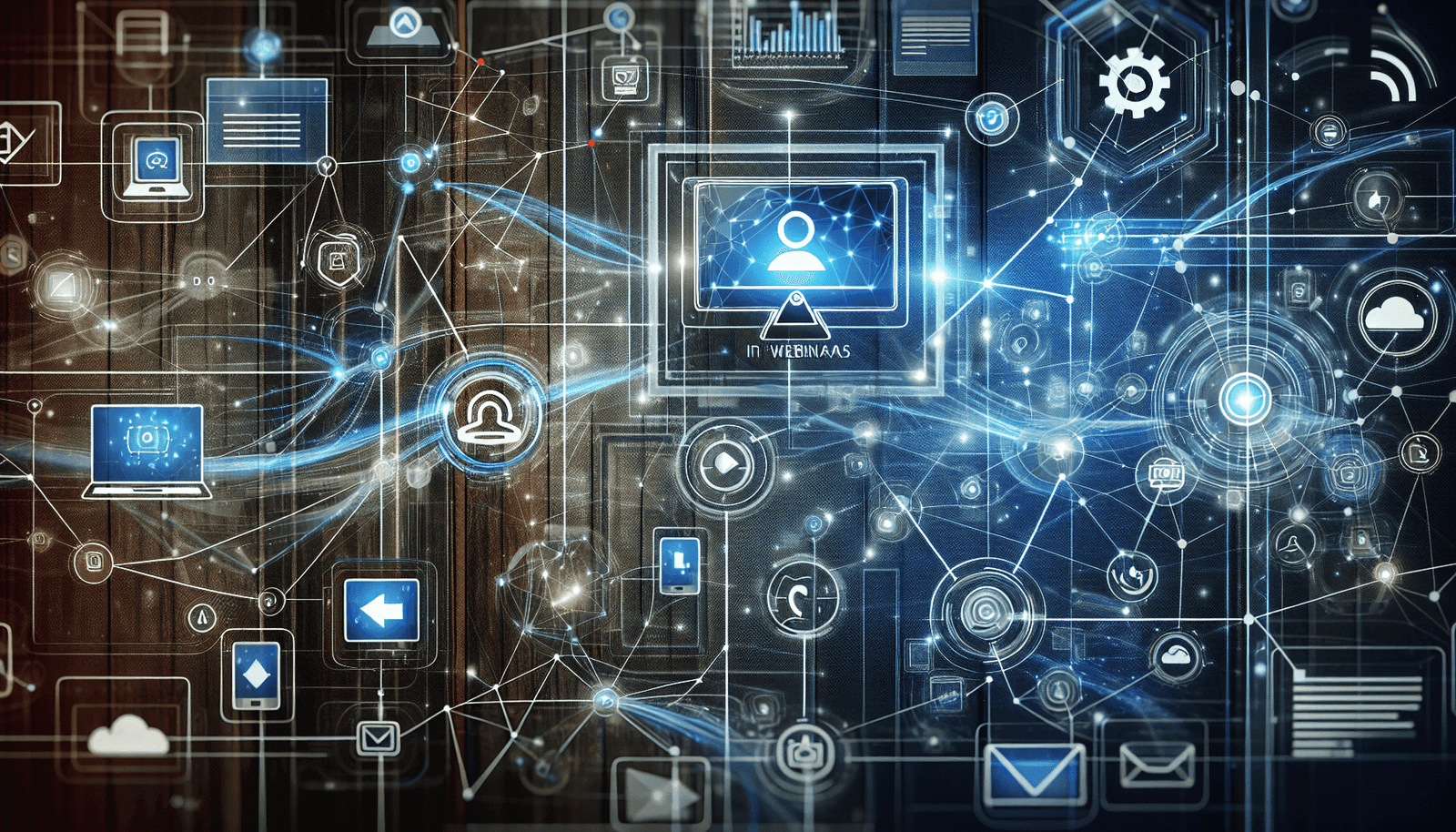Have you ever wondered if Livestorm includes built-in CRM features as part of its suite of tools? Whether you’re already using Livestorm for your webinars and virtual meetings or considering it for future use, knowing whether it has integrated CRM capabilities can significantly influence your decision. In the ever-evolving world of digital interaction tools, having your webinar platform seamlessly connect with your customer relationship management system can provide enormous benefits.
Understanding how Livestorm integrates with CRM systems and what native features it might offer can enhance your engagement and streamline your workflow. This article will explore Livestorm’s capabilities, focusing on whether it provides CRM functionalities or works in tandem with external CRM solutions. By the end of this guide, you should have a clear understanding of how Livestorm can fit within your CRM strategy, making it a useful asset for both communication and customer management.
What is Livestorm?
Before diving into its CRM capabilities, it’s helpful to understand what Livestorm is and what it does. Livestorm is a web-based platform that facilitates webinars, video conferencing, and online meetings. It’s designed to be user-friendly, offering features that cater to both the host and participants to ensure smooth virtual events. Its primary goal is to provide an accessible and flexible environment for businesses to communicate with their audience.
With various interactive features, such as polls, chats, and Q&A sessions, Livestorm aims to create dynamic and engaging virtual experiences. It also supports automated webinars and on-demand features, allowing businesses to efficiently run their presentations. But when it comes to handling customer relationships, how does Livestorm measure up? Let’s take a closer look.
The Importance of CRM in Webinars and Meetings
Customer Relationship Management, or CRM, is a crucial component for businesses looking to maintain and expand their client base. It helps in organizing customer information, tracking interactions, and managing relationships effectively, all of which contribute to better service and increased customer satisfaction. When utilizing webinars and virtual meetings as part of your business strategy, integrating CRM becomes doubly important.
Why Combine CRM with Webinars?
Combining CRM with webinars allows businesses to capture valuable data from interactions during online events. This data can help in personalizing follow-ups, tailoring content to specific audiences, and refining marketing strategies. By integrating CRM capabilities into webinar platforms, businesses can streamline their communication efforts and maintain a more organized and effective method of managing customer relations.
Efficient CRM integration also ensures that no valuable lead information is lost, making it easier to convert event attendees into loyal customers. Hosted webinars become not just an outreach activity but an integral part of your customer journey management.
Does Livestorm Have Built-In CRM Features?
Now to the heart of the matter: does Livestorm itself have built-in CRM features? The short answer is no, Livestorm does not function as a standalone CRM solution. However, it doesn’t mean you’re left without CRM options. Livestorm is designed to work seamlessly with a variety of external CRM systems through integrations, making it flexible enough to meet your CRM needs in conjunction with other platforms.
Livestorm’s Integration Capabilities
Livestorm offers a robust set of integrations, allowing it to harmoniously connect with several popular CRM systems. This ensures that while Livestorm doesn’t independently provide CRM functionalities, it can be part of an effective CRM strategy when combined with other tools. Here’s a table featuring some popular CRM platforms that Livestorm integrates with:
| CRM Platform | Integration Method |
|---|---|
| Salesforce | Via native integration |
| HubSpot | Direct integration available |
| Pipedrive | Integrated using APIs and third-parties |
| Zoho CRM | Via Zapier or third-party integrations |
| Microsoft Dynamics | Connect through Zapier |
With these integrations, Livestorm can relay data such as attendee information, engagement statistics, and feedback directly into your CRM, simplifying the way you track and manage customer interactions.
Working with APIs
For those with technical expertise, Livestorm also offers the possibility of using APIs to connect with other CRM systems. This method provides greater customization and allows businesses to build specific functionalities tailored to their unique needs. Employing API integrations can enable a two-way data exchange, ensuring that both Livestorm and your CRM system are working in tandem with the most accurate and up-to-date information.
Features That Complement CRM Integration
While Livestorm might lack native CRM features, it boasts several capabilities that enhance CRM integration. These features help facilitate the seamless flow of information from webinars to customer databases, ensuring a unified view of customer interactions.
Data Capture and Attendee Monitoring
During webinars, Livestorm allows you to capture vital data from attendees, such as registration details, attendance duration, and participation in interactive polls or Q&A sessions. This information can be automatically passed to your CRM, providing insights into customer preferences and behaviors. Having such data readily available allows for more personalized marketing and follow-up efforts.
Automated Workflows
Livestorm enables automated workflows, reducing the need for manual data entry and ensuring timely communication with attendees. After an event, for example, automated workflows can trigger follow-up emails, update CRM records, and even notify your sales team about potential leads. This feature can save time and increase the potential for nurturing relationships after virtual interactions.
Event Analytics
With built-in analytics, Livestorm provides insight into event performance, engagement levels, and attendee satisfaction. These analytics can feed directly into your CRM, helping you identify high-value leads and tailor future events to better meet audience expectations. Such data-driven insights can be instrumental in refining your overall CRM strategy.
How to Integrate Livestorm with Your CRM
To maximize the synergy between Livestorm and your CRM system, setting up integrations is crucial. Here’s a step-by-step guide to getting started:
Step 1: Identify Your CRM Needs
Begin by identifying what you want to achieve with your CRM integration. Determine the kind of data you wish to capture from webinars and how it should be processed in your CRM. Knowing your requirements will guide you in setting up more effective integrations.
Step 2: Choose the Right Integration Method
Select the appropriate method for integrating Livestorm with your CRM. For popular CRMs like Salesforce and HubSpot, native integrations are available, simplifying the connection process. For other CRMs, you might need to utilize Zapier or custom APIs.
Step 3: Set Up the Integration
Follow the instructions provided by Livestorm and your CRM to finalize the integration. This usually involves allowing permission for data exchange, configuring fields to ensure the correct information is transferred, and testing the integration to confirm that everything works smoothly.
Step 4: Monitor and Adjust
Once the integration is live, continuously monitor its performance. Ensure that data is being accurately captured and recorded in your CRM. Be ready to adjust settings and configurations as necessary to align with changes in your CRM strategy or objectives.
Benefits of Combining Livestorm with CRM
By integrating Livestorm with existing CRM systems, businesses can unlock several benefits that contribute to a more effective customer management strategy.
Enhanced Customer Insights
With direct data flow from Livestorm to your CRM, detailed insights about customer interactions and preferences become readily available. These insights can inform everything from product development to marketing strategies.
Streamlined Processes
Automation facilitated by Livestorm integrations reduces the manual effort required to keep CRM systems up to date. This streamlining of processes allows teams to focus more on strategy and less on routine tasks, ultimately leading to more efficient operations.
Improved Engagement and Follow-Up
Having accurate and comprehensive data from webinars aids in crafting targeted communication and follow-ups. With CRM systems now more enriched with attendee data, your team can execute more impactful email campaigns and client interactions that are likely to drive conversions.
Consistent Data Across Platforms
Integrating Livestorm with CRM platforms ensures that all customer data remains up-to-date and consistent across various tools your company might be using. This holistic view eliminates data silos and facilitates better collaboration across departments.
Challenges and Considerations
While the integration of Livestorm with CRM offers many benefits, there are potential challenges and considerations to keep in mind.
Data Privacy and Security
When engaging in integrations, especially when transferring sensitive customer data, ensuring compliance with data privacy laws like GDPR is critical. It’s important to choose integration methods and tools that prioritize data security.
Technical Know-How
Some integrations, particularly those involving APIs, may require a level of technical expertise. Businesses without in-house technical support might need to rely on third-party assistance to set up and manage these integrations.
Cost Implications
While some CRM integrations are free, others may involve additional costs, whether in terms of subscription fees for third-party services or development costs for custom API solutions. Evaluating these potential costs against your budget is an essential step.
Conclusion
Although Livestorm does not offer built-in CRM features, its extensive integration capabilities allow it to work effectively with established CRM systems, making it a valuable tool in managing customer relationships. By combining the power of Livestorm’s data capture and interaction capabilities with a robust CRM platform, businesses can enhance their customer engagement, streamline their operations, and achieve a more coherent and effective approach to handling customer data.
Keep in mind the importance of choosing the right integration methods and the potential benefits and challenges that come with them. With thoughtful planning and execution, Livestorm can be a critical component of your business’s digital interaction strategy, complementing your CRM efforts and contributing to overall success.