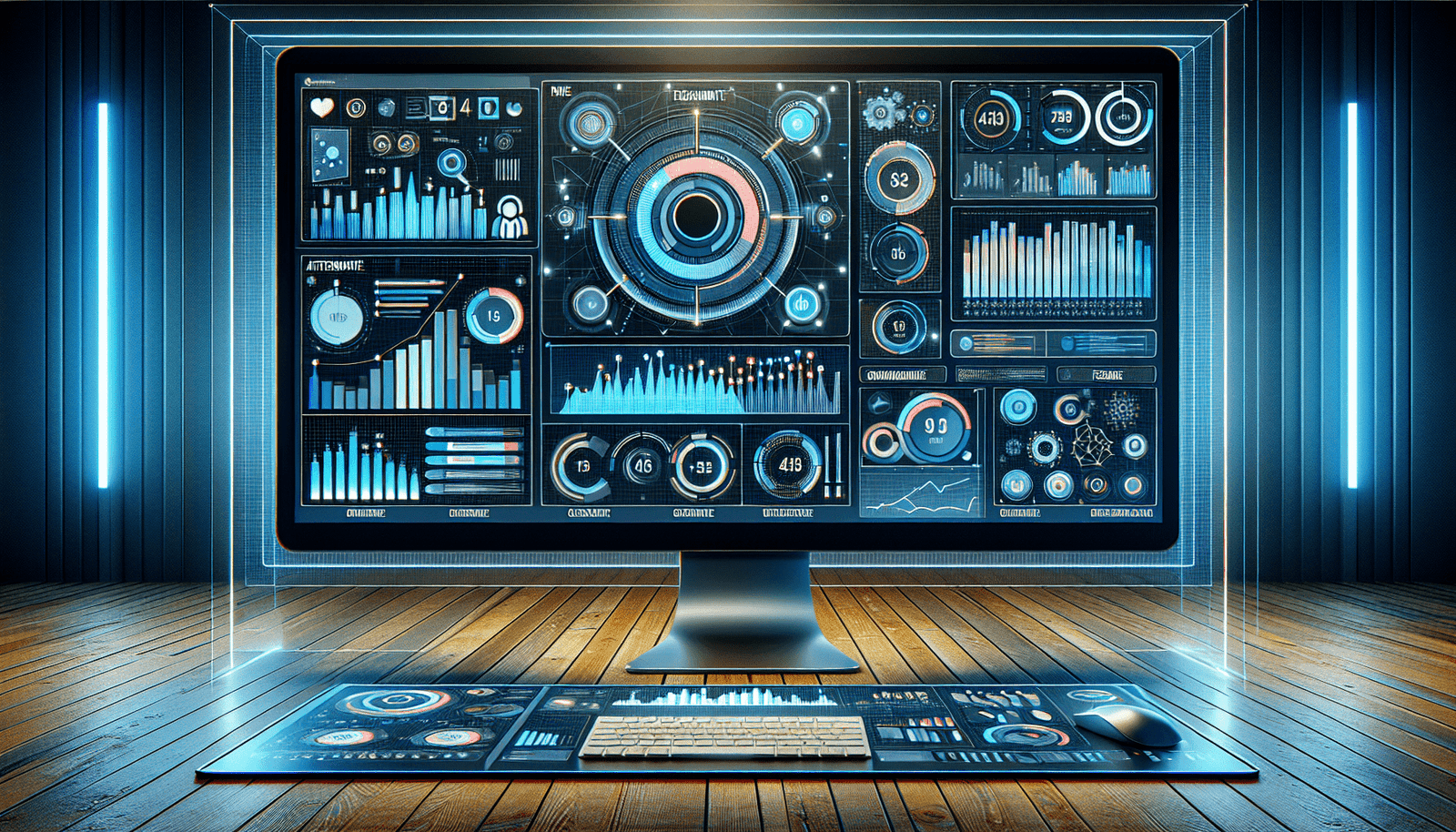Have you ever wondered how to measure the success of your webinars or virtual events? Understanding the effectiveness of your online presentations is crucial, and having the right tools to analyze participation, engagement, and outcomes can make a significant difference. One platform that offers such capabilities is Livestorm. But, does Livestorm offer analytics for webinars? Let’s dive into how Livestorm can help you glean insights from your webinars and enhance your future online events.
What is Livestorm?
Livestorm is a powerful video communication platform. It’s designed to facilitate webinars, virtual events, video meetings, and much more. With its user-friendly interface and robust features, Livestorm aims to make virtual communications as seamless as possible. It supports a wide range of event types, from live webinars to automated online events, providing flexibility for businesses and educators alike.
Why Choose Livestorm for Your Webinars?
Livestorm stands out in the crowded field of webinar platforms due to its ease of use. The design allows users to effortlessly schedule, host, and manage online events. Besides, it integrates seamlessly with numerous tools, making it highly versatile and efficient for various organizational needs. With Livestorm, you’re armed with a comprehensive suite of tools that enhance both the delivery and management of your online events.
Analytics Overview on Livestorm
For anyone serious about hosting successful webinars, analytics are indispensable. Livestorm offers a variety of analytical tools that help you understand your audience better. Let’s explore what kind of analytics Livestorm provides and how these can be used to improve your webinars.
Types of Analytics Available
Livestorm offers a selection of analytics that give insights into different aspects of your webinars. Here’s a closer look at what you can access:
Registration Metrics: Track the number of sign-ups over time, sources of registrations, and conversion rates. This helps in understanding where your audience is coming from and what promotional strategies are working best.
Attendance Data: Review who attended, how long they stayed, and what device they used. This data is essential for measuring engagement and identifying drop-off points in your webinar.
Engagement Statistics: Livestorm provides insights into audience engagement levels through features like polls, questions asked, and chats. These metrics can help you gauge the interactive aspect of your event.
Post-Webinar Feedback: Gather feedback from attendees automatically post-event to understand their experience and any areas for improvement.
Understanding Attendance Metrics
Knowing how many attendees showed up and how long they stayed is crucial. With Livestorm, you can monitor attendance rates in real time. This allows you to make immediate adjustments if you notice a drop in engagement during the session.
Monitoring Key Attendance Indicators
Livestorm provides insights into:
Average Duration: Understand how long most participants stay engaged during the session.
Join Rate: A higher join rate signifies higher interest and effective registration promotion.
Participation Levels: Measure the level of engagement during different segments of the webinar.
Audience Engagement Insights
Interactive features such as polls and Q&A sessions are great ways to engage attendees, but how successful are these methods? Livestorm’s analytics can show you precisely that. By evaluating interaction data, you can identify which parts of your webinar were most engaging.
Tracking Engagement Through Interactivity
Poll Responses: Review how many people participated and what their responses were.
Questions Asked: Gauge interest and clarify points by looking at the number of questions asked during the event.
Chat Activity: Measure how participants interacted through chat and the nature of these discussions.
Leveraging Livestorm Analytics to Improve Future Webinars
Gathering data is just the beginning; the true power lies in using this information to enhance your future webinars. The insights provided by Livestorm can help you refine your strategies and deliver even better experiences for your attendees.
Steps to Utilize Analytics Effectively
Livestorm’s detailed analytics can be your best friend in improving forthcoming webinars. Here are some steps you can take:
Analyze Patterns: Look for trends in the data that could show what works and what doesn’t in terms of content and presentation style.
Feedback Implementation: Use post-webinar feedback to adapt your future content to better meet attendee expectations.
Test Different Strategies: Experiment with different formats and timings to see what gets the best response, using past analytics as a guide.
Enhance Interactive Elements: Focus on improving the interactive segments of your webinars that showed higher engagement.
Creating Data-Driven Content
Your webinar content should be driven by data insights. Use the data to determine what topics resonate best with your audience and consider their feedback to turn your webinars into truly participatory experiences.
Real-time Data and Its Benefits
One of the significant advantages of Livestorm is its ability to provide real-time data. Real-time analytics allow you to adapt and respond immediately, enhancing the experience for both you and your attendees.
Advantages of Real-Time Analytics
Instant Feedback Loop: Get instant feedback on audience engagement and pivot if necessary.
Proactive Adjustments: Make on-the-fly adjustments to content delivery and engagement tactics to maintain interest.
Enhanced Moderation: With real-time insight, you can moderate discussions and Q&A sessions effectively, ensuring a smooth and enriching experience for attendees.
Integration Capabilities with Livestorm Analytics
Livestorm’s capacity to integrate with other tools amplifies its power as a comprehensive analytics solution. It’s designed to fit into your existing ecosystem seamlessly, ensuring that you can access and use data across platforms.
Third-Party Integrations to Enhance Analytics
Livestorm can integrate with various third-party applications to enhance its analytical capabilities:
Marketing Platforms: Sync with tools like HubSpot or Mailchimp to track how your marketing efforts translate into webinar attendance.
Customer Relationship Management: Integrating with CRMs such as Salesforce helps in tracking customer interactions and leveraging this data for nurturing leads.
Analytics Tools: Connect with tools like Google Analytics for deeper insights that streamline your broader data analysis efforts.
The Impact of Analytics on Webinar Strategies
Over time, analyzing data from your webinars can have a profound impact on how you plan and execute these events. It can transform your webinar strategies from guesswork to precision-based planning.
Crafting Hyper-Personalized Webinar Experiences
With detailed analytics, you can understand the specific interests and behaviors of your audience. This allows for the creation of more personalized content, ultimately leading to higher satisfaction and engagement.
Benchmarks and Goal Setting
Analytics provide benchmarks for your webinar goals. Whether it’s improving attendance rates or increasing participant interaction, analytics create a framework to set realistic and achievable standards.
Conclusion
So, does Livestorm offer analytics for webinars? Absolutely, and it goes beyond mere attendance tracking. With a rich set of analytical tools, Livestorm helps you dive deep into every aspect of your webinars. From understanding your participants better to adapting your strategies based on real-time data, it provides a comprehensive approach to optimizing your virtual events.
Leveraging these insights can transform how you conduct webinars, making them more engaging, informative, and successful. In a world where digital interaction is becoming increasingly significant, utilizing such powerful analytics tools is not just beneficial—it’s essential. By focusing on the data, you’ll be well-equipped to create webinars that leave a lasting impact.