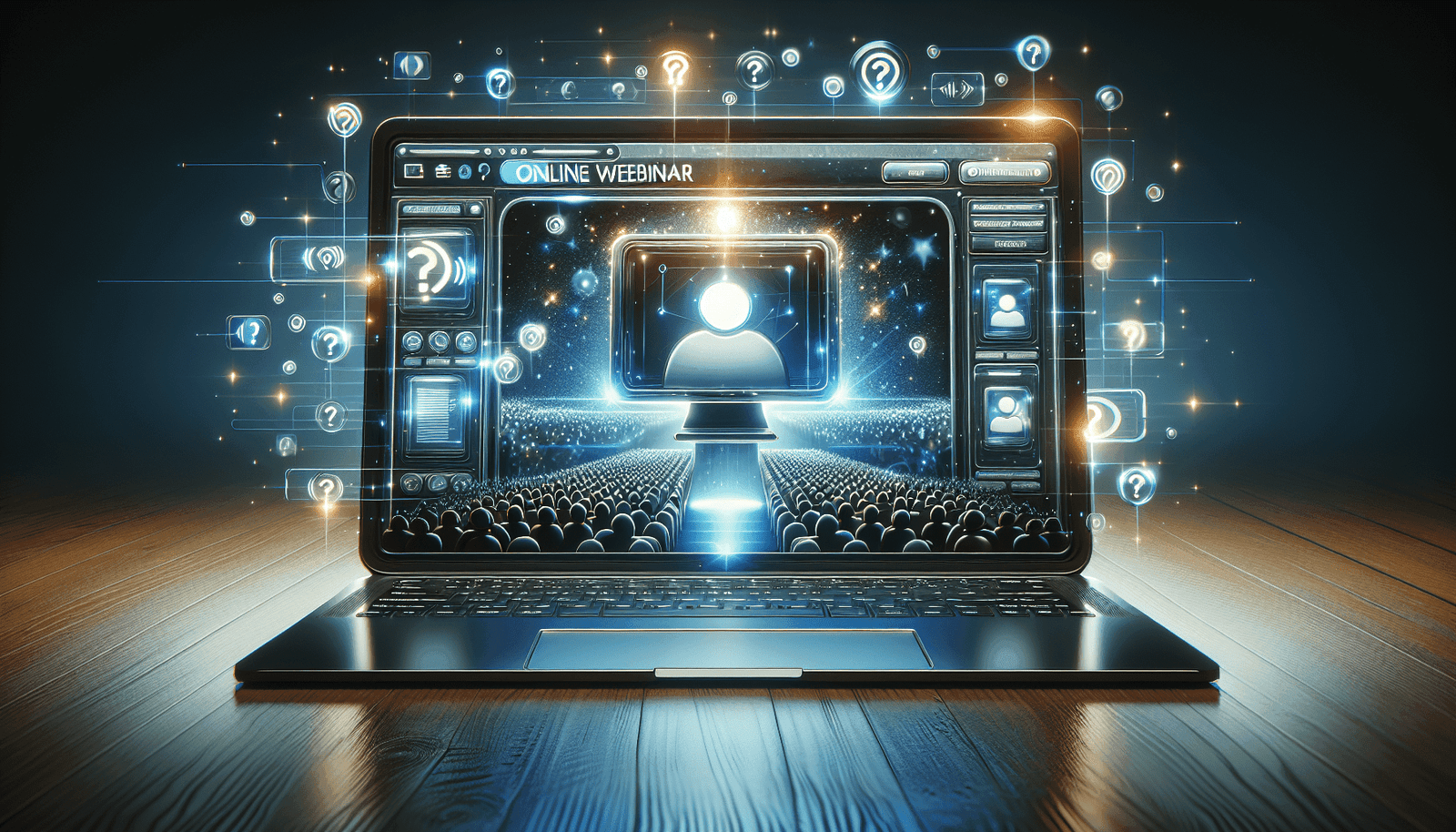Have you ever hosted a webinar or an online event and struggled to keep your audience engaged? Engaging an audience virtually can often be challenging, especially when trying to facilitate interaction. One effective method to boost audience interaction is through a Q&A feature. You might be wondering if Livestorm, a popular webinar and event platform, offers this particular function. In this article, let’s explore whether Livestorm includes a Q&A feature and how it can enhance your virtual events.
Understanding Livestorm
Before diving into the specifics of its features, including the Q&A functionality, it’s essential to understand what Livestorm is and how it can serve your online event needs. You may already know Livestorm as a leading webinar platform that facilitates different types of online events such as live webinars, product demos, customer training sessions, and online courses. The platform prides itself on its user-friendly interface, robust feature set, and seamless integrations with various tools and applications.
Key Features of Livestorm
So, what sets Livestorm apart from other webinar platforms? Here’s a rundown of some of its standout features:
Browser-Based Access: Livestorm operates entirely in the browser, eliminating the need to download any additional software. This accessibility can lead to higher participation rates as attendees can join easily from anywhere.
Event Automation: Automation tools help you streamline event registration, reminders, and follow-ups. This reduces manual workload and ensures consistency across all your communications with attendees.
Advanced Analytics: With built-in analytics, Livestorm allows you to track the success of your events with detailed metrics on attendance, engagement, and more.
Customization Options: The platform offers a variety of customization tools to align the event’s branding with your company’s identity, enhancing brand visibility.
Audience Engagement Tools: These include polls, chat, and the all-important Q&A feature, which we’ll examine more closely.
The Role of the Q&A Feature
Now, let’s delve into the specifics of the Q&A feature in Livestorm. You’re likely aware that Q&A sessions can significantly enhance audience participation by allowing attendees to ask questions and get responses in real time. This interaction not only keeps attendees engaged but also provides them with the opportunity to gain deeper insights into the webinar’s content.
Does Livestorm Offer a Q&A Feature?
To address your main question—yes, Livestorm offers a Q&A feature. This feature is fundamental for encouraging interactive communication during webinars and other online events. It allows participants to ask questions, and hosts or co-hosts can answer them live or after the session.
How the Q&A Feature Works
Let’s break down how you can use the Q&A feature on Livestorm:
Question Submission: Attendees can submit questions during any point of the webinar. This submission process is straightforward, ensuring anyone in attendance can participate without technical hassles.
Question Moderation: As the host, you have the ability to moderate questions. Moderation allows you to choose which questions to address and in what order, ensuring that all interactions remain relevant and on-topic.
Responding to Questions: Answers can either be given verbally during the event or typed directly into the chat. This flexibility allows the host to handle queries promptly while focusing on the flow of the presentation.
Post-Webinar Q&A: Any unanswered questions can be addressed after the session. This post-webinar engagement ensures that attendees feel valued and that their inquiries are taken seriously.
Benefits of Using Livestorm’s Q&A Feature
You might be wondering what specific advantages the Q&A feature brings to your online events. Here’s how it can benefit both you and your attendees:
Enhancing Engagement
The Q&A feature fosters greater engagement by involving attendees in a two-way dialogue. By inviting questions, you acknowledge your audience’s interests, encouraging them to invest more attention in the event.
Building Community and Trust
When attendees see that their questions are being addressed, it creates a sense of community and trust. This interaction can enhance your brand’s credibility and encourage long-term relationships with participants.
Providing Clarification
Sessions may cover complex topics, and attendees could have varying levels of understanding. The Q&A feature allows you to clarify misunderstandings or elaborate on points that might require more explanation.
Collection of Valuable Feedback
Questions can also serve as feedback, helping you understand the areas of your presentation that resonated with the audience and those that might need improvement in future events.
Setting Up the Q&A Feature on Livestorm
Implementing the Q&A feature in your Livestorm events is a straightforward process. Let’s take a look at how you can set it up:
Initial Setup
Schedule Your Event: First, create and schedule your event within the Livestorm dashboard.
Enable Q&A: During the setup process, navigate to the ‘Engagement’ settings. Here, you can enable the Q&A feature, allowing attendees to post their questions throughout the event.
Managing Questions During the Event
It’s not just about enabling the feature; understanding how to effectively manage it is key. Here are a few best practices:
Designate a Moderator: Having a dedicated team member to manage and moderate questions can significantly enhance the flow of the Q&A session. This person can vet questions for relevance and redundancy, ensuring a streamlined session.
Encourage Participation: At the start of your event, remind attendees about the Q&A feature to encourage them to ask questions as they arise.
Use Time Wisely: Allocate specific segments of the event for addressing questions to ensure you’re covering content efficiently while taking time for audience interactions.
Tips for an Effective Q&A Session
A well-conducted Q&A session can transform a standard webinar into an enriching experience. Here are some tips that can help you get the most out of this powerful feature:
Plan Ahead
Understanding your audience and anticipating potential questions can prepare you for a more successful session. Consider the topics that might invite curiosity or areas where further clarification might be needed.
Practice Active Listening
When addressing questions, demonstrate active listening. This involves acknowledging the attendee’s question, responding thoughtfully, and providing comprehensive answers.
Facilitate Follow-Up Discussions
Sometimes, the responses given during the Q&A might prompt further queries or require additional context. Be open to facilitating follow-up discussions, whether through email, post-event webinars, or community forums.
Balance Your Audience’s Needs
Ensure that you’re managing time effectively. This may mean addressing a balance between detailed responses for more complex questions and succinct answers for common queries, so you’re keeping the session interesting without dragging it out unnecessarily.
Integrating Additional Engagement Tools
While the Q&A feature is a significant engagement tool, it’s not the only one available on Livestorm. Other functionalities can complement the Q&A for a dynamic and fully interactive session.
Polls and Surveys
Incorporate polls and surveys to capture attendees’ opinions, test knowledge retention, or gain insights on specific topics. These tools can make the session more interactive and lend a deeper understanding of the audience’s preferences.
Chat Functionality
The chat provides real-time communication among all participants. Use the chat feature to foster group discussions or to create breakout groups for more targeted conversations.
Call to Action (CTA) Features
Encourage attendees to take specific actions, such as signing up for updates, downloading resources, or sharing your content on social media, within the webinar itself. This can enhance engagement and amplify your event’s impact.
Troubleshooting Common Issues
Even with the best-prepared events, technical hiccups can occur. Understanding common issues related to the Q&A feature and how to address them can mitigate disruptions.
Connectivity Issues
As Livestorm is browser-based, ensure that you and all participants have a stable internet connection. Poor connectivity can lead to delays in question submission and response.
Technical Glitches
Occasionally, participants might experience difficulties in submitting questions. Encourage them to refresh their browser or try a different one if issues persist.
Managing High Volume of Questions
During a well-attended event, you might face an overwhelming number of questions. Prioritize questions based on relevance and popularity, and consider follow-up content or FAQ documents for queries that couldn’t be addressed during the session.
Conclusion
To summarize, Livestorm indeed offers a robust Q&A feature, empowering you to elevate your online events through increased interaction and engagement. Not only does it provide a platform for your audience to ask questions, but it also enables you to maintain control over the conversation. The Q&A feature, when used effectively, can significantly enhance the experience of both the host and the attendees, creating a more interactive, educational, and memorable event. By leveraging this tool alongside other engagement functionalities on Livestorm, you’ll be well-equipped to deliver engaging and successful online events. Whether you’re a seasoned webinar host or just starting out, the Q&A feature is an invaluable addition to your virtual event toolkit.