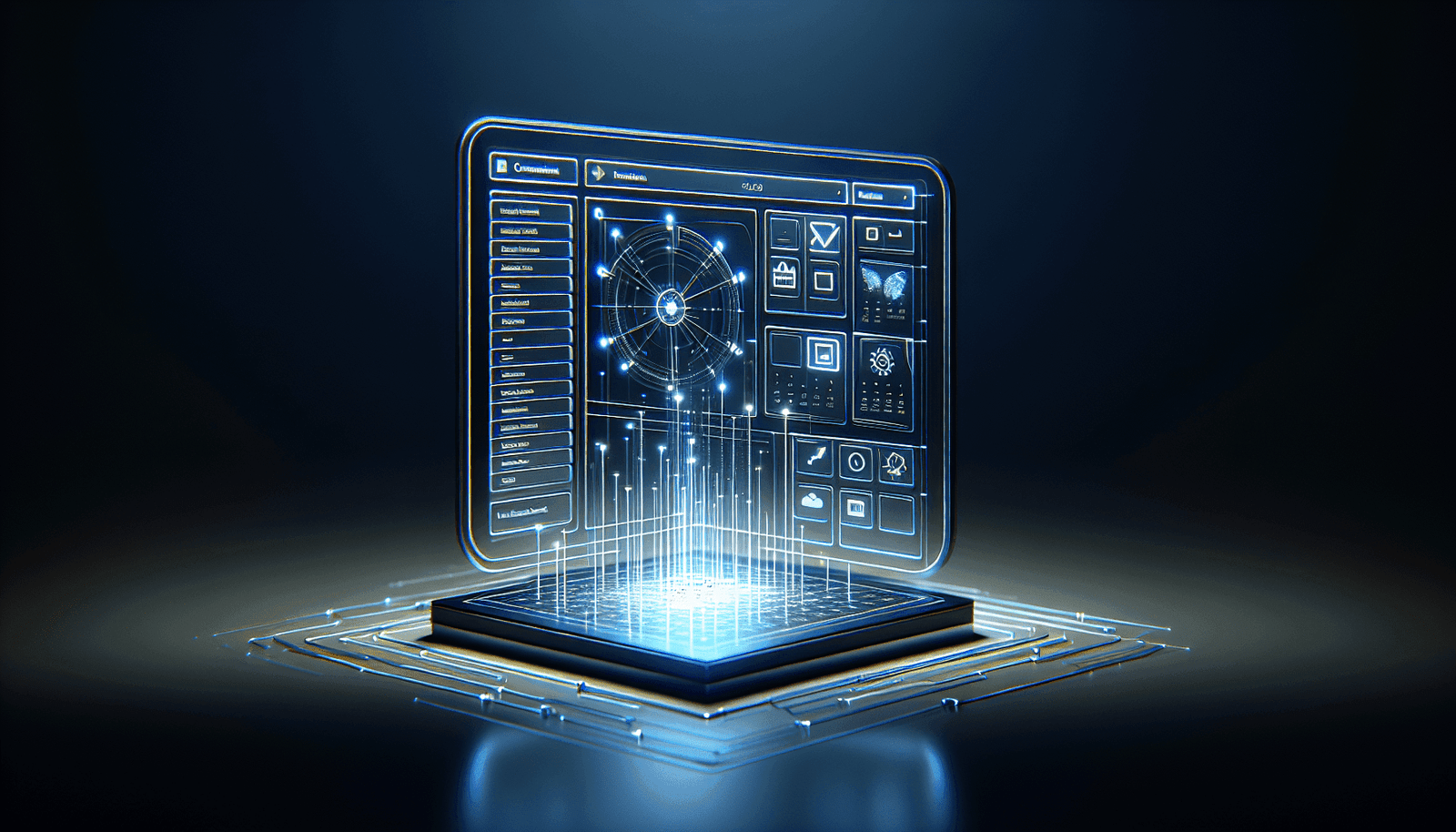Have you ever wondered whether Livestorm has a calendar integration feature that could simplify your scheduling and event management tasks? This is a common query for many users who are navigating the versatile world of online conferences, webinars, and meetings. Understanding whether this platform can seamlessly align with your existing calendar systems can significantly enhance your productivity and streamline your workflow.
Understanding Livestorm: A Brief Overview
Before delving into the specifics of calendar integration, it’s essential to have a grasp of what Livestorm offers as a platform. Livestorm is a cutting-edge video communication tool designed to host events such as webinars, online meetings, and virtual events. It stands out due to its user-friendly interface, providing an intuitive experience whether you’re a host or participant. But, how does it fare in terms of integration with calendar applications? Let’s explore.
The Importance of Calendar Integration
Think about how your day unfolds with numerous tasks, meetings, and deadlines. Now imagine coordinating all of these without a calendar! Calendar integrations serve as a bridge, keeping all essential activities synced on one platform. They ensure you never miss an important event, helping you manage your time more efficiently. For platforms like Livestorm, having robust calendar integration capabilities is not just an added feature; it’s a necessity.
Does Livestorm Have a Calendar Integration Feature?
Here’s the big question: does Livestorm support calendar integration? Yes, it does. Livestorm integrates with various calendar applications, which is fantastic news for those relying heavily on scheduling tools for their day-to-day activities. These integrations allow you to connect your events and meetings directly into your preferred calendar app, ensuring you stay updated and organized.
Which Calendars Can Be Integrated with Livestorm?
Livestorm supports integration with several popular calendar applications. The most common ones include:
- Google Calendar: One of the most widely used calendar apps across the globe, Google Calendar integration with Livestorm is seamless, allowing you to import and manage events effortlessly.
- Microsoft Outlook: Livestorm’s compatibility with Outlook is another major plus, catering to professionals and businesses that rely on Microsoft’s ecosystem.
- Apple Calendar: For users within the Apple ecosystem, Livestorm also connects with Apple Calendar, ensuring your events sync seamlessly between devices.
These integrations make Livestorm a versatile choice for a wide range of users, catering to varied needs and preferences in calendar use.
How to Set Up Calendar Integration in Livestorm
Setting up calendar integration in Livestorm is straightforward. This process ensures your events sync automatically, saving you the hassle of manual entries. Here’s how you can do it:
Step 1: Accessing Integration Settings
First, navigate to your Livestorm account and look for the integration settings. This is typically found under the account settings menu.
Step 2: Choosing Your Calendar
Select the calendar you want to integrate with Livestorm. Whether it’s Google, Outlook, or Apple, click on the respective option to proceed.
Step 3: Granting Permissions
For seamless integration, Livestorm will require certain permissions to access your calendar. Approve these permissions to allow Livestorm to sync event details automatically.
Step 4: Syncing Events
Once permission is granted, your calendar will begin syncing with Livestorm. This means all newly created Livestorm events will appear on your calendar, and any changes made will also reflect promptly.
Benefits of Calendar Integration with Livestorm
The integration of Livestorm with your calendar application offers numerous benefits. Here are some of the key advantages:
Easy Scheduling
With calendar integration, scheduling events becomes a breeze. You no longer have to manually input event details into your calendar; everything syncs automatically. This feature saves you time and reduces the possibility of human error.
Improved Time Management
When your calendar is well-organized, you can manage your time effectively. Calendar integration helps you see all your tasks and events at a glance, allowing you to prioritize accordingly and optimize your productivity.
Avoiding Scheduling Conflicts
One of the greatest fears of any professional is double-booking or missing an important meeting. With Livestorm’s calendar integration, you can rest easy as it keeps your schedule updated in real-time, alerting you to potential conflicts.
Enhanced Professionalism
Being organized and punctual is a significant aspect of professionalism. By keeping your schedule in check and being prepared for meetings or webinars, you reflect reliability and competence in your professional dealings.
Potential Challenges and How to Overcome Them
While the integration process is generally smooth, you might encounter some hurdles along the way. Here are potential issues and how you can address them:
Sync Delays
Occasionally, there may be a delay in syncing events. If you notice this, check your internet connection and ensure both Livestorm and your calendar application are running their latest versions.
Permissions Denial
Should you encounter issues with permissions, revisit the integration settings and ensure you’ve granted all necessary permissions correctly. This step is crucial for the system to function without hitches.
Misaligned Time Zones
Time zone differences can sometimes cause scheduling issues. Ensure your Livestorm account and calendar app are set to the same time zone to avoid discrepancies in event timings.
Exploring Advanced Features in Livestorm
Apart from calendar integration, Livestorm offers various advanced features that enhance its capability as a video communication tool. While our focus remains on calendar integration, it’s worth mentioning that features such as automated emails, participant analytics, and custom registration pages contribute significantly to an elevated user experience.
Automated Emails
Livestorm allows you to set up automated emails for participants, ensuring everyone is reminded about upcoming events. This integration with calendar notifications provides a dual layer of reminders, further minimizing the risk of missing important sessions.
Participant Analytics
Knowing who attended your event, how long they participated, and gathering feedback are invaluable for refining future strategies. Livestorm’s analytics tools provide detailed insights into participant behavior, which can be crucial for businesses focused on engagement and improvement.
How Livestorm Compares with Other Platforms
To gauge whether Livestorm is the right choice for you, it’s helpful to consider how it stacks up against other similar tools. When it comes to calendar integration, let’s see how Livestorm fares compared to some of its competitors.
| Feature/Platform | Livestorm | Zoom | GoToWebinar | Microsoft Teams |
|---|---|---|---|---|
| Google Calendar Integration | Yes | Yes | Yes | Yes |
| Outlook Calendar Integration | Yes | Yes | Yes | Yes |
| Apple Calendar Integration | Yes | No | No | Yes |
| Automated Scheduling | Yes | Yes | No | Yes |
As illustrated, Livestorm competes well, particularly in its seamless integration with Apple Calendar, which some other platforms might lack.
Navigating Pricing and Plans
Understanding the pricing structure can also influence your decision, ensuring Livestorm meets your budget while providing the expected functionalities. Livestorm offers several plan options catering to different user requirements, each with its own set of features, including the all-important calendar integration capability.
Free Plan
Livestorm offers a free version that, while limited in some features, still supports basic calendar integration. It’s an excellent starting point for individuals or small teams looking to try out its services without committing financially.
Premium Plans
The premium plans offer extended features, such as advanced integrations, bigger event capacities, and enhanced customization. These plans are designed to cater to growing businesses needing more robust tools for their event management and communication needs.
Conclusion
In summary, Livestorm indeed offers a calendar integration feature that integrates smoothly with popular platforms like Google Calendar, Outlook, and Apple Calendar. This functionality not only facilitates seamless scheduling but also enhances your overall efficiency and productivity. By using Livestorm’s integration capabilities, you can transform the way you manage and host events, saving time and minimizing errors.
Whether you are a small business owner, a remote worker, or part of a large corporation, leveraging tools like Livestorm can greatly optimize your workflow. Embrace the power of integrated technology to stay organized, punctual, and on top of your professional responsibilities. Remember, in today’s fast-paced digital world, keeping your schedule synchronized is a key aspect of achieving success and maintaining a healthy work-life balance.