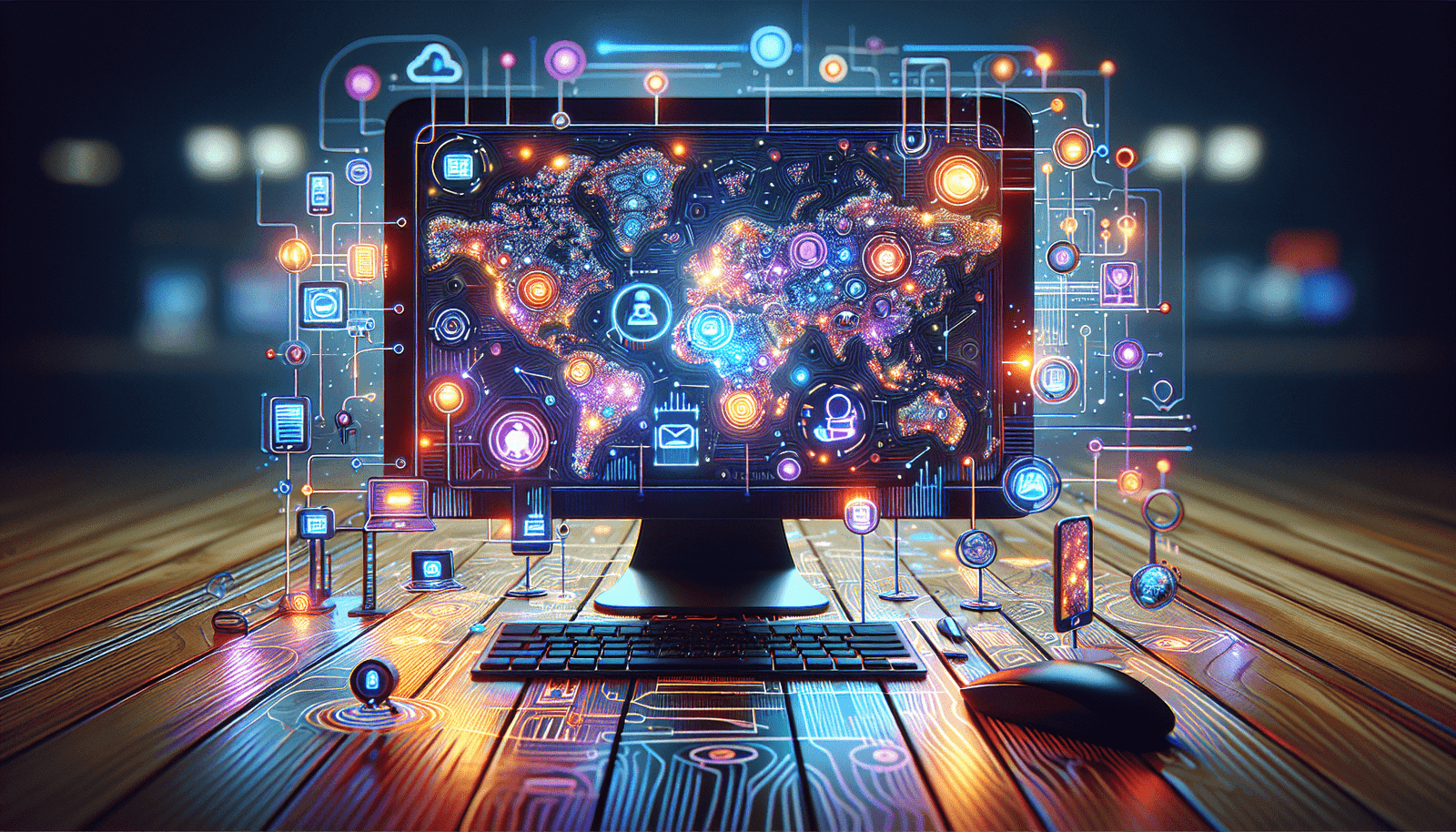Have you ever wondered if Livestorm can support your cross-platform broadcasting needs? If you’re looking to connect with your audience on multiple platforms simultaneously, understanding the capabilities of Livestorm can save you time and effort, ensuring seamless communication across devices and channels. Let’s dig into the ins and outs of whether Livestorm allows cross-platform broadcasting and what that means for your events.
What is Livestorm?
Livestorm is a browser-based meeting and webinar platform that enables businesses and individuals to conduct engaging virtual events. From webinars to product demos and virtual meetings, Livestorm is designed to enhance your communication experiences without the need for hefty downloads. Its user-friendly interface and robust features have made it a popular choice among companies looking for effective ways to reach their audience online.
Key Features of Livestorm
Livestorm caters to a wide range of virtual event needs with a host of features designed to streamline communication. Here are some of its core capabilities:
- Customizable Registration Pages: Tailor your event registrations with ease, reflecting your brand and gathering the information you need.
- Engagement Tools: Utilize polls, Q&A sessions, and chat functionalities to interact with your audience in real-time.
- Analytics and Reports: Measure the success of your events with detailed analytics, providing insights about your attendees’ engagement.
- Integrations: Connect seamlessly with numerous apps and tools like CRM systems, email marketing software, and more, to enhance your event processes.
These features aim to make Livestorm a versatile platform for various types of online interactions.
Understanding Cross-Platform Broadcasting
Before determining Livestorm’s capabilities, it’s essential to understand what cross-platform broadcasting entails. This broadcasting approach allows you to broadcast content across various platforms or devices simultaneously. It enables you to reach a wider audience, as users can access your content from their preferred device or platform, whether it be a smartphone, tablet, or computer.
Benefits of Cross-Platform Broadcasting
Cross-platform broadcasting offers several advantages, including:
- Expanded Reach: By streaming on multiple platforms, you can capture a larger audience.
- Increased Engagement: Viewers can interact from their preferred platform, enhancing their participation and engagement.
- Enhanced Flexibility: Broadcasters can adjust their content delivery based on audience habits and preferences.
Given these benefits, many companies and content creators seek platforms that support cross-platform capabilities to maximize their outreach and engagement.
Livestorm’s Compatibility with Cross-Platform Broadcasting
Now, the million-dollar question: does Livestorm allow cross-platform broadcasting? The short answer is somewhat nuanced. Livestorm is primarily a browser-based platform focused on providing seamless event experiences within its environment. This means you can host your event on Livestorm and attendees can join from any device with a web browser—be it a desktop, laptop, tablet, or smartphone.
However, the direct broadcasting of Livestorm events to other platforms like YouTube or Facebook in tandem isn’t a native feature. Yet, there are ways to extend Livestorm’s functionality to achieve a multi-platform experience.
Utilizing Third-Party Integrations
One way to achieve cross-platform broadcasting with Livestorm is through third-party integrations. By leveraging tools that enable simultaneous streaming, you can broadcast your event from Livestorm to other platforms. Here’s how you can accomplish that:
- Streamlabs or OBS Studio: These tools can capture your Livestorm event and stream it across other social media platforms simultaneously.
- Restream.io: This service allows streaming to multiple platforms concurrently and can be integrated with livestreaming software.
While these might not be out-of-the-box features provided by Livestorm, they’re viable solutions for those looking to expand their broadcasting reach.
Livestorm’s Versatility Across Devices
Even if Livestorm doesn’t natively support cross-broadcasting to other platforms simultaneously, its versatility in terms of device compatibility makes up for it.
Browser-Based Access
One of Livestorm’s significant strengths is that it operates entirely within the browser. This means you don’t need to worry about download requirements, application installations, or technical barriers when hosting or joining an event. Attendees can access the meeting simply by clicking on a link, making for a streamlined and user-friendly experience.
Seamless User Experience Across Devices
Whether your audience is tuning in via a desktop PC, Mac, tablet, or smartphone, Livestorm provides a consistent and smooth experience. This flexibility ensures that regardless of the device used, attendees receive the same high-quality experience, fostering engagement and participation.
Ensuring Successful Cross-Platform Broadcasting with Livestorm
To make the most of Livestorm and effectively implement cross-platform broadcasting, consider the following tips:
Plan Your Content
Carefully plan your event content to engage audiences across all platforms. Customize interactions such as polls or Q&A sessions to cater to each platform’s strengths, ensuring that participants remain active and involved throughout your event.
Test Your Setup
Conduct thorough testing beforehand. Ensure all integrations and third-party tools (like OBS Studio or Restream.io) work seamlessly with Livestorm before the actual event. Testing helps to address any technical glitches or issues, ensuring a smooth broadcast experience for all involved.
Table 1: Setup Checklist
| Item | Action | Status |
|---|---|---|
| Event Content | Outline and script prepared | |
| Technical Setup | Test integrations and software | |
| Platforms Prepared | Check each destination platform is ready |
Engage Your Audience
Cross-platform broadcasting allows reaching diverse groups, so tailor your engagement strategies accordingly. Utilize Livestorm’s engagement tools to foster interaction, encouraging questions, comments, and participation across all audiences.
Monitor and Analyze
After the event, leverage Livestorm’s analytics to assess performance and gather insights. Understanding metrics such as attendance, engagement rates, and interaction trends across platforms is crucial for improving future events.
Conclusion
Livestorm may not offer built-in features for comprehensive cross-platform broadcasting, but with some creativity and the right tools, you can expand its capabilities to meet your needs. By utilizing third-party integrations and strategically planning your events, you can ensure a broad reach and impactful audience engagement. As you harness the power of Livestorm, remember to test, engage, and analyze to make your virtual events successful across various platforms.