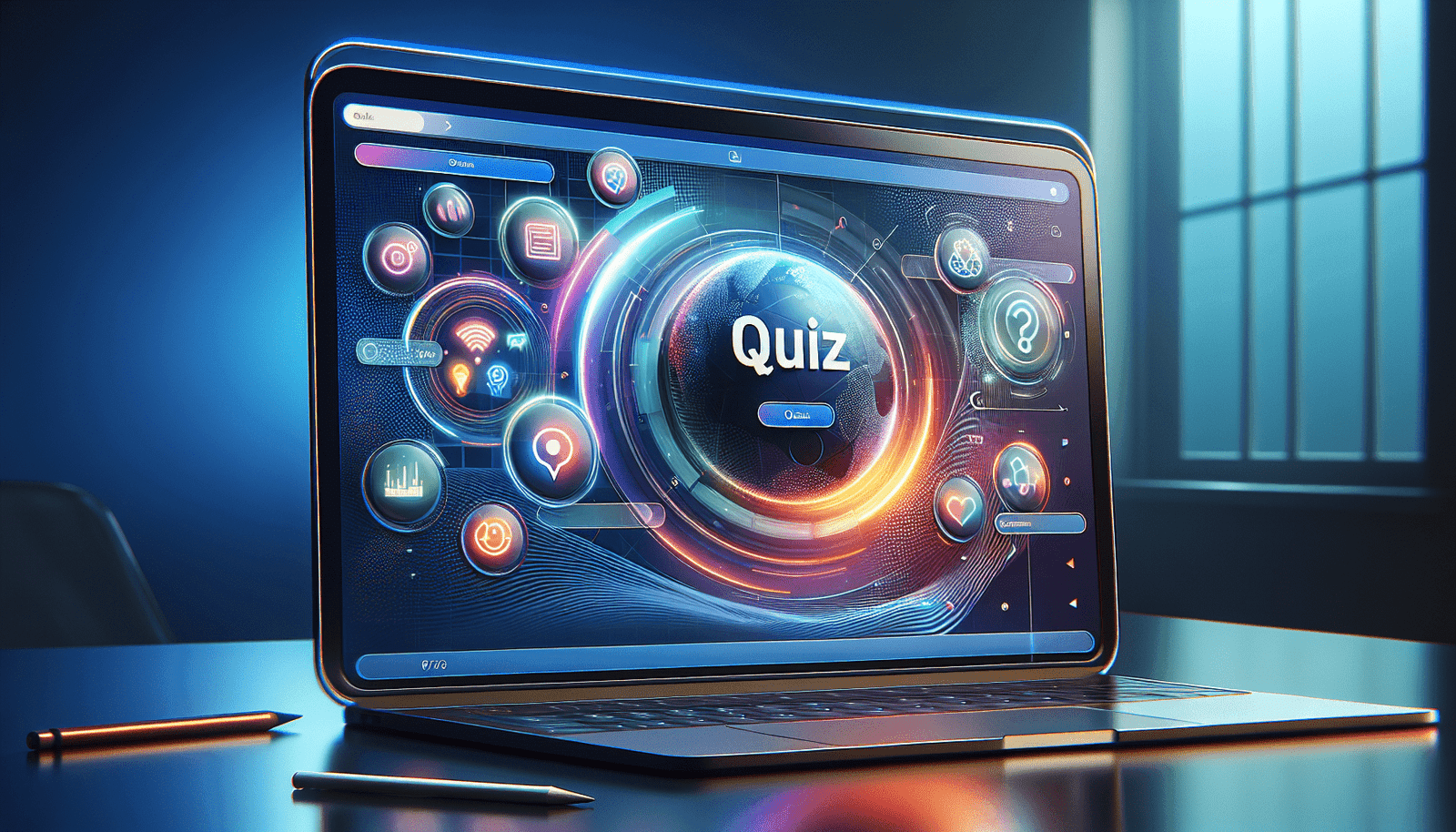Have you ever wondered if Livestorm can effectively handle interactive quizzes during events? This is a common question for those invested in creating engaging online experiences. Interactive quizzes are a fantastic way to boost audience participation and keep attendees actively involved, turning passive listeners into active participants. But how well does Livestorm, a popular platform for webinars and virtual events, perform when it comes to facilitating these quizzes?
Understanding Livestorm’s Core Capabilities
When considering the implementation of interactive quizzes during events, it’s essential to first understand Livestorm’s basic features. At its core, Livestorm is a powerful tool designed for hosting webinars, virtual gatherings, and meetings. Known for its user-friendly interface and robust features, Livestorm delivers a seamless experience for both hosts and attendees. But how does it hold up when you want to incorporate interactive elements like quizzes?
Features That Facilitate Engaging Events
Livestorm provides a range of features aimed at creating an interactive and engaging environment for participants. From live polls and Q&A sessions to on-demand replays, these functionalities allow you to interact with your audience in real-time. It’s crucial to know how these features can be optimized for quizzes and to understand any limitations they might have. The platform’s chat function and customizable webinar rooms also play a role in facilitating interactivity, allowing for a more dynamic interaction between hosts and attendees.
Integrating Quizzes Into Livestorm Events
Livestorm does not have a built-in quiz function, however, that doesn’t mean you’re left without options. Integrating quizzes into your Livestorm events can be done in creative ways to enrich the overall experience.
Using Third-Party Tools
One approach is through third-party integrations. By using platforms like Kahoot!, Mentimeter, or Quizizz, you can create quizzes beforehand and share them with participants during the event. These tools offer various engaging quiz formats and provide dynamic, real-time results, which can be displayed during your Livestorm session.
Step-by-Step Integration Guide
Create Your Quiz on A Third-Party Platform: Before your Livestorm event, design your quiz on the platform of your choice. Ensure the quiz format is compatible with your event objectives and audience preferences.
Integrate With Livestorm: Once your quiz is ready, integrate it with your Livestorm event by sharing the link or access code during your session. This could be done through the chat functionality.
Engage and Interact: During the event, guide your audience through the quiz. Encourage active participation by reminding them through visual and verbal prompts.
Display Results: After the quiz, display the results via screen sharing or incorporate them into a presentation to discuss responses and results.
Benefits of Interactive Quizzes
Interactive quizzes provide numerous benefits when incorporated into virtual events. They can increase engagement, provide immediate feedback, and collect valuable insights about audience preferences or knowledge levels. Furthermore, quizzes can be tailored to reinforce the material presented, making the learning or event objective clearer and more attainable.
Technical Considerations
When implementing quizzes, it’s important to keep technical considerations in mind to avoid any disruptions.
Platform Compatibility
Check the compatibility between Livestorm and the third-party tools you wish to use for your quiz. Ensure there are no technical glitches by testing the setup before your actual live event. Familiarize yourself with both platforms to minimize the potential for unexpected issues.
Internet Connectivity
A stable internet connection is crucial for both the host and participants. Interactive quizzes often rely on real-time data transfer, so ensuring robust connectivity can prevent lags and maintain smooth interactions.
Device Accessibility
Consider your audience’s potential range of devices. Online quizzes should be accessible across various devices and screen sizes. Test them on smartphones, tablets, and computers to ensure compatibility and a consistent user experience.
Audience Engagement Strategies
Merely adding quizzes to your event might not guarantee increased engagement. Knowing how to effectively engage your audience with quizzes is an art worth mastering.
Timing is Key
Introduce the quizzes at strategic points during the event. This not only provides a break from continuous presentations but also revitalizes audience interest. For instance, opening a session with a warm-up quiz related to the topic can set the stage for engagement.
Encourage Participation
Use persuasive language and incentives to encourage participation. Offering small rewards or recognition for top performers can motivate the audience to engage more actively.
Facilitate Discussion
Quizzes can serve as conversation starters. After showcasing quiz results, encourage discussions that allow attendees to delve into the why and how of their answers. This further cements knowledge and provides deeper insights.
Tracking and Analyzing Quiz Data
The wealth of data obtained from quizzes can be immensely valuable, but only if effectively tracked and analyzed.
Collecting Insights
Analyse the quiz results to gather insights into your audience’s understanding, interests, and opinions. This data can inform future events and content creation.
Evaluate Event Success
Quiz data can also help evaluate the effectiveness of your event. Did participants understand the key concepts? Were they engaged? This feedback loop allows for continuous improvement of your content.
Tools for Analysis
Many third-party quiz tools offer in-built analytics. Take advantage of these features to generate reports and graphs that visually represent your data, simplifying interpretation.
Conclusion
In conclusion, while Livestorm doesn’t offer native support for interactive quizzes, its flexibility and range of features allow easy integration with third-party tools. By strategically incorporating quizzes, you can enhance audience engagement, gather valuable insights, and elevate the overall experience of your virtual event. By preparing thoughtfully and creatively leveraging available technologies, Livestorm can become an effective platform for hosting engaging, interactive events.