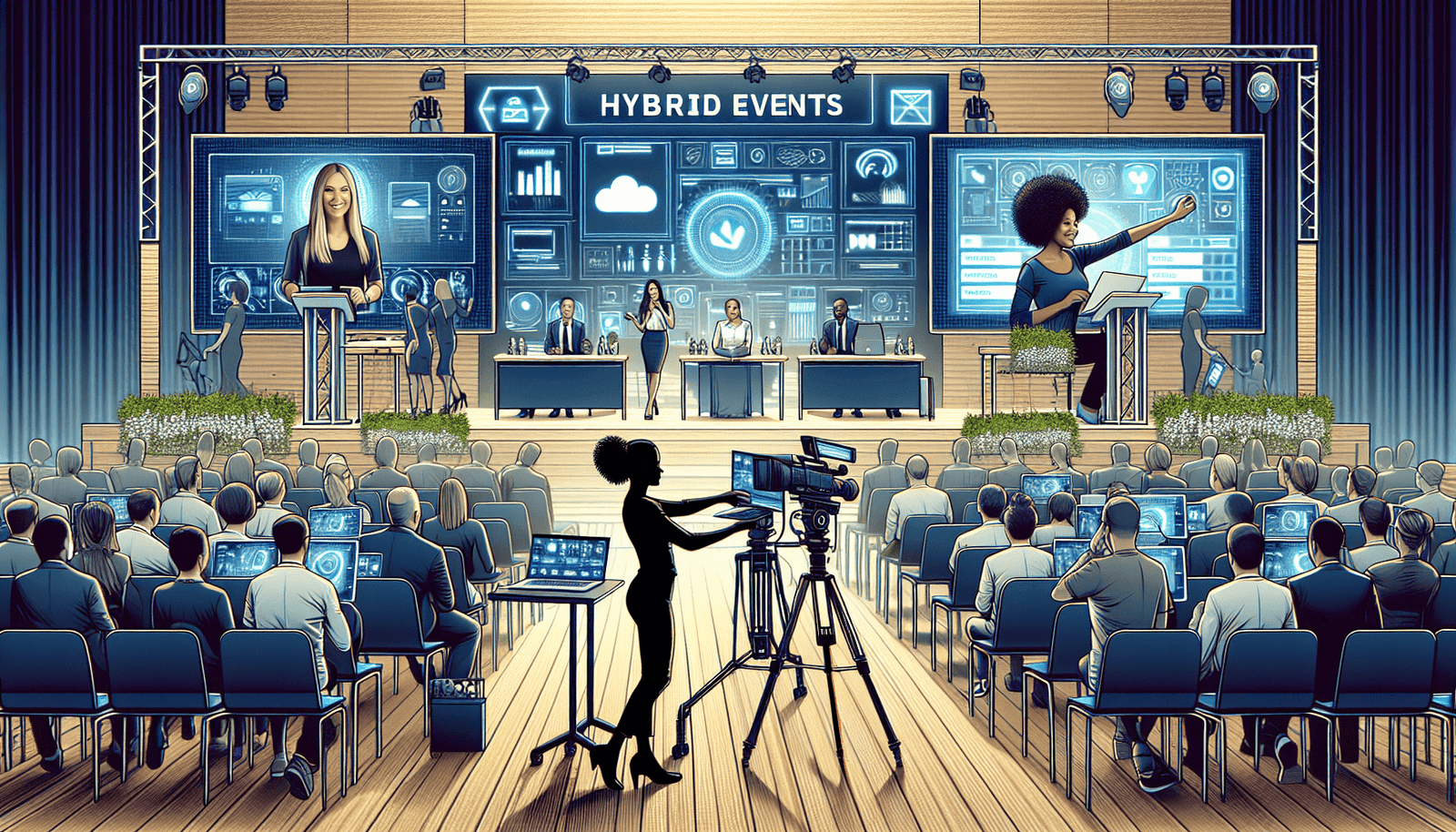Can I use WebinarJam for hybrid events? It’s a question that numerous event organizers grapple with as they look to merge the dynamic in-person event experience with the expansive reach of virtual interactions. Effective hybrid events require a robust platform that can seamlessly integrate the physical and digital aspects of an event, providing an engaging and efficient experience for both in-person and remote attendees.
WebinarJam, a well-known web-based platform, is often considered for such applications. This article aims to provide a comprehensive analysis of whether WebinarJam can be effectively utilized for hybrid events, covering its features, drawbacks, best practices, and practical advice on maximizing its capabilities.
What Are Hybrid Events?
Hybrid events are a blend of physical and virtual experiences, designed to cater to both in-person and online audiences simultaneously. These events can range from corporate meetings, conferences, trade shows, and even educational seminars.
Benefits of Hybrid Events
Hybrid events offer a range of advantages:
- Extended Reach: Enables organizers to widen their audience beyond geographical constraints.
- Cost-Efficiency: Reduces the financial burden of hosting all attendees in a single location.
- Enhanced Engagement: Offers varied content delivery methods, keeping attendees more engaged.
- Data and Analytics: Provides a wealth of data insights to better understand audience behavior.
Challenges of Hybrid Events
While the benefits are compelling, there are challenges:
- Technical Issues: Connectivity problems and technical glitches can disrupt both in-person and online experiences.
- Engagement Parity: Ensuring that online and physical attendees have equally enriching experiences can be demanding.
- Resource Allocation: Managing resources to support both segments effectively.
Overview of WebinarJam
WebinarJam is a versatile webinar hosting platform that offers a series of tools tailored for live streaming, audience interaction, and analytic tracking. It is designed to facilitate easy-to-manage live, automated, and recorded webinars.
Key Features of WebinarJam
- HD Video Broadcasting: High-quality video ensures your content is clear to all attendees.
- Live Chat: Real-time chat capabilities facilitate audience interaction.
- Polling and Surveys: Engage attendees and gather immediate feedback.
- Recording Option: Allows you to make recordings available for later viewing.
- Email and SMS Notifications: Automated notifications help keep your audience informed.
- Analytics: Provides detailed data on attendee engagement.
Limitations of WebinarJam
It’s essential to recognize the limitations:
- No Built-in Audience Segmentation: Lacks advanced features to manage different groups of attendees separately.
- Internet Dependent: Heavily reliant on stable internet connections for both organizers and attendees.
- Engagement Tracking: Limited to pre-designed tools and might miss metrics crucial for hybrid events.
Integrating WebinarJam into Hybrid Events
When planning to use WebinarJam for a hybrid event, a thorough understanding of the platform’s capabilities and limitations is imperative.
Setting Up Your Hybrid Event
The initial step involves setting up your event on WebinarJam:
- Event Creation: Use WebinarJam’s intuitive interface to create your event, including setting date, time, and event type (live, automated, or recorded).
- Customization: Customize your webinar room with branding, layouts, and attendee permissions.
- Test Runs: Perform multiple test runs to ensure all features are working seamlessly.
Enhancing Audience Engagement
Effective engagement is key to the success of hybrid events. Combine WebinarJam’s tools with other strategies to keep both online and offline attendees engaged:
- Interactive Elements: Utilize live polls, Q&A sessions, and surveys during the event.
- Dynamic Content: Use videos, slideshows, and guest speakers to make the content more engaging.
- Networking Opportunities: Facilitate networking opportunities among attendees through breakout sessions and interactive chat rooms.
Addressing Technical Aspects
Technical readiness is a critical component:
- Stable Internet: Ensure a high-quality, stable internet connection for streaming.
- Equipment Quality: Use professional-grade cameras, microphones, and lighting to enhance the broadcast quality.
- Support Team: Have a dedicated technical support team to handle any issues that arise during the event.
Case Studies of Successful Hybrid Events Using WebinarJam
Several organizations have successfully utilized WebinarJam for their hybrid events. Their experiences can serve as valuable lessons:
Academic Institutions
Universities and colleges have used WebinarJam to host hybrid classes, seminars, and alumni events. The platform’s features facilitated interactive learning experiences both in the classroom and remotely.
Lessons Learned:
- Enhanced Interaction: Tools like live chat and polls increased student engagement.
- Recording Flexibility: Recorded sessions enabled students to revisit lectures, enhancing their learning experience.
Corporate Events
Corporations have leveraged WebinarJam for product launches, annual meetings, and training sessions. The ability to reach a broader audience without geographical constraints was a significant advantage.
Lessons Learned:
- Broader Reach: Effective in reaching stakeholders and clients globally.
- Resource Efficiency: Cost-effective compared to hosting solely in-person events.
Best Practices for Using WebinarJam in Hybrid Events
Implementing best practices ensures smooth execution and maximizes the platform’s benefits:
Pre-Event Preparation
- Detailed Planning: Outline every aspect of your event, including timelines, materials, and personnel responsibilities.
- Technical Rehearsals: Conduct thorough technical rehearsals to minimize risks.
- Backup Plans: Have contingency plans in place for potential technical failures.
During the Event
- Engage Actively: Use WebinarJam’s interactive tools like live chat and polls to maintain audience engagement.
- Monitor Engagement: Keep track of audience engagement metrics to make real-time adjustments.
- Technical Support: Ensure technical support is readily available to address any issues promptly.
Post-Event Follow-Up
- Feedback Collection: Use post-event surveys to collect feedback.
- Data Analysis: Analyze data to understand attendee behavior and areas of improvement.
- Content Availability: Make recorded content available for those who couldn’t attend live.
Comparative Analysis: WebinarJam vs. Other Platforms
Understanding how WebinarJam stacks up against other platforms can help you make an informed decision. Below is a comparative table highlighting key features:
| Feature | WebinarJam | Zoom | Microsoft Teams | GoToWebinar |
|---|---|---|---|---|
| HD Video | Yes | Yes | Yes | Yes |
| Live Chat | Yes | Yes | Yes | Yes |
| Polls and Surveys | Yes | Yes | Yes | Yes |
| Recording | Yes | Yes | Yes | Yes |
| Cost | Moderate | Variable | Variable | High |
| Ease of Use | High | High | Moderate | Moderate |
| Audience Segmentation | Limited | Yes | Yes | Yes |
| Engagement Analytics | Moderate | High | High | High |
Key Considerations for Choosing WebinarJam
Choosing WebinarJam for your hybrid event requires careful consideration of several factors:
Objectives and Requirements
Clearly define your objectives and requirements:
- Audience Size: Ensure that WebinarJam can accommodate your expected attendee count.
- Interaction Level: Evaluate the level of interaction you want with your audience and whether WebinarJam’s features support that.
Budget
Assess your budget constraints and ensure that WebinarJam offers the best value for money:
- Cost Efficiency: Compare WebinarJam’s pricing with other platforms to determine cost efficiency.
- Additional Costs: Factor in any additional costs related to technical equipment and support staff.
Technical Capabilities
Examine the technical capabilities of WebinarJam:
- Compatibility: Ensure that WebinarJam is compatible with other software and tools you plan to use.
- Scalability: Check if WebinarJam can scale with your event’s needs.
Conclusion: Is WebinarJam Suitable for Hybrid Events?
WebinarJam provides a blend of features that can make it suitable for hybrid events, especially for those prioritizing high-quality video, real-time interaction, and accessibility. However, it may fall short in areas requiring advanced audience segmentation and extensive engagement analytics.
Summary of Key Points:
- Benefits: High-quality broadcasting, engagement tools, cost-effectiveness.
- Drawbacks: Limited audience segmentation, dependency on internet stability.
- Best Practices: Thorough planning, active engagement during the event, post-event follow-ups.
Ultimately, the decision to use WebinarJam for your hybrid event should align with your specific objectives, audience needs, and budget constraints. By carefully evaluating these aspects, you can leverage WebinarJam to its full potential, creating a seamless hybrid event experience.