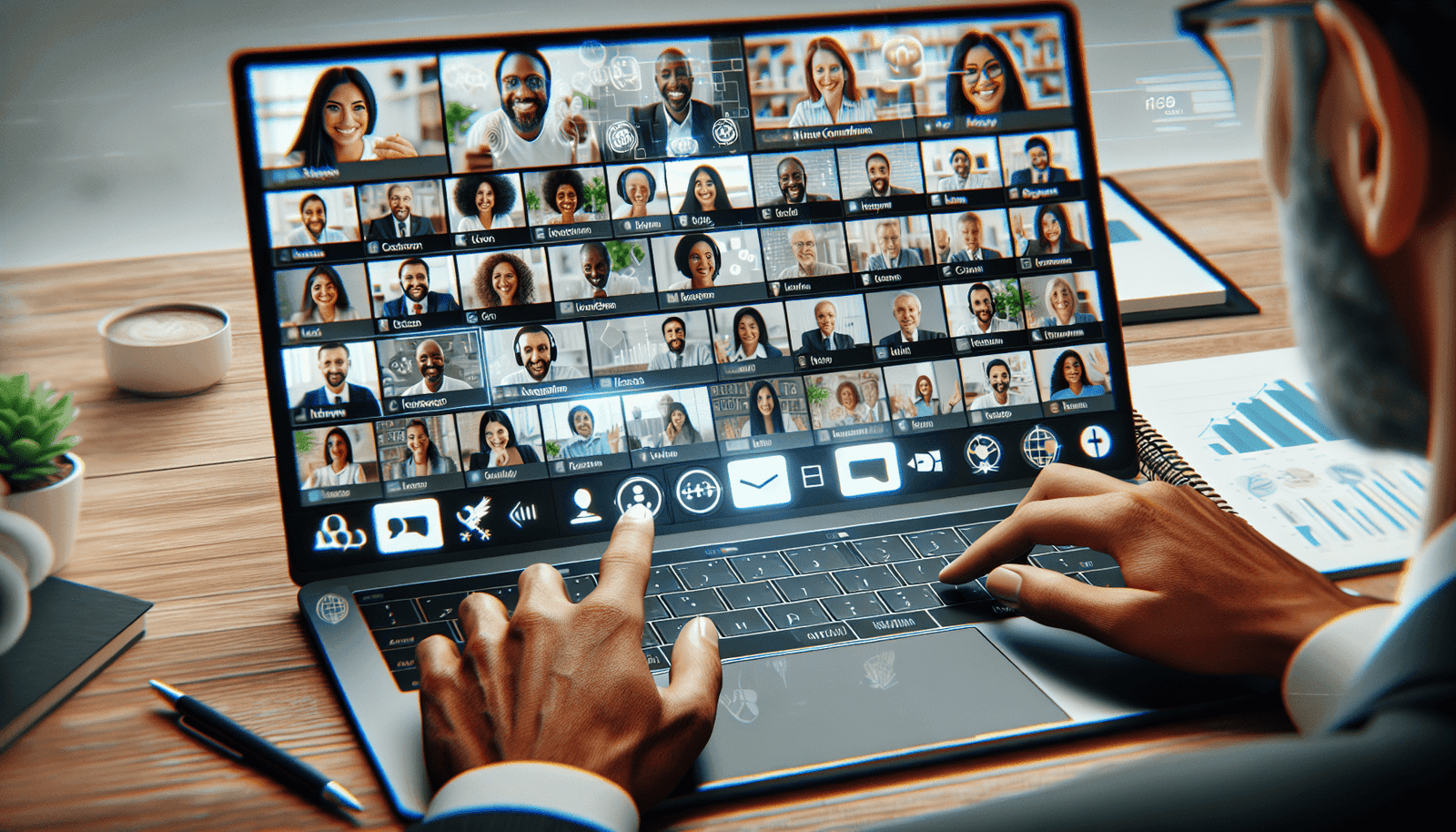Is it possible for you to host virtual conferences using StreamYard webinars? In today’s age of digital transformation, virtual conferences have become an essential method for businesses, educators, and creators to connect with their audiences often spread far and wide. StreamYard, a distinctive browser-based live streaming tool, offers intriguing potential for this purpose. But can it accommodate the dynamic demands of a full-fledged virtual conference? Let’s journey through the possibilities and see how you can leverage StreamYard for such endeavors.
Understanding StreamYard
Before diving into virtual conferences, you should familiarize yourself with what StreamYard actually is. StreamYard is a live streaming studio that operates from your browser, allowing you to easily create engaging and professional-looking broadcasts. It enables seamless streaming on platforms like Facebook, YouTube, LinkedIn, and more without technical hassles. The simplicity of StreamYard and its user-friendly interface is what makes it an attractive option for many who wish to stream content without a steep learning curve.
Features that Make StreamYard Stand Out
StreamYard is packed with features designed to enhance your live streaming experience. These features are not only integral for personal streams but are also crucial when conducting something as elaborate as a virtual conference. A few features worth noting include:
- Multiple Participants: You have the ability to invite guests and co-hosts, which is perfect for panel discussions and interactive sessions in conferences.
- Screen Sharing: This is ideal for presentations, demonstrations, or any situation where visual aids are necessary.
- Branding Options: StreamYard lets you customize your stream with your own branding, including logos, overlays, and themed colors, which is crucial for professionalism during your conference.
- Integration with Various Platforms: Direct streaming integration with platforms like YouTube and Facebook expands your potential audience reach.
How StreamYard Facilitates Engagement
One of the biggest challenges of virtual conferences is maintaining audience engagement. StreamYard helps you engage with your audience like you would in a face-to-face setting. Interactive elements like live Q&A sessions, on-screen comments, and real-time chat create a more personal touch and help retain audience interest. Moreover, the dynamic layout options enhance visual interactivity, making sessions more absorbing.
Suitability of StreamYard for Virtual Conferences
Understanding if StreamYard meets your needs involves assessing its functionality against the specific demands of virtual conferences. These conferences differ from traditional webinars—often requiring multi-session tracks, interaction facilitation, sponsor branding, and break-out rooms.
StreamYard and Conference Session Management
StreamYard simplifies managing different sessions through its “Broadcasts” feature. Each broadcast can be thought of as a distinct ‘session’ within your virtual conference. Whether it’s keynote speeches, panel discussions, or breakout sessions, you can organize different sessions and go live at the designated times.
| Feature | StreamYard Capability |
|---|---|
| Session Hosting | Multiple broadcasts allow for distinct session handling. |
| Speaker Panels | Accommodates up to 10 participants on screen simultaneously. |
Handling Different Content Types
The content at a virtual conference can vary—from presentations, pre-recorded videos, to live speaker Q&As. StreamYard’s screen sharing and video sharing capabilities ensure you can seamlessly switch between content types. You can even pre-upload video clips and switch between these and your live feed without any interruptions.
Branding Opportunities
Virtual conferences often require a strong visual identity. StreamYard allows you to reinforce your brand throughout the conference. Create a customized look with placeholders, colors, and logos that resonate with your event theme. This capability mirrors the experience you might aim for with a physical conference venue.
Branding Elements Available
- Logos: Personalize each stream with company or event logos.
- Overlays: Utilize graphics to highlight key information or feature sponsors.
- Banners: Share important messages or promotional content during the conference.
Audience Engagement and Interaction
Conferences benefit greatly from engaging attendees in real-time. StreamYard’s features like live chat comments, reaction emojis, and the highlight feature for comments enable meaningful interactions. Additionally, you can run polls and surveys to gather instant feedback or opinions during the event.
Limitations to Consider
While StreamYard is versatile, there are limitations you should be aware of. For example, StreamYard isn’t designed for extensive platform management like what you might find with a customized conference software solution. There are also limitations concerning the number of concurrent sessions you can manage and certain aspects like attendee ticketing, access management, and virtual event analytics that might require additional tools.
Enhancing StreamYard for the Conference Experience
To fully harness StreamYard for a virtual conference, you can complement it with additional tools and strategies. These will help you efficiently manage larger audiences and provide features typical at large conferences.
Using Additional Tools
Think of StreamYard as your broadcasting base, but use other platforms to augment your ability to manage attendees and sessions.
- Event Platforms (e.g., Eventbrite): These can integrate with StreamYard for ticketing and registration.
- Chat and Networking Tools (e.g., Slack or Discord): Enhance participant interaction beyond the stream, creating spaces for networking and deeper engagement.
- Analytics Services: Gauge audience engagement throughout the conference using analytics tools tailored to capture data from streams integrated with StreamYard.
Strategic Planning Methods
Planning and coordinating a virtual conference involve more than just technology. Here are ways to ensure your conference runs smoothly:
- Run a Pre-Event Checklist: Ensure all tech checks, speaker briefings, and content are ready before the event starts.
- Rehearse: It’s good practice for speakers and moderators to rehearse their sessions using StreamYard to familiarize themselves with the platform.
- Engage Early: Build up excitement with teasers and introductory sessions leading up to the main event.
Case Studies and Examples
Seeing how others have successfully used StreamYard for virtual conferences can be both encouraging and insightful. Here are a few examples:
Case Study: The EduWeb Virtual Summit
The EduWeb Virtual Summit utilized StreamYard to gather educators from around the globe. StreamYard’s easy guest invitation feature made it seamless for speakers to join from different places. They leveraged live comments to keep discussions lively and spent time beforehand tweaking the branding settings to maintain coherence with their educational theme.
Example: Online Marketing Conference
An Online Marketing Conference opted for StreamYard to host back-to-back sessions focusing on digital marketing trends. By integrating Slack parallel to their StreamYard sessions, they offered attendees the chance to network and discuss during session breaks, which significantly boosted engagement metrics.
Exploring Different Scenarios
It’s beneficial to look at various scenarios in which StreamYard might excel or face challenges when used for virtual conferences.
Ideal: Small to Medium Scale Events
StreamYard shines in scenarios where the event is manageable in terms of attendance size and session complexity. For tighter, more concentrated events, StreamYard can facilitate everything under one roof—ensuring an organized and professional delivery.
Challenging: Large-Scale Events
As the scale grows, so does the complexity. For massive conferences with multiple simultaneous tracks, Event Management platforms can encompass StreamYard, enabling a smoother transaction from the managing backend interfaces to using StreamYard for live interactions.
Conclusion: Deciding if StreamYard is Right for You
Ultimately, the decision on whether StreamYard is the right tool for your virtual conference hinges on specific needs and expectations. If you’re seeking a user-friendly, cost-effective way to conduct interactive virtual sessions without complex learning or steep financial investments, StreamYard is promising. However, should your conference goals extend toward large-scale interactivity, robust attendee tracking, and other sophisticated functionalities, integrating additional tools or services will be necessary to fill those gaps.
In recognizing StreamYard’s capabilities alongside its limitations, you can strategically position it as either a primary or complementary tool in your conferencing arsenal. With thoughtful planning and additional resource allocation, the question gradually shifts from, “Can I use StreamYard for a virtual conference?” to “How best can I use StreamYard to enhance my virtual conference experience?”