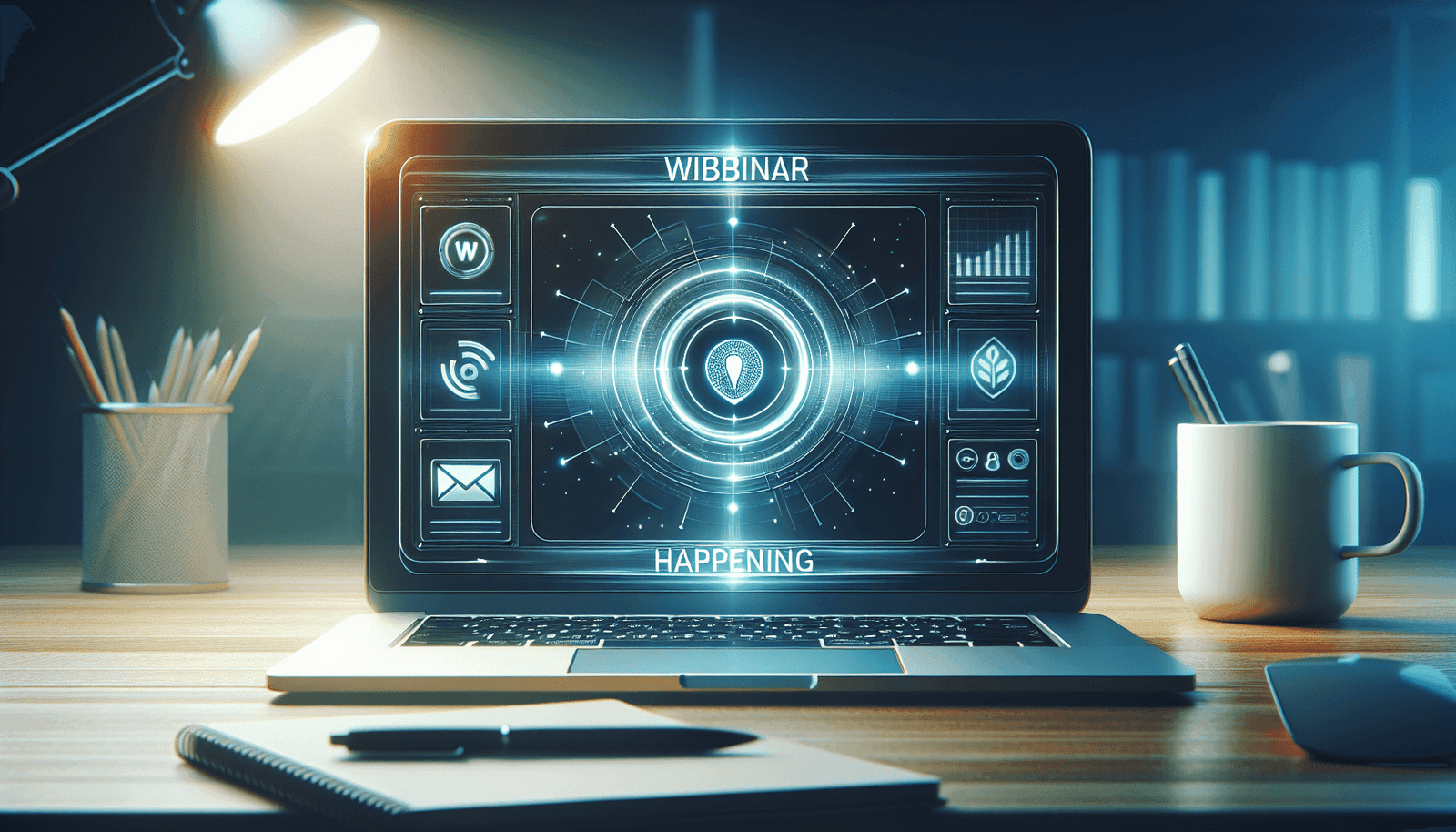Have you ever found yourself in the middle of a webinar, engrossed in the discussion, only to realize a bit too late that you really need a record of the session for future reference? It’s a common scenario, and one many of us have faced. Whether it’s to capture expert insights, revisit complex data, or simply review the discussions at your own pace, recording webinars can be immensely beneficial.
If you’re using Livestorm as your preferred webinar platform, you might be pondering, “Can I record my webinars on Livestorm?” The simple answer is yes, and it’s a feature that can enhance how you conduct and manage your online sessions. The ability to record webinars not only supports those who couldn’t attend live but also provides a valuable resource for later use. With that in mind, let’s delve into the details of how you can maximize Livestorm’s recording capabilities and ensure your webinars are well-preserved and accessible.
Understanding Livestorm as a Webinar Platform
Before we dive into the specifics of recording your webinars, let’s take a moment to understand what Livestorm is and why you might choose it. Livestorm is a popular browser-based webinar platform that offers various features to facilitate engaging and interactive online events. With capabilities ranging from highly interactive polls and chats to automated emails and analytics, Livestorm provides a comprehensive suite for your webinar needs.
One of the standout aspects of Livestorm is its user-friendly interface, which allows you to host webinars without the hassle of software installation. The platform’s functionality is designed to ensure that both hosts and attendees have a smooth and seamless experience.
How Livestorm Recording Works
Recording your webinars on Livestorm is straightforward. The platform offers built-in recording features that make it easy to capture your entire session. Whether you’re hosting a one-time event or a recurring session, Livestorm allows you to record webinars and make them available for attendees to view later.
Live Recording
When you host a webinar on Livestorm, recording is typically enabled by default, ensuring your session is captured seamlessly. However, it’s always good to double-check your settings before starting a webinar to confirm that recording is underway.
Recording Storage and Access
Once the webinar ends, Livestorm automatically processes the recording and stores it on their cloud servers. This means you don’t have to worry about local storage issues and can conveniently access the recording anytime. You can also manage who gets access to the recordings, keeping them private or sharing them with specific participants.
Steps to Recording Your Webinar on Livestorm
Now that you have a basic understanding of how Livestorm handles webinar recordings, let’s go through the steps you’ll take to record a session effectively.
Step 1: Setting Up Your Webinar
Before you can record, you need to set up your webinar session. Log in to your Livestorm account, navigate to the dashboard, and create a new webinar event. Fill in the pertinent details, such as the title, description, and time of the webinar. Ensure that the options for recording are appropriately configured.
Step 2: Checking Recording Settings
Once you’ve set up your event, head to the settings section to confirm that recording is enabled. Checking the recording box ensures that your webinar will be captured in full from the start to the end. Livestorm typically has this feature enabled by default, but it pays to verify.
Step 3: Conducting Your Webinar
With everything set, conduct your webinar as planned. Livestorm will handle the recording in the background, allowing you to concentrate on delivering valuable content and engaging with your audience. Use Livestorm’s features like polls and Q&A sessions to boost interactivity during your live stream.
Step 4: Accessing and Sharing Your Recording
After your webinar concludes, Livestorm processes the recording and saves it in the event’s dashboard. You can download this recording or share it directly from Livestorm. The platform provides options to share with attendees who registered or keep the recording private.
Advantages of Recording Webinars on Livestorm
Recording your webinars comes with numerous benefits, especially when leveraging a platform like Livestorm. Here are a few reasons why you should definitely make use of this feature:
Replay and Review
One of the primary benefits of having a recording is the ability to review and replay it. This feature is particularly useful if complex topics are covered or when certain details need to be revisited.
Expanded Reach
Not all invitees can attend the live session due to time constraints or conflicts. By recording and sharing the session, you ensure that those who missed out can catch up at their convenience, thereby broadening the reach of your content.
Content Repurposing
Recorded webinars can be repurposed into other formats like short video clips, podcasts, or blog posts. This approach maximizes the value generated from a single event and can help expand your content marketing efforts.
Enhanced Engagement
Provide recording access to participants after the webinar to boost engagement. They have the chance to review what was discussed, leading to a more in-depth understanding and better participation in follow-up activities.
Compliance and Training
For training sessions or compliance-related webinars, having a record is sometimes a necessity. It offers a way to verify that information was shared and can be used as a future training resource.
Ensuring Quality Webinar Recordings
Achieving high-quality recordings may require some additional considerations. Here are a few tips to make sure your webinar recordings turn out as clear and professional as possible:
Invest in Good Equipment
Using a quality microphone and camera can make a significant difference in your recording’s audio and visual clarity. Crystal-clear audio and sharp video can greatly enhance the viewing experience for those watching the replay.
Stable Internet Connection
A strong and stable internet connection is crucial for reducing lag and ensuring smooth recording. Interruptions can lead to a disjointed session that is challenging to watch later.
Test Run
Before going live, conduct a test run of your webinar. This practice session allows you to work out any technical issues, ensuring the actual recording goes smoothly without unexpected hiccups.
Engage Actively
While recording, remember to engage actively with your audience. A lively session with lots of interaction translates well into recordings and keeps viewers interested even when watching afterwards.
Common Questions About Webinar Recordings on Livestorm
You might have a few lingering questions as you consider recording your webinars. Here are some common inquiries and their answers:
Is Recording Available on All Livestorm Plans?
Yes, Livestorm offers recording features across its various plans. However, the amount of storage available for your recordings may differ based on the plan you select. It’s advisable to review the plan details to ensure your needs are met.
Can I Edit the Recording?
Livestorm allows you to download the webinar recording to your local drive. Once downloaded, you can use external video editing software to make necessary edits or enhancements to the content before sharing it.
Can I Record a Webinar Without Going Live?
Livestorm does not support pre-recording of webinars. You must conduct a live session to receive a recording. That being said, with some planning, you can run a live session specifically for recording purposes and promote it as a pre-recorded webinar.
Understanding Livestorm’s Limitations and Workarounds
While Livestorm provides robust recording features, it’s important to understand its limitations. For instance, full editing capabilities are not included on the platform itself. You’d need a third-party video editing tool if you plan on customizing your recordings significantly.
Furthermore, Livestorm recordings capture everything presented during your session. If sensitive information was shared, make sure to handle those sections appropriately, especially if you intend to share the recording with a broader audience.
Best Practices for Recording Webinars
To ensure every recording you make is of top-notch quality and ready for sharing, consider implementing these best practices into your webinar strategy:
Consistent Branding
Keep your branding consistent throughout your webinar, from the introduction slides to the ending messages. Ensure that viewers of the recording have an unmistakable impression of your brand’s identity.
Clear Calls to Action
Including clear calls to action (CTAs) in both your live and recorded sessions ensures that your audience knows what steps to take next. Whether it’s visiting a website, subscribing to a newsletter, or signing up for a follow-up session, CTAs help guide viewer interaction.
Captivating Introduction
A strong beginning sets the tone for the rest of your webinar. Start with captivating content that grabs attention, which will be beneficial when attendees re-watch the event.
Seamless Segues
Transitions between topics should be smooth to keep the flow of the recording cohesive. When editing your content, ensure that segues between topics do not appear jarring or disrupt the viewer’s experience.
Engage with Visuals
Effective use of visual aids can help deliver your message clearly. Ensure that any slides or visual content are legible and relevant, bolstering the impact of your webinar.
The Future of Webinar Recordings
As technology advances, the possibilities for webinars and their recordings continue to grow. With enhanced recording features, artificial intelligence, and more interactive elements, the landscape of webinars is changing rapidly. Staying informed about these developments will ensure you get the most out of your webinars and remain ahead of the curve.
Conclusion
Recording webinars on Livestorm is a powerful way to extend the life and impact of your content. Whether you need the recordings for future training, content creation, or offering on-demand access, Livestorm’s system makes the process straightforward.
By understanding Livestorm’s capabilities and leveraging best practices, you can create high-quality, engaging recordings that benefit both your organization and your audience. So, the next time questions come up about recording, you’ll already have everything you need to make the most of your webinar sessions.