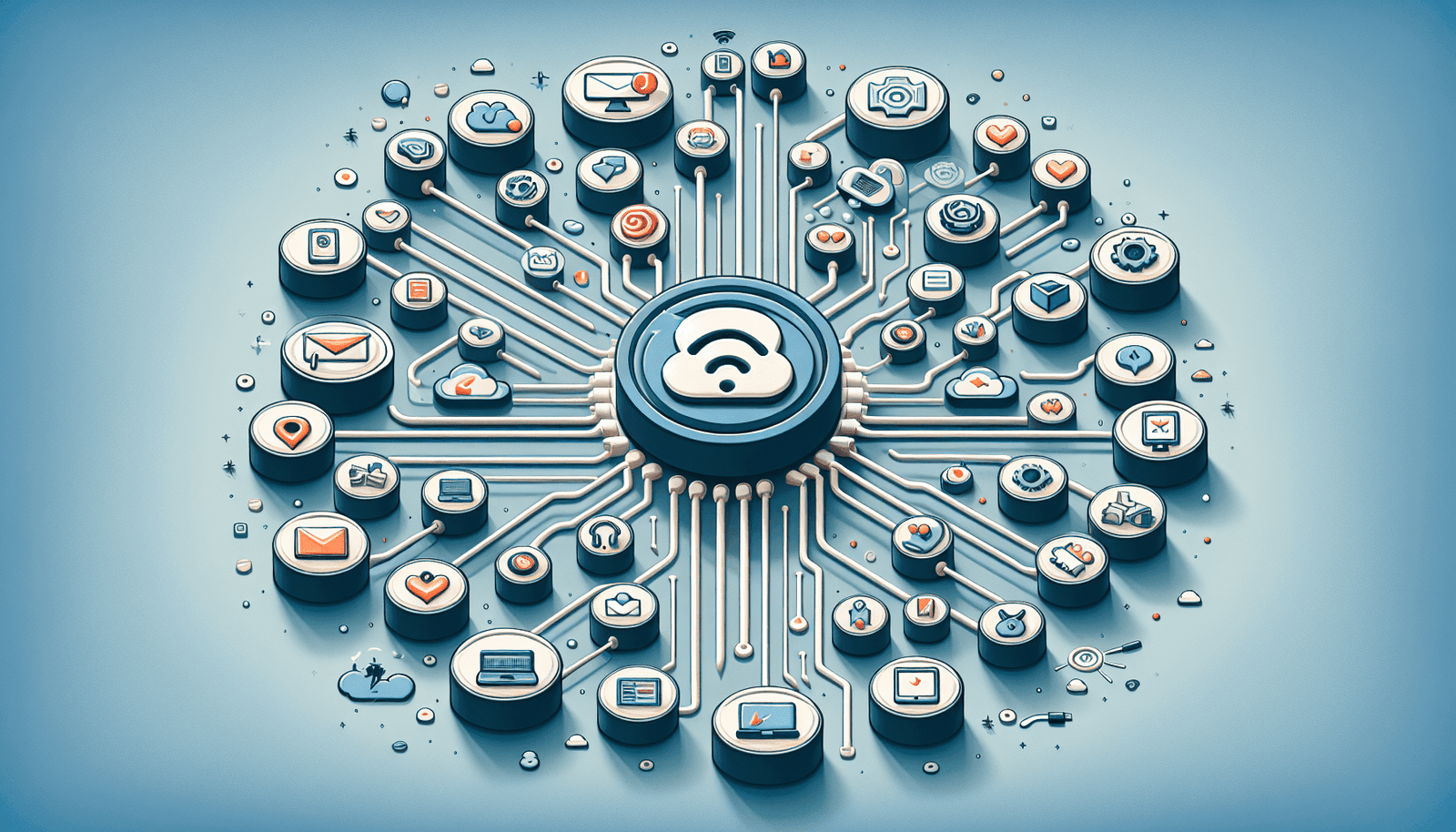Have you ever wondered if you can integrate WebinarJam with other software tools to build a more seamless and effective workflow?
Let’s delve into how this can be done, exploring various software tools, integration benefits, and practical applications.
Integrating WebinarJam with other software tools can significantly enhance your online event management experience. By employing various integrations, you can seamlessly connect WebinarJam with customer relationship management (CRM) systems, email marketing platforms, and productivity tools.
This integration allows for automated workflows, improving both efficiency and user engagement. Furthermore, these integrations facilitate better data synchronization, providing a more cohesive and streamlined approach to managing webinars and related tasks.
WebinarJam’s compatibility with a wide range of third-party applications ensures that you can tailor the platform to meet your specific needs, thereby optimizing your overall operational strategy.
Importance of Software Integration
Integrating software tools, especially in a business context, can significantly enhance productivity and efficiency. The cohesion between different tools ensures that data flows seamlessly between systems, mitigating the risk of errors, saving time, and allowing for better business insights.
Benefits of Integration
Integrating WebinarJam with other software tools offers several advantages:
- Enhanced User Experience: A seamless transition between tools improves user satisfaction.
- Increased Efficiency: Automation reduces manual tasks, allowing more focus on strategic activities.
- Improved Data Management: Centralized data storage and processing lead to better data integrity and accessibility.
- Scalability: Easily scalable processes to accommodate growing business needs.
Popular Software Tools to Integrate with WebinarJam
Various software tools can be integrated with WebinarJam to expand its functionality. Below is an examination of some popular categories and specific tools within them.

Email Marketing Platforms
Email marketing is essential for promoting webinars, sending reminders, and following-up post-events. Integration with WebinarJam ensures a streamlined communication process.
- Mailchimp: WebinarJam can pass attendee data to Mailchimp, allowing you to add contacts to your email lists automatically.
- GetResponse: Similar to Mailchimp, this integration helps manage contacts and automate email campaigns.
| Feature | Mailchimp | GetResponse |
|---|---|---|
| Contact Sync | Automatic syncing of contacts | Automatic syncing of contacts |
| Campaigns | Easy customization and automation | Comprehensive automation features |
| Analytics | Detailed reports | Advanced analytics |
Customer Relationship Management (CRM) Systems
Integrating CRMs with WebinarJam helps manage customer interactions more effectively by syncing data related to webinar registrants and attendees.
- Salesforce: Integration allows automatic updating of lead and contact information based on webinar participation.
- HubSpot: Seamless data flow between WebinarJam and HubSpot facilitates better customer relationship management.
| Criteria | Salesforce | HubSpot |
|---|---|---|
| Data Sync | Real-time syncing | Real-time syncing |
| Lead Management | Advanced lead scoring and tracking | Intuitive and integrated management |
| Customization Options | High | Moderate |
Marketing Automation
Marketing automation tools help automate repetitive tasks and manage marketing processes across multiple channels.
- Zapier: Zapier acts as a bridge, enabling integration between WebinarJam and numerous other tools. Automate workflows with “Zaps.”
- ActiveCampaign: Facilitates the creation of complex automated workflows using WebinarJam event data.
| Functionality | Zapier | ActiveCampaign |
|---|---|---|
| Integration Scope | Wide array of applications | Deep email and CRM automation |
| Ease of Use | Moderate (no coding required) | User-friendly |
| Workflow Automation | Customizable scenarios | Detailed automation options |
E-commerce Platforms
For businesses that sell products or services, integrating e-commerce with WebinarJam can drive sales directly from your webinars.
- Shopify: Integration can capture attendee information for targeted marketing campaigns.
- WooCommerce: Similar functionalities that help in tracking and analyzing webinar attendee behavior in purchasing decisions.
| Feature | Shopify | WooCommerce |
|---|---|---|
| Data Sync | Attendee data synced to marketing | Attendee data synced to marketing |
| Sales Funnel | Integrated sales tracking | Integrated sales tracking |
| Post-Webinar Actions | Automated follow-up campaigns | Automated follow-up campaigns |
Practical Steps to Integrate WebinarJam with Other Tools
Here are the practical steps for integrating WebinarJam with the discussed tools:
Using Zapier
- Set Up Your WebinarJam Account:
- Log in to WebinarJam and set up your webinar events using the platform’s features.
- Log into Zapier:
- Create or log in to your Zapier account.
- Connect WebinarJam to Zapier:
- Use “Zap” to connect WebinarJam. You’ll need to authorize WebinarJam to share data with Zapier.
- Create Your Workflow:
- Choose the trigger events, such as a new webinar registrant, and set up corresponding actions in other apps like Mailchimp or Salesforce.
Direct API Integration
For tools with direct API support, follow these steps:
- Access API Documentation:
- Log in to your WebinarJam account and access the API documentation.
- Generate API Keys:
- Obtain the necessary API keys from WebinarJam and the other software tool.
- Customize Integration:
- Use the provided API to create custom workflows that pass data between the systems.
In-Platform Integration
If the tools support native integration:
- Navigate to Integration Menu:
- Access the integration settings from either WebinarJam or the other software tool.
- Authorize Accounts:
- Follow the prompts to authorize and connect your accounts.
- Configure Settings:
- Adjust settings to define which data should be synchronized and how frequently the sync should occur.
Challenges and Solutions in Integration
Data Security and Privacy
Maintain compliance with data protection laws (e.g., GDPR). Ensure that each tool you integrate has robust security measures. Implement encryption and secure APIs for data transfer.
Compatibility Issues
Not all tools have native integrations or are supported by platforms like Zapier. In such cases, custom scripts using APIs can bridge the gap albeit requiring more technical effort.
Managing Multiple Integrations
Using too many integrations can become cumbersome. Focus on integrations that provide the most value, and periodically review and streamline the integrated tools.
Best Practices for Integrating WebinarJam
Prioritize Essential Integrations
Start with the most critical integrations that will bring immediate benefits, such as CRM and email marketing tools.
Monitor Integration Performance
Regularly check that data is flowing correctly and that there are no disruptions in the workflow.
Regular Updates
Stay updated on the latest features and updates from WebinarJam and integrated tools to leverage new functionalities.
Conclusion
Integrating WebinarJam with other software tools can significantly enhance your webinar’s effectiveness and efficiency.
Whether it’s email marketing, CRM, automation, or e-commerce, these integrations can create a seamless user experience improving overall productivity.
By following the practical steps and adhering to best practices, you can successfully integrate WebinarJam with the tools essential to your operations, thereby maximizing the value of your webinars.
Embrace these integrations to not only streamline your processes but to also build a cohesive and comprehensive strategy that benefits your organization and your audience.