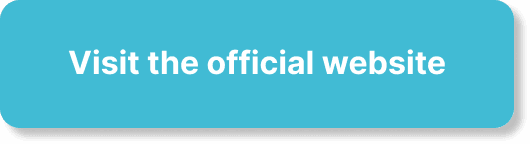Can you integrate WebinarJam with email marketing tools? The short answer is a resounding yes. Combining the power of WebinarJam with your choice of email marketing platforms can yield substantial benefits for your business. Whether you want to boost engagement, improve attendee rates, or create seamless communication channels, integrating these tools can be tremendously advantageous.
This article will guide you through the process of integrating WebinarJam with email marketing tools, explaining how it works, the benefits, and providing step-by-step instructions for some of the most popular email marketing platforms.
Why Integrate WebinarJam with Email Marketing Tools?
Integrating WebinarJam with email marketing tools can significantly enhance your business’s efficiency and productivity. Here are several reasons why this combination can be powerful:
Enhanced Audience Engagement
Webinars are an excellent way to engage with your audience, but timely and personalized communication can elevate that engagement to the next level. By integrating WebinarJam with email marketing tools, you can send automated reminders, follow-ups, and personalized content tailored to individual attendees.
Efficient Data Management
Managing attendee data manually can be both time-consuming and prone to errors. Integration allows for automatic syncing of attendee details, registration data, and other crucial information between WebinarJam and your email marketing platforms, ensuring that your data remains consistent and up-to-date.
Streamlined Marketing Campaigns
Automating your email campaigns in collaboration with your webinar schedule can create a seamless marketing funnel. From promoting your webinars to sending post-event surveys, consolidating your efforts via an integrated system ensures that each touchpoint complements your overall strategy.
Increased Conversion Rates
By leveraging the combined strengths of WebinarJam and your email marketing tools, you can implement more targeted and effective communication strategies. This can lead to increased registration and attendance rates, thereby maximizing your chances of converting attendees into customers.
Getting Started with Integration
WebinarJam supports integration with several popular email marketing tools. Each tool may have its unique setup process, but the general steps are quite similar. Here, we will cover the integration process for the following platforms:
- Mailchimp
- ActiveCampaign
- ConvertKit
- AWeber
Integration Preparation
Before diving into the specific setup instructions, here are some preliminary steps you should take to ensure a smooth integration process:
Ensure You Have Administrator Access: You need to have administrator-level access to both your WebinarJam account and your email marketing platform.
API Keys: Obtain the necessary API keys from your email marketing tool. This key is essential to authenticate and establish the connection between WebinarJam and your chosen tool.
Plan Your Workflow: Define what type of information you want to sync and what actions you want to automate, such as sending registration confirmation emails, follow-ups, or newsletters.
Integrating WebinarJam with Mailchimp
Mailchimp is a widely-used email marketing service known for its user-friendly interface and extensive features. Here’s how you can integrate WebinarJam with Mailchimp:
Step-by-Step Process
Access WebinarJam Dashboard: Log in to your WebinarJam account and navigate to the ‘My Webinars’ section.
Select Your Webinar: Choose the webinar you want to integrate with Mailchimp.
Settings: Go to the ‘Integrations’ tab within the webinar settings page.
Choose Mailchimp: From the list of available integrations, select Mailchimp.
Enter API Key: You will be prompted to enter your Mailchimp API key. Copy this from your Mailchimp account (under ‘Account’> ‘Extras’> ‘API keys’) and paste it into the appropriate field in WebinarJam.
Select Audience: Choose which Mailchimp audience (previously called lists) you want to sync registrants with.
Configure Actions: Define what actions will be taken when someone registers for your webinar. For example, you might want to automatically add them to a particular group within your Mailchimp audience or kick off a specific email sequence.
Benefits of Integration
Integrating WebinarJam with Mailchimp allows you to automate your email campaigns, target specific segments within your audience, and track the performance of your email marketing efforts with greater efficiency.
Integrating WebinarJam with ActiveCampaign
ActiveCampaign is another robust email marketing tool that also offers CRM capabilities and automation features. Below are the steps to integrate it with WebinarJam:
Step-by-Step Process
WebinarJam Dashboard: Log in and navigate to the webinar you want to integrate.
Integrations Tab: Select ‘ActiveCampaign’ from the list of integrations.
API Key and URL: Enter your ActiveCampaign API URL and API key. These can be found in your ActiveCampaign account under ‘Settings’> ‘Developer’.
Tagging and Lists: Define how the information from WebinarJam should populate within ActiveCampaign. You can choose to tag attendees, add them to specific lists, or trigger automated workflows.
Save and Test: Save the integration settings and conduct a test to ensure that the data is syncing correctly.
Advantages of Integration
With the integration in place, you can trigger automated email sequences, personalize follow-ups based on attendee behavior, and leverage ActiveCampaign’s CRM features for more effective lead nurturing.
Integrating WebinarJam with ConvertKit
ConvertKit is a platform designed specifically for creators, offering powerful email marketing features with a focus on simplicity. Here’s how to set up the integration:
Step-by-Step Process
Log in to WebinarJam: Navigate to your webinar settings.
Choose ConvertKit: Select ‘ConvertKit’ from the list of available integrations.
API Key: Obtain your ConvertKit API key from your account settings and input it into WebinarJam.
Specify Actions: Choose what actions you want to automate. For instance, add registrants to a specific form, tag them, or initiate a sequence.
Confirm and Test: Confirm your settings and test the integration to ensure everything works as expected.
Benefits of Integration
By integrating WebinarJam with ConvertKit, you can streamline your communication, make use of ConvertKit’s tagging and segmentation capabilities, and ensure that your audience receives timely and relevant emails.
Integrating WebinarJam with AWeber
AWeber is another popular email marketing tool that is widely used for its reliability and extensive feature set. Here’s how you can integrate it with WebinarJam:
Step-by-Step Process
Access Webinar Settings: Log in to WebinarJam and select the webinar you want to integrate.
Select AWeber: Choose AWeber from the list of integrations.
API Credentials: Enter your AWeber API key to authenticate the connection.
Automation Rules: Set up specific automation rules, such as subscribing registrants to a particular list or tagging them based on their behavior.
Finalize and Test: Finalize the settings and run a test to ensure the integration is functioning correctly.
Advantages of Integration
The integration helps in automating your email campaigns, improving subscriber management, and enhancing your overall email marketing strategy.
Troubleshooting Common Integration Issues
Even with a detailed guide, you may encounter issues during the integration process. Here are some common problems and their solutions:
Invalid API Key
One frequent issue is entering an invalid API key. Ensure that you copy and paste the correct API key from your email marketing platform and that it has the necessary permissions.
Data Sync Errors
If you notice that data is not syncing correctly, check the field mappings between WebinarJam and your email marketing tool. Ensure all required fields are populated correctly.
Automation Rules Not Triggering
If your automation rules aren’t triggering, double-check your configurations, especially those related to tags, forms, or sequences. Ensure you’ve set up the correct conditions and triggers.
Contacting Support
If you’re still experiencing issues, contacting support from both WebinarJam and your email marketing tool might be necessary. Having a detailed description of your problem, along with screenshots, will expedite the troubleshooting process.
Best Practices for Effective Integration
Achieving seamless integration is more than just connecting tools; it’s about creating a cohesive and efficient system. Here are some best practices to follow:
Regularly Update API Keys
API keys may sometimes need updating or refreshing. Ensure that your API key is always up-to-date to avoid disruptions in your integration.
Segment Your Audience
Use tags and segments effectively to ensure that your communications are targeted and relevant. Segmenting your audience allows for more personalized and effective email campaigns.
Continuously Monitor and Optimize
Constantly monitor the performance of your integrated system. Use analytics to measure the effectiveness of your email campaigns and make adjustments as needed.
Conduct Periodic Tests
Regular testing of the integration ensures everything works as expected. Test automation rules, data syncing, and the overall workflow periodically.
Conclusion
Integrating WebinarJam with email marketing tools can provide a significant boost to your overall marketing and engagement strategies. While the setup processes may vary slightly between different email marketing platforms, the underlying principles remain the same: streamline communication, improve data management, and enhance engagement.
By following the step-by-step guides for Mailchimp, ActiveCampaign, ConvertKit, and AWeber provided in this article, you can seamlessly create an integrated system that works harmoniously. Furthermore, adhering to best practices and troubleshooting common issues effectively can ensure that your integration remains robust over time.
This powerful integration allows you to leverage the strengths of both WebinarJam and your chosen email marketing tool, enabling you to create more effective, targeted, and timely communications with your audience.