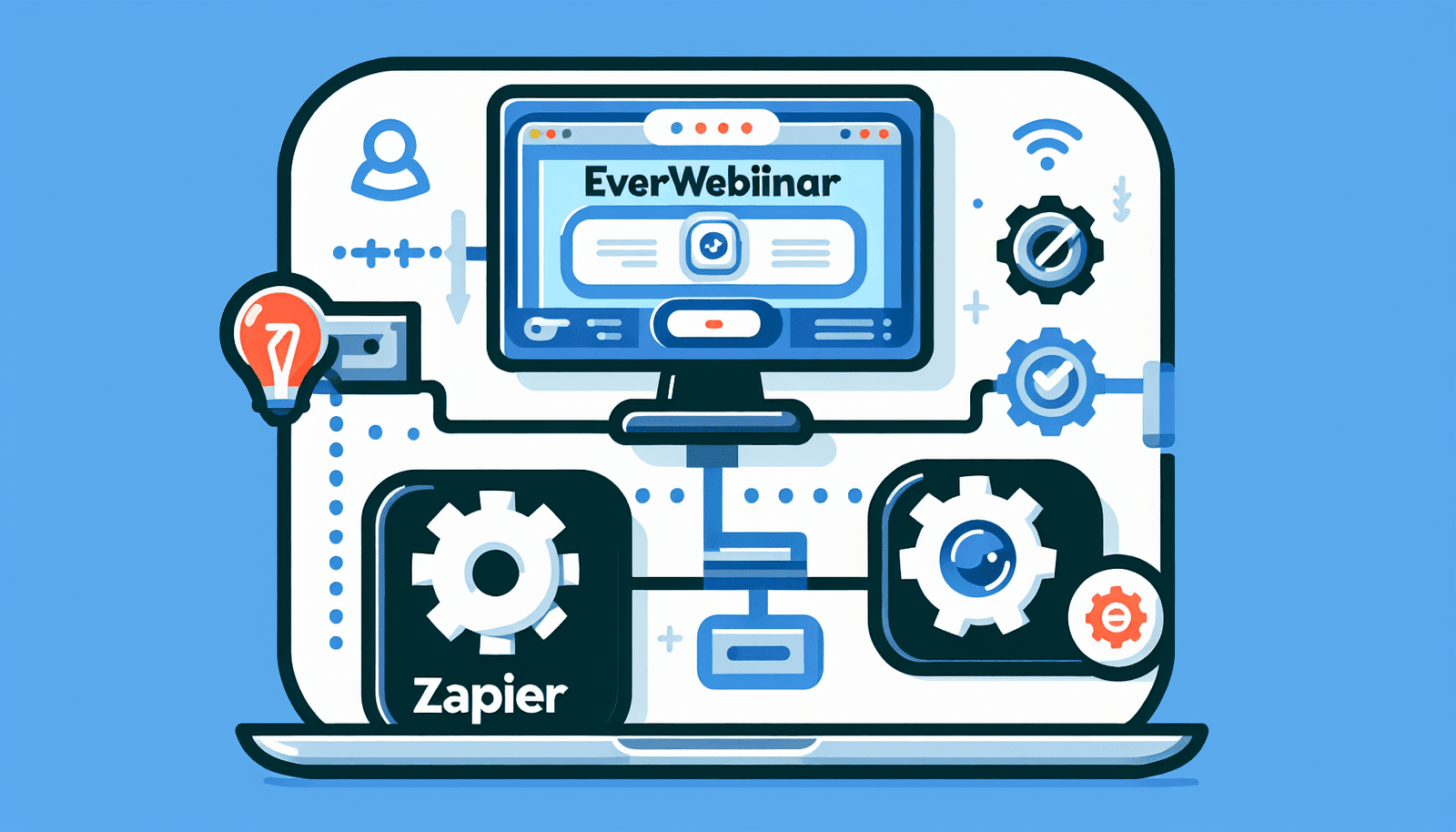Have you been wondering if you can integrate EverWebinar with Zapier? This question is quite common among individuals who are looking to streamline their workflow and make their webinar processes faster and more efficient. Contemplating the best ways to integrate the tools you love can be a crucial step toward achieving a seamless digital ecosystem. The great news is that integrating EverWebinar with Zapier is indeed possible, and it can significantly enhance your webinar management capabilities.
What is EverWebinar?
Before jumping into the integration, it is essential to understand what EverWebinar is. EverWebinar is an automated webinar platform that allows you to run prerecorded webinars as if they were live. It helps you reach a larger audience without the hassle of hosting live webinars repeatedly. With features like live chat, automated responses, and attendance tracking, it is an ideal tool for marketers, educators, and various other professionals who rely on webinars.
Key Features of EverWebinar
To better understand the integration benefits, let’s highlight some key features of EverWebinar:
- Automated Scheduling: Automatically schedule webinars to play at predefined times.
- Simulated Live Environment: Offer an interactive live-feel webinar experience.
- Customizable Email Reminders: Send automated reminders to participants.
- Live Chat: Allow participants to ask questions and engage as they would in a live session.
- Analytics & Reporting: Track attendance and engagement metrics to measure success.
What is Zapier?
Zapier is a powerful automation tool that connects your favorite apps and services to automate repetitive tasks. By creating “Zaps”—automated workflows—Zapier enables diversely integrated systems to communicate with each other effortlessly.
Key Features of Zapier
Here’s what makes Zapier a game-changer:
- Extensive App Integrations: Connects with over 3,000 different apps.
- No Coding Needed: Allows you to create automations with a simple, user-friendly interface.
- Automated Workflows: Set up automated tasks, such as sending emails, updating CRM data, or creating tasks in project management software.
- Customizable Triggers and Actions: Flexibility to define trigger-action combinations that best suit your needs.
Why Integrate EverWebinar with Zapier?
Connecting EverWebinar with Zapier opens a world of automated possibilities that can make your life infinitely easier. Imagine being able to automatically add webinar attendees to your CRM, send them a series of follow-up emails, or create tasks in your project management software—all without lifting a finger.
Benefits of Integration
- Time-Saving: Automate repetitive tasks to focus on more critical aspects of your work.
- Enhanced Productivity: Streamline processes and ensure nothing falls through the cracks.
- Customized Workflows: Tailor automations to suit your specific needs and workflows.
- Improved Data Management: Automatically syncs data between platforms, reducing the chances of errors.
How to Integrate EverWebinar with Zapier?
Integrating EverWebinar with Zapier is a straightforward process. Here’s a step-by-step guide to help you set up this integration:
Step 1: Sign Up for Zapier
If you’re not already a Zapier user, you’ll need to create an account. Navigate to Zapier’s website and sign up for a free or premium account depending on your needs.
Step 2: Connect Your EverWebinar Account
- Log in to your Zapier account.
- Go to “My Apps” in the Zapier dashboard.
- Search for “EverWebinar” in the app directory.
- Follow the prompts to enter your EverWebinar login credentials and authorize Zapier to connect to your account.
Step 3: Create a New Zap
- In the Zapier dashboard, click on the “Make a Zap” button.
- Choose EverWebinar as your trigger app.
- Select a trigger event that will initiate the workflow, such as “New Webinar Registrant.”
- Customize the trigger by selecting the specific webinar or criteria to be met.
Step 4: Connect Action Apps
- Choose the action app you wish to integrate with EverWebinar. This could be Gmail for sending emails, Google Sheets for updating records, or Salesforce for managing leads.
- Define the action event, such as “Send Email,” “Add Row,” or “Create Lead.”
- Map the data fields from your EverWebinar trigger to your action app fields.
Step 5: Test and Activate Your Zap
- Run a test to ensure the integration works correctly.
- If everything checks out, name your Zap and turn it on. Your automated workflow is now live!
Example Scenarios
To help you visualize how this integration can enhance your workflows, let’s go through some common scenarios.
Example 1: Adding Webinar Registrants to CRM
| Task | App | Action |
|---|---|---|
| A new person registers for your webinar | EverWebinar | Trigger Event: New Webinar Registrant |
| Add the registrant’s details to your CRM | Salesforce | Action Event: Create Lead |
Example 2: Sending Follow-up Emails
| Task | App | Action |
|---|---|---|
| Webinar ends and registrant attended | EverWebinar | Trigger Event: Webinar Ended |
| Send a follow-up email | Gmail | Action Event: Send Email |
Common Challenges and Solutions
While Zapier aims to make integrations as smooth as possible, you might encounter some common challenges. Here are tips to overcome them:
Authentication Issues
Solution: Ensure you have the correct login credentials and API keys, and that you’ve granted Zapier the required permissions.
Data Mapping Mistakes
Solution: Double-check the field mappings. Make sure the data fields in the trigger app correspond accurately with those in the action app.
Incomplete Data Transfers
Solution: Check the trigger and action steps to ensure all necessary data points are included. Sometimes, multiple Zaps may be required to achieve full data transfer.
Best Practices for Using Zapier with EverWebinar
Utilizing Zapier effectively can bring about significant improvements in your workflow. Here are some best practices to consider:
Regularly Review and Test Zaps
Over time, changes in either EverWebinar or the apps you are integrating can cause your Zaps to malfunction. Make it a habit to periodically review and test your Zaps to ensure they remain operational and relevant.
Leverage Multi-Step Zaps
Zapier allows you to create multi-step Zaps, enabling complex workflows that involve multiple apps and actions. Use this feature to build comprehensive workflows that handle several tasks at once.
Use Filters and Paths
Zapier offers advanced features like Filters and Paths that can make your automation smarter:
- Filters allow tasks to be triggered only if specific conditions are met. For example, you may want to send a follow-up email only if the attendee stayed for the entire webinar.
- Paths let you set up conditional workflows, directing the flow based on variable conditions.
Secure Your Data
While Zapier takes data security seriously, you also have a role to play. Avoid sharing sensitive information through automation where possible. Make sure to use encrypted options for any sensitive data transfers.
Monitor Zap Metrics
Use Zapier’s built-in analytics to track the performance of your Zaps. This will help you identify any workflows that may need tweaking or updating to run more efficiently.
Conclusion
Integrating EverWebinar with Zapier can revolutionize the way you manage your webinars and related tasks. By automating repetitive tasks, you can save valuable time, reduce errors, and focus more on delivering high-quality content to your audience. From adding new registrants to your CRM to sending personalized follow-up emails, the possibilities are vast.
This detailed guide offers you a roadmap for setting up and optimizing your integration, but don’t stop here. Explore and experiment with different Zaps to find the most effective workflows tailored to your specific needs. As you become more familiar with these tools, you’ll discover even more ways to enhance your productivity.
So, what are you waiting for? Start your EverWebinar and Zapier integration today and take your webinar management to the next level.