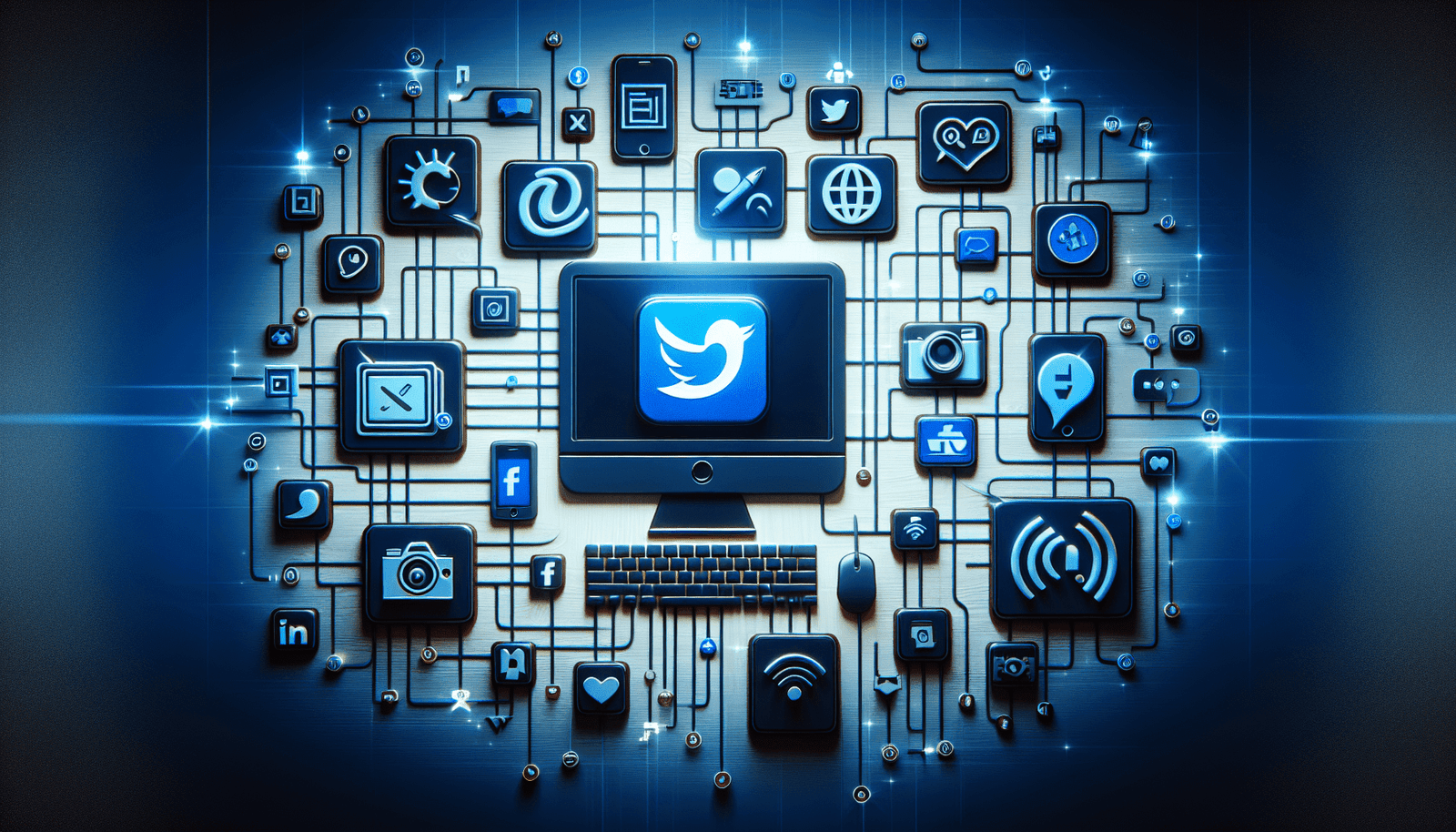Can I Integrate EverWebinar With Social Media Platforms?
Are you wondering if you can use EverWebinar alongside your social media accounts to boost your reach and engagement? You’re in the right place! This article will walk you through the different ways you can integrate EverWebinar with various social media platforms.
What is EverWebinar?
EverWebinar is a powerful, automated webinar software designed to help you automate your live webinars as on-demand or evergreen webinars. By recording a live webinar and setting it to play at scheduled intervals, EverWebinar allows your audience to register and attend what appears to be a live event but is actually pre-recorded. This automation saves you time and ensures that your efforts continue to pay off long after the initial webinar has concluded.
Why Integrate EverWebinar With Social Media?
Integrating EverWebinar with social media platforms can significantly enhance your marketing efforts. Social media channels offer a vast user base, and leveraging these platforms can help you:
- Expand Your Reach: Tap into the massive audiences on platforms like Facebook, Instagram, Twitter, and LinkedIn.
- Increase Engagement: Drive more interaction and engagement through likes, shares, comments, and more.
- Boost Conversions: Promoting your webinars on social media can lead to higher registration rates and conversions.
How to Integrate EverWebinar with Different Social Media Platforms
Facebook Integration
Facebook offers a variety of ways to advertise your EverWebinar sessions, ensuring maximum exposure. Here are some methods:
Facebook Ads
Running Facebook Ads is a highly effective way to promote your EverWebinar. By targeting specific demographics, interests, and behaviors, you can ensure that your ads reach the right audience.
Steps to Create a Facebook Ad for EverWebinar:
- Go to the Facebook Ads Manager.
- Click “Create” to start a new campaign.
- Select the campaign objective (e.g., Lead Generation, Traffic).
- Define your target audience and budget.
- Design your ad with compelling visuals and a strong call-to-action.
- Link directly to your EverWebinar registration page.
Facebook Groups
Joining relevant Facebook Groups can help you promote your webinars to a more engaged audience. Make sure to contribute value before promoting your own content.
Best Practices:
- Share educational content related to your webinar topic.
- Engage with group members by answering questions.
- Post about your upcoming webinar with a link to register via EverWebinar.
Facebook Page
Your business’s Facebook page is another excellent place to share your EverWebinar events. You can create a post, use pinned posts, and even schedule events.
Effective Strategies:
- Pin a post with your webinar details and registration link.
- Host a Facebook Live session to talk about your webinar and motivate people to register.
- Share countdown reminders leading up to the event.
Instagram Integration
Instagram is perfect for visual storytelling, and you can leverage various features to promote your EverWebinar.
Instagram Stories
Instagram Stories can drive direct traffic to your EverWebinar registration page. Use engaging visuals and add a “Swipe Up” link.
Tactics:
- Create a series of stories explaining the webinar benefits.
- Use polls and questions to engage your audience.
- Add the “Swipe Up” feature if you have over 10,000 followers, or add a link in your bio otherwise.
Instagram Posts
Static posts can also be effective. Use high-quality images and compelling captions to capture attention and include a registration link in your bio.
Tips:
- Use carousel posts to provide detailed information about the webinar.
- Include a clear call-to-action in your captions.
- Use relevant hashtags to reach a broader audience.
Twitter Integration
Twitter is a platform known for its real-time interaction, making it an excellent place to promote your EverWebinar.
Tweeting Regularly
Regular tweets about your webinar can help keep it top of mind for your audience. Include registration links in your tweets for easy access.
Tweet Ideas:
- Share key points or speakers from your webinar.
- Use engaging visuals or infographics.
- Retweet testimonials from past webinar attendees.
Twitter Ads
Running Twitter Ads can also help you reach a larger audience. You can target specific keywords, interests, and demographics.
Setting Up Twitter Ads:
- Go to Twitter Ads and create a new campaign.
- Choose your campaign objective (e.g., Website Clicks, Engagements).
- Define your target audience.
- Create your ad with engaging text and visuals.
- Include a direct link to your EverWebinar registration page.
LinkedIn Integration
LinkedIn is perfect for professional audiences and can be a powerful ally for promoting your EverWebinar.
LinkedIn Posts
Sharing posts on LinkedIn can help engage a professional audience interested in your webinar topic.
Strategies:
- Share a detailed post about your upcoming webinar with a registration link.
- Utilize LinkedIn’s native video feature to share a short preview or teaser of your webinar.
- Engage with comments and messages to answer questions and build interest.
LinkedIn Ads
Running LinkedIn Ads can provide a highly targeted way to reach professionals who are likely interested in your content.
Creating LinkedIn Ads:
- Go to LinkedIn Campaign Manager.
- Create a new campaign and select your objectives (e.g., Website Visits, Lead Generation).
- Define your target audience based on industry, job title, etc.
- Design your ad with compelling text and a strong call-to-action.
- Include a direct link to your EverWebinar registration page.
YouTube Integration
YouTube’s vast user base makes it an excellent platform for promoting your EverWebinar.
Video Teasers
Creating video teasers about your webinar can generate interest and drive registrations.
Video Content Ideas:
- A brief overview of what attendees will learn.
- Highlights from previous webinars.
- Interviews with webinar speakers.
YouTube Ads
YouTube Ads can help you reach a broader audience by placing your promotional videos in front of relevant content.
Setting Up YouTube Ads:
- Go to Google Ads and create a new video campaign.
- Choose your campaign objective (e.g., Product and Brand Consideration).
- Define your target audience based on demographics, interests, and behaviors.
- Upload your video ad and add compelling call-to-action text.
- Include a direct link to your EverWebinar registration page in the video description and ad.
Best Practices for Integration
Consistent Branding
Maintaining consistent branding across all platforms helps build trust and recognition. Use the same logos, colors, and tone of voice in your EverWebinar promotions.
Clear Call-to-Action
Your social media posts and ads should have a clear, compelling call-to-action. Whether it’s “Register Now” or “Join Us,” make sure it’s easy for your audience to understand what you want them to do.
Engage with Your Audience
Respond to comments, messages, and shares. Engaging with your audience can increase visibility and build a loyal following, which can translate to higher registration and attendance rates for your webinars.
Track Performance
Use analytics tools provided by each social media platform to track the performance of your promotional efforts. Measure clicks, engagement, and conversions to understand what works best and tweak your strategy accordingly.
Sample Metrics to Track
| Platform | Metrics | Tools Used |
|---|---|---|
| Click-through rate, engagement rate | Facebook Insights | |
| Swipe-ups, story views, engagement | Instagram Insights | |
| Retweets, likes, click-through rate | Twitter Analytics | |
| Clicks, impressions, engagement rate | LinkedIn Analytics | |
| YouTube | Views, likes, watch time | YouTube Analytics |
Common Challenges and Solutions
Low Engagement
If you’re struggling with low engagement, try experimenting with different types of content. Videos, polls, and interactive content often perform better in driving engagement.
Troubleshooting Ad Campaigns
Running ads can sometimes be tricky. Ensure your targeting is precise, and your creatives are engaging. Analyzing performance data can help you adjust your strategy for better results.
Technical Issues
Make sure your EverWebinar links are working properly and lead directly to the registration page. Broken links can lead to a poor user experience and lost registrations.
Conclusion
Integrating EverWebinar with social media platforms can significantly amplify your reach and engagement, driving more traffic to your webinars. By utilizing various social media channels like Facebook, Instagram, Twitter, LinkedIn, and YouTube, you can maximize your marketing efforts and see better results from your EverWebinar sessions. Don’t forget to follow best practices, track your performance, and adjust your strategies as needed to make the most out of this powerful combination.
By embracing these strategies, you’re well on your way to creating a more expansive and effective online presence for your webinars. Happy integrating!