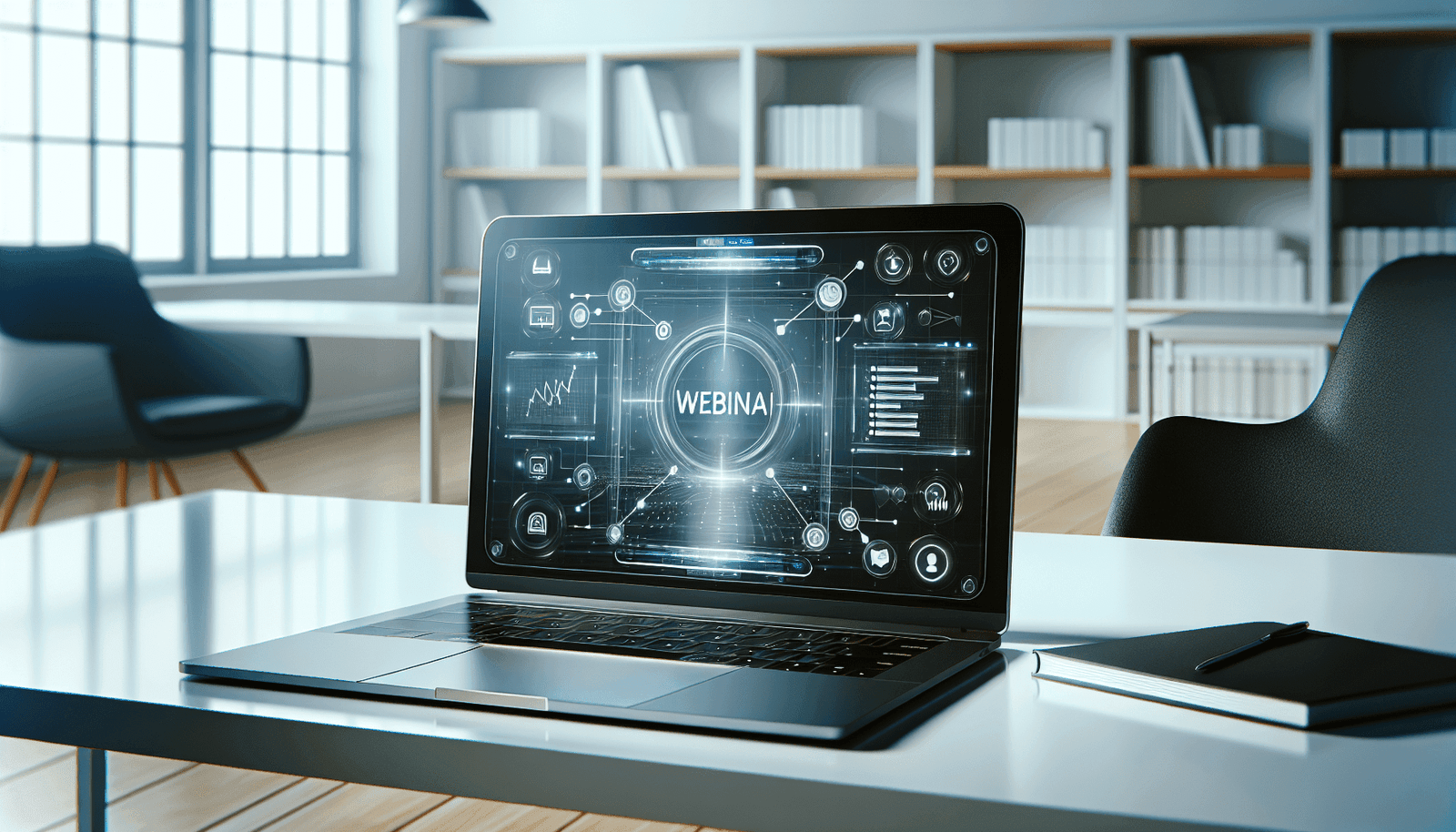Have you ever wondered if you can monetize your knowledge by hosting a paid webinar? If you’re considering Livestorm as your platform of choice, you’re not alone. Webinars have grown in popularity as a favored method of sharing insights, driving engagement, and reaching audiences globally. Combining the power of digital interaction with monetization can lead to a rewarding experience, not only for you but also for your audience.
Understanding Livestorm: A Brief Overview
Before diving into the mechanics of hosting a paid webinar, it’s essential to understand what Livestorm is and why it’s a popular choice for both enterprises and individual hosts. Livestorm is a web-based webinar platform designed for simplicity, efficiency, and a seamless user experience. Whether you’re conducting webinars, virtual meetings, or training sessions, Livestorm offers a well-rounded interface with features that support engaging online events.
Livestorm stands out due to its user-friendly setup and browser-based access, eliminating the need for pesky downloads that can act as barriers to entry for your audience. This ease of access is a key factor when you’re planning a paid event where every attendee counts.
Can You Host a Paid Webinar on Livestorm?
The straightforward answer is yes, you can host a paid webinar on Livestorm. However, Livestorm does not offer built-in payment processing capabilities. This means you’ll need to employ a workaround by integrating with third-party tools to manage registration and payment processes. Let’s explore how you can achieve this effectively.
Step-by-Step Guide to Hosting a Paid Webinar
Define Your Webinar Purpose and Value: Start by clearly defining the purpose of your webinar. What knowledge or insights are you offering that your audience would find valuable enough to pay for? Ensure that your content is unique, engaging, and addresses a specific need or problem.
Set Up Your Livestorm Account: If you haven’t yet created a Livestorm account, you’ll need to start there. Choose an appropriate plan that best suits your needs. Livestorm offers various plans, and selecting the right one will ensure you have access to essential features for hosting a successful webinar.
Use Third-Party Tools for Payment: Since Livestorm lacks an in-built payment system, use third-party services like Eventbrite or Zapier to handle registration and fee collection. These platforms can seamlessly integrate with Livestorm and provide easy checkout processes for your users, ensuring you receive payments without stress.
Integrate Your Tools: Once you have chosen your payment and registration tools, integrate them with Livestorm. Typically, this requires setting up event tickets in your selected registration platform, linking to your Livestorm event, and ensuring all data flows smoothly between systems.
Plan and Execute Your Webinar: With the technical aspects sorted, focus on creating an engaging and well-structured webinar. Prepare your presentation materials, plan interactive segments, and rehearse to ensure everything runs smoothly on the day of the event.
Promote Your Webinar: Marketing is crucial for a paid webinar. Use social media, email campaigns, and your website to reach potential attendees. Highlight the value they will gain to motivate attendance.
Engage and Interact with Your Audience: During the webinar, engage with your audience through polls, Q&A sessions, and interactive chat. Livestorm’s features support these engagements, making your event more dynamic and memorable.
Follow Up Post-Webinar: After the webinar, follow up with attendees by sharing additional resources, feedback forms, or exclusive offers. This continued interaction can help build a community and encourage future attendance.
Choosing the Right Tools for Payment
When planning a paid webinar, selecting the right tools to handle registration and payments is crucial. Here’s a look at two popular tools you can integrate with Livestorm:
| Tool | Features | Integration |
|---|---|---|
| Eventbrite | Easy event management, ticketing, and payment processing | Direct integration with Livestorm |
| Zapier | Connects multiple apps, automates workflows, custom actions | Integration for various payment and registration tools |
Each tool offers unique benefits, and your choice should align with your specific needs, such as ease of use, cost, and the level of automation required.
Crafting Compelling Content for Your Webinar
Creating content that resonates is pivotal for convincing individuals to register for a paid webinar. Tailor your content to address common challenges, provide actionable insights, or reveal industry secrets. Here’s how to ensure your webinar stands out:
Identify Pain Points: Conduct research to understand the challenges your audience faces. Address these pain points directly in your webinar to offer real solutions.
Be Action-Oriented: Provide attendees with steps they can implement immediately. Actionable insights improve the perceived value of your webinar and justify its cost.
Engage Your Audience: Use storytelling, questions, and anecdotes to keep your audience engaged throughout the presentation.
Provide High-Quality Materials: Create visually appealing slides and provide supporting materials like downloadable resources or exclusive content for attendees.
Promoting Your Paid Webinar Effectively
Promotion is key to attracting registrants to your paid webinar. Here are some strategies that can help:
Leverage Social Media: Use platforms like LinkedIn, Twitter, and Facebook to reach your target audience. Create posts and ads highlighting the benefits of attending your webinar.
Email Outreach: Leverage your existing email list to promote your webinar. Segment your list to ensure the message is tailored to different audience groups.
Collaborate with Influencers: Partner with influencers in your industry who can endorse your webinar and reach a wider audience.
Offer Early Bird Discounts: Encourage early registrations by offering discounted rates for a limited time. This creates a sense of urgency and increases sign-ups.
Benefits of Hosting Webinars on Livestorm
Livestorm offers several benefits for hosting webinars, making it an excellent choice for your paid events:
Seamless User Experience: As a browser-based platform, Livestorm ensures a hassle-free experience for attendees without the need for software downloads.
Interactive Features: Engage your audience with live polls, Q&A sessions, and chat features that are easily accessible during the event.
Analytics and Insights: Post-webinar analytics provide valuable insights into attendee engagement, allowing you to measure your event’s success and improve future webinars.
Scalability and Flexibility: Whether you have a small or large audience, Livestorm can accommodate your needs with flexible attendee options.
Ensuring a Smooth Webinar Experience
Preparing for potential technical issues and ensuring a smooth experience is crucial for maintaining professional credibility. Here are some tips:
Test Your Equipment: Ensure all your equipment, including cameras, microphones, and Internet connections, are working correctly ahead of time.
Rehearse Your Presentation: Run through your presentation multiple times to ensure fluency and address any issues in advance.
Have a Backup Plan: Prepare contingency plans for common issues such as Internet outages or platform glitches. Having a co-host can be beneficial to address technical issues promptly.
Provide Support for Attendees: Offer clear instructions for joining the webinar and provide support contacts for technical assistance.
Post-Webinar Strategies for Continued Engagement
The end of your webinar doesn’t mean the end of your interaction with attendees. Here are some post-webinar strategies to ensure continued engagement and maximize benefits:
Share a Thank You Email: Send a thank you note to all attendees, expressing gratitude and sharing key takeaways or recordings of the session.
Gather Feedback: Use surveys to gather feedback from attendees regarding their experience and areas for improvement. This can help refine future webinars.
Offer Exclusive Content: Provide exclusive materials or offers to attendees. This could include e-books, checklists, or discounts on future webinars.
Maintain Communication: Keep the conversation going through newsletters or social media, creating a community around your content offerings.
In conclusion, hosting a paid webinar on Livestorm is entirely feasible with the right approach and tools. While Livestorm itself doesn’t handle payments, third-party integrations can fill this gap seamlessly. By delivering valuable content and creating an engaging experience, you can successfully monetize your expertise and build lasting connections with your audience.