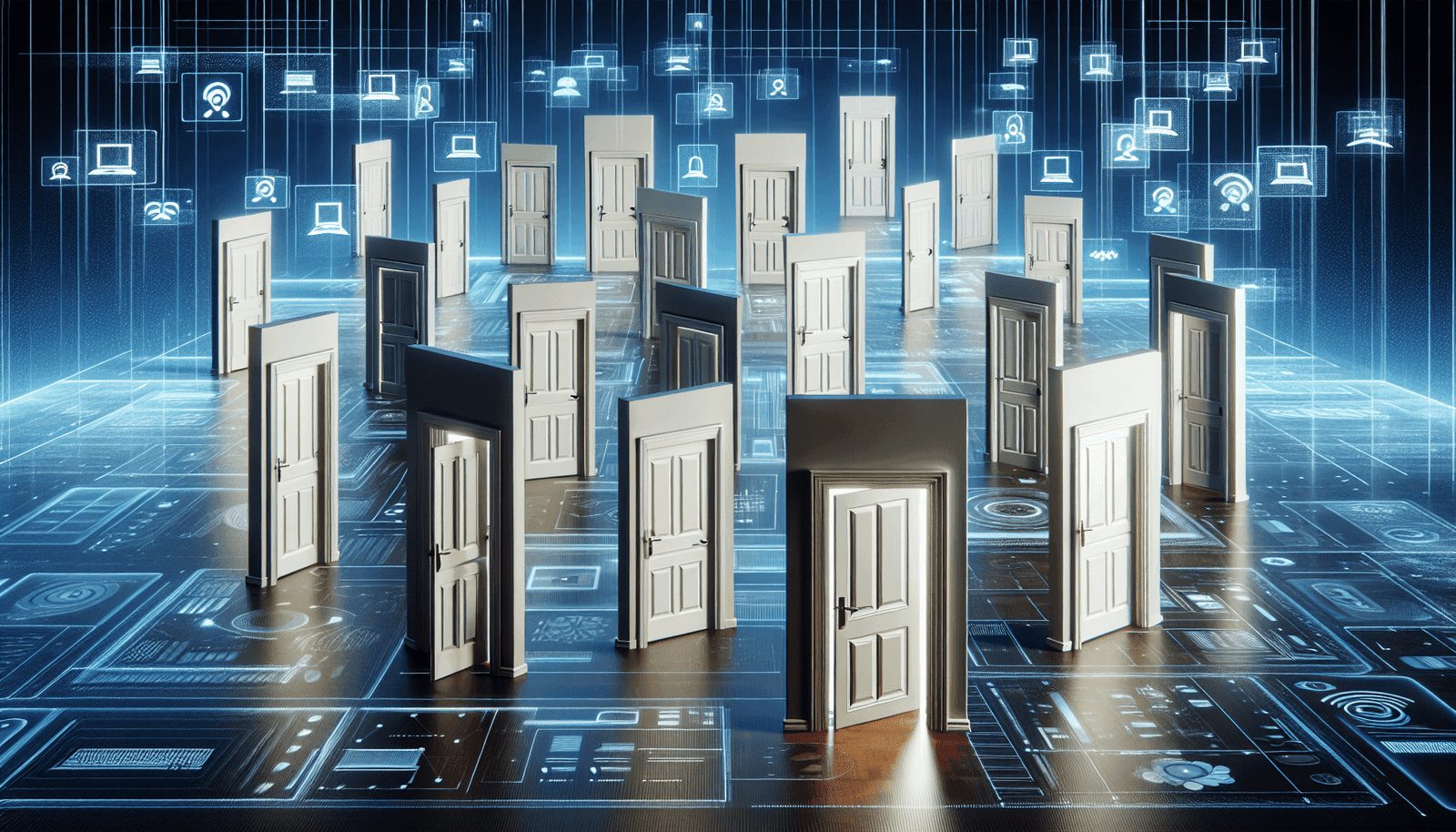Have you ever wondered if you can create multiple webinar rooms in WebinarJam? If you’re juggling multiple audiences or running a series of webinars, you might be curious about how flexible WebinarJam can be in accommodating multiple sessions simultaneously. Well, you’re in luck! This article is tailored precisely to answer that burning question and more.
Understanding WebinarJam
Before diving into the specifics, let’s get to know what WebinarJam is all about. WebinarJam is a powerful and versatile webinar platform designed to meet the needs of businesses, educators, marketers, and other professionals. It offers a wide array of tools to enhance your web conferencing experience, including HD video, live chat, automated recording, and much more.
Features of WebinarJam
WebinarJam boasts a rich feature set that makes it a preferred choice for many professionals. Here are some key features:
| Feature | Description |
|---|---|
| HD Video | High definition video quality for a clearer and more engaging presentation. |
| Live Chat | Real-time chat function to interact with your audience instantly. |
| Automated Recording | Automatically records the session for future reference and sharing. |
| Polls and Surveys | Collect real-time feedback from your attendees quickly and easily. |
| Email and SMS Alerts | Send notifications and reminders to participants effortlessly. |
| Integration Options | Seamlessly integrates with various CRM tools and marketing platforms. |
These features are designed to provide you with a seamless experience while conducting webinars, but what about handling multiple webinar rooms?
Creating Multiple Webinar Rooms in WebinarJam
Is It Possible?
Yes, you can create multiple webinar rooms in WebinarJam! This capability is particularly useful if you plan to host different webinars targeted at various audiences or if you want to run multiple sessions concurrently.
How to Set It Up
Creating multiple webinar rooms in WebinarJam is straightforward. Here’s a step-by-step guide to get you started:
Log In to Your Account: Start by logging into your WebinarJam account to access the dashboard.
Create a New Webinar: On the dashboard, click on the option to create a new webinar. You’ll be prompted to enter details like the webinar title, description, and time.
Customize Your Webinar Room: Customize your new webinar room by configuring the settings according to your preferences. Include features like automated recording, registration forms, email notifications, etc.
Repeat the Process: To create additional webinar rooms, just repeat the above steps. You can manage and edit each webinar room individually via the dashboard.
Managing Multiple Webinar Rooms
Once you’ve set up multiple webinar rooms, managing them becomes crucial. Here are some tips:
Organize Your Schedule: Ensure that the timings don’t overlap unless intended. Use a calendar to keep track.
Assign Hosts: If you have multiple concurrent sessions, consider assigning different hosts for each webinar to ensure smooth facilitation.
Monitor Engagement: Use the analytics and reporting tools provided by WebinarJam to monitor the engagement and performance of each webinar room.
Benefits and Challenges
Benefits
Creating multiple webinar rooms comes with several advantages:
Targeted Content: You can tailor the content of each webinar to specific audience segments, thereby increasing relevance and engagement.
Flexibility: Running parallel sessions allows you to cater to different time zones, making your webinars more accessible globally.
Enhanced Organizational Capabilities: Managing separate rooms helps in organizing and structuring your webinar content more efficiently.
Challenges
Despite the benefits, there are some challenges to be aware of:
Resource Management: Running multiple webinars can be resource-intensive, requiring additional hosts, moderators, and technical support.
Technical Issues: Simultaneous sessions may increase the risk of technical hiccups, which could impact the overall experience for attendees.
Complexity in Coordination: Keeping track of multiple sessions, ensuring timely reminders, and managing audience interactions can be complex.
Best Practices for Multiple Webinar Rooms
Planning and Preparation
Success in managing multiple webinar rooms begins with thorough planning and preparation. Here’s what you can do:
Set Clear Objectives: Know what you aim to achieve with each webinar. This will guide you in the content creation and delivery process.
Detailed Agenda: Provide a detailed agenda for each webinar room. This helps attendees know exactly what to expect.
Test Runs: Conduct test runs to identify and fix any potential issues before the actual webinars.
Engaging Your Audience
Audience engagement is critical. Here are some strategies:
Interactive Elements: Use polls, Q&A sessions, and live chat to keep the interaction lively and engaging.
Personalization: Personalize the content for each webinar room based on the audience demographics and interests.
Follow-Up: Post-webinar, send follow-up emails with recordings, and additional resources to keep the momentum going.
Utilizing WebinarJam’s Tools
Make the most of WebinarJam’s features for an optimized experience:
Analytics: Use the built-in analytics to monitor attendee behavior and engagement levels.
Automation: Utilize automated emails, reminders, and recordings to streamline your processes.
CRM Integration: Integrate with your CRM to manage your leads effectively.
Case Studies and Examples
Educational Institutions
Many educational institutions use multiple webinar rooms to manage various courses simultaneously. For instance, a university could hold different online classes in separate webinar rooms for different subjects, ensuring that students receive a focused and uninterrupted learning experience.
Corporate Training
Corporate training programs often target different departments or levels of employees. Companies can use multiple webinar rooms to run tailored training sessions concurrently, ensuring every employee gets training relevant to their role.
Marketing Campaigns
Marketing campaigns aimed at different customer segments require customized messaging. Businesses can use multiple webinar rooms to host various sessions focused on different product features, customer pain points, or regions.
Troubleshooting Common Problems
Technical Glitches
Technical issues can disrupt the flow of your webinars. Common problems include audio/visual disruptions, connectivity issues, and software lags.
Solution: Always perform a technical check before the webinar begins. Ensure that your internet connection is strong, and all equipment is functioning correctly.
Audience Engagement
Maintaining audience engagement across multiple webinar rooms can be challenging.
Solution: Incorporate interactive elements like live polls, Q&A sessions, and chat functionalities to keep your audience engaged.
Time Management
Effective time management is crucial when running multiple webinars.
Solution: Use scheduling tools within WebinarJam to manage your time slots effectively and ensure that there is enough time gap between sessions, if needed.
Advanced Techniques and Features
Custom Branding
WebinarJam allows you to customize your webinar rooms with your brand elements. This can enhance the professional look and feel of your webinars.
Logo and Colors: Add your company’s logo and use your brand’s color scheme for consistency.
Custom Registration Pages: Design registration pages that reflect your brand’s identity.
Integrations
Make use of WebinarJam’s integration capabilities to streamline your workflow.
CRM Integration: Integrate with CRM tools like HubSpot, Salesforce, and others to manage your leads.
Email Marketing: Link with email marketing platforms like MailChimp, ConvertKit, etc., for seamless communication.
Automated Webinars
If managing live webinars gets overwhelming, you can use WebinarJam to create automated webinars.
Pre-Recorded Content: Use pre-recorded videos to simulate a live webinar experience.
Scheduled Sessions: Schedule these automated webinars at various times to reach a broader audience.
Conclusion
Having the ability to create multiple webinar rooms in WebinarJam opens up a wealth of possibilities for different types of users. Whether you are an educator, a corporate trainer, or a marketer, this feature can provide a structured, flexible, and efficient way to manage your webinars. However, it is essential to invest proper time in planning, organizing, and engaging your audience to make the most out of this feature.
By understanding the benefits and challenges, utilizing best practices, and leveraging advanced features, you can ensure that your webinars run smoothly and effectively. So, go ahead, create those multiple webinar rooms, and deliver an unforgettable experience to your attendees!