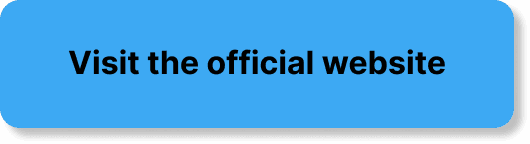Have you ever wondered how you can enhance your webinars using StreamYard? Webinars have become an essential tool for communication, education, and marketing in the digital age. Many people hosting webinars search for ways to make their presentations more engaging and visually appealing. One solution they’re often curious about is whether StreamYard offers pre-made templates that can simplify the process and produce professional-looking results.
Understanding StreamYard
StreamYard is a browser-based live streaming platform designed for ease of use and professional-quality broadcasts. It’s a popular choice for those looking to create webinars, interviews, online courses, and other live streaming content. With its straightforward interface and robust features, StreamYard appeals to both novice and experienced users.
What Makes StreamYard Stand Out?
StreamYard offers several features that make it an attractive choice for hosting webinars:
- Ease of Use: StreamYard is known for its user-friendly interface that minimizes the learning curve.
- Multistreaming: It allows streaming across various platforms such as Facebook, YouTube, LinkedIn, and more simultaneously.
- Guest Invitation: Invite guests to your stream just by sending them a link.
- Branding Options: Customize your stream with logos, overlays, and backgrounds.
- Engagement Tools: Use live comments and banners to interact with your audience in real-time.
However, one question persists: Does StreamYard offer pre-made templates for webinars?
Pre-Made Templates in Streaming Platforms
Before diving into whether StreamYard provides pre-made templates, it’s essential to understand what these templates entail and how they can enhance a webinar.
What Are Pre-Made Templates?
Pre-made templates are pre-designed layouts or sequences that you can use as a starting point for creating content. They often include various design elements like backgrounds, text formatting, and placeholders for media content. These templates aim to save time and effort while ensuring a professional appearance.
Why Use Pre-Made Templates for Webinars?
Using templates for webinars offers several advantages:
- Time Efficiency: Quickly create a visually appealing presentation without starting from scratch.
- Consistency: Ensure a coherent design throughout your webinar, reinforcing your brand image.
- Professional Appearance: Use expertly designed elements that perhaps you wouldn’t be able to create on your own.
Given these benefits, many users are keen to find out if StreamYard offers such templates.
Are There Pre-Made Templates in StreamYard?
To directly address the core question: StreamYard itself doesn’t provide traditional pre-made templates in the way you might find in other presentation software like PowerPoint. However, it offers a range of features that you can customize to fit your webinar needs, effectively allowing you to create your own templates.
Customizable Layouts
StreamYard allows you to create personalized layouts with the following elements:
Brand Overlays: Add logos and custom overlays to give your stream a unique look. Create these in graphic design software and upload them directly.
Backgrounds: Custom backgrounds can be uploaded to complement your webinar’s theme or topic.
Banners and Tickers: Text-based banners can highlight key points, while tickers can communicate ongoing messages during the webinar.
Virtual Studio Features
Another powerful aspect of StreamYard is its virtual studio, which provides additional customization:
- Screen Sharing: Share your screen or specific applications with your audience, integrating visual aids directly into the broadcast.
- Pre-recorded Videos: Mix live and pre-recorded content seamlessly within your stream.
- Multilayered Audio: Incorporate music and other audio effects to enhance the auditory experience.
Table: Customization Features of StreamYard
| Feature | Functionality |
|---|---|
| Overlays | Add visual elements like logos and frames |
| Backgrounds | Customize the visual backdrop of your stream |
| Banners and Tickers | Include text-based information for your audience |
| Screen Sharing | Display presentations or demos from your screen |
| Pre-recorded Videos | Include edited and polished pre-recorded content |
| Multilayered Audio | Integrate various audio tracks during your broadcast |
While not classical templates, these features allow you to pre-design the visual and structural elements of your webinar, offering a pseudo-template system that caters specifically to your branding and content requirements.
How to Create a Professional Webinar Look in StreamYard
Given that StreamYard provides robust customization features rather than templates, it’s important to know how to leverage these tools to create a professional-looking webinar.
Step-by-Step Guide to Customizing Your Stream
Set Up Your StreamYard Account: Begin by signing up and familiarizing yourself with the StreamYard interface.
Brand Your Stream: Upload your logos and choose brand colors to create brand overlays. Consistent branding across your presentations will enhance your professional image.
Create Engaging Overlays: Use design tools like Canva or Adobe Spark to create custom overlays that look professional and fit your content’s tone.
Choose a Background: Select or create a background that suits your webinar theme. Consider using relevant graphics or images.
Design Informative Banners: Prepare banners that highlight key topics and messages you’ll cover in your webinar. This will help guide your audience’s focus.
Plan a Script and Visual Guide: Combining a script with a visual storyboard helps keep the webinar smooth and prevents any last-minute surprises.
Engaging Your Audience
StreamYard also provides tools to deepen audience engagement, turning it into an interactive experience:
- Live Comments: Display comments on the screen to make the audience feel involved.
- Q&A Sessions: Dedicate time to answering questions in real-time, helping to clarify topics and offer personalized feedback.
Tracking Your Success
After hosting your webinar, reflect on its effectiveness by considering metrics like viewer engagement, feedback, and viewer retention. Use these insights to adjust future sessions, ensuring they are even more successful.
Best Practices for Hosting Webinars on StreamYard
Now that you know how to utilize StreamYard’s features, following best practices will help you ensure a flawless presentation.
Optimize Your Equipment
Ensure that you use reliable hardware and internet connectivity. A high-quality camera, microphone, and stable internet connection can drastically improve the viewer experience.
Rehearse Your Webinar
Practice makes perfect. Rehearse your presentation multiple times to ensure smooth delivery. Familiarize yourself with the technical aspects and streamline transitions between different media elements.
Interaction and Engagement
Engage with your audience beyond just reading comments aloud. Encourage participation through polls, questions, or interactive segments to improve viewer experience.
Record and Evaluate
StreamYard allows for recorded sessions, which offer another opportunity to review and refine your performance. Re-watch the webinar to evaluate areas for improvement and audience engagement success.
Conclusion
While StreamYard doesn’t offer traditional pre-made templates, its comprehensive suite of customization tools allows you to build a tailored and professional webinar experience. By utilizing StreamYard’s overlays, backgrounds, and other features, you can effectively create and save your own ‘templates’ to use for recurring or future webinars. With careful planning, branding, and audience engagement strategies, your webinars can stand out, offering valuable content in both form and function.
Understanding and applying these features can lead to dynamic presentations that captivate your audience, ensuring each webinar is both a professional success and a positive reflection of your brand. So, the next time you plan your webinar on StreamYard, remember the possibilities at your fingertips and aim to deliver your best presentation yet!