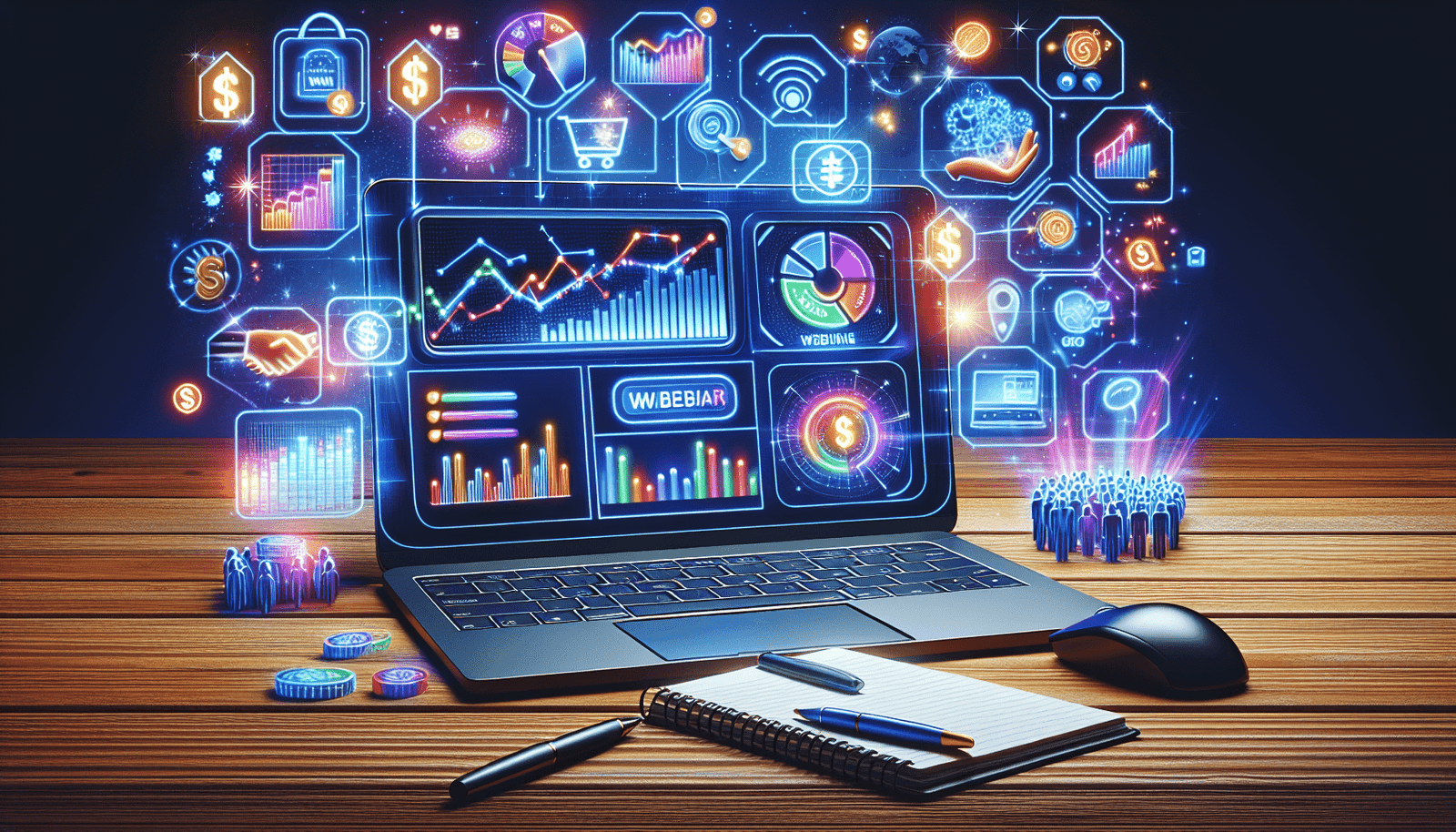Have you ever wondered how to effectively incorporate webinars into your affiliate marketing strategy? If so, you’re in the right place. Today, we’ll be exploring the ins and outs of using EverWebinar for affiliate marketing. By the end of this guide, you’ll be equipped with the knowledge to set up automated webinars that can drive your affiliate sales to new heights.
What is EverWebinar?
EverWebinar is an automated webinar software that enables you to create pre-recorded webinars and broadcast them as if they were live. This powerful tool allows you to engage with your audience, deliver high-quality presentations, and ultimately drive conversions—all without being physically present. Let’s break down how this works.
Advantages of Using EverWebinar
Understanding the benefits of EverWebinar will help you utilize it to its full potential. Here are some key advantages:
1. Automation: EverWebinar allows you to run webinars 24/7 without the need for your physical presence. This means less time managing your webinars and more time focusing on other aspects of your business.
2. Scalability: Running the same high-quality webinar multiple times can reach a larger audience without additional effort.
3. Engagement Tools: Features such as live chat, polls, and questions keep your audience engaged.
4. Analytics: EverWebinar provides detailed analytics that help you understand your audience and improve your future webinars.
Setting Up Your EverWebinar Account
Creating your EverWebinar account is the first step in automating your webinars. Let’s walk through the process.
Step-by-Step Guide
- Sign Up: Go to the EverWebinar website and sign up for an account.
- Choose Your Plan: EverWebinar offers different pricing plans based on your needs. Pick one that suits your budget and requirements.
- Setup Your Profile: Complete your profile by adding necessary details such as your name, email, and payment information.
Creating a Webinar
Creating an engaging and professional webinar is crucial for converting your audience into customers. Here’s how you can do it using EverWebinar.
Step 1: Define Your Goals
Determine what you want to achieve with your webinar. Are you introducing a new affiliate product? Or maybe you want to provide value by offering free insights? Clarifying your goals helps you design a focused and effective webinar.
Step 2: Script and Presentation
Plan your content meticulously. Here’s what to include:
- Introduction: Welcome your audience and introduce yourself.
- Content: Offer valuable information related to the affiliate product you are promoting.
- Q&A Session: Allocate time for answering questions.
- Call to Action: Direct your audience on what to do next—whether it’s purchasing the product or signing up for a service.
Step 3: Record Your Webinar
Once your content is ready, it’s time to record your presentation. You can use tools like Zoom, Camtasia, or even the built-in recording feature in EverWebinar.
Step 4: Upload and Configure
After recording, upload the video to EverWebinar and configure your settings. This includes setting the webinar schedule, enabling live chat, and adding call-to-action buttons.
Promoting Your Webinar
A well-created webinar won’t be effective unless it reaches your target audience. Promotion plays a crucial role here.
Using Email Marketing
Email marketing is one of the most effective ways to promote your webinar. Here’s how:
- Build Your List: Grow your email list using lead magnets, newsletters, and opt-in forms.
- Create Engaging Emails: Design emails with captivating subject lines and content that encourages registration.
- Send Reminders: Schedule reminder emails to ensure high attendance rates.
Leveraging Social Media
Social media platforms can help you reach a broader audience. Use them to promote your webinars:
- Create Engaging Posts: Share information about your upcoming webinar, what it entails, and how it benefits the audience.
- Utilize Ads: Use paid advertising to reach a targeted audience.
- Collaborate with Influencers: Partner with influencers who can promote your webinar to their followers.
Blogging and SEO
Content marketing and SEO can also drive traffic to your webinars. Consider these strategies:
- Write Relevant Blog Posts: Publish articles related to the topic of your webinar.
- Optimize for SEO: Use relevant keywords to increase your visibility on search engines.
- Internal Linking: Link your webinar registration page within your blog posts.
Engaging Your Audience
An engaging webinar keeps your audience interested and increases the likelihood of conversions.
Live Chat and Q&A
Enable live chat and allocate time for Q&A sessions. This interaction will help you build trust and credibility with your audience.
Polls and Surveys
Incorporate polls and surveys during your webinar to keep the audience engaged. These tools can also provide valuable insights into your audience’s preferences and needs.
Follow-Up Strategies
After your webinar, following up with your audience is crucial for maintaining engagement and driving conversions.
- Thank-You Emails: Send personalized thank-you emails to attendees.
- Follow-Up Content: Provide additional resources like PDFs, eBooks, or articles related to the webinar topic.
- Special Offers: Offer exclusive discounts or deals on the affiliate products you promoted during the webinar.
Analyzing Webinar Performance
Understanding your webinar’s performance can help you make necessary adjustments and improvements.
Key Metrics
Focus on these key metrics to assess your webinar’s success:
| Metric | Description |
|---|---|
| Registration Rate | The number of people who registered for your webinar. |
| Attendance Rate | The percentage of registrants who actually attended your webinar. |
| Engagement Rate | How active and engaged your audience was during the webinar. |
| Conversion Rate | The percentage of attendees who took the desired action (e.g., made a purchase). |
| Drop-Off Rate | The point at which attendees start leaving your webinar. |
Tools for Analysis
EverWebinar provides built-in analytics, but you can also use third-party tools for deeper insights. Google Analytics, for instance, can track the traffic sources driving your webinar registrations.
Tips for Successful Affiliate Marketing with EverWebinar
Here are some tips to maximize your success:
Choose the Right Affiliate Products
Select products that resonate with your audience and match your niche. Quality and relevance matter significantly.
Be Transparent
Honesty is crucial in affiliate marketing. Always disclose your affiliate relationships to maintain trust.
Provide Value
Educate your audience and help them solve their problems. The more value you provide, the more likely they are to convert.
Optimize Your Landing Page
Ensure your webinar landing page is optimized for conversions. Use compelling headlines, clear call-to-actions, and testimonials.
Test and Iterate
Test different elements of your webinar strategy, from email copy to presentation style. Use the data you collect to make informed improvements.
Conclusion
Using EverWebinar for affiliate marketing can supercharge your efforts, allowing you to reach a larger audience and drive more conversions with less effort. From setting up your account to promoting and analyzing your webinar, each step is crucial for success. By focusing on delivering valuable content and engaging with your audience, you can maximize the effectiveness of your webinars and elevate your affiliate marketing game.
Happy webinaring!