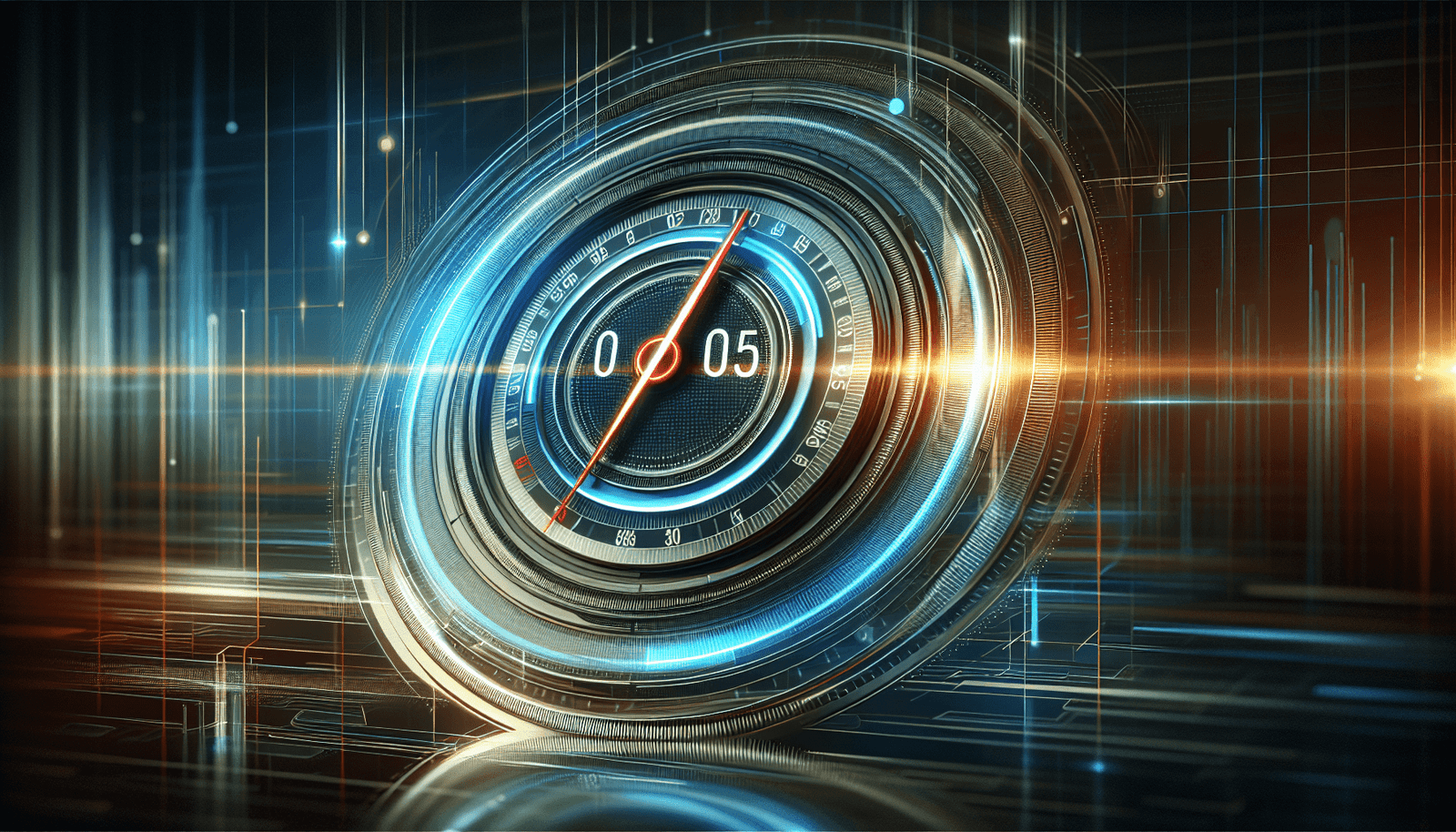Are you looking to create a sense of urgency in EverWebinar to boost engagement and drive actions from your attendees? Understanding how to effectively implement urgency can significantly enhance the performance of your webinars. Let’s break down the steps and strategies to help you achieve this goal in a friendly and informative way.
Understanding the Psychology of Urgency
Why Urgency Works
Urgency works because it taps into the basic human instinct to act quickly when something valuable might be lost or missed. This can be particularly powerful in a webinar context, where attendees might be on the fence about taking the next step, such as purchasing a product or signing up for a service.
The Role of Scarcity
Scarcity is a crucial component of urgency. When people perceive that a resource is limited, they value it more and are more likely to act quickly to obtain it. This concept can be effectively applied in your EverWebinar sessions to increase conversions.
Setting Up Your EverWebinar for Urgency
Choosing the Right Topic
Your webinar’s topic should be compelling and address a specific pain point or need of your target audience. If people feel that attending your webinar will provide immediate and valuable solutions, they are more likely to act urgently.
Scheduling and Replays
- Limited-Time Replays: Offering replays for only a limited period can create a sense of urgency. Let your audience know that they have a short window to access the content.
- Scheduling Frequency: Consider running your webinars frequently but limit the availability of each session. For instance, you might offer the webinar live only once per week, which encourages people to sign up for the next available slot.
| Scheduling Tip | Description |
|---|---|
| Limited-Time Replays | Offer replays for a limited period to add urgency. |
| Limited Session Offers | Provide live sessions only a few times, creating demand. |
Crafting Your Webinar Content
Start with a Hook
Grab your audience’s attention from the beginning. Start with a compelling story or an interesting fact that relates to the main topic of your webinar. This sets the stage for urgency by engaging your attendees right off the bat.
Clear and Compelling CTA (Call to Action)
Your webinar needs to have a clear and compelling call to action. Whether you’re directing attendees to sign up for a course, purchase a product, or book a consultation, the CTA must be clear and emphasize urgency.
Use of Time-Sensitive Offers
- Discounts and Special Deals: Offer discounts or special deals that are only available for a limited time following the webinar.
- Bonuses for Immediate Action: Provide bonuses or additional resources for those who take immediate action.
Integrating Urgency Tools in EverWebinar
Countdown Timers
Integrate countdown timers in your webinar interface to show the time remaining for an offer or the time left until the webinar begins. This visual element can effectively heighten the sense of urgency.
Limited Number of Spots
Communicate that there are limited spots available for the session or the offer. For instance, you can mention that only the first 50 registrants will receive an exclusive bonus, thereby encouraging quick action.
| Urgency Integration | Description |
|---|---|
| Countdown Timers | Visual countdown to key moments like offer expiry. |
| Limited Spots | Highlight limited availability to prompt quick registration. |
Communication Strategies
Pre-Webinar Emails
Send a series of emails leading up to the webinar that build anticipation and highlight the urgency. These emails can include:
- Reminders about the limited time to register.
- Teasers about exclusive content that will only be available during the webinar.
In-Webinar Communication
Reiterate the urgency throughout the webinar. Mention the countdown and remind attendees of the benefits they will miss if they don’t act now.
Post-Webinar Follow-Ups
Follow up with emails that provide a brief window to take advantage of the offer. Highlight that this is the final opportunity to benefit from the exclusive deal presented during the webinar.
Real-World Examples
Successful Case Study
Consider the success story of an online education company. They used urgency in their EverWebinar by offering a significant discount on their course, but only for attendees who signed up within 24 hours of the webinar. This strategy led to a 20% increase in sign-ups compared to their previous webinars.
Lessons from Others
Look at other successful webinars in your industry. What urgency tactics did they employ? Did they use countdown timers, limited-time offers, or exclusive bonuses? Learning from others can provide valuable insights and ideas.
Best Practices
Be Authentic
Ensure that your urgency tactics are genuine. False urgency can damage your credibility and trust with your audience. Clearly communicate the reasons behind the limited time or availability of an offer.
Test and Optimize
Regularly test different elements of your urgency strategy. You might experiment with varying the time limits, the type of offers, or the frequency of reminders. Analyzing the results will help you fine-tune your approach for maximum impact.
Ensure Value
Your urgency tactics should align with providing genuine value to your attendees. Make sure that the offers tied to your sense of urgency deliver real benefits and are not merely a sales gimmick.
Conclusion
Creating a sense of urgency in EverWebinar involves understanding your audience, carefully crafting your content, and using tools and communication strategies effectively. By implementing these steps, you can significantly enhance engagement, prompt quick actions, and ultimately achieve better results from your webinars. Remember, the key is to be authentic and provide genuine value while leveraging urgency.