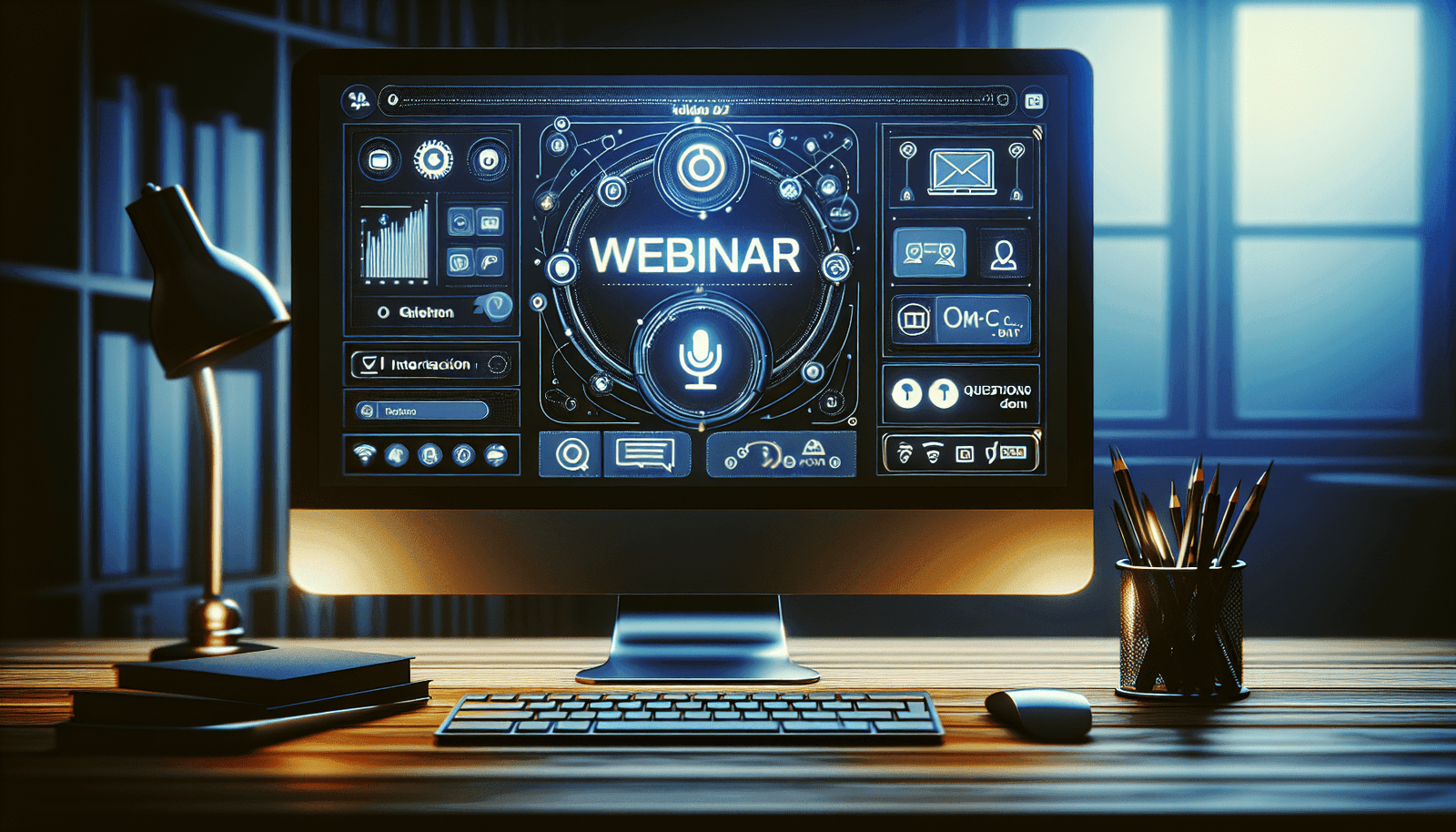Have you ever attended a webinar and wondered if you can ask questions during the session? If you have, you’re not alone. Many participants often have queries about the functionalities of different webinar platforms, especially when it comes to interaction and engagement. One platform that stands out in this regard is EverWebinar.
Understanding EverWebinar
Before delving into question-asking functionalities, let’s get a basic understanding of what EverWebinar is all about. As a robust automated webinar solution, EverWebinar allows for pre-recorded webinars to be broadcast as if they were live. It’s perfect for businesses and individuals aiming to deliver consistent, high-quality presentations without being tied to specific time slots.
Features of EverWebinar
EverWebinar boasts a plethora of features tailored for both hosts and attendees. Some of these include:
- Automated Webinars: Hosts can schedule webinars to run at predetermined times.
- Live-like Experience: Offers live chat, polls, and other interactive elements to make the session feel live.
- Email and SMS Notifications: Reminds attendees of upcoming sessions and sends follow-ups.
- Analytics and Reporting: Provides detailed insights on attendees’ engagement and behavior.
With these features in place, EverWebinar strives to bridge the gap between live webinars and the convenience of automation.
Question and Answer (Q&A) Functionality in EverWebinar
One of the most frequently asked questions about EverWebinar is whether attendees can ask questions during a session. The answer is multifaceted and depends on how the host has configured the webinar.
Pre-configured Q&A
EverWebinar allows hosts to set up a Q&A session as part of their automated webinar. This function enables the host to pre-record answers to anticipated questions. Attendees can feel as if they are part of a live discussion when they type in their queries and receive an ‘answer.’
Live Chat Simulation
Additionally, EverWebinar offers a live chat simulation feature. This feature lets hosts create pre-written responses to commonly asked questions, simulating a real-time interaction. While this isn’t a live Q&A, it offers a semblance of instant engagement.
Moderated Q&A
In some configurations, hosts may choose to have a moderator live during the session. This person can answer questions in real-time, offering a genuinely interactive experience for attendees. It’s important to note that this depends entirely on the host’s setup and preferences.
Types of Questions Attendees Might Have
Whether automated or live, understanding the types of questions attendees might have can help in setting up a more engaging webinar.
Content-related Questions
These questions usually focus on the subject matter being presented. For instance:
- “Can you explain the methodology used in the research?”
- “What are the practical applications of this technology?”
Technical Queries
These may involve questions about the webinar platform itself:
- “Why is my screen buffering?”
- “How do I access the handouts?”
Personal Interaction Queries
In some cases, attendees might wish to engage on a more personal level:
- “Can I have your contact information for further questions?”
- “Is this content applicable to my specific situation?”
Knowing the types of questions can help hosts better prepare their automated responses or equip their moderators for live interactions.
Benefits of Asking Questions during a Webinar
Asking questions during a webinar offers several benefits, both for the host and the attendees.
For Attendees
- Clarification: Provides a chance to clarify doubts or seek more information.
- Engagement: Makes the session more interactive, thereby retaining interest.
- Personalization: Allows attendees to receive information tailored to their specific needs or queries.
For Hosts
- Feedback: Offers valuable feedback to improve future sessions.
- Engagement Metrics: Provides insights into how engaged attendees are, based on the number and types of questions asked.
- Authority: Establishes the host as an authority on the subject, capable of addressing various concerns.
Setting Up an Effective Q&A in EverWebinar
If you’re a host wanting to make your EverWebinar session more interactive, there are several steps you can take.
Pre-session Preparation
- Identify Common Questions: Anticipate common questions related to your content and prepare answers beforehand.
- Utilize AI: EverWebinar offers AI to help identify questions that can be answered automatically using pre-recorded videos or text responses.
- Training Moderators: If using live moderators, ensure they are well-versed in the content and the platform functionalities.
During the Webinar
- Encourage Questions: Prompt attendees at intervals to submit their questions.
- Use Polls: Engage the audience with polls that might prompt further questions.
- Acknowledge Received Questions: Let attendees know their questions have been received, even if they are to be addressed later.
Post-session Follow-up
- Answer Unaddressed Questions: Compile unanswered questions and send responses via email.
- Survey Attendees: Use feedback surveys to understand if their questions were satisfactorily answered.
Tools and Resources for Effective Interaction
Several tools built into EverWebinar can help facilitate effective interaction.
Live Chat
As mentioned earlier, the live chat feature can be manipulated for live-like interactions. Here’s how it can be useful:
| Task | Benefit |
|---|---|
| Answer Questions | Immediate clarification for attendees. |
| Share Resources | Directly share links or documents. |
| Engage Polls | Interactive polls to maintain engagement. |
Polls
Polling attendees during the session can provide insights and stimulate engagement. Example polls might include:
| Questions | Type |
|---|---|
| “How familiar are you with this topic?” | Pre-session Poll |
| “Which concept needs more clarification?” | During-session Poll |
| “How satisfied are you with the session?” | Post-session Poll |
Automated Responses
Utilizing automated responses ensures that common questions are addressed swiftly and accurately. Setting this up involves:
- Identifying FAQs: Collate frequently asked questions.
- Setting Triggers: Configure triggers for when these questions are asked.
- Creating Responses: Write clear, concise, and informative responses.
Real-World Examples
Let’s look at a real-world example to illustrate how Q&A functionalities in EverWebinar can be effectively utilized.
Case Study: Tech Company Webinar
A tech company hosts a product launch webinar and anticipates high interaction. Here’s how they successfully manage Q&A:
- Automated Q&A: The company pre-records answers for common questions about the new product’s features and pricing.
- Moderator Support: They employ a live moderator to handle more specific technical questions.
- Live Chat: During the session, they use live chat to address simpler queries and share additional resources.
- Post-Webinar Follow-ups: Unanswered questions are compiled and addressed in a follow-up email, ensuring no attendee feels neglected.
Industry Feedback
Various industries have employed EverWebinar’s question-handling capabilities to great success. For instance, educational webinars often see a higher rate of engagement when Q&A functionalities are utilized effectively.
Best Practices for Participants
If you’re an attendee, there are several ways to make the most out of your webinar experience.
Before the Webinar
- Review the Agenda: Understand the topics that will be covered.
- Prepare Questions: Make a list of questions you want to ask.
During the Webinar
- Engage Actively: Use the chat and polling features to stay engaged.
- Ask Early: Submit your questions early to increase the chances of them being addressed.
After the Webinar
- Follow Up: If your question wasn’t answered, do not hesitate to follow up via email.
- Provide Feedback: Complete any surveys to help improve future sessions.
Conclusion
In summary, while EverWebinar sessions are primarily automated, the platform offers several robust features to facilitate question-asking and engagement, both simulated and live. The feasibility of attendees asking questions and receiving answers largely depends on how the host has configured the session. By understanding the functionalities available and preparing accordingly, both hosts and attendees can make the most out of EverWebinar, ensuring a rich, interactive experience.