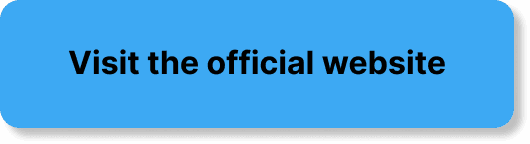In “Mastering WebinarJam for Effective Marketing,” you’ll discover how to harness the full potential of WebinarJam to elevate your marketing game. You’ll learn step-by-step strategies to create engaging webinars that capture your audience’s attention, build your email list, and ultimately convert attendees into loyal customers. This guide will walk you through setting up your webinars, optimizing your presentations, and leveraging the platform’s powerful tools to boost your marketing efforts. By the end, you’ll feel confident and equipped to make the most out of WebinarJam for your business growth. Have you ever wondered how you can use webinars to effectively market your business? With the digital world growing at an unprecedented pace, making the most of online tools can be a game-changer for your marketing strategy. One such tool is WebinarJam, a powerful platform packed with features designed to make your webinars not just educational, but also highly engaging and, most importantly, conversion-centric.
Mastering WebinarJam for Effective Marketing
WebinarJam provides a dynamic stage for marketing your products and services, combining the best of live and automated presentations with customization options that cater to your brand’s specific needs. This article aims to guide you through how you can master WebinarJam to elevate your marketing efforts.
What is WebinarJam?
WebinarJam is a versatile webinar hosting platform that allows you to create, manage, and share your webinars easily. Whether for live broadcasts, automated webinars, or hybrid events, WebinarJam provides the tools to engage your audience effectively, making it a preferred choice by marketers worldwide.
Why Use WebinarJam for Marketing?
Marketing success largely hinges on engagement, persuasion, and conversion. WebinarJam excels in all these areas by offering:
- Ease of Use: You don’t have to be a tech expert to get started.
- Interactivity: Features like live chat, polls, and Q&A keep your audience involved.
- Follow-Up: Automated emails and replays keep your message alive long after the live event.
- Conversion Tools: Built-in CTAs (Call to Actions) and offers that boost sales.
Setting Up WebinarJam for Marketing
Using WebinarJam effectively begins with understanding how to set it up for your campaigns. Below is a step-by-step guide to get you started.
Creating Your Webinar
First, you’ll need to create your webinar event. Here’s how:
- Sign Up/In: Log into your WebinarJam account.
- Create Webinar: Click on “Create Webinar” and choose your type – live, automated, or hybrid.
- Event Details: Fill in the necessary details, such as the title, description, and schedule.
Customizing Your Webinar
Customization is key to aligning your webinar with your brand and marketing goals.
- Branding: Add your logos, brand colors, and intro videos.
- Registration Pages: Customize registration pages to capture attendees’ information.
- Email Notifications: Set up reminder emails to keep registrants engaged.
Setting Up Engagement Tools
Engagement tools are what sets WebinarJam apart from other platforms. These include:
- Live Chat: For real-time interaction.
- Polls and Surveys: To gather feedback and insights.
- Offers and CTA Pop-ups: To prompt immediate action.
Technical Setup
Make sure your audio and video equipment are set up correctly to avoid any hiccups during the webinar. Using high-quality cameras and microphones can make a significant difference in how professional your webinar appears.
Practice Session
Before going live, conduct a practice session to familiarize yourself with the platform and its features. This will help you troubleshoot any issues and gain confidence.
Best Practices for Marketing with Webinars
Simply setting up a webinar on WebinarJam isn’t enough. To make it a successful marketing tool, you need to follow some best practices.
Target the Right Audience
Your webinar’s success depends significantly on whether you are targeting the right audience. Use segmentation and analytics to understand who would benefit the most from your webinar.
Promote Your Webinar
Creating a webinar is just the first step; promoting it is equally important.
- Social Media: Leverage your social media channels for promotion.
- Email Marketing: Send personalized invites to your mailing list.
- Website: Use pop-ups and banners on your website to promote the event.
Engage Your Attendees
An engaged audience is more likely to convert.
- Interactive Content: Use polls, Q&A, and live chats.
- Start with a Bang: Capture attention within the first few minutes.
- Personal Touch: Address attendees by their names and make it a conversation.
Use Analytics
WebinarJam offers robust analytics. Post-webinar, analyze these metrics to understand what worked and what didn’t. Insights gained can be applied to improve future webinars.
Leveraging WebinarJam’s Unique Features
What makes WebinarJam stand out are its unique features designed to enhance your marketing strategy. Let’s dive into some of these features and how you can use them effectively.
Automated Webinars
WebinarJam allows for automated webinars, which means you can record a session and have it replayed multiple times. This is great for:
- Scaling Up: Reach more people without the need to be live every time.
- Convenience: Offer multiple time slots to cater to different time zones.
Follow-Up Campaigns
Keeping in touch post-webinar is crucial.
- Automated Emails: Send thank-you emails and actionable follow-ups.
- Replay Access: Offer a webinar replay to those who missed it.
Table: Follow-Up Email Strategy
| Email Type | Purpose | Timing |
|---|---|---|
| Thank You Email | Acknowledge attendance | Immediately after session |
| Replay Link | Provide access to replay | Within 24 hours |
| Follow-Up Offer | Offer special discounts or bonuses | 48 hours post-webinar |
| Feedback Request | Gather feedback for improvement | 3-5 days post-webinar |
Integrations
WebinarJam integrates with various CRM and email marketing tools, making it easier to manage your leads and follow-up strategies.
- CRM Integration: Sync attendees’ data with your CRM for targeted marketing.
- Email Automation Tools: Automate email sequences through tools like MailChimp or AWeber.
Monetization Options
You can monetize your webinars by offering premium content, which can add another revenue stream to your business.
- Pay-Per-View: Charge for access to exclusive webinars.
- Membership Models: Offer a subscription to a series of webinars.
Measuring the Success of Your Webinar
Knowing how well your webinar performed is essential for refining your strategy. WebinarJam provides comprehensive analytics and metrics to help you measure success.
Key Metrics to Track
Tracking the right metrics can help you understand how effective your webinar was and what needs improvement.
- Registration Rate: The number of people who registered vs. the number invited.
- Attendance Rate: How many registrants actually attended the webinar.
- Engagement Rate: How active participants were during the event.
- Conversion Rate: The number of participants who took your desired action, like making a purchase or signing up for a service.
Analyzing Feedback
Post-webinar feedback is invaluable. Send surveys or conduct polls to understand the attendees’ experience and gather suggestions for improvement.
Continuous Improvement
Use the data and feedback collected to continuously improve your webinars. Implement changes based on what you learned to make each subsequent webinar better.
Case Studies and Success Stories
To understand the impact of WebinarJam on marketing, let’s look at some real-world examples.
Case Study 1: SaaS Company Boosts Sales
A SaaS company used WebinarJam to offer an in-depth demo of their product. By engaging the audience through interactive Q&A sessions and offering exclusive post-webinar discounts, they were able to boost their conversion rate by 25%.
Case Study 2: Coaching Business Expands Reach
A life coach used WebinarJam’s automated webinar feature to reach clients in different time zones. The automation allowed her to scale her business efficiently, increasing her client base by 40% in just six months.
Case Study 3: Online Retailer Enhances Customer Loyalty
An online retailer used WebinarJam to host monthly webinars featuring product demos and customer testimonials. These webinars helped build a community of loyal customers who not only returned for more purchases but also became brand advocates.
Common Pitfalls and How to Avoid Them
While WebinarJam offers numerous benefits, there are some common pitfalls to be aware of and avoid.
Technical Difficulties
Nothing can be more frustrating than technical issues during a live event. Ensure everything is set up correctly and tested well in advance.
Lack of Preparation
Preparation is key. Failing to plan can lead to a disorganized webinar, which diminishes credibility and engagement.
- Rehearse: Conduct multiple dry runs.
- Backup Plans: Have a backup internet connection and equipment ready.
Inadequate Engagement
Failing to engage your audience can result in low conversion rates.
- Interaction: Make use of WebinarJam’s features like polls, chat, and Q&A.
- Content: Ensure your content is valuable and relevant.
Neglecting Follow-Up
Many marketers overlook the importance of following up. This can be detrimental to your conversion rates.
- Timely Emails: Send follow-up emails promptly.
- Additional Resources: Provide additional resources and offers in follow-up communications.
Conclusion
Mastering WebinarJam for effective marketing can significantly boost your reach, engagement, and conversion rates. By leveraging its powerful features, customizing your webinars, and implementing best practices, you can create impactful webinars that resonate with your audience and drive your marketing goals forward. From preparation to follow-up, each step is crucial in crafting a seamless and engaging experience that leaves a lasting impression.
If you’ve yet to incorporate webinars into your marketing toolkit, now is the time. Start experimenting with WebinarJam and watch as your marketing efforts soar to new heights. Happy webinar hosting!