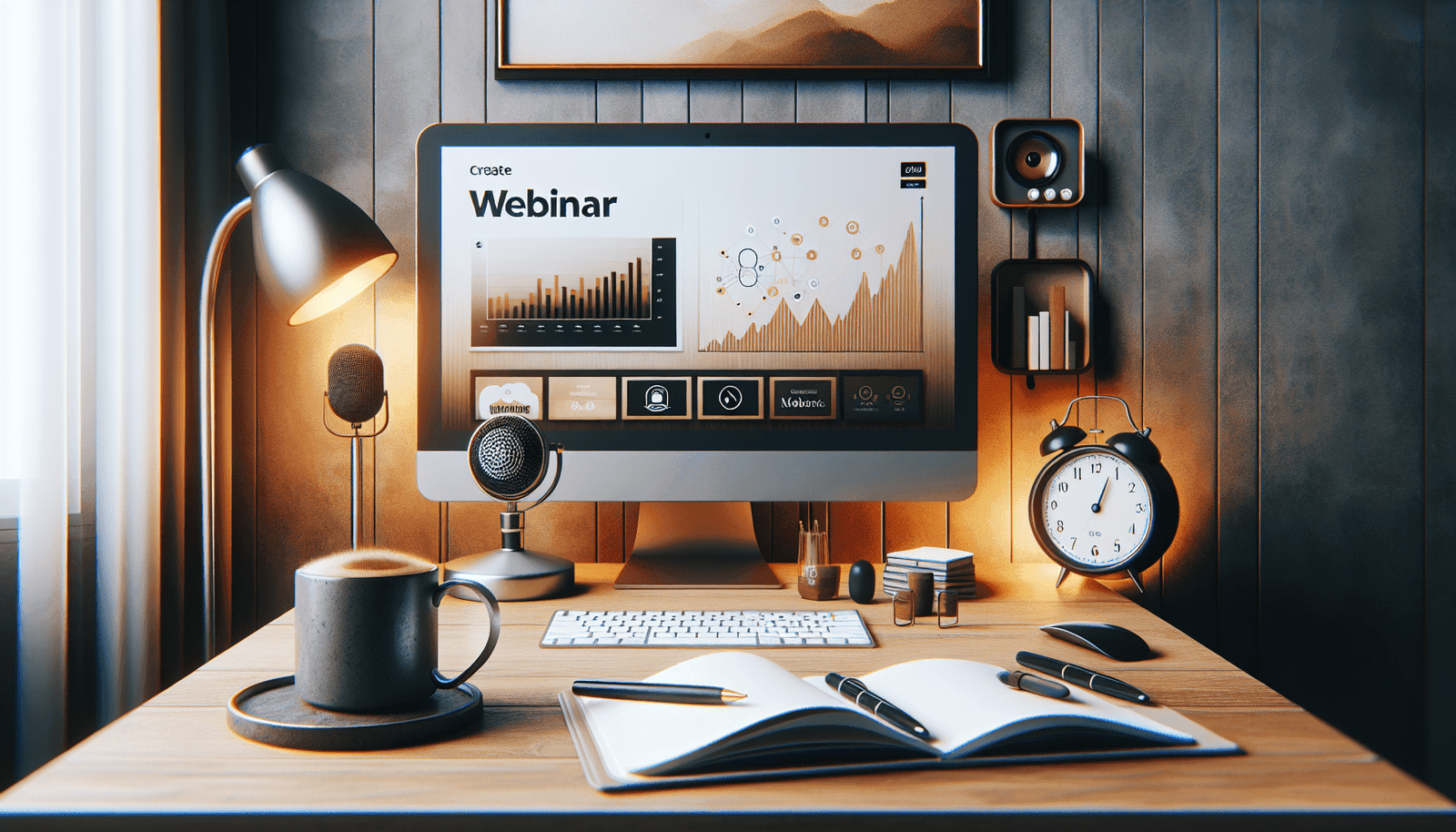Diving into the world of webinars can be truly exciting, and creating an engaging presentation is key to captivating your audience. Whether you’re aiming to educate, inspire, or sell, your presentation needs to grab and hold attention from start to finish. This guide will walk you through choosing the right content, employing interactive elements, and delivering your message in a way that resonates and retains. Let’s unlock the secrets to crafting a webinar that not only informs but also mesmerizes your audience. Have you ever sat through a webinar that was so engaging it felt like the speaker was talking directly to you, even through a screen? It’s a powerful experience and speaks volumes about the effectiveness of well-crafted webinar presentations. Now, what if you could replicate that for your own audience? How amazing would it be to connect, educate, and engage people no matter where they are in the world? In this article, we will walk you through how to create an engaging webinar presentation that not only captures attention but also sustains it throughout your session.
Understanding the Importance of Engagement in Webinars
Before diving into the how-tos, let’s first establish why engagement is critical in a webinar setting. Webinars, unlike face-to-face events, come with their own set of challenges primarily related to maintaining audience interest remotely.
Why Focus on Engagement?
Engagement in a webinar context means keeping your audience interested and involved in your presentation. It’s crucial because it directly impacts the effectiveness of your communication. Engaged audiences are more likely to absorb information, interact through questions or polls, and take action after the webinar.
The Challenges of Remote Engagement
One of the biggest challenges is the plethora of distractions available to your audience behind their screens. From incoming emails to social media notifications, your audience is just one click away from tuning out. Recognizing and addressing these pitfalls will help you create a more captivating webinar.
Crafting Your Webinar Content
Content is the backbone of your presentation. What you present and how you present it can make a significant difference in capturing and keeping your audience’s attention.
Choosing the Right Topic
Start with selecting a topic that not only interests you but is also valuable to your audience. Ensure it’s specific enough to cover in detail yet broad enough to attract a diverse group of participants.
Structuring Your Presentation
A well-structured presentation helps in logically progressing through topics and keeping the audience engaged. Here’s a simple structure to consider:
- Introduction: Briefly introduce yourself and your topic.
- Body: Break down your topic into manageable segments.
- Conclusion: Summarize key points and open up for a Q&A.
Writing Engaging Content
Use stories, case studies, and real-life examples to make your content relatable. Remember, the goal is not just to inform but also to entertain.
Visuals and Design
Visual aids can tremendously enhance the understandability and engagement of your webinar, breaking the monotony of spoken words.
Using Slides Effectively
Create slides that visually complement your talk. Use high-quality images, infographics, and succinct text. Avoid overcrowding your slides — less is usually more.
Tools and Software
There are numerous tools available for creating engaging slides and visuals. PowerPoint, Keynote, and Google Slides are popular choices. Additionally, tools like Canva and Adobe Spark offer user-friendly interfaces for designing professional-looking visuals.
Engaging Your Audience in Real-Time
Interaction during a webinar increases engagement and ensures that your audience is following along.
Polls and Surveys
Introduce polls and surveys at different stages of your webinar. They serve as a great tool to gather instant feedback and keep the audience interacting.
Q&A Sessions
Allocate time for a Q&A session at the end of your webinar. It allows attendees to clarify doubts and increases the overall interaction.
Using Chat Features
Encourage the use of chat functionalities to comment or ask questions during the webinar. It makes the session interactive and gives a community feel to the event.
Tech Setup and Rehearsal
A smooth-running webinar minimizes distractions and keeps the focus on your content. Ensuring a good technical setup is pivotal.
Choosing the Right Platform
Select a reliable platform that suits the scale of your webinar and has features like recording options, interactive tools, and good audio/video quality. Zoom, GoToWebinar, and WebEx are popular options.
Testing Your Equipment
Prior to your webinar, test your microphone, webcam, and internet connection. Ensure everything is working seamlessly to avoid technical glitches during the presentation.
Rehearsals
Conduct at least one rehearsal to familiarize yourself with your content and the technology. This practice can help in refining your delivery and timings.
Promoting Your Webinar
Promotion is key to ensuring that your webinar reaches its intended audience and garners a good turnout.
Effective Marketing Strategies
Use email marketing, social media, and your professional networks to promote your webinar. Highlight key takeaways and any guest speakers to attract registrations.
Registration Page
Create a compelling registration page that provides all the necessary information about the webinar. This includes the date, time, topics to be covered, and how to register.
Follow-Up
After your webinar, send out a thank you email to all participants. Include a survey to gather feedback and a replay link if available.
Continuous Improvement
Lastly, use every webinar as an opportunity to learn and improve. Analyze feedback and identify areas of strengths and weaknesses.
Analyzing Participant Feedback
Collect and review feedback to understand what worked and what didn’t. This information is invaluable in enhancing the quality of future webinars.
Iterative Refinement
Make necessary adjustments based on feedback and your own observations. Continuous refinement will lead to better and more engaging webinars over time.
Creating engaging webinar presentations is a skill that improves with planning, practice, and participation. Remember, the goal is to deliver value in a way that is both informative and captivating. By focusing on your content, engaging with your audience, and refining your techniques, you’ll be well on your way to becoming an effective webinar presenter. Good luck!