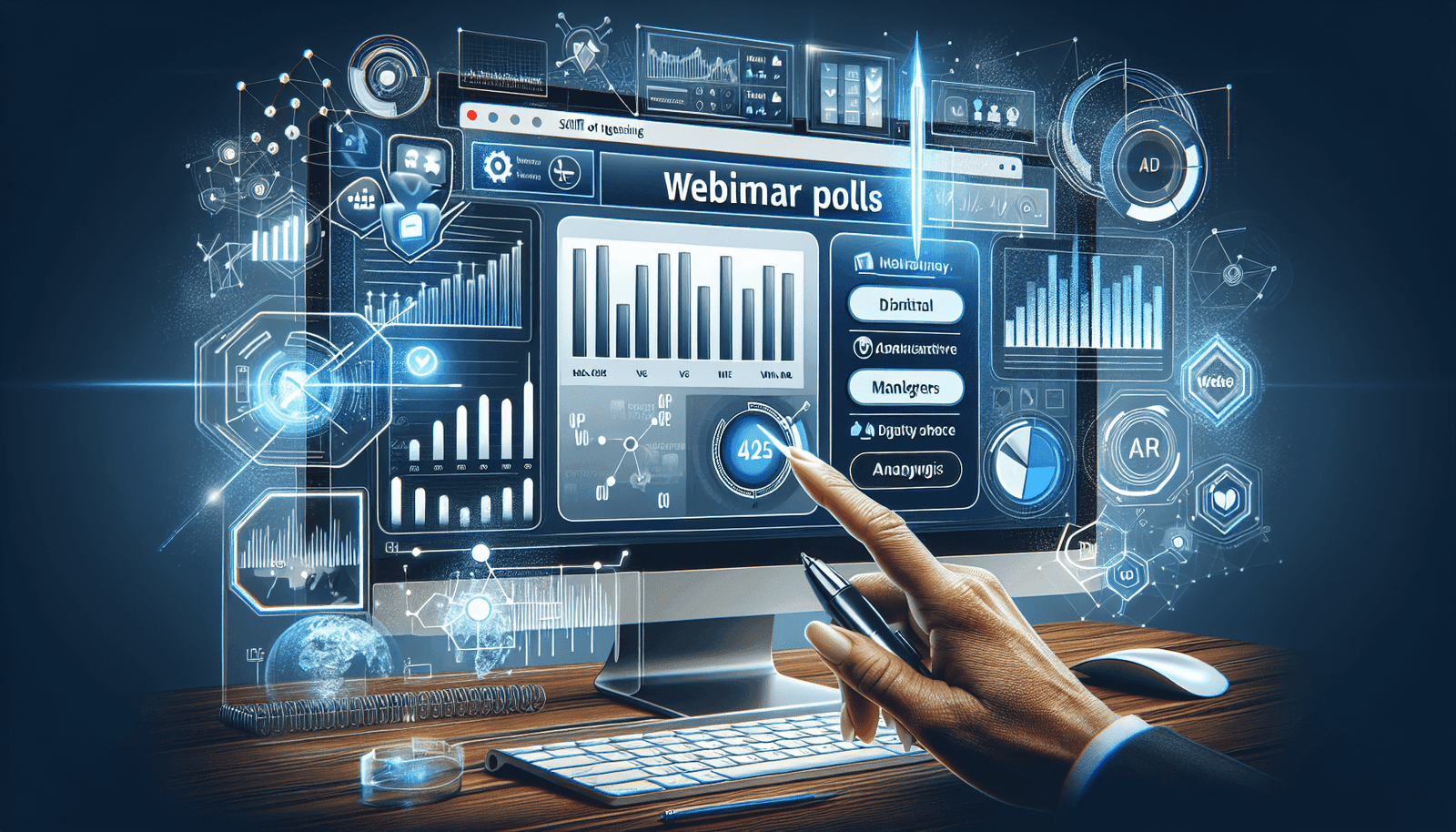Managing webinar polls is simpler than you might think, and it can make a big difference in engaging your audience and collecting valuable insights. In “How Do I Manage Webinar Polls?”, you’ll explore the step-by-step process to seamlessly create, launch, and analyze polls during your webinars. You’ll learn how to craft effective questions, utilize poll software features, and leverage the data to enhance your presentations. This guide offers practical tips to ensure your polls are not only easy to manage but also effective in keeping your audience interested and interactive throughout your webinar. Have you ever wondered how to manage webinar polls effectively? Creating an engaging and interactive webinar can be a challenge, but polls are a fantastic tool to keep your audience interested and gather valuable feedback. If you’ve been curious about how to leverage webinar polls, you’re in the right place. This article will guide you through the ins and outs of managing webinar polls, ensuring a smooth experience for both you and your attendees.
Understanding the Importance of Webinar Polls
Webinar polls are more than just a series of questions. They are powerful tools that can boost engagement, keep your audience active, and provide you with insights that would otherwise be difficult to obtain. Here’s why they matter:
Engagement
Polls are interactive and break the monotonous flow of a long monologue. They invite participants to think, reflect, and contribute, making your webinar more dynamic and lively.
Feedback
Polls offer immediate insights. They help you understand what your audience thinks about a topic, how they feel about certain issues, or what they expect from your webinar. This feedback can be invaluable for making real-time adjustments and improving future webinars.
Data Collection
The data gathered from polls can help you make data-driven decisions. You get to understand your audience’s preferences, enhance your content, and tailor future webinars to better meet their needs.
Setting Up Webinar Polls
Now that you understand their importance, let’s discuss how to set up webinar polls effectively. Following a systematic approach ensures that your polls align with your webinar’s goals.
Define Your Objectives
Before creating your polls, it’s crucial to know what you aim to achieve. Are you looking to gauge knowledge, gather feedback, or stimulate discussion? Clear objectives will guide your question formation and ensure your polls are purposeful.
Choose the Right Webinar Platform
Not all webinar platforms offer the same poll features. Choose a platform that allows you to easily create, launch, and analyze polls. Some popular platforms include:
| Platform | Poll Features |
|---|---|
| Zoom | Single choice, multiple choice, launch in real-time |
| GoToWebinar | Polls and surveys, detailed reporting |
| Webex | Multiple question types, easy launch and sharing |
| Demio | Customizable polls, analytics, and direct engagement opportunities |
Crafting Your Questions
The way you phrase your questions can significantly impact the quality of responses you receive. Here’s how to create effective poll questions:
Be Clear and Concise
Your questions should be straightforward and to the point. Avoid jargon or complex language that might confuse respondents.
Use a Mix of Question Types
Combining different types of questions—such as multiple choice, single choice, or open-ended—can keep your audience engaged and provide diverse insights.
Limit the Number of Questions
While it might be tempting to gather as much data as possible, too many questions can overwhelm your audience. Limit your polls to a few key questions that support your objectives.
Timing is Everything
The timing of your polls can affect participation and engagement. Here’s how to time your polls effectively:
Start with an Icebreaker
Launching a poll at the beginning of your webinar can serve as an icebreaker, encouraging participants to get involved right from the start.
Integrate Throughout the Webinar
Spacing your polls throughout the webinar can maintain engagement. For example, you might launch a poll after a key presentation point to gauge understanding or opinion.
End with a Feedback Poll
Concluding with a feedback poll can provide you with valuable insights into what worked and what didn’t. This can be particularly useful for improving future webinars.
Engaging Your Audience
A well-crafted poll is only effective if your audience engages with it. Here’s how to maximize participation:
Announce Polls in Advance
Let your audience know that there will be polls throughout the webinar. This prepares them to participate actively.
Provide Clear Instructions
Ensure your audience knows how to participate in the poll. A brief walkthrough at the beginning of your webinar can be helpful.
Use Engaging Content
The content of your webinar should naturally lead into your polls. Create content that piques interest and encourages engagement.
Recognize and Share Results
When you share the poll results with your audience, it shows that their input is valued. Discuss the results and how they will impact the webinar’s flow or future content.
Analyzing Poll Results
After your webinar, analyzing the poll results is essential to understand your audience better and improve your future webinars.
Real-Time Analysis
If your webinar platform supports it, real-time analysis can provide on-the-spot insights. This allows you to address any significant points during the webinar itself.
Post-Event Analysis
A thorough analysis post-webinar can reveal deeper insights. Look for patterns in the responses and consider how they align with your initial objectives.
Adjust Future Content
Use the insights gathered to improve and tailor future webinars. Understanding what your audience wants and expects can help you deliver more relevant and engaging content.
Overcoming Common Challenges
Managing webinar polls can come with its own set of challenges. Here’s how to address some common issues:
Low Participation Rates
If you notice low participation rates, consider simplifying your questions or providing more encouragement and clear instructions.
Technical Difficulties
Ensure you’re familiar with the technical aspects of your webinar platform. Conduct a dry run to test the polling features and troubleshoot any issues beforehand.
Misaligned Polls and Content
Ensure your polls are relevant and align with your webinar content. Misalignment can confuse your audience and reduce engagement.
Best Practices for Webinar Polls
To make the most out of your webinar polls, consider these best practices:
Plan Ahead
Effective polls require planning. Align them with your webinar objectives and content.
Keep It Short and Sweet
Limit the number of questions to keep your audience engaged. Focus on quality over quantity.
Be Interactive
Encourage interaction by discussing the poll results and inviting further commentary or questions from your audience.
Use Polls for Different Purposes
Experiment with using polls for various purposes such as gauging prior knowledge, checking understanding during the webinar, or gathering post-event feedback.
Advanced Polling Techniques
Once you’re comfortable with the basics, you can explore advanced techniques to level up your polling game.
Segmentation
Segment your audience based on their responses to tailor content more effectively. Different segments might have different needs and preferences.
A/B Testing
Use polls to conduct A/B testing on different versions of your content. This can help you determine what resonates best with your audience.
Follow-Up Polls
Conduct follow-up polls after the webinar to gather additional insights and maintain engagement with your audience.
Integrate with CRM
Integrate your poll data with your Customer Relationship Management (CRM) system for a seamless flow of information. This can help in personalized follow-ups and improving customer relations.
Example Scenarios
To illustrate the application of our guidelines, let’s look at a couple of scenarios:
Scenario 1: Educational Webinar
Imagine you’re hosting an educational webinar on digital marketing. You could use polls to:
| Objective | Example Poll Question |
|---|---|
| Gauge Audience Knowledge | “How familiar are you with SEO techniques?” |
| Collect Feedback on Content | “Was the information on social media marketing useful?” |
| Determine Future Topics | “What digital marketing topic would you like to learn about next?” |
Scenario 2: Product Demo Webinar
For a product demonstration, your polls might focus on:
| Objective | Example Poll Question |
|---|---|
| Assess Interest Level | “How likely are you to try this product?” |
| Understand Pain Points | “What is your biggest challenge with existing solutions?” |
| Feedback on Features | “Which feature do you find most valuable?” |
Tools and Resources
Several tools and resources can help you efficiently manage webinar polls. Here are some recommendations:
Poll Creation Tools
- Mentimeter: Offers a range of interactive polling options.
- Slido: Great for live polls, Q&A, and crowd-sourced questions.
- Kahoot!: Engaging and fun, particularly for educational webinars.
Analytics Tools
- Google Analytics: Custom dashboards to analyze poll results.
- Tableau: Advanced data visualization for deeper insights.
- Microsoft Power BI: Integrate it with CRM for comprehensive data analysis.
Wrapping Up
Managing webinar polls effectively can be a game-changer for your webinars. They enhance engagement, provide valuable insights, and make your sessions interactive. With the guidelines and tips provided in this article, you’re now well-equipped to create and manage polls that add significant value to your webinars.
Remember, the key to successful polls lies in planning, simplicity, and interaction. Start experimenting with these techniques, and watch your webinars transform!
Now it’s your turn. Go ahead, create your polls, engage your audience, and make your webinars more dynamic and insightful.
Happy Polling!