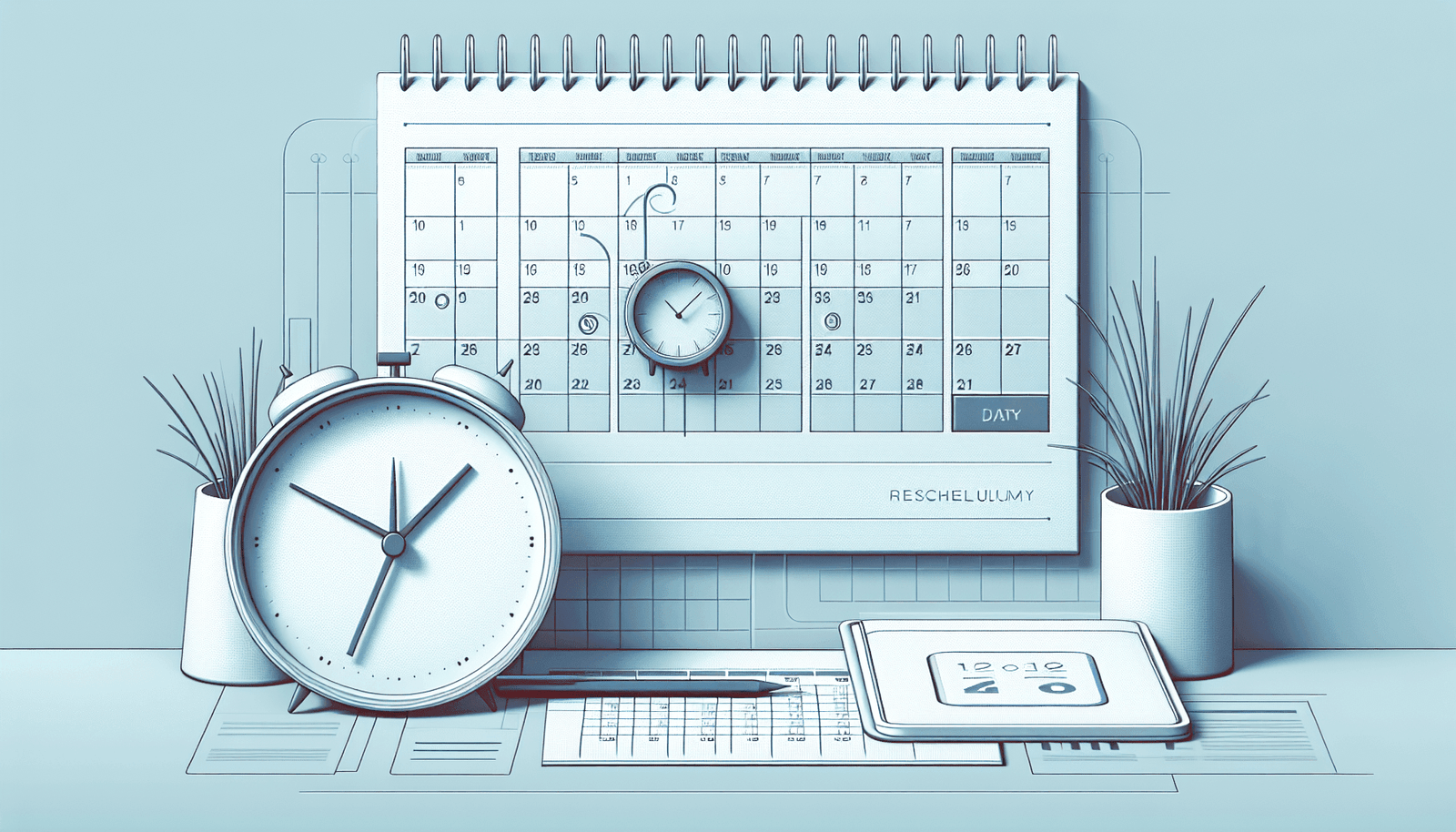Have you ever found yourself in a situation where you need to cancel a scheduled webinar? It can be daunting, but it’s a reality that anyone who hosts webinars may face. Handling webinar cancellations can be a breeze if you approach them with a positive mindset and a well-thought-out plan.
Whether it’s due to unforeseen circumstances, low registration numbers, technical issues, or simply a change of plans, this article guides you through the steps to maintain your professionalism and keep your audience engaged.
With these strategies, you’ll see that cancellations can be managed smoothly and even turned into opportunities for growth.
Why Webinar Cancellations Happen
Understanding why cancellations happen can help you prepare and mitigate potential issues. Several common reasons lead to webinar cancellations:
Unforeseen Circumstances
Sometimes, life throws unexpected curveballs. Personal emergencies, sudden illness, or other unforeseen events can leave you with no other option but to cancel your webinar.
Low Registration Numbers
If the registration numbers aren’t meeting your expectations, it might be best to cancel or reschedule your webinar. Hosting a webinar with very few attendees might not be worth the time and effort.
Technical Issues
Webinars heavily rely on technology. Technical glitches can sometimes be beyond your control, rendering it impossible to go on with the event.
Speaker Availability
Your guest speaker or co-host might suddenly be unavailable due to their schedule changes or unexpected commitments.
Communicating the Cancellation
Proper communication is key to handling webinar cancellations. Your priority should be ensuring that the message is clear, concise, and delivered in a timely manner. Here are a few steps to effectively communicate a webinar cancellation.
Send an Immediate Notification
As soon as you decide to cancel, inform your registrants. Use multiple communication channels – email, social media, and your website – to ensure the message reaches everyone.
Sample Email Notification
Subject: Cancellation Notice: [Webinar Title] Scheduled for [Date]
Dear [Participant’s Name],
We regret to inform you that the [Webinar Title] scheduled for [Date] has been canceled due to [Reason]. We understand this may be disappointing and apologize for any inconvenience caused.
We are currently working on rescheduling the event and will notify you of the new date and time as soon as possible.
Thank you for your understanding.
Best regards, [Your Name] [Your Contact Information] [Your Company Name]
Provide Alternatives and Resources
If possible, offer an alternative means of delivering the content, such as a pre-recorded session, an article, or downloadable materials. This can help in maintaining the interest and engagement of your participants.
Offer a Rescheduling Option
Inform your attendees if you’re planning to reschedule the webinar. Provide them with tentative dates and ask for their feedback on suitable times.
Be Transparent
Honesty is essential. If the cancellation is due to low registration numbers or technical issues, be upfront about it. Transparency builds trust and reinforces your credibility.
Managing Registrant Expectations
Your registrants have taken time out of their schedules for your webinar. Here’s how you can manage their expectations post-cancellation.
Provide Regular Updates
Keep your registrants in the loop regarding when the webinar is likely to be rescheduled or any developments regarding alternative content delivery.
Collect Feedback
Use this as an opportunity to gather feedback on why registrants signed up and what their expectations were. This could reveal insightful data that can be used for future webinars.
Highlight Your Future Events
Take the opportunity to highlight other upcoming webinars or events to keep your audience engaged and interested in your brand.
Handling Technical Issues
Technical problems can lead to last-minute cancellations. Here’s how you can handle such issues effectively.
Have a Backup Plan
Always have a contingency plan in place. This could mean having a backup device ready, pre-recording the webinar in advance, or having a secondary platform as a backup.
Initial Tests
Conduct thorough tests of your webinar platform before the event. This includes checking your internet connection, the functionality of your hosting platform, and any equipment you’ll be using.
Real-time Support
Consider having a technical support team available during the webinar to handle any issues that arise in real time. This will not only help in potentially avoiding cancellations but will also reflect professionalism.
Refund and Compensation Policies
If your webinar was a paid event, you’ll need to address refunds or compensation effectively.
Determine Your Refund Policy
Clearly define your refund policy in advance. Decide whether you’ll offer full refunds, partial refunds, or rescheduling offers for another paid event.
Offer Compensation
If you can’t offer a refund, consider providing compensatory benefits like access to exclusive content, discounts on future events, or other perks.
Analyzing the Cancellation Data
It’s essential to treat every webinar cancellation as a learning experience. Analyzing the reasons and data behind cancellations can help in improving future events.
Post-Mortem Analysis
Conduct a post-mortem analysis of each cancellation to understand what went wrong and how it can be avoided in the future.
Collect Data
Look at data related to registration numbers, timelines, and communication effectiveness. This data can guide you in making necessary adjustments for better webinar management.
Identify Patterns
Are there specific times or days when cancellations seem more frequent? Identifying such patterns can help you choose better dates or times, improving attendance and reducing the likelihood of cancellations.
Rebuilding Trust and Credibility
Understand that cancellations can affect your audience’s perception of your brand. Taking steps to rebuild trust and maintain credibility is critical.
Consistent Communication
Maintain consistent communication with your audience to keep them updated about any upcoming events, rescheduling, or content updates.
Deliver Quality Content
Ensure that the content you eventually deliver compensates well for any inconvenience caused by the cancellation. Focus on delivering high-quality, valuable content to re-engage your audience.
Foster Community Engagement
Engage with your audience through social media, forums, and feedback surveys. Create a sense of community and show that you value their participation and input.
Useful Tips and Best Practices
Adopting some best practices can significantly enhance how you handle webinar cancellations, making the process smoother and more professional.
Plan for Contingencies
Always have a Plan B. Whether it’s having a co-host ready if the main speaker is unavailable or a secondary topic that can be discussed if the primary one isn’t feasible.
Keep it Professional
Remember to handle cancellations professionally. Even in informal settings, maintaining a professional tone and approach can make a huge difference.
Learn from Competitors
Analyze how your competitors handle cancellations. There might be strategies or practices they use that could be beneficial for you.
Continuous Improvement
Always look for ways to improve how you handle cancellations. Regularly update your policies and strategies based on past experiences and feedback from your audience.
Conclusion
Handling webinar cancellations can be challenging, but with proper planning and effective communication, you can manage it gracefully. Always remember to prioritize your audience’s convenience and maintain transparency to build and sustain trust.
By following these steps, you can ensure that cancellations do not negatively impact your brand or relationship with your audience.
Now that you’re better prepared to handle webinar cancellations, you’re on your way to ensuring that any bumps along the road are managed smoothly and professionally. Keep learning, stay adaptable, and continue providing valuable content to your audience.