Have you ever wondered how you can leverage webinars more effectively for your business? In a world that’s increasingly moving online, webinars have become a pivotal tool for sharing information, conducting training sessions, and engaging with audiences worldwide. But with so many platforms and tools available, how do you ensure you’re making the most out of your webinar experiences? That’s where EverWebinar comes in. In this article, we’re going to fast forward into the world of EverWebinar, uncovering its potential and how it can boost your virtual engagement efforts.
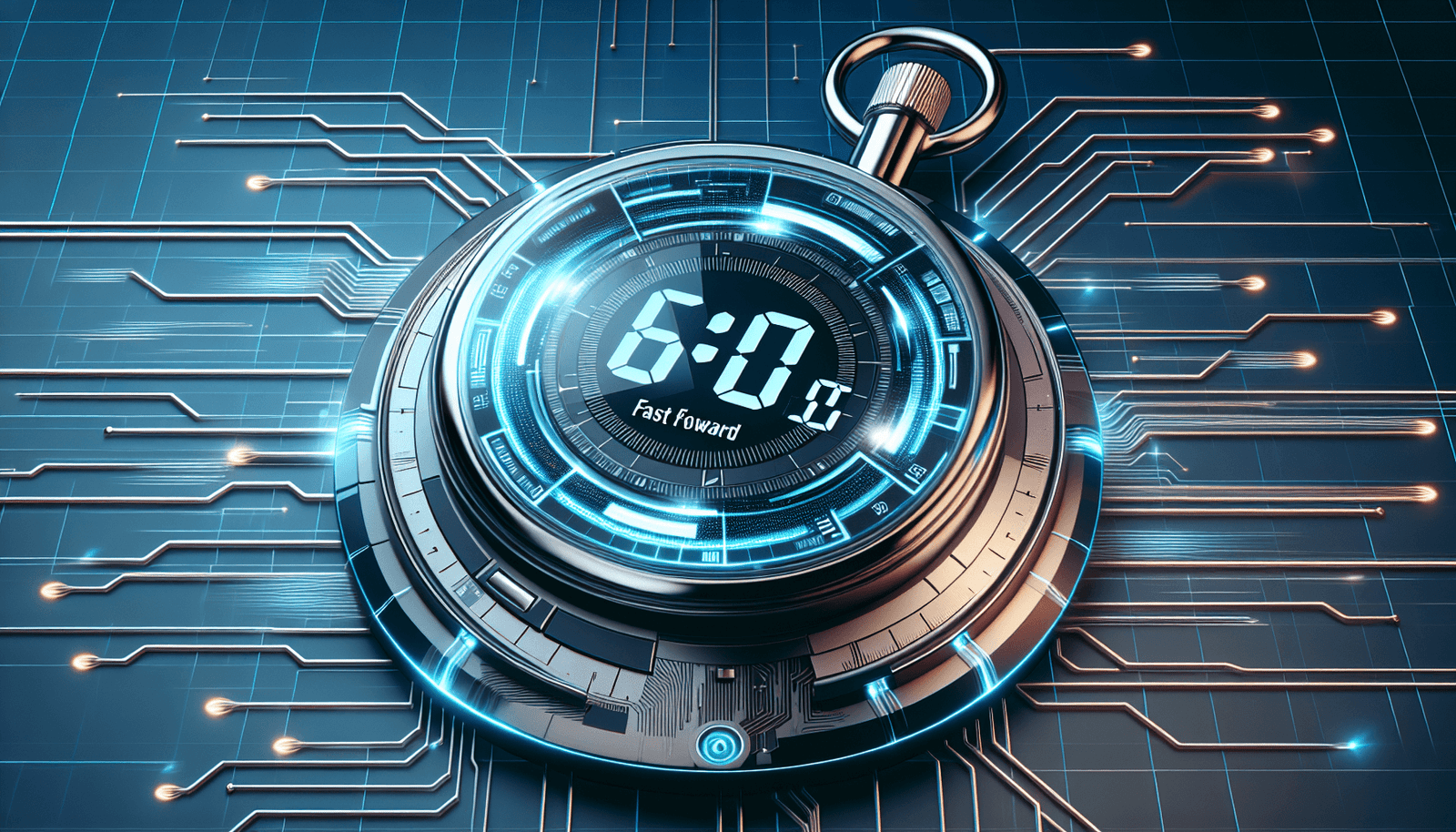
Introduction to EverWebinar
EverWebinar is a popular automated webinar platform that allows you to set up live-like webinars with ease. With EverWebinar, you can pre-record your webinars and schedule them to play at specific times, giving the illusion of a live broadcast. This can help reach wider audiences without the stress of coordinating schedules every time. But that’s just scratching the surface of what EverWebinar can do.
Understanding the Basics
EverWebinar is designed for simplicity and efficiency, enabling you to create webinars that engage and convert. By automating your webinar processes, EverWebinar frees up your time, allowing you to focus on content creation and audience engagement. Whether you’re marketing a product, delivering a course, or hosting a seminar, this platform offers the tools to make your webinar efforts seamless.
Why Choose EverWebinar?
EverWebinar stands out because of its robust features that cater to the unique needs of businesses and educators alike. The platform’s automation capabilities not only save you time but also replicate the energy and interactivity of live sessions, which can enhance viewer engagement. Additionally, it offers comprehensive analytics tools to track audience behavior and improve future webinars.
Setting Up EverWebinar
Getting started with EverWebinar is straightforward, and this section will guide you through the initial setup process. By the end of this setup, you’ll be ready to launch your first automated webinar.
Creating Your Account
To start using EverWebinar, you need to create an account. Simply visit their website and register for a plan that suits your needs. There often are different tiers of service, so take your time to assess which plan aligns with your goals. Once you’ve set up your account, you’ll have access to the platform’s dashboard.
Navigating the Dashboard
The EverWebinar dashboard is your control center, giving you access to all the tools you need to create and manage your webinars. Spend some time familiarizing yourself with the dashboard. You’ll find sections for upcoming webinars, webinar reports, settings, and an analytics overview.
Integrating with WebinarJam
EverWebinar partners closely with WebinarJam, allowing seamless integration between live and automated webinars. If you already have a WebinarJam account, linking it to EverWebinar can automate the transition from live sessions to automated replays. This integration is useful for repurposing live content and extending its reach.
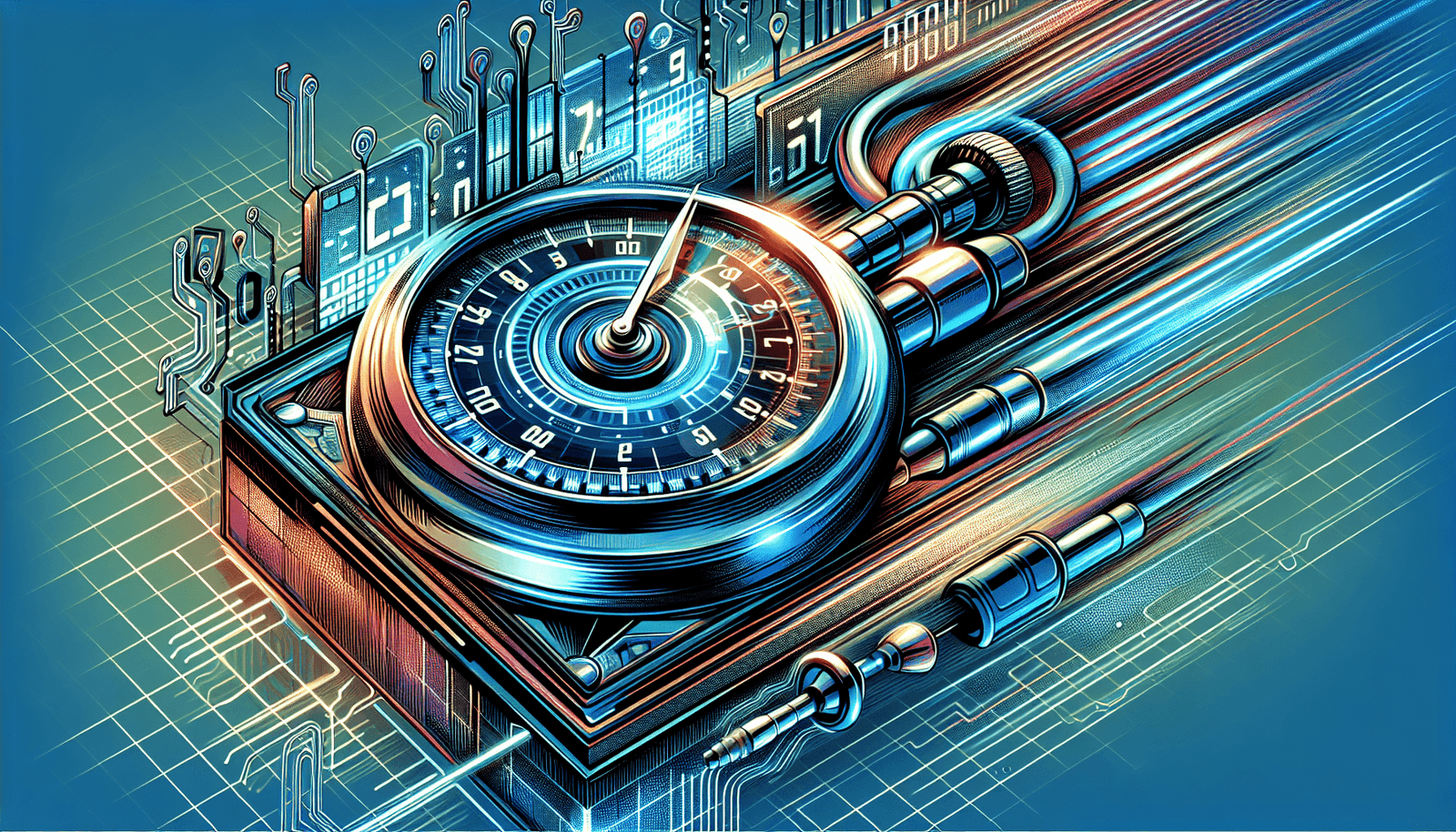
Crafting the Perfect Webinar
A great webinar consists of engaging content, seamless delivery, and interaction with your audience. Let’s explore how you can craft webinars that captivate and convert.
Designing Your Webinar Content
Start by defining the purpose of your webinar. Are you educating, selling, or training? Define your goals and outline your content structure accordingly. Remember, information should be clear and valuable, keeping your audience at the heart of your design.
Creating Interactive Elements
Engagement is crucial in webinars. Utilize EverWebinar’s interactive tools such as polls, chats, and Q&A sessions to keep your audience involved. Interactive elements not only make sessions exciting but also increase the retention of information.
Recording Your Webinar
Once your content is finalized, it’s time to record. Ensure high-quality video and audio to maintain a professional image. You can use the platform’s built-in tools or third-party software to capture your webinar. Practice makes perfect, so consider rehearsing to perfect your delivery.
Scheduling and Automating Your Webinar
Automation is a key feature of EverWebinar. Once your webinar is ready, learn how to schedule it effectively to maximize attendance and engagement.
Picking the Right Time
Choosing the right time for your webinar is crucial for attracting an audience. Use analytics to decide on times when your target audience is most active. Consider offering multiple time slots to accommodate different time zones.
Setting up Automation
EverWebinar allows you to automate every aspect of your webinar, from start times to email notifications. You’ll need to configure settings like countdowns, thank you pages, and replay options. This automation can significantly enhance user experience and increase your reach.
Using the Just-In-Time Feature
One unique feature of EverWebinar is the “Just-In-Time” scheduling, which offers registrations for sessions that start every few minutes. This gives an impression of immediate availability and can help increase attendance rates by catering to spontaneous sign-ups.
Engaging Your Audience During the Webinar
Even with an automated platform, engaging your audience during the session is essential. Learn how to use EverWebinar’s tools to create an interactive experience.
Encouraging Participation
EverWebinar provides features to foster interaction such as live polls and surveys. Use these to gather instant feedback, encouraging participants to share their thoughts and stay engaged throughout the session.
Managing Chats and Questions
Live chats and Q&A sections can emulate the interactivity of a live session. Assign team members to manage these aspects during the webinar or prepare automated responses for common questions to maintain this engagement.
Utilizing Social Proof
Highlight testimonials, recent sign-ups, or success stories through EverWebinar’s features to build trust and credibility. Social proof can be a powerful motivator for attendees considering a decision, such as purchasing a product or signing up for a service.
Post-Webinar Follow-Up
The conclusion of your webinar isn’t the end; it’s just the beginning of nurturing your leads. Proper follow-up is essential to convert attendees into customers or supporters.
Sending Follow-Up Emails
Automated follow-up emails can maintain the relationship you’ve built during the webinar. Send thank-you emails, additional resources, or personalized offers to keep your brand fresh in attendees’ minds.
Analyzing Webinar Performance
Review the performance metrics available on your EverWebinar dashboard. Analyze viewer statistics, engagement levels, and conversion rates to identify strengths and areas for improvement. This data is vital for refining future webinars.
Gathering Feedback
Request feedback from attendees to gain insights into their experience. Feedback can be collected through surveys or direct communications, offering valuable perspectives that can help you enhance your future presentations.
Leveraging EverWebinar for Business Growth
Automated webinars can be powerful tools for scaling your business. Here’s how you can harness EverWebinar to accelerate growth.
Expanding Your Reach
EverWebinar breaks geographical barriers, allowing you to reach a global audience at their convenience. This expanded reach can lead to increased brand awareness and more significant opportunities for customer acquisition.
Generating Quality Leads
Webinars are excellent for capturing quality leads who are already interested in your content. Use lead generation forms before and during the webinar to collect contact information and permission for further communication.
Enhancing Customer Relationships
Regularly scheduled webinars can solidify your relationship with existing customers by providing ongoing value and support. Use these sessions to showcase new features or answer common questions, reinforcing customer loyalty.
Conclusion
By now, you should have a clearer understanding of how EverWebinar can revolutionize your webinar strategy. With its robust features and automation capabilities, it not only simplifies the process but also enhances engagement and potential growth. Whether you’re looking to educate, sell, or engage, EverWebinar offers the tools you need to succeed, all while customizing the viewer experience to align with your unique goals. Embrace this innovative platform and watch as it transforms your webinars into powerful tools for connection and growth.

