Have you ever found yourself wanting to add a touch of personalization to your StreamYard broadcasts? StreamYard has become a go-to platform for live streaming, especially because of its user-friendly interface and professional features that don’t require a technical wizard to operate. However, one element that can take your broadcasts to the next level is the use of overlays. Let’s chat about how you can use free overlay templates to enhance your StreamYard streams, giving them that extra flair they deserve without breaking the bank.

What is StreamYard?
StreamYard is a versatile live streaming studio that enables you to go live on a variety of platforms, such as Facebook, YouTube, LinkedIn, and more directly from your web browser. It’s known for its simplicity and powerful features that allow you to conduct interviews, share screens, and of course, use overlays for professional-looking broadcasts.
The Benefits of Using StreamYard
Using StreamYard opens up a suite of features optimized for smooth audience engagement. You can invite guests effortlessly, highlight comments on the screen, and even stream on multiple platforms simultaneously. All these perks make it a favorite among content creators.
Understanding Overlays
Overlays are graphic designs or animations placed on top of your video during a live broadcast. They are employed to inject more personality and branding into your streams, providing viewers with additional information or simply making the visual experience more engaging.
Why Use Overlays?
Using overlays in your streams can have multiple advantages. They help in branding your stream, making it recognizable to your audience. Overlays can also convey additional information without interrupting the stream – like your social media handles or upcoming events. Plus, they just look darn cool and professional!
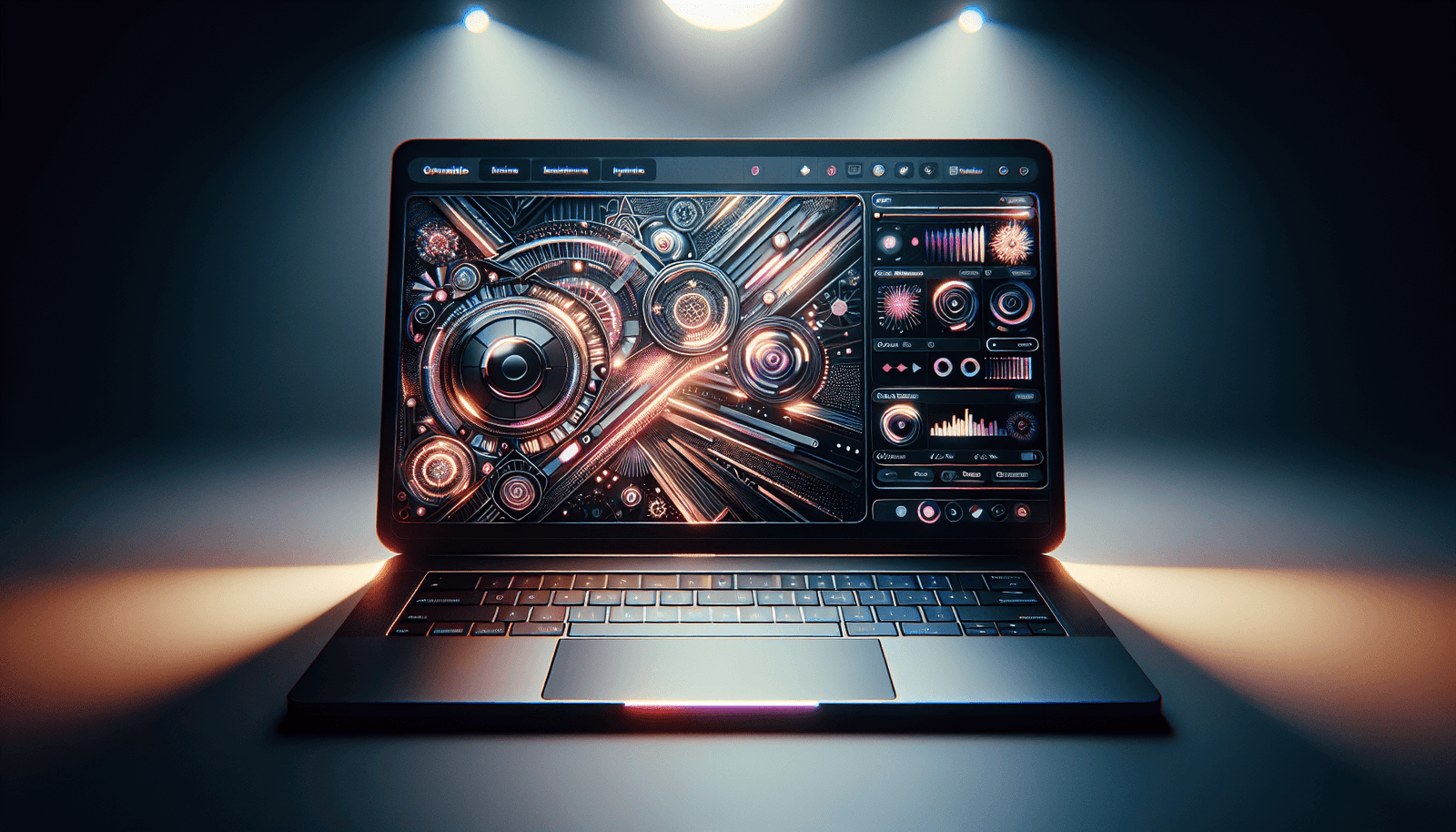
Free Overlay Templates
Let’s face it, we’d all like to leverage the power of overlays but doing it on a budget is key for many of us. The good news is there are plenty of free overlay templates available online that are simple to implement in your StreamYard broadcasts.
Finding Free Overlay Templates
Free templates can be found across countless platforms online such as Canva, OBS Forums, and even on dedicated graphic design sites like Freepik. These resources offer a plethora of designs that cater to different themes and styles.
Platform-Based Overlay Sources
- Canva: Canva is a freeware option that provides a range of customizable templates perfectly suited for beginners.
- OBS Forums: Although primarily for OBS users, you can find keen designers who share overlays for various platforms including StreamYard.
- Freepik: An extensive gallery with diverse styles, though it may require crediting creators for free designs.
Tips for Selecting the Ideal Template
While it might be tempting to choose the flashiest template, selecting merges with your brand aesthetics is advisable. Pay attention to colors, fonts, and general design vibes that align with your channel or business.
Customizing Overlay Templates
Even free templates can be a base for customization. Most of these templates come in formats you can easily edit in programs like Photoshop or GIMP, providing you with the flexibility to tweak colors, add text, or insert your custom logos.
Editing Tools You’ll Need
To make the most out of your overlay templates, you’ll need certain editing tools. Software like Photoshop, GIMP, or Canva can be very effective for this purpose.
Software Options
- Photoshop: A go-to for precision editing if you’re familiar with it.
- GIMP: Similar to Photoshop but free, suitable for beginners with loads of tutorials online.
- Canva: Simplified editing process, especially if you choose to use their templates directly.
Adding Personal Elements
Don’t shy away from adding elements that are unique to your stream, like your brand’s logo, social media links, or even inside jokes if formality isn’t crucial. This creates a personalized impression that resonates better with your audience.
Implementing Overlays in StreamYard
Once you’re satisfied with your customized overlay, it’s crucial to know how to seamlessly implement it within your StreamYard session. It’s an easy, user-friendly process that involves just a few steps.
Steps to Upload Overlays in StreamYard
- Access Your Dashboard: Navigate to your StreamYard studio dashboard where you host your broadcasts.
- Enter Destination: Choose the destination stream where you’d like to apply your overlay.
- Add Overlay: Click on the “Brand” tab on the right-hand side, where you’ll find the “Overlays” option.
- Upload Your Design: Drag and drop your overlay into the given space or select “Upload” to choose your file manually.
- Activate Overlay: Simply click the overlay to have it appear during your stream.
Best Practices During a Live Stream
While overlays are fantastic, they should be used wisely. Avoid overwhelming visuals that may distract or cover crucial content during your broadcast. Practice using overlays ahead of time to ensure they appear as you intend them to during a live stream.
Troubleshooting Common Overlay Issues
Like any tool, overlays may sometimes present challenges. Perhaps they aren’t displaying correctly, or the aspect ratio seems off. Let’s look into some possible issues and solutions.
Common Problems and Fixes
- Aspect Ratio Issues: Ensure your overlay file size matches StreamYard’s recommendations to avoid unwanted cutting or stretching.
- Poor Quality: Avoid overcompression, which can degrade image quality—opt for original, high-res files where possible.
- No Overlay Display: Confirm that the correct overlay is selected, and check for any upload issues or file format compatibility.
Conclusion
Implementing free overlay templates into your StreamYard broadcasts can significantly elevate your content’s professionalism and branding. It’s an effective, cost-efficient way to distinguish your streams and leave a lasting impression on your viewers. With various resources offering free templates, coupled with customization options, you’re well on your way to captivating your audience with top-tier visuals! Happy streaming!
As you embark on redesigning your streaming aesthetics, remember that overlays should be both functional and attractive – striking a balance between engaging visuals and providing valuable information will ensure your broadcasts are welcoming and enjoyable for everyone tuning in.

