Have you ever wondered how to keep your audience engaged even before your live event begins? This is where the EverWebinar Wait Room comes into play. It’s one of those tools that can make a significant impact on your webinars, ensuring that your audience remains interested and attentive. Through this, you ensure that your audience doesn’t face the boredom that can sometimes come with waiting for an event to start. Let’s walk through how you can make the most out of the EverWebinar Wait Room.
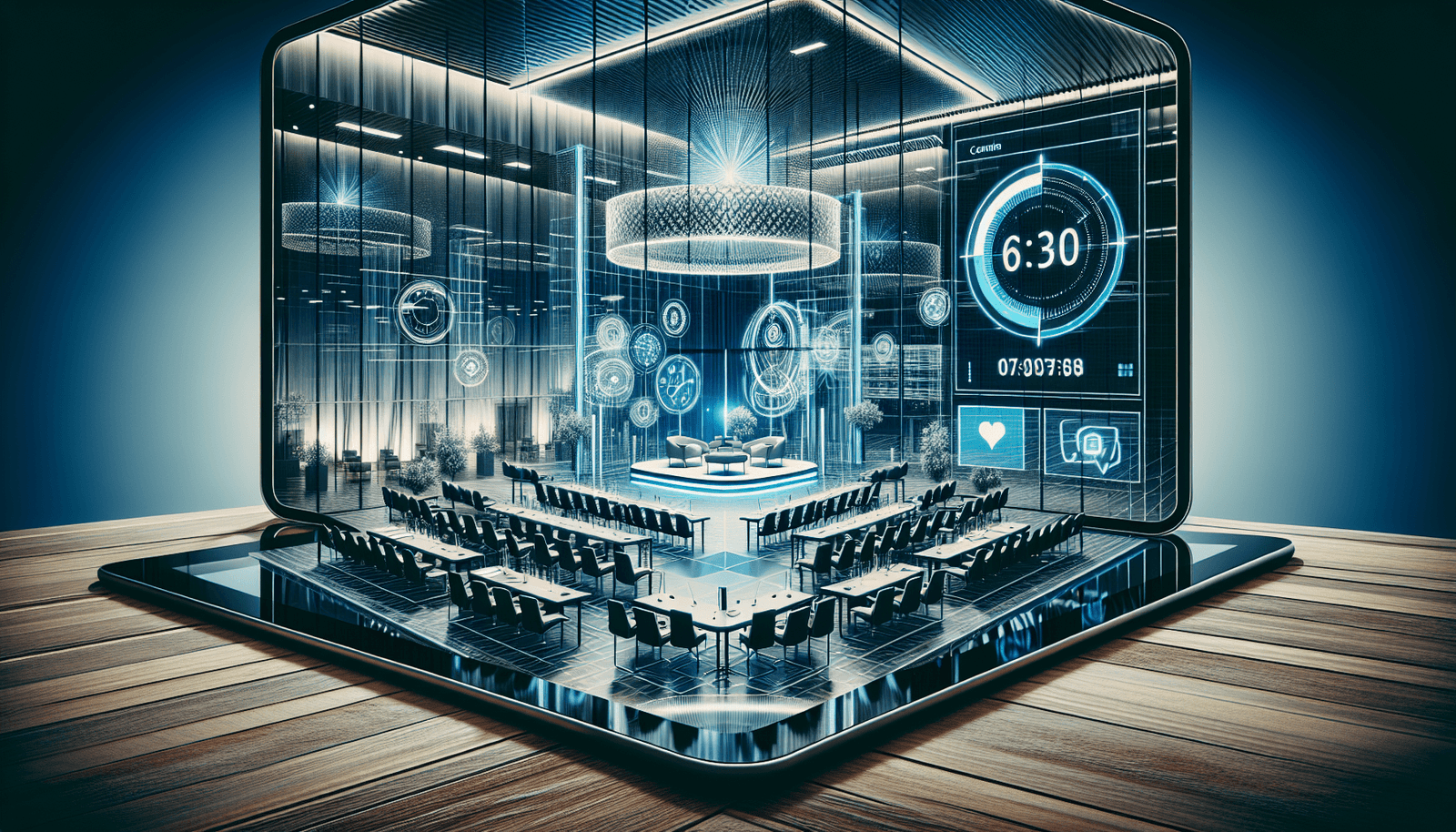
Understanding the EverWebinar Wait Room
The EverWebinar Wait Room is an engaging space for your participants before your main event starts. It is designed to prevent drop-offs by providing engaging content and updates during the downtime before your webinar kicks off. Understanding how it works is crucial for leveraging its full potential.
Purpose of the Wait Room
The Wait Room primarily exists to fill the gap between the time your attendees log in and the moment your webinar begins. It has multiple objectives, including setting the right tone for your webinar, ensuring that participants are prepared, and keeping everyone entertained and informed in the interim.
Key Features of the Wait Room
Knowing the features of the Wait Room allows you to customize the experience for your attendees. Some of these features include:
- Custom Messages: You can greet your attendees with personalized messages that can make them feel valued from the get-go.
- Countdown Timer: This visual countdown not only builds anticipation but also informs your attendees of how long they have to wait until the webinar begins.
- Engaging Content: You can provide relevant materials or teaser content to engage your attendees while they wait.
- Music: Adding background music can create a pleasant atmosphere and keep energy levels up.
These features collectively provide a rich and interactive experience for your participants.
Customizing Your Wait Room
One of the most exciting aspects of the EverWebinar Wait Room is its customizability. Tailoring this space to fit your audience and the tone of your event can significantly enhance participant experience.
Personalizing Messages and Content
The ability to personalize the messages and content in your Wait Room is pivotal in making your audience feel appreciated. Here’s how you can do it:
- Custom Greeting: Use the participant’s name if possible. For instance, “Hello, [Participant’s Name]! We’re thrilled to have you join us today.”
- Tailored Content: If you know your audience’s interests, provide content or teasers tailored to these preferences. For example, a short video or an infographic related to your upcoming presentation.
By utilizing personalized content, you foster a connection with your audience even before the webinar starts.
Setting Up the Countdown Timer
A countdown timer is not just a utility tool; it’s a crucial component that can help manage expectations. It consistently reminds attendees of the time remaining until the webinar commences, which can help them mentally prepare for the session.
- Choosing the Right Timer Length: Be mindful of the time you set. A shorter countdown might create urgency, while a longer one can give time for people logging in just to relax and get settled.
- Visual Appeal: Design your timer to be visually appealing. This might include using colors that match your brand or the theme of your webinar.
Adding Background Music
Music can set the tone for your Wait Room experience. Picking the right track is key to keeping your attendees relaxed and engaged. Consider the following:
- Genre Selection: Choose a genre that aligns with your event theme. For a corporate event, something like instrumental jazz or classical might be appropriate.
- Volume Levels: Ensure that the music is not too loud or distracting but rather serves as a pleasant background ambiance.
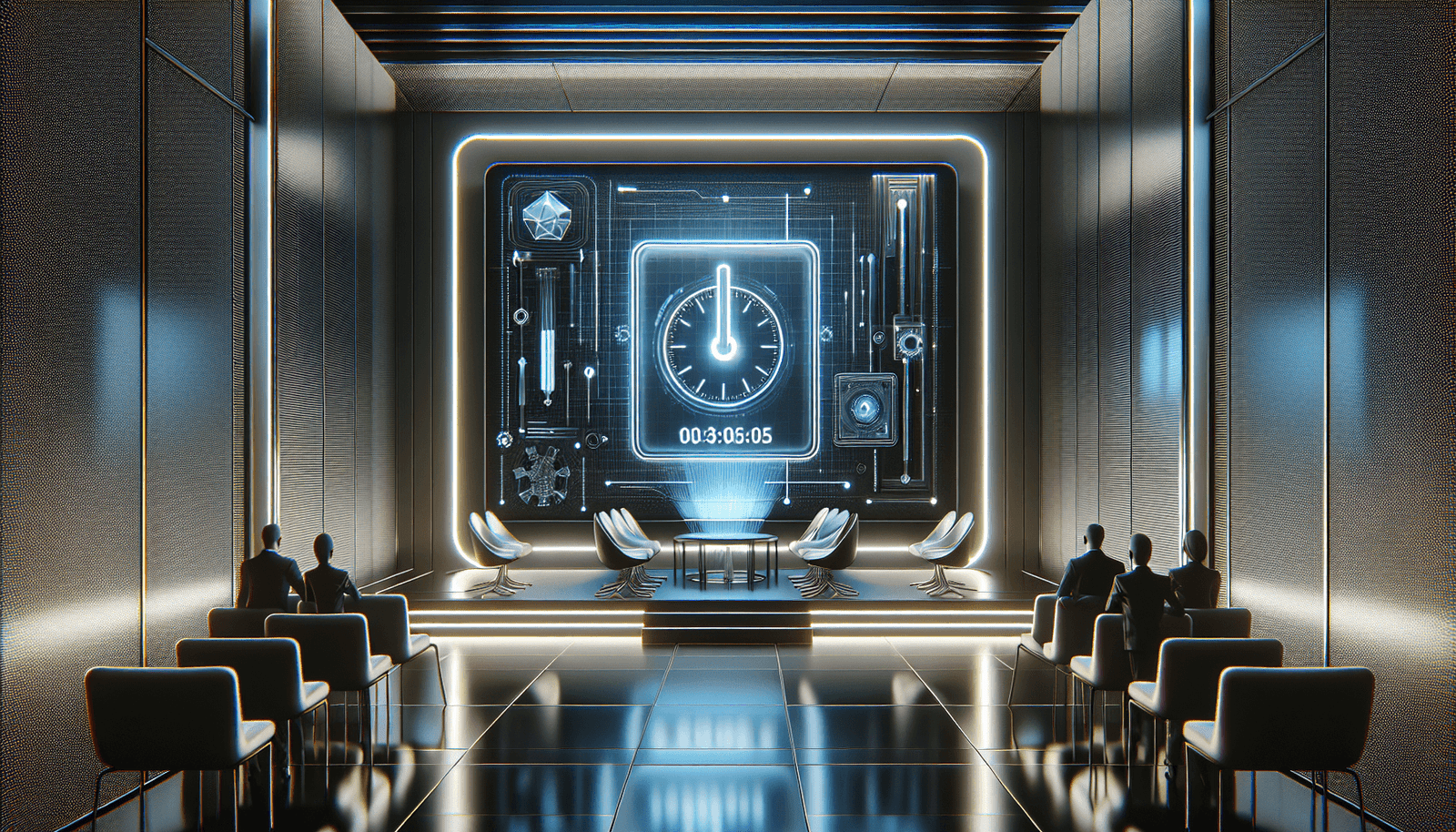
Benefits of an Effective Wait Room
A well-structured Wait Room isn’t just about filling time; it offers a range of benefits that can contribute to the success of your webinar.
Reducing Drop-Off Rates
A major advantage of an engaging Wait Room is its ability to reduce attendee drop-off rates before the start of your event. Boredom is a common reason for participants to leave, but with engaging content and a pleasant waiting environment, you keep them interested and logged in.
Setting the Right Tone
The Wait Room sets the first impression of your webinar. By providing a seamless and enjoyable experience, you ensure that participants are in a positive mindset, eager for your content.
Providing Valuable Information
While waiting, it’s an opportune time to deliver essential information or reminders to your attendees. You might want to inform them about the agenda, introduce speakers, or provide any technical instructions. This preparation can lead to a smoother main event.
Practical Tips for Optimizing Your Wait Room
Every element you put into the Wait Room plays a part in creating the atmosphere and engaging your audience effectively. Here are some practical tips to get the most out of it:
Streamlined Navigation
Ensure that your participants can easily navigate the Wait Room. It should be intuitive and straightforward, focusing on essential elements like the countdown timer and the message area.
Test Everything in Advance
Before going live, test each component of your Wait Room to ensure it works seamlessly. Whether it’s checking the alignment of your countdown timer or ensuring that the music plays at the right volume, testing helps avert potential technical hiccups during the event.
Gather Feedback
After your webinar concludes, reach out to your participants for feedback on the Wait Room’s effectiveness. You may gather insights on what engaged them or any suggestions for improvement, helping you fine-tune future webinar experiences.
Incorporating Feedback and Updates
Your Wait Room is a dynamic space that should evolve based on feedback and your own observations. Here’s how you can refine it over time:
Analyzing Engagement Metrics
Use analytics to gauge how effective your Wait Room elements are. Metrics such as time spent in the Wait Room and participant behavior can provide insights into what’s working and what needs adjustment.
| Metric | Description | Purpose |
|---|---|---|
| Average Time Spent | How long participants remain in the Wait Room | Measures engagement |
| Drop-Off Rate | The percentage of attendees leaving before the webinar | Identifies retention issues |
| Content Interaction | How participants engage with materials provided | Determines content effectiveness |
Implementing Changes Strategically
Based on the data and feedback, make strategic changes. Sometimes, small tweaks such as altering the countdown visual or changing the background music can significantly impact the engagement levels.
Keeping Content Fresh
Regularly update the content and messages in your Wait Room to keep it fresh and relevant. This could mean incorporating recent developments in your field, aligning with seasonal themes, or aligning with significant events that resonate with your target audience.
Common Challenges and How to Overcome Them
Even with the best intentions, you might face some challenges when setting up your Wait Room. Let’s address a few common issues and how you can navigate them effectively:
Technical Difficulties
Technical glitches are a common hurdle. Whether it’s a music file not playing or a timer malfunctioning, these can disrupt the flow and detach your audience. Ready your technical support team to address unforeseen issues and conduct regular pre-event tests to minimize disruptions.
Inadequate Engagement
Sometimes, your Wait Room content might not hit the mark in terms of engaging your audience. To address this, continuously evaluate and innovate. Try incorporating elements such as interactive polls or sneak peek clips of what’s to come in the webinar.
Balancing Content Quantity
Providing too much content can overwhelm your audience, while too little can lead to boredom. Striking the right balance is key. Focus on quality over quantity, offering concise yet impactful materials.
Conclusion
The EverWebinar Wait Room is a powerful tool that, when used effectively, can elevate your webinar to new heights. From keeping your audience engaged with tailored content and providing a seamless waiting experience, to enhancing the overall perception of your event, it plays a crucial role in your webinar strategy. By carefully implementing each element and continuously refining your approach based on feedback and analytics, you can transform your Wait Room into more than just a waiting area—it becomes an integral part of your participants’ journey and sets the stage for a successful webinar. So, make the most of this invaluable feature and watch your event outcomes improve!

