Have you ever wondered how you can make your live streams stand out and engage your audience more effectively? Creating an interactive and visually appealing experience is essential in this fast-paced digital world. One tool that can elevate your live stream’s visual appeal is a StreamYard overlay template. But what exactly is it, and how can it enhance your streaming experience? Let’s unravel this together.

What is a StreamYard Overlay Template?
The term “overlay” in live streaming refers to a graphic layer placed over your live video feed. It’s akin to a digital sheet of paper with custom designs that you can use to brand your streams, provide information, or make your broadcasts look more professional. StreamYard overlay templates offer pre-designed visuals that you can easily apply to your live streams hosted on the StreamYard platform, adding a layer of sophistication and personal touch.
Why Use an Overlay Template?
Using an overlay template, you create an immersive visual experience that can captivate and retain your audience. Here’s why you should consider utilizing overlays:
Enhanced Branding: Overlays allow you to incorporate branding elements such as logos, colors, and typography, ensuring consistency across your live streams.
Professional Look: They add a polished and professional appearance, making even the most basic setup look high-end.
Engagement: You can highlight key messages, display calls to action, and keep your audience informed without interruptions.
Uniqueness: Stand out by utilizing unique themes and styles that resonate with your content and audience.
Setting Up StreamYard for Overlay Templates
Before you can apply overlays, you need to have a functional StreamYard setup. Once your account is ready, applying and experimenting with different overlays becomes a breeze.
Getting Started with StreamYard
Here’s how you get StreamYard ready:
Create an Account: Sign up for a StreamYard account if you haven’t already. Use a strong password and verify your email to secure your account.
Plan Your Content: Understand the type of content you’ll be streaming. This will guide your overlay choice.
Test Your Equipment: Ensure your webcam, microphone, and internet connection are working seamlessly.
Familiarize with the Interface: Spend time exploring the StreamYard interface, understanding all the features available to you.
Uploading Your Overlay Template
After your setup is done, you can proceed to upload your overlay. Here’s how:
Log Into StreamYard: Access your account and navigate to your broadcast studio.
Explore Brand Settings: In the studio, head to the “Brand” tab.
Upload Your Overlay: You’ll see an option to upload. Select this and choose your overlay file. Remember, it should be in a compatible format like PNG with a transparent background.
Customize It: Once uploaded, you can adjust its position and size until it fits perfectly over your feed.
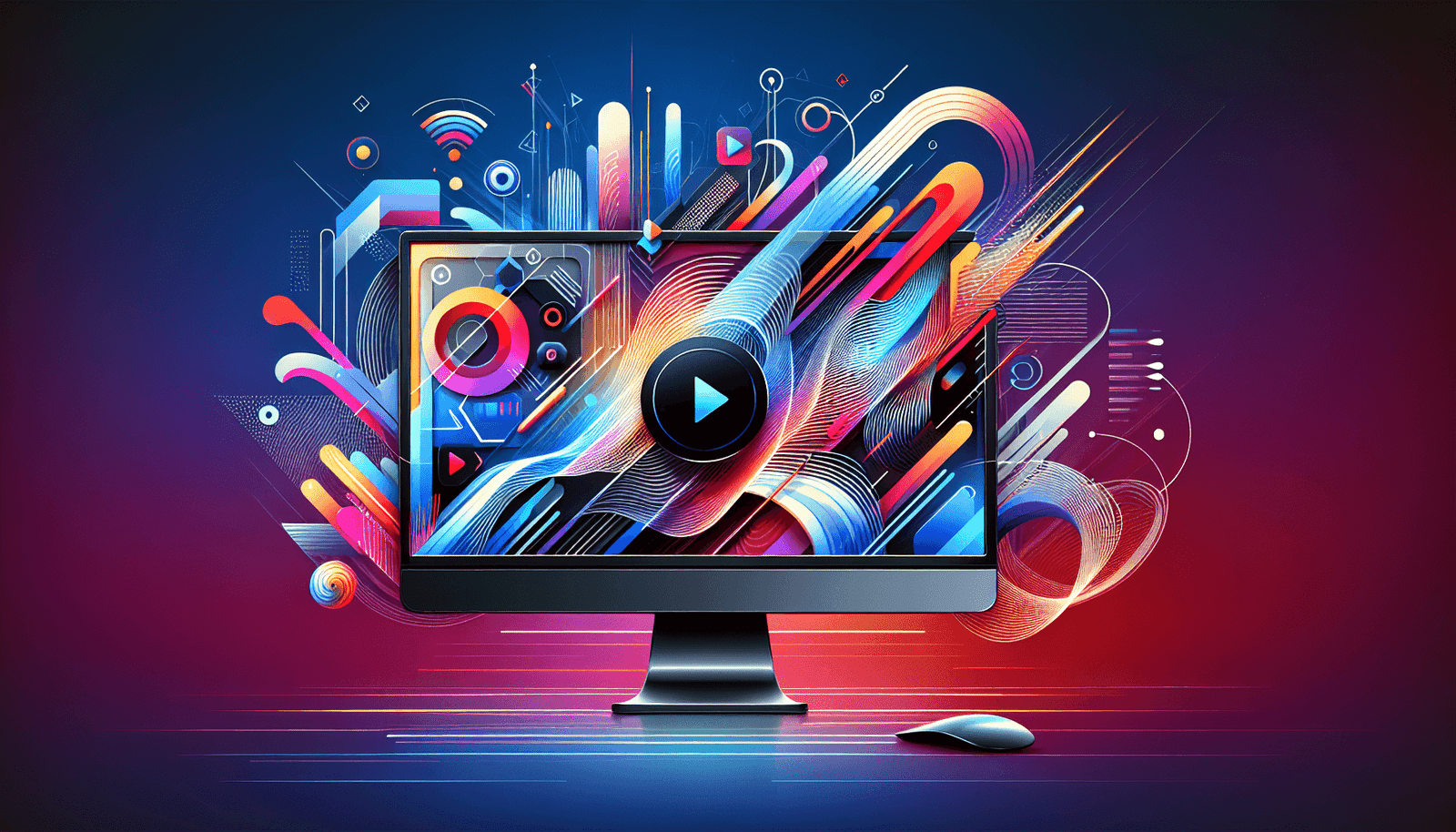
Customizing Your Overlays
Customizing overlays might seem intimidating at first, but it’s all about aligning the design with your brand and the story you want to tell.
Choosing the Right Design Elements
When creating or selecting an overlay template, keep these elements in mind:
Color Palette: Select colors that complement your brand and resonate with your audience.
Typography: Use fonts that are legible and portray the right emotions and tone.
Themes: Consider the theme of your stream—whether it’s educational, entertainment, or informative.
Simplicity: Avoid clutter. Less is often more, ensuring your audience focuses on the content.
Tools for Creating Custom Overlays
If you’re interested in creating custom overlays, several tools can assist you, even if you’re not a professional designer. Here are a few you can explore:
| Tool | Features | Suitability |
|---|---|---|
| Canva | User-friendly, templates | Great for beginners |
| Photoshop | Detailed editing options | For those familiar with graphic design |
| Overlays.pro | Custom templates | Specifically for streaming overlays |
| GIMP | Free and open-source | Good for tech-savvy users |
Experiment with these tools to find what works best for you. Your unique design could be just a few clicks away.
Best Practices for Using Overlays
Implementing overlays successfully requires more than just slapping a design onto your feed. Use these best practices to make sure your overlays contribute positively to your streams.
Consistency is Key
Ensure all your visuals, including overlays, align with your brand identity. Stick to consistent colors, fonts, and styles across all materials.
Keep Audience Experience in Mind
Remember, overlays should enhance, not distract, from your content. Place them strategically, keeping the viewing experience smooth and enjoyable.
Experiment and Iterate
Try out different styles, positioning, and elements to see what your audience responds to best. Gathering feedback and iterating will lead to continuous improvement.
Stay Updated
The trend in graphics and designs evolves quickly. Regularly updating your overlays ensures your streams feel fresh and relevant.
Examples of Effective Overlay Templates
Looking at examples helps visualize how overlays can be effectively incorporated. Here are a couple of styles you might consider:
Minimalistic
A minimalistic overlay includes subtle branding elements without overwhelming your feed. Use it when you want your content to remain the star of the show.
Interactive
Add elements like chat windows or social media displays to encourage viewer interaction. This style works well if your streams involve audience participation.
Thematic
If you’re running a seasonal or thematic series, play around with themed overlays. It’s engaging and keeps content aligned with the theme.
Troubleshooting Common Issues
Anyone who has used overlays knows technical issues can pop up. Here’s how you can address some common problems:
Overlay Not Displaying Correctly
Check Format and Size: Ensure your overlay is a PNG with the correct dimensions.
Internet Connection: A weak connection might cause delays or failures in displaying your overlay.
Software Bugs: Restart StreamYard or check for updates which might resolve underlying issues.
Performance Issues
If your stream lags or quality decreases:
Lower Graphics Intensity: Heavy graphics can slow down streams.
Upgrade Equipment: Consider improving your internet speed or using a more robust computer.
Maintain Regular Updates
Stay informed on StreamYard updates and enhancements as they might introduce new features or improve existing functionalities. This ensures you’re always equipped with the best tools for streaming.
Conclusion
Staying on top of streaming technology and trends is crucial in delivering impactful and engaging live streams. A well-selected and designed StreamYard overlay template contributes significantly to the professionalism and visual appeal of your broadcast. As you venture into designing or selecting overlays, keep in mind the power of consistency, the viewer experience, and continuous iteration. Stream with confidence, knowing you’ve equipped yourself with the skills to captivate and engage your audience effectively.

