Have you ever wondered how much it costs to use StreamYard for your live streaming needs? StreamYard is a popular platform among content creators, businesses, and individuals who want to connect with their audience through live streaming. It’s important to understand the costs involved before you dive into using any platform, and StreamYard is no exception. In this article, we will explore the pricing structure of StreamYard and how you can get the most value for your investment.

What Is StreamYard?
StreamYard is a browser-based live streaming tool that allows you to broadcast to multiple platforms simultaneously. Whether you’re a podcaster, a gamer, or someone hosting webinars, StreamYard provides the necessary tools to reach your audience seamlessly. Its user-friendly interface and robust features make it a go-to option for many streamers looking to simplify the process while maintaining quality.
Key Features of StreamYard
StreamYard offers a range of features that cater to different streaming needs. Here are a few notable ones:
- Multi-Platform Streaming: Stream simultaneously to Facebook, YouTube, LinkedIn, and more.
- Screen Sharing: Showcase presentations, slides, or other media during your stream.
- Guest Invitations: Easily invite guests to join your stream with just a few clicks.
- Custom Branding: Add your logo, overlays, and banners to personalize your stream.
- Recording: Capture your live broadcasts for future use or uploading to other platforms.
Understanding these features is crucial, as they play a big role in determining which pricing tier might be best for you.
StreamYard Pricing Plans
StreamYard offers a tiered pricing structure designed to cater to different users’ needs, from hobbyists to professional streamers and businesses. Let’s break down each plan so you can assess which one best fits your streaming ambitions.
Free Plan
StreamYard’s Free Plan is an excellent starting point if you’re new to streaming or wish to test the platform without commitment. While it’s free, this plan does come with some limitations:
- StreamYard Branding: Streams will have the StreamYard watermark.
- 6 Participants: Invite up to six participants to join your stream.
- Stream Time: Limited to 20 hours of streaming per month.
- Destinations: Stream to one destination at a time.
The Free Plan is ideal for those who want to experiment with the platform or do casual streaming with minimal requirements.
Basic Plan
The Basic Plan is priced at $25 per month when billed monthly, or $20 per month if you choose annual billing. This plan removes some of the limitations of the Free Plan and offers additional features:
- No StreamYard Branding: Stream without any platform watermark.
- Recordings: Save up to four hours of content per stream.
- 10 Participants: Increase your guest slots from six to ten.
- Multiple Destinations: Stream to three destinations at once.
The Basic Plan is perfect for regular streamers who require more professional features without significant investment.
Professional Plan
Priced at $49 per month when billed monthly, or $39 per month annually, the Professional Plan is geared towards serious streamers or businesses needing comprehensive capabilities:
- Full HD (1080p) Streaming: Deliver high-quality streams to your audience.
- Increased Recording Hours: Record up to eight hours of stream content.
- 10 Destinations: Stream to more platforms simultaneously.
- Priority Support: Get help faster with priority customer support.
This plan is a great choice for those who need top-tier streaming quality and capabilities to grow a professional presence.
Custom Plan
StreamYard also offers custom plans for larger enterprises that need personalized features and dedicated support. Pricing and features for custom plans are tailored according to specific needs and require direct contact with StreamYard’s sales team.
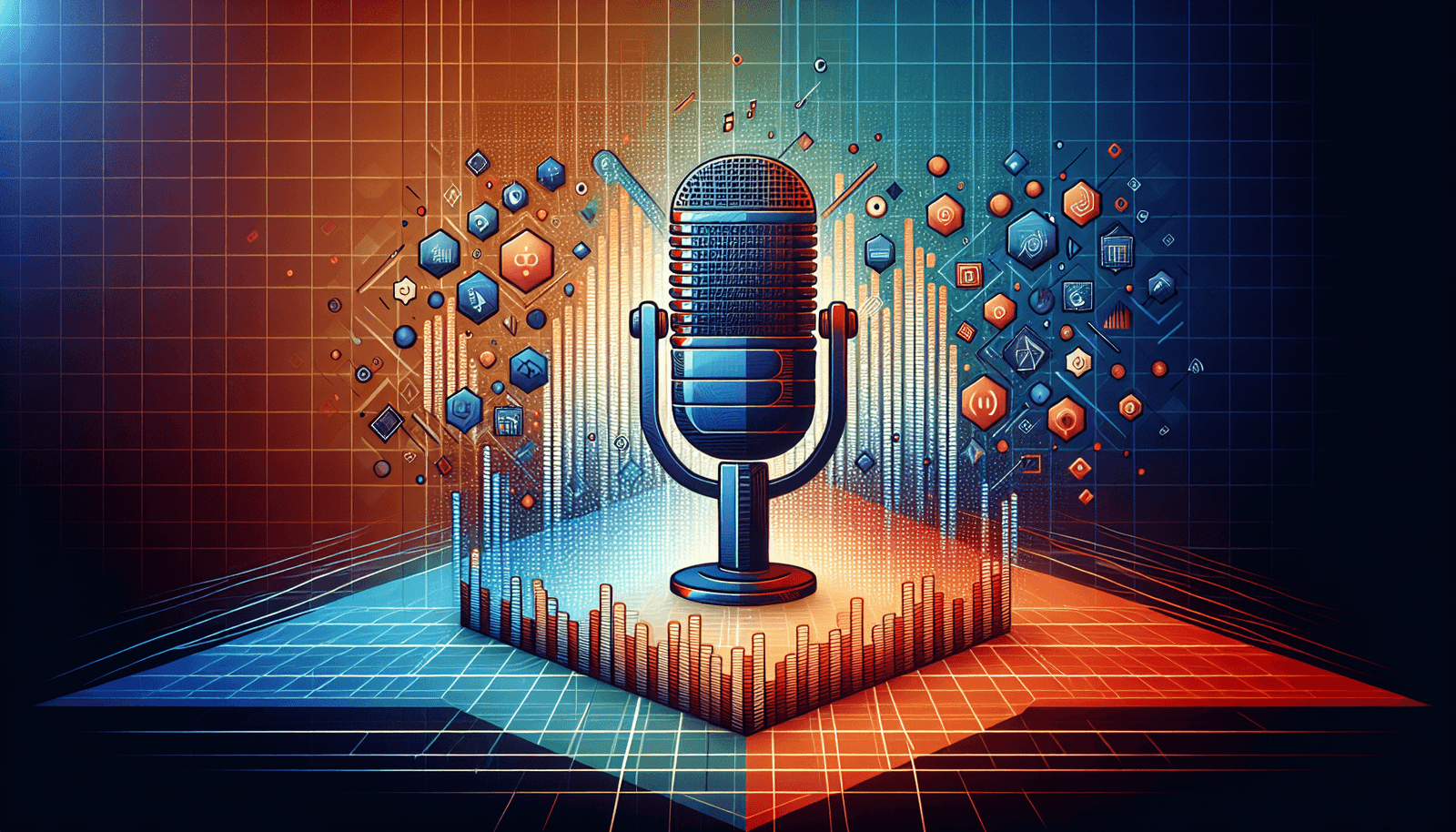
Comparing StreamYard Plans
To make it easier for you to decide which plan suits your needs best, here’s a simple comparison table:
| Feature | Free | Basic | Professional |
|---|---|---|---|
| Monthly Price | $0 | $25 | $49 |
| Annual Price (per month) | N/A | $20 | $39 |
| StreamYard Branding | Yes | No | No |
| Max Participants | 6 | 10 | 10 |
| Recordings | No | 4 hours | 8 hours |
| Number of Destinations | 1 | 3 | 10 |
| Stream Quality | 720p | 720p | 1080p |
| Priority Support | No | No | Yes |
Additional Costs to Consider
While StreamYard’s pricing tiers provide clarity on most costs, there are other expenses you might incur as you enhance your streaming experience.
Equipment Costs
Investing in quality equipment can greatly improve your streaming quality. This includes:
- Camera: A good webcam or DSLR for high-definition video.
- Microphone: To ensure clear audio quality.
- Lighting: To make sure your stream is bright and professional looking.
Internet Costs
Streaming requires reliable internet service with sufficient upload speed. You might need to upgrade your current internet plan if it’s not up to the task.
Promotion and Marketing
To grow your audience, you might consider investing in promotional activities. This could include running ads or using software to improve your online presence.
How to Choose the Right Plan
Choosing the right StreamYard plan depends on several factors:
Identify Your Needs
Consider why you’re streaming. Is it for hobby, business, or building a brand? Understanding your intentions will help you prioritize features.
Evaluate Your Budget
Be clear on how much you’re willing to spend monthly or annually on streaming.
Consider Your Growth Potential
If you plan to grow rapidly, investing in a higher-tier plan might save costs in the long run as it reduces the need for frequent upgrades.
Maximizing Your StreamYard Experience
After selecting the plan that fits your needs and budget, there are strategies you can employ to get the most out of StreamYard.
Utilize All Features
Leverage all the features available in your plan. If branding is crucial, make sure to use custom overlays and banners to enhance the visual appeal.
Engage with Your Audience
StreamYard allows for real-time comments and interactions. Make sure to respond and keep your audience engaged.
Record and Reuse
With recording capabilities, you can repurpose your live content into shorter clips or podcasts for additional content distribution.
Conclusion
StreamYard offers a variety of plans tailored to fit different streaming needs and budgets. From free access to professional features, there’s a plan that can help you achieve your streaming goals. By understanding the elements and benefits of each plan, you’ll be better equipped to make an informed decision and choose the one that aligns perfectly with your objectives. Remember, growth in live streaming comes not just from the platform you choose but also from how you decide to use it strategically.

