Have you ever considered the perfect tool for hosting webinars that doesn’t break the bank? You’re probably searching for a solution that not only streams your content effectively but also provides user-friendly features to engage your audience seamlessly. The market is filled with options, but one that stands out for its balance of features and affordability is the WebinarJam Basic Plan.

Discovering the WebinarJam Basic Plan
WebinarJam has been a game-changer for webinar hosting, offering a range of features tailored to make your online presentations as effective as possible. The Basic Plan is particularly attractive for those who are just starting or have a smaller audience base. It delivers a robust platform with essential tools to help you connect with your audience effortlessly. Let’s explore what exactly you can expect from this plan.
Understanding the Core Features
At its essence, the WebinarJam Basic Plan is designed for simplicity and efficiency. One of the most notable aspects is its scalability and customization options. Whether you’re conducting a training session, a product demonstration, or a lead generation webinar, you have access to tools that enhance your presentation.
Here’s a quick snapshot of what you get:
- Host up to 500 attendees per webinar
- Unlimited number of webinars
- Up to 2 hours for each event
- Full HD video capability
These features equip you to accommodate a significant number of participants without compromising the quality of your session. The duration and quality aspects ensure that you can deliver your content in a professional manner.
Flexible Scheduling
WebinarJam understands the importance of flexibility when scheduling webinars. With the Basic Plan, you can effortlessly set up:
- Live Events: Host real-time interactive sessions with your audience.
- Automated Webinars: Perfect for showcasing pre-recorded content as if it were live.
- Hybrid Webinars: A unique blend of live and recorded footage to maintain audience engagement.
This flexibility means your webinars can fit into varied schedules, meeting the needs of diverse audience groups, without requiring you to be live every time.
The User Experience
Let’s talk about the experience you and your attendees will have. WebinarJam’s interface is intuitive, making it easy for you to set up and manage your webinars. You won’t need any technical expertise to get started, which is a relief for many first-time users.
Setting Up Your Webinar
Setting up a webinar is straightforward. With just a few clicks, you can create an event, choose the type of session, and configure your settings. WebinarJam provides templates to streamline the process, and you can personalize these to align with your brand.
Engaging Your Audience
Audience engagement is critical for the success of any webinar. Here’s how the Basic Plan caters to that:
- Live Chat and Polls: Interaction is simplified, allowing you to communicate with attendees and get real-time feedback.
- Q&A Sessions: Dedicated sections enable you to address audience questions without interrupting the flow.
- Offers and Call-to-Actions: You can present timely offers and CTAs during your webinar, boosting conversion opportunities.
These features ensure your sessions are not only informative but also interactive, keeping your audience alert and involved.
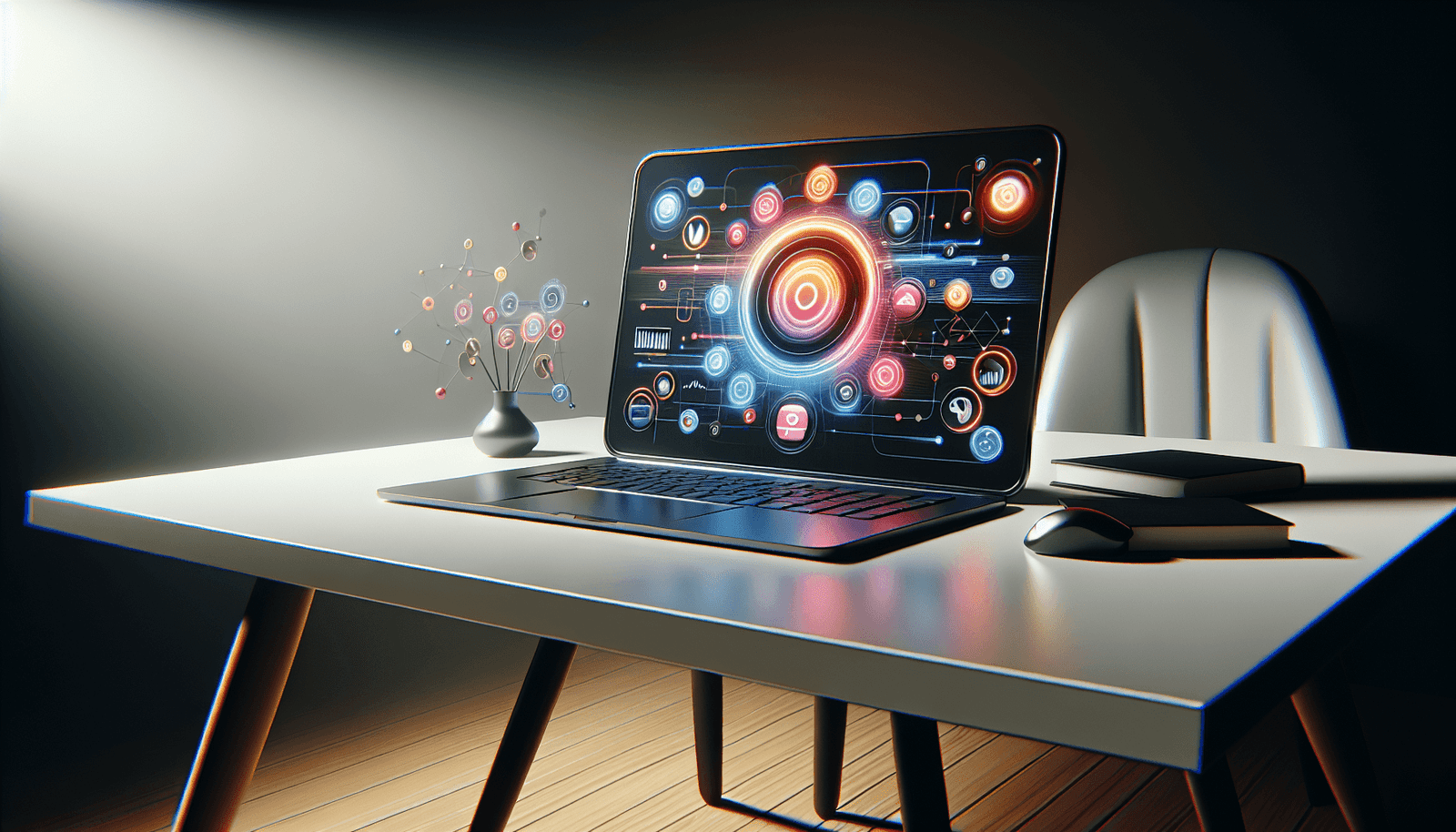
Integration Capabilities
To truly harness the power of your webinars, integrating them with other tools is essential. WebinarJam’s Basic Plan offers substantial integration options, all designed to streamline your operations.
Compatible Integrations
You can connect WebinarJam with popular platforms such as:
- Email Marketing Services (e.g., MailChimp, ActiveCampaign) to nurture your leads post-webinar.
- CRM Systems (such as Salesforce, HubSpot) to manage and track your attendees.
- Social Media Platforms to promote your webinars and expand your reach.
These integrations are easily managed within the WebinarJam interface, ensuring a seamless connection between your webinar efforts and broader marketing strategies.
Security and Reliability
When hosting online events, security and reliability are non-negotiable. WebinarJam addresses these concerns robustly with its infrastructure.
Protecting Your Content
You want peace of mind knowing your content is secure. WebinarJam uses end-to-end encryption and other security protocols to protect your data. Plus, with password-protected webinars, unauthorized individuals are kept out.
Ensuring Uninterrupted Sessions
No one wants their webinar sessions to be disrupted by technical issues. The platform’s reliance on industry-standard servers and backup systems ensures that your webinars run smoothly even during peak times, reducing the risk of interruptions.
Pricing and Cost Efficiency
How does WebinarJam score on the cost front? The Basic Plan is priced affordably to cater to small businesses and individuals. The value it provides is significant when you consider the features available.
Comparing Costs
Here’s a quick look at the cost considerations:
| Feature | WebinarJam Basic Plan |
|---|---|
| Monthly Cost | Approximates vary, usually around $39/month billed annually |
| Number of Attendees | Up to 500 |
| Duration per Webinar | 2 hours |
| Number of Hosts | 1 Host |
This plan offers a middle-ground solution for hosting quality webinars without stretching your budget too far.
Support and Resources
Having access to support and resources can make a difference in mastering any tool. WebinarJam doesn’t leave you on your own.
Customer Support
WebinarJam provides responsive customer support, including:
- 24/7 Email Support: Assistance whenever a question arises.
- Comprehensive Knowledge Base: A library of articles and guides for self-help.
The support ensures that you’re never stuck or left wondering how to resolve an issue.
Learning Resources
In addition to support, the following resources can enhance your experience:
- Tutorials: Step-by-step tutorials aid you in navigating and maximizing the software’s features.
- Community Forums: Engage with other users to share tips and solutions.
These resources are invaluable, especially when you are new and looking to onboard quickly.
Making a Decision
WebinarJam’s Basic Plan is structured to offer maximum value to those who are entering the webinar scene or have moderate needs. Consider what matters most for your webinars: the number of attendees, the interaction features, or perhaps the integrations.
Who Should Consider this Plan?
This plan is ideal if your webinar needs are straightforward and include:
- Small entrepreneur-led events.
- Training sessions for compact teams.
- Educational webinars with concise content.
Final Thought
Is WebinarJam Basic Plan the right fit for your needs? Evaluate your current and future webinar objectives, and you might find that the combination of features, reliability, and support provides the just-right mix you’ve been looking for. Whether you’re focusing on fostering connections or driving conversions, the right tools can make all the difference.
Choosing a tool like WebinarJam could simplify your webinar hosting process, enabling you to focus more on content and less on technicalities, leading to successful and engaging webinars.

