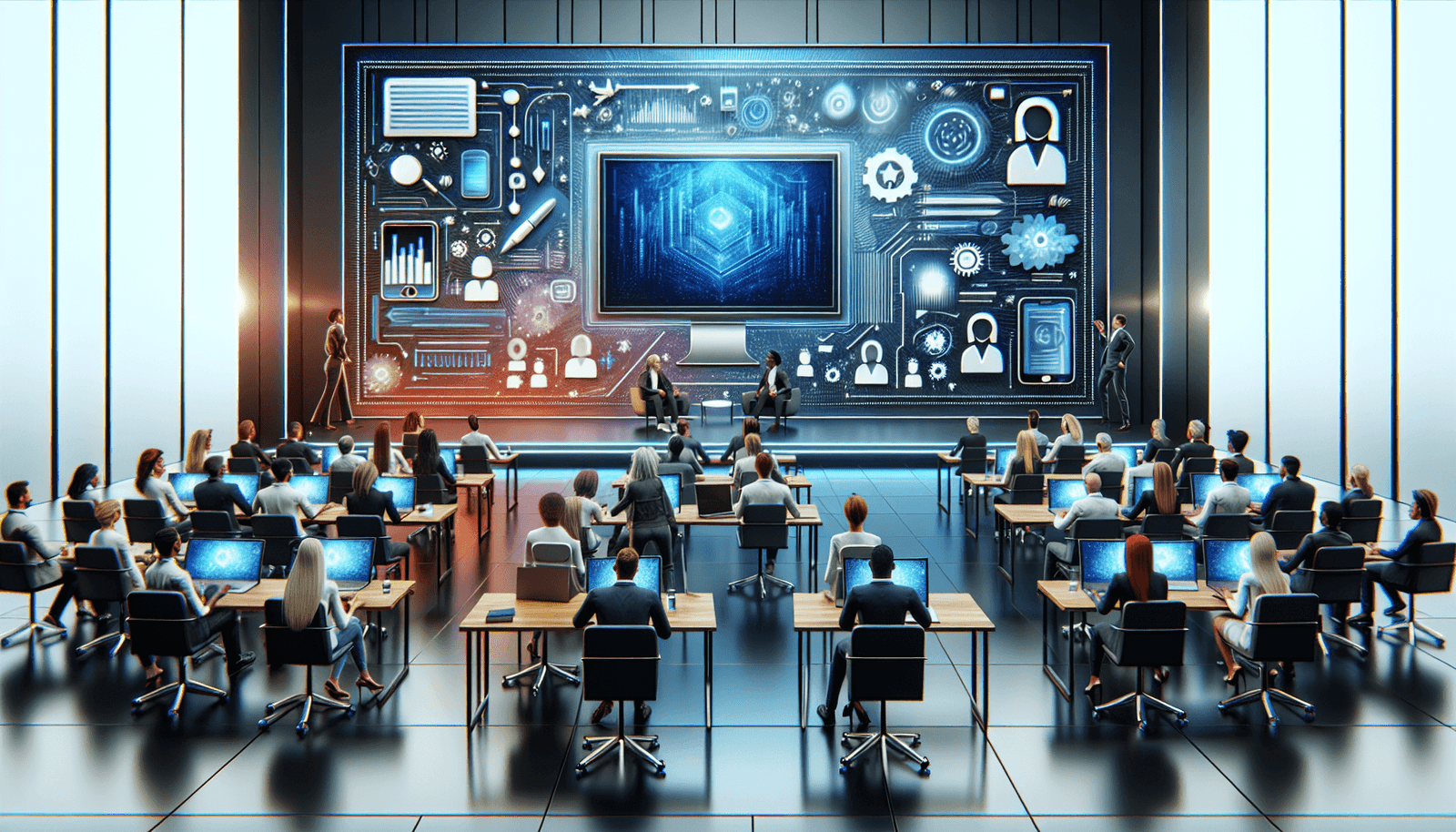Are you curious about which webinar platforms can offer you the best alternatives to EverWebinar? Webinars have become an essential tool for engaging audiences, conducting training, and hosting virtual events. However, finding the right platform can sometimes feel overwhelming. EverWebinar is a popular choice for many, but it’s important to consider other options that might better suit your specific needs.
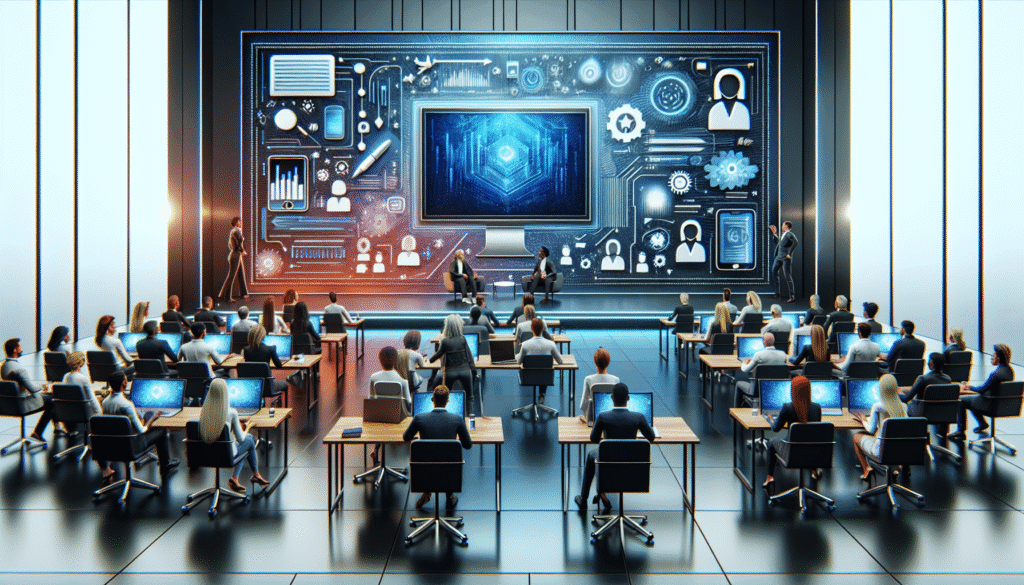
Why Consider Alternatives to EverWebinar?
EverWebinar is renowned for its automated webinar capabilities, but it might not meet everyone’s requirements. Whether you’re looking for specific features, more affordable pricing, or simply exploring what’s available, considering alternatives can be beneficial. Perhaps you’re seeking a platform with superior support, more customization, or enhanced interactivity options. Knowing what you want to achieve with your webinars can guide you toward the right choice.
Key Features to Look for in a Webinar Platform
Before exploring the alternatives, it’s crucial to understand what to look for in a webinar platform. Here are some key features that can help you determine the best fit for your needs:
- Ease of Use: An intuitive interface that allows for easy setup and execution.
- HD Video and Streaming: High-quality video streaming to ensure a professional experience.
- Interactive Tools: Features like polls, chat, and Q&A to engage your audience.
- Automation Capabilities: The ability to schedule and automate webinars for better efficiency.
- Analytics and Reporting: Tools to analyze attendee behavior and webinar performance.
- Integration with Other Tools: Compatibility with your existing tools such as CRM, email, and marketing software.
Now, let’s explore some top alternatives to EverWebinar that could provide what you are looking for in a webinar solution.
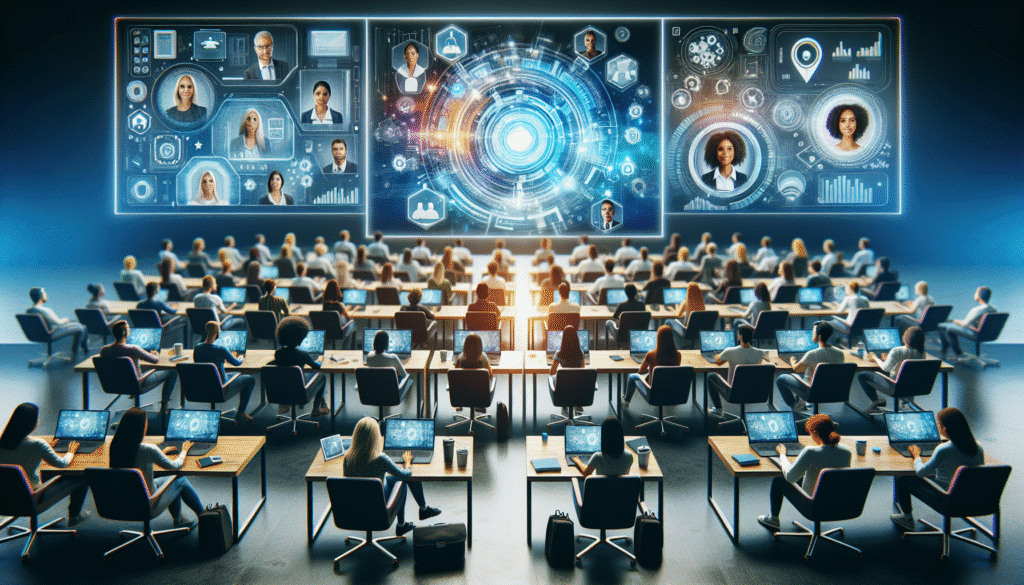
1. WebinarJam
WebinarJam is a sister product to EverWebinar but focuses more on live webinars. With a reputation for being user-friendly and feature-rich, WebinarJam is suitable for users who want live interaction with attendees.
Key Features of WebinarJam
- Live Broadcasting: Stream live to an audience, perfect for real-time interaction.
- Integrations: Seamlessly integrate with email marketing tools and CRMs.
- Customizable Pages: Create branded registration and thank-you pages.
- Interactive Features: Incorporate polls, handouts, and live chat.
- High-Quality Streaming: Experience HD video and sound quality for a professional webinar.
Pros and Cons
| Pros | Cons |
|---|---|
| Easy to set up and use | Automation capabilities not as extensive as EverWebinar |
| Comprehensive analytics | Potentially high cost for smaller businesses |
| Customizable and interactive features | Requires reliable internet connection |
Pricing
WebinarJam offers a 14-day trial for $1, followed by a couple of pricing plans based on the number of attendees and hosts. It’s important to consider the scale of your webinars to choose the right plan.
2. Zoom Video Webinars
Zoom is a well-known name in the video conferencing world, and their webinar service offers reliability and simplicity. It’s a great choice for corporations and educational institutions due to its massive reach.
Key Features of Zoom Webinars
- Scalability: Host webinars with up to 50,000 attendees.
- Ease of Use: Simple interface that’s familiar to many users.
- Integration: Works well with a variety of business productivity tools.
- Recording and Transcribing: Automatically record and transcribe sessions.
- Polls and Q&A: High interactivity through intuitive interactive features.
Pros and Cons
| Pros | Cons |
|---|---|
| Highly reliable | Less focus on advanced marketing features |
| Scalable for small groups to large events | Requires third-party tools for automation |
| Well-known, trusted brand | May lack webinar-specific customization |
Pricing
Zoom pricing varies based on the number of hosts and participants. Their comprehensive plans cater to both small groups and large enterprises, giving you flexibility based on your needs.
3. Demio
Demio shines with its clean interface and easy onboarding process, making it a strong alternative for businesses seeking live interactions with automation capabilities.
Key Features of Demio
- Engaging Events: Create engaging events with minimal setup required.
- Automated and Live Webinars: Execute both live and pre-recorded sessions.
- Real-Time HD Streaming: Enjoy smooth streaming without glitches.
- Customizable Registration Pages: Tailor registration pages to your brand.
- In-Depth Analytics: Understand audience behavior with detailed insights.
Pros and Cons
| Pros | Cons |
|---|---|
| Ideal for small to medium audiences | Limited automation functionality compared to EverWebinar |
| Strong integration options | Limited attendee capacity for larger events |
| Simplifies complex tasks | Fewer customization features |
Pricing
Demio offers several pricing tiers, including a Starter plan for smaller audiences and more comprehensive plans for larger businesses. A free trial is available to test its features before committing.
4. GoToWebinar
GoToWebinar is a veteran in the webinar space, offering robust features for businesses looking for reliability and ease of use for both live and automated webinars.
Key Features of GoToWebinar
- Flexible Scheduling: Easily schedule one-time or recurring webinars.
- Recorded and On-Demand Webinars: Engage audiences anytime with recorded sessions.
- Advanced Security: Ensure data protection with industry-standard security protocols.
- Audience Engagement Tools: Use surveys, polls, and hand-raising features.
- Detailed Analytics: Gain insights into registrations and audience interactions.
Pros and Cons
| Pros | Cons |
|---|---|
| Comprehensive features set | User interface may feel dated |
| High limit on the number of attendees | Higher price tier can be costly |
| Strong brand recognition | Requires download for attendees |
Pricing
GoToWebinar offers a range of pricing plans based on the number of attendees. Consider the level of attendance expected for your webinars when choosing a plan.
5. Microsoft Teams Live Events
For organizations already using Microsoft Suite, Teams Live Events provides a seamless integration and a familiar environment for hosting webinars.
Key Features of Microsoft Teams Live Events
- Familiar Interface: Use the familiar Teams platform enhanced with live event capabilities.
- Scalable Solutions: Can handle large-scale online events.
- Integration with Microsoft Products: Seamless integration for existing Microsoft users.
- Secure Platform: Benefit from Microsoft’s robust security measures.
- Real-Time Participation: Focus on engagement with real-time messaging and Q&A.
Pros and Cons
| Pros | Cons |
|---|---|
| Ideal for current Microsoft users | Might require some setup for non-Microsoft users |
| Robust security and reliability | Limited branding and customization options |
| Commonality reduces learning curve | May not include some advanced webinar tools |
Pricing
Microsoft Teams Live Events pricing comes as part of the Microsoft Office 365 subscription, making it a cost-effective choice for existing users of the suite.
Making Your Decision
In selecting the right webinar platform, it’s important to connect the features of each potential tool with your specific needs. Whether it’s interactivity, scalability, integration with existing tools, or cost considerations, the options highlighted above offer varied possibilities suitable for different types of webinars.
By evaluating your goals and examining the strengths and weaknesses of each platform, you can make an informed choice that aligns with your objectives. With the right webinar tool, you’ll be well-equipped to engage your audience and deliver compelling presentations effortlessly.
Remember that the right platform not only supports your current needs but also has the flexibility to grow and adapt with you. Making a thoughtful decision will save you time, money, and make your webinars an enriching experience for both you and your audience.