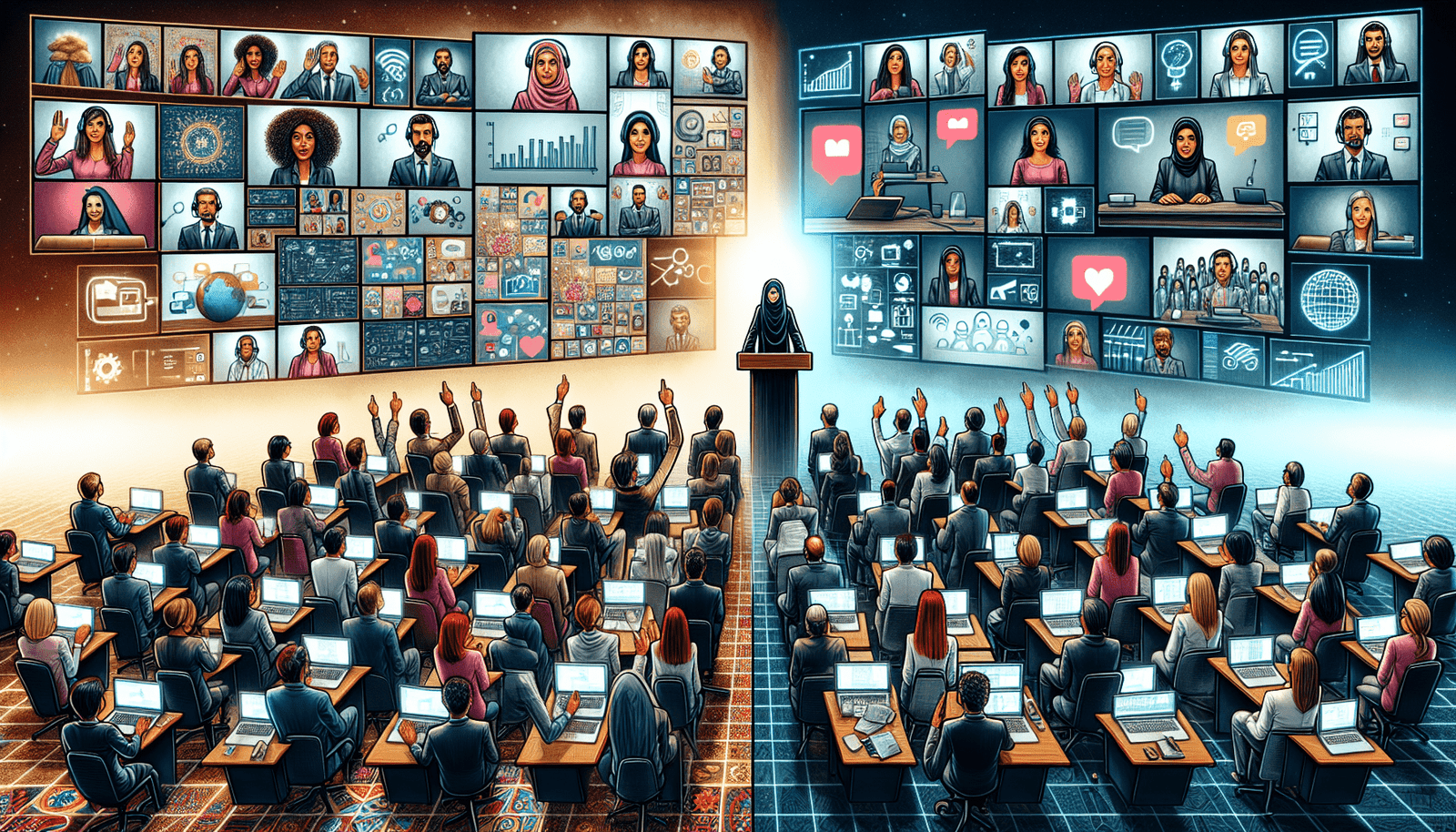Have you ever found yourself wondering about the differences between Zoom Meetings and Zoom Webinars? As an increasingly digital world shifts more of our interactions online, understanding the nuances between these two popular platforms can help you make better choices for your digital communication needs. While both options serve to connect people remotely, each is tailored to different use cases, offering distinct features and functionalities.
Understanding Zoom: A Brief Overview
Before diving into the distinguishing features, it’s essential to grasp the essence of Zoom. Zoom has rapidly become one of the go-to platforms for everything from casual catch-ups to formal business meetings, emerging as a versatile tool for personal, educational, and professional communication.
The Rise of Zoom
Launched in 2011, Zoom has carved a niche for itself by offering an intuitive interface and a seamless user experience. As more people have shifted to working, learning, and socializing from home, Zoom has become an integral tool for maintaining human connections across distances. With its ability to host video calls, webinars, and meetings, it has become synonymous with virtual communication.
Zoom Meetings: A Closer Look
Zoom Meetings are perfect for interactive, real-time discussions. They are designed for hosting relatively smaller groups where participant interaction is encouraged, fostering a collaborative atmosphere.
Features of Zoom Meetings
Let’s examine some of the defining features of Zoom Meetings:
Two-Way Communication: Perhaps the standout feature of Zoom Meetings is the ability for all participants to freely communicate with one another. This includes video, voice, and text chat.
Meeting Controls: As a host, you have control over the meeting environment. You can mute/unmute participants, share screens, and create breakout rooms for more focused discussions.
Collaboration Tools: Zoom Meetings offer screen sharing, whiteboarding, and file sharing to facilitate collaboration and brainstorming sessions.
Participant Capacity: While the basic plan allows up to 100 participants, larger groups can be accommodated with further upgrades.
When to Use Zoom Meetings
You might choose Zoom Meetings when interaction among participants is crucial. Whether you’re conducting a team brainstorming session or a virtual classroom, this format encourages everyone to speak, share ideas, and engage fully in the conversation. For book clubs, workshops, or open-forum discussions, Zoom Meetings provide the flexibility and features you need.
Zoom Webinars: A Deep Dive
Zoom Webinars, on the other hand, are designed for larger audiences where you want more control over participant interaction. They cater to structured presentations, lectures, or conferences aimed at disseminating information with minimal interruptions.
Features of Zoom Webinars
Zoom Webinars come equipped with functionalities that suit more formalized settings:
Limited Participant Interaction: Attendees in webinars generally listen and view the presentation without engaging directly, though options for moderated Q&A or polling may be available.
Focus on Content Delivery: Webinars are crafted for information transmission, making them ideal for lectures, presentations, and conferences.
Host and Panelist Controls: Similar to meetings, hosts have control over the environment and can manage panelists who may share content or speak during the event.
Higher Capacity: Webinars support larger audiences, with options for thousands of attendees, making it suitable for events meant for wider reach.
When to Use Zoom Webinars
Consider Zoom Webinars when the primary goal is delivering content to an audience with controlled interaction. These are ideal for corporate announcements, educational demonstrations, or public lectures where the focus should be on the presenter rather than back-and-forth interaction among attendees.
Key Differences Between Zoom Meetings and Zoom Webinars
To make the decision clearer, let’s break down the distinctions into a handy table:
| Feature | Zoom Meetings | Zoom Webinars |
|---|---|---|
| Purpose | Interactive discussions | Formal presentations |
| Participant Interaction | High | Limited |
| Host Control | Control over meeting environment | Control over panelists and attendees |
| Capacity | Up to 100 (expandable) | Large audiences, up to thousands |
| Ideal Use Case | Informal gatherings, team meetings | Conferences, lectures, large demos |
How to Choose Between Zoom Meetings and Zoom Webinars
Choosing between Zoom Meetings and Zoom Webinars ultimately depends on your specific needs and goals. Answering a few key questions can help guide your decision:
What is the Goal of Your Event?
If your event centers around interaction, collaboration, or open dialogue, Zoom Meetings are your best bet. Conversely, if the event is an information session or broadcast where attendees mostly listen, Zoom Webinars would be more appropriate.
What is the Size of Your Audience?
For smaller groups where everyone can engage, Zoom Meetings are suitable. For larger audiences where you expect minimal interaction, Zoom Webinars are the ideal choice.
Do You Require Interaction Features?
If breakout rooms, chat capabilities, and collaborative tools are critical, Zoom Meetings offer these features. However, if your aim is to host a controlled, presenter-audience format, Zoom Webinars should be your choice.
Best Practices for Effective Zoom Use
Regardless of your choice between Zoom Meetings and Zoom Webinars, following best practices can enhance your virtual events.
Technical Preparation
Ensure a stable internet connection and test your equipment (camera, microphone, and any presentation material) before starting.
Understanding Your Platform
Familiarize yourself with the features unique to your chosen format, such as managing participants in meetings or setting up polls in webinars.
Engaging Your Audience
In meetings, encourage active participation by prompting discussions or brainstorming. In webinars, use polling and Q&A features to keep attendees engaged and solicit feedback.
Follow-up Actions
Post-event follow-ups can be vital. Whether it’s sending recording links, sharing presentation materials, or gathering feedback through surveys, ensure you maximize the impact of your event.
Embracing the Virtual Communication Landscape
With businesses and educational institutions making virtual interactions a norm, understanding platforms like Zoom not only empowers you to make informed decisions but also facilitates an enhanced communication experience. Adapting to these technologies can enrich your professional and personal engagements, ensuring that no matter the distance, meaningful interactions are just a click away.
In summary, while Zoom Meetings and Zoom Webinars serve different purposes, knowing when and how to utilize each can take your virtual communication efforts to the next level. Embrace the flexibility and power of Zoom to connect, inform, and engage your audience like never before.