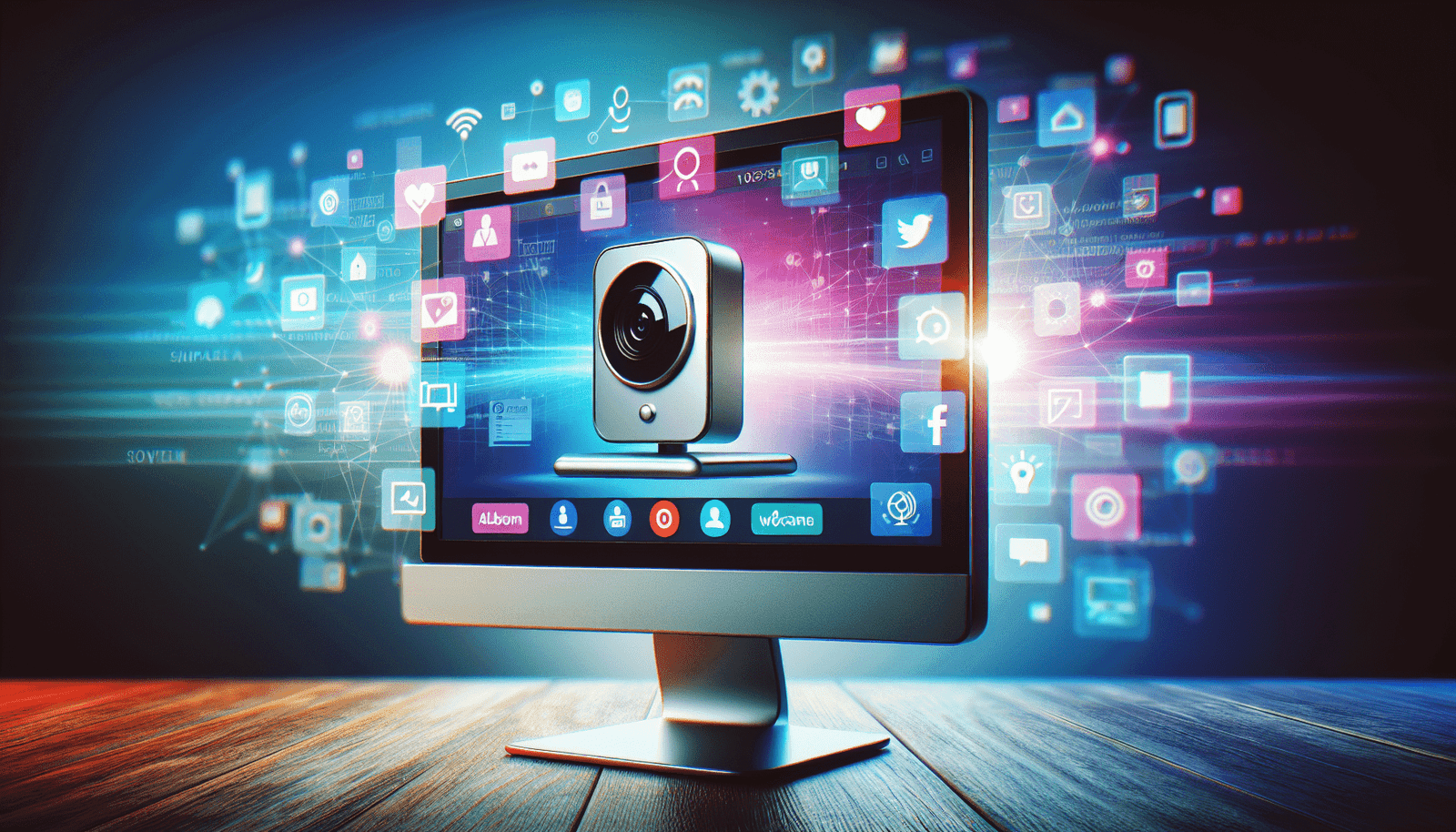Have you ever wondered whether StreamYard webinars could be a good fit for your non-profit’s events? In the modern era, hosting webinars has become an essential tool for many organizations, especially for non-profits aiming to extend their reach and connect with a wider audience. With an increasing number of platforms available to facilitate virtual events, choosing the right one can sometimes feel overwhelming. StreamYard, with its user-friendly interface and wide range of features, appears to be a promising option. But, let’s investigate its suitability for non-profit causes.
Understanding StreamYard
StreamYard is a browser-based live streaming platform celebrated for its simplicity and robust functionality. Unlike some other platforms requiring downloads or complex setup, StreamYard operates entirely from your web browser, making it accessible and straightforward. This feature can be particularly advantageous for non-profits that may not have extensive technical resources or expertise.
Key Features of StreamYard
StreamYard offers a variety of features that can enhance your webinar experience. It’s crucial to understand what these are and how they can be beneficial to your non-profit events.
- Ease of Use: StreamYard’s clean, intuitive interface means you spend less time learning and more time engaging with your audience.
- Multi-Platform Streaming: You can stream to multiple social media platforms simultaneously, expanding your reach without any extra effort.
- Brand Customization: StreamYard allows you to customize your webinar’s look and feel, which is vital for maintaining your organization’s branding.
- Guest Involvement: Inviting guests, speakers, or panelists is a breeze, facilitating dynamic and interactive sessions that can spark more engagement.
Considerations for Non-Profit Needs
Non-profits have unique needs when it comes to hosting webinars. It’s important to consider how a platform like StreamYard meets these needs in terms of cost-effectiveness, audience interaction, and your organization’s specific goals.
The Benefits of StreamYard for Non-Profits
StreamYard offers several advantages that make it a noteworthy choice for non-profits looking to host engaging and impactful events.
Cost-Effectiveness
Budget constraints are a common challenge for non-profits, making cost a significant factor when selecting any tool or service. StreamYard provides a free version, which, although limited in some respects, still offers core functionalities that are sufficient for basic needs. For more advanced features, StreamYard offers tiered pricing, which can be more affordable than other professional-grade webinar platforms.
Audience Engagement
Engagement is key to the success of any non-profit event. StreamYard’s features like live comments, screen sharing, and interactive interviews help keep attendees involved. This high level of interaction is important for building community and fostering a sense of connection, which are crucial elements for non-profit organizations.
Versatility and Accessibility
The ability to stream to multiple platforms allows non-profits to engage with their audience wherever they are, whether on YouTube, Facebook, LinkedIn, or another social media site. This versatility ensures that your message can reach the widest possible audience with minimal additional effort. Moreover, the browser-based nature means attendees, as well as organizers, only need a stable internet connection and a web browser to participate, breaking down accessibility barriers.
Potential Challenges
While StreamYard presents many benefits, it’s equally important to recognize the potential challenges non-profits may face using it.
Feature Limitations
For non-profits hosting large-scale or highly complex events, the free version’s limitations might pose some challenges. For example, the number of participants in webinars is capped, and streaming in HD may only be available in the paid versions.
Learning Curve
Although StreamYard is generally user-friendly, there is still a learning curve associated with setting up professional webinars, especially for users unfamiliar with live streaming. Non-profits may need to invest some time in testing and training before hosting their first event.
Getting Started with StreamYard
If you decide that StreamYard is potentially a good fit for your needs, here’s a simple guide on how you can get started hosting non-profit webinars.
Setting Up an Account
StreamYard’s setup process is straightforward. You start by visiting their website, where you can sign up using your email address. Once you confirm your email, you’re ready to start creating your first broadcast.
Planning Your Webinar
Preparation is key. Consider the following steps to ensure your webinar runs smoothly:
- Define Your Goals: What do you intend to achieve with this webinar? Is it awareness, fundraising, or community engagement?
- Select Your Speakers: Find people who resonate with your audience and are knowledgeable about the topic.
- Schedule and Promote: Choose a date and time that works best for your audience. Promote the event across your social channels and through email newsletters.
- Engage Your Audience: Plan interactive elements such as Q&A sessions or polls to keep your audience involved.
Hosting the Webinar
When the day arrives, ensure everything runs smoothly with these tips:
- Test Everything: Test your equipment, internet connection, and all StreamYard functionalities beforehand.
- Engage in Real-Time: Utilize the live comment feature to respond to attendees in real-time to foster interaction and community.
- Record the Session: StreamYard allows you to record your session, which can be repurposed for those who couldn’t attend live.
Evaluating StreamYard’s Suitability
It’s essential to evaluate whether StreamYard is the right match for your event’s unique circumstances. Compare your technological needs, audience size, and engagement goals against StreamYard’s capabilities and constraints.
Table: StreamYard Features vs. Non-Profit Needs
| Features | Non-Profit Benefits | Potential Drawbacks |
|---|---|---|
| Multi-Platform Streaming | Broader reach across different social channels | May require coordination for each platform |
| Custom Branding | Enhances the organization’s image and professionalism | Limited in free version |
| Guest Involvement | Engage more effectively with discussions and interviews | May be challenging for tech-averse speakers |
| Pricing Options | Budget-friendly for essential functions | Advanced features are priced higher |
| User-Friendly Interface | Reduces time and resources spent on training | Initial learning curve |
Conclusion
Ultimately, StreamYard can be an excellent tool for non-profits wishing to host webinars, offering many features that support engagement and accessibility at an affordable price. However, it’s essential to be realistic about both its capabilities and limitations. By carefully considering your specific goals, resources, and audience, you can determine whether StreamYard aligns well with your non-profit’s mission and event strategies. With proper planning and the right approach, webinars can become a valuable component of your organization’s outreach and engagement toolkit.
If you’re ready to take your non-profit events online with webinars, StreamYard might just be the platform that helps you achieve impactful interactions and extend your community reach.